EduKid Creator - Interactive Educational Tool

Welcome to EduKid Creator, where learning meets adventure!
Empowering young minds with AI-driven learning.
Tell a story about a magical journey through a world of books and learning.
Create a fun and interactive quiz on animals from around the world.
Write an educational game about space exploration and the planets in our solar system.
Describe a day in the life of a curious child discovering new cultures.
Get Embed Code
Introduction to EduKid Creator
EduKid Creator is a pioneering educational platform designed specifically for children, blending storytelling, interactive learning, and educational games into a cohesive and engaging learning experience. Aimed at making learning not just informative but also immensely enjoyable, EduKid Creator utilizes vivid language, creative narratives, and a variety of interactive elements to capture and maintain young learners' interest. It's built with the flexibility to adapt to user feedback, enabling continuous evolution to better meet the educational needs of its audience. For example, a child engaging with EduKid Creator might embark on an interactive story adventure where they learn about the solar system, solve puzzles to help astronauts navigate space, and take quizzes that reinforce their learning, all within a narrative context that makes the educational content more relatable and engaging. Powered by ChatGPT-4o。

Main Functions of EduKid Creator
Interactive Storytelling
Example
A story where children choose different paths that lead to learning about historical events or scientific concepts.
Scenario
In a classroom setting, a teacher uses EduKid Creator to tell a story about ancient Egypt. Students choose their adventure, leading to interactive lessons on the pyramids, the Nile River, and the life of pharaohs.
Educational Games
Example
Games designed to improve math skills, language learning, or environmental awareness.
Scenario
At home, a parent sets up a series of educational games on EduKid Creator focusing on arithmetic. Their child plays a game where they run a lemonade stand, practicing addition and subtraction to manage resources and make profit.
Quizzes and Assessments
Example
Quizzes embedded within stories or games to assess comprehension and reinforce learning.
Scenario
After reading an interactive story about the water cycle, students take a quiz to identify different stages and processes involved, helping teachers assess understanding and retention.
Customization for Learning Styles
Example
Adapting content delivery to suit visual, auditory, or kinesthetic learners.
Scenario
EduKid Creator adjusts a science lesson's delivery method for a visually inclined learner, incorporating more diagrams, animations, and interactive simulations to explain concepts like photosynthesis.
Language and Cultural Inclusivity
Example
Offering content in multiple languages and incorporating stories from various cultures.
Scenario
A child from a non-English-speaking background uses EduKid Creator to learn English through stories and games that include elements from their own and other cultures, promoting inclusivity and global awareness.
Ideal Users of EduKid Creator
Young Learners
Children aged 4-12 who are in the foundational stages of their education. EduKid Creator caters to this group through engaging, age-appropriate content that makes learning fun and interactive, encouraging curiosity and a love for learning.
Educators
Teachers and tutors looking for innovative tools to supplement traditional classroom teaching. EduKid Creator offers interactive stories and games that can be used to introduce new concepts, reinforce learning, and assess student understanding in a more dynamic and engaging way.
Parents
Parents seeking to support their children's education outside of school. EduKid Creator provides a safe, educational platform for children to continue learning through play, with content that aligns with educational standards and caters to various learning styles.
Homeschooling Families
Families who homeschool and require versatile educational resources. EduKid Creator's adaptability and wide range of subjects make it an ideal supplement to any homeschooling curriculum, offering interactive and inclusive learning experiences.

How to Use EduKid Creator
1
Begin by visiting yeschat.ai to explore EduKid Creator with a free trial, no login or ChatGPT Plus subscription required.
2
Choose a learning module or activity that suits your educational needs or interests. Options range from storytelling, interactive learning, to educational games.
3
Interact with EduKid Creator by typing questions or selecting options, which will guide you through personalized learning experiences or stories.
4
Utilize the feedback function to tailor the learning experience further. EduKid Creator adapts to feedback, offering a more customized interaction over time.
5
Explore the variety of subjects and educational content available to find new learning opportunities and expand your knowledge or skills.
Try other advanced and practical GPTs
Market Maven
AI-Powered Market Intelligence at Your Fingertips

Polyglot Pal
Empowering language learning with AI.

Copywriting Optimizer
Elevate Your Words with AI Precision

Artistic Symphony
Empowering Creativity with AI

Empathetic Ear
Empathetic AI for Emotional Support

Code Explorer
Empowering your coding journey with AI.

Tech Insighter
Illuminate tech trends with AI precision

Data Eco Analyst
Empowering Environmental Insights with AI

News Insight Analyst
Unlock Insights with AI-Driven News Analysis

Global Oddity Explorer
Unveiling the past's peculiar tales through AI.

Scholarly Assistant
Empowering Research with AI Intelligence
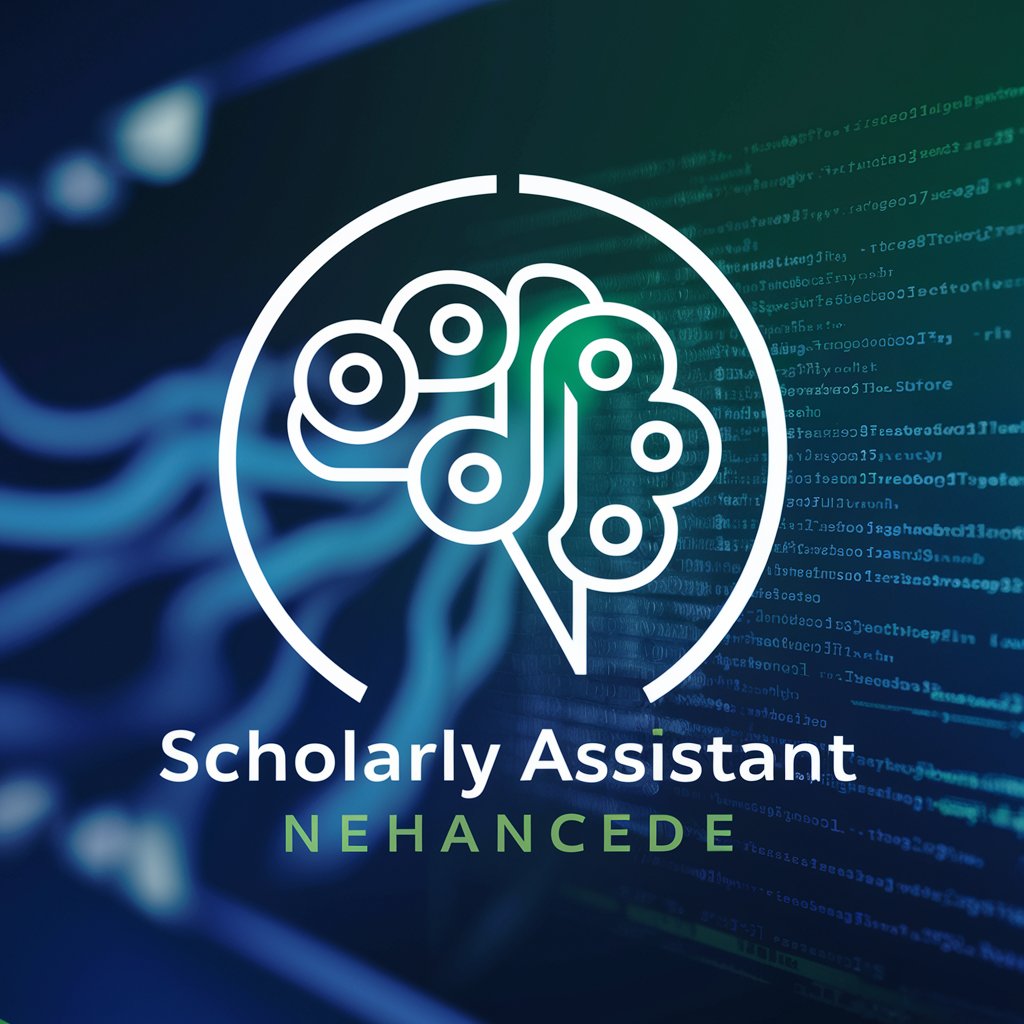
Creative Writing Coach
Empowering Your Creative Journey with AI

Frequently Asked Questions about EduKid Creator
What age group is EduKid Creator designed for?
EduKid Creator is designed for children in the primary education range, typically ages 5 to 12, offering age-appropriate educational content and interactive learning experiences.
Can EduKid Creator adapt to different learning styles?
Yes, EduKid Creator is built to adapt to various learning styles by offering diverse content formats, including visual, auditory, and kinesthetic learning materials, ensuring a personalized learning journey.
How does EduKid Creator ensure child safety and privacy?
EduKid Creator adheres to strict data privacy and safety standards, requiring no personal information for usage. It provides a secure environment for children to learn and explore.
What subjects does EduKid Creator cover?
EduKid Creator covers a broad range of subjects, including Math, Science, Language Arts, and Social Studies, along with creative storytelling and problem-solving activities.
How can educators integrate EduKid Creator into their teaching?
Educators can integrate EduKid Creator into their curriculum by using it as a supplementary teaching tool, offering interactive stories, quizzes, and games that align with educational standards and objectives.
