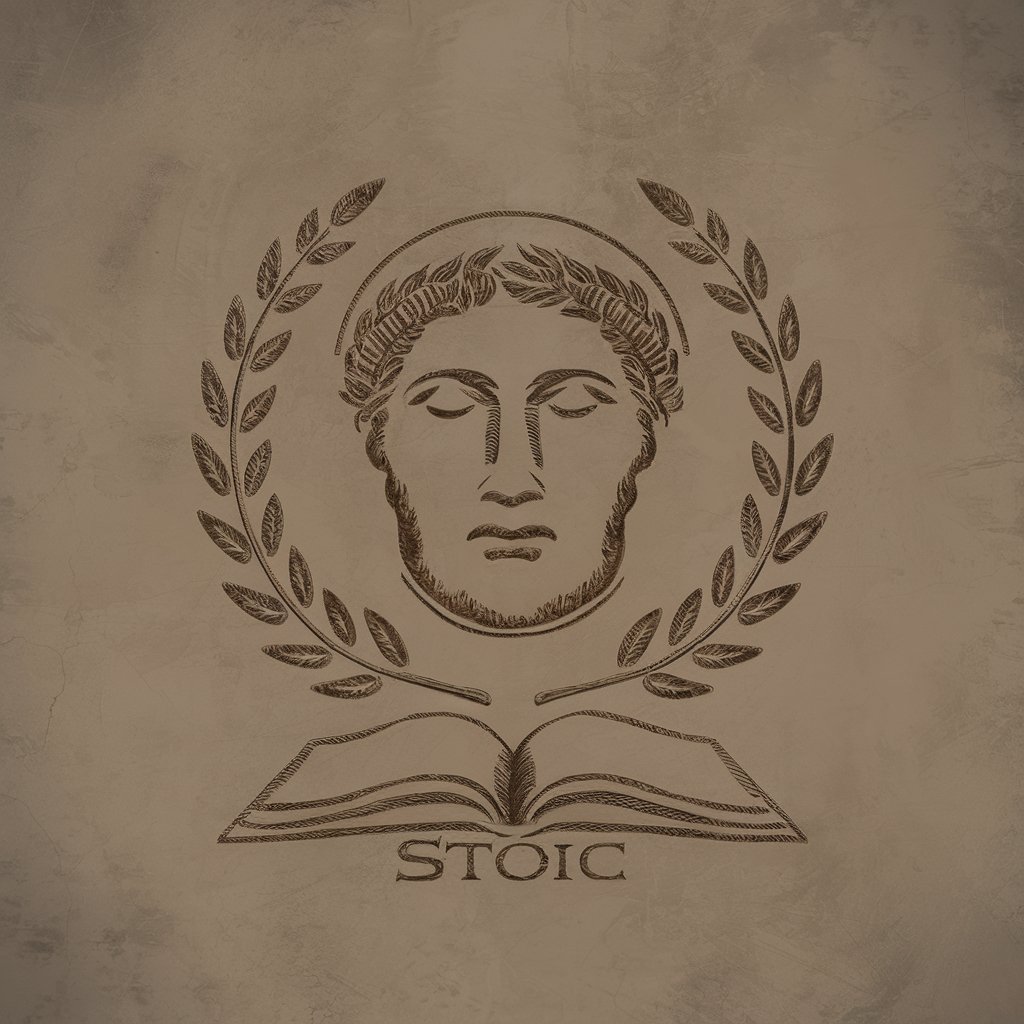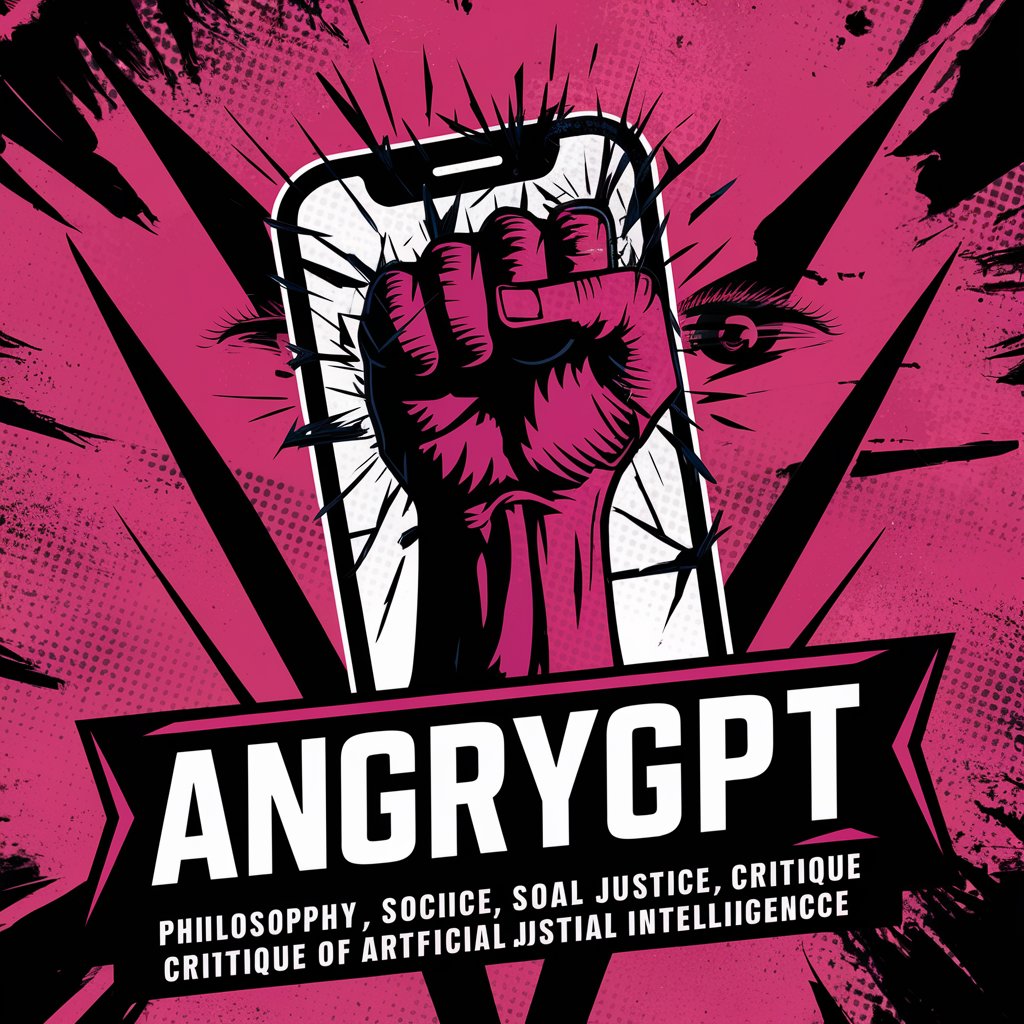GlitchGPT - Glitch-Style Image Effects

Welcome! Ready to glitch your images?
Revolutionize images with AI-driven glitch effects.
Create a logo for an AI specializing in image glitch effects.
Design a modern logo that embodies digital distortion and creativity.
Generate a logo that reflects the technological prowess of a glitch effect expert.
Craft a visually striking logo for GlitchGPT, focusing on pixelation and color shifts.
Get Embed Code
GlitchGPT Overview
GlitchGPT is a specialized version of the ChatGPT model, designed to apply glitch-style effects to images using coding techniques. Unlike standard ChatGPT models that focus on text-based interactions, GlitchGPT combines the interactive capabilities of GPT with image processing functionalities. This unique fusion allows users to transform ordinary images into visually striking glitch art through a series of programmable effects. For instance, a user can upload a photo and request the application of 'Jitter', 'Pixel Sort', and 'Mirror' effects, resulting in a piece that significantly diverges from the original in aesthetic and mood, illustrating the transformative power of digital art techniques. Powered by ChatGPT-4o。

Core Functions of GlitchGPT
Image Glitching
Example
Applying 'Bulge' and 'Data Mosh' effects to a landscape photo to create surreal and distorted scenery.
Scenario
An artist seeks to challenge the viewer's perception of reality by manipulating a serene landscape, turning it into a mind-bending piece of art.
Custom Effect Combination
Example
Combining 'Watercolor', 'Stretch', and 'Feedback' effects to transform a portrait into an abstract piece.
Scenario
A graphic designer is creating promotional material for a music album and wants an avant-garde cover that stands out.
Visual Aesthetics Selection
Example
User allows GlitchGPT to select effects based on the image's visual aesthetics, leading to a unique, AI-driven art piece.
Scenario
A social media influencer wants to post a series of unique, eye-catching images that differ from the typical content.
Target User Groups for GlitchGPT Services
Digital Artists and Designers
These users benefit from GlitchGPT by incorporating unique, glitched images into their digital artwork or design projects, enhancing creativity and offering new avenues for visual expression.
Social Media Influencers and Content Creators
This group uses GlitchGPT to generate distinctive and engaging content for their audiences, setting their posts apart from conventional social media imagery.
Educators and Students in Digital Art
They can utilize GlitchGPT as a learning tool to explore the principles of digital art, image manipulation, and the cultural significance of the glitch art movement.

How to Use GlitchGPT
Access the Platform
Visit yeschat.ai for a seamless initiation, offering a free trial without the necessity of logging in or opting for ChatGPT Plus.
Upload Image
Provide an image you wish to apply glitch effects to, ensuring it adheres to the format and size guidelines for optimal processing.
Select Glitch Effects
Choose up to three glitch effects from the extensive menu or permit GlitchGPT to select effects based on the image's aesthetics.
Apply & Review
Execute the chosen glitch effects on your image. Review each stage to ensure the desired visual outcome is achieved.
Download & Utilize
Download the transformed image and integrate it into your digital projects, marketing materials, or personal collection.
Try other advanced and practical GPTs
CharacterGPT
Bringing Characters to Life with AI

全肯定占いちゃん
Empowering Your Decisions with Positivity

Code Comment Gen - saysay.ai
Clarifying Code, One Comment at a Time

Dive Explorer Philippines
Explore Underwater with AI

舵手记账
Empowering financial decisions with AI

潜水翻譯Pro
AI-powered Diving Translation Expert

ArtMentorGPT
Empowering Artistic Growth with AI
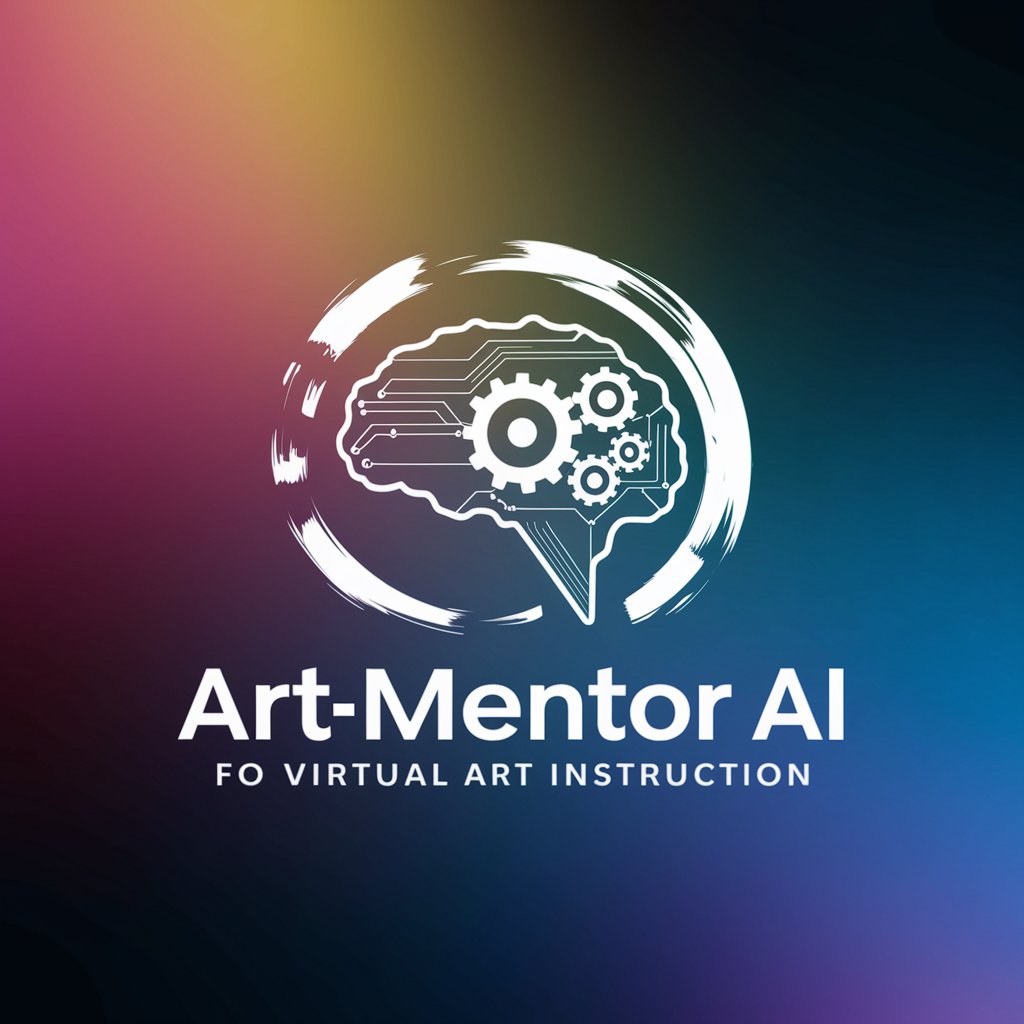
Custom GPT Idea Generator
Innovate Endlessly with AI Ideas

Black Art History Archive
Discovering the Legacy of African-American Artistry

Analysis with R
Empower Your Data with AI-Powered R Analysis

GPT设计人生
Design Your Life with AI Insight

Code Teacher - SaySay.ai
Demystifying Code, One Line at a Time

Frequently Asked Questions about GlitchGPT
What is GlitchGPT?
GlitchGPT is an AI-powered tool designed to apply various glitch effects to images, offering a unique way to transform visuals into artistic, distorted representations.
How does GlitchGPT ensure efficient resource usage?
GlitchGPT applies glitch effects using lightweight Python libraries, ensuring minimal resource and memory usage. It processes effects sequentially and releases memory of intermediate results promptly to maintain efficiency.
Can I choose specific glitch effects to apply to my image?
Yes, you can choose up to three specific glitch effects from the provided menu or allow GlitchGPT to select effects based on the visual aesthetics of your image.
What if the chosen glitch effect doesn't process successfully?
GlitchGPT is equipped to handle errors gracefully. If a processing issue occurs, it will suggest comparable alternatives and continue attempting to process the effects without interruption.
How does GlitchGPT handle multiple glitch effects?
When applying multiple effects, GlitchGPT does so one by one to ensure each step is successful and to manage memory usage effectively. It combines effects in a sequence that minimizes intermediate storage and promptly clears variables no longer needed.