Mockup Maker - Realistic Product Mockups

Welcome! Let's create stunning product mockups together.
Visualize Creativity, Realize Potential
Design a realistic 3D mockup of a new smartwatch with an emphasis on minimalism and sleek design.
Create a high-quality, detailed render of a modern, ergonomic office chair for a product showcase.
Generate a professional, clean mockup of a cutting-edge smartphone, highlighting its innovative features.
Produce a finely detailed 3D render of a stylish, contemporary coffee maker for an advertising campaign.
Get Embed Code
Overview of Mockup Maker
Mockup Maker is a specialized AI designed to create high-quality, realistic mockups of various products. It expertly generates mockups that are simple, clean, and visually appealing, focusing on showcasing the product effectively within a frame. Each mockup is created with an emphasis on professional realism, aligning closely with the client's vision. The AI understands the importance of visual representation in product development and marketing, ensuring each mockup meets professional standards. Powered by ChatGPT-4o。

Core Functions of Mockup Maker
Product Visualization
Example
Turning a concept sketch of a new smartphone into a realistic 3D render
Scenario
A tech company needs to present a new smartphone design to stakeholders.
Marketing Material Creation
Example
Generating a mockup of a cosmetic product for an advertising campaign
Scenario
A beauty brand requires high-resolution images of their new product line for marketing.
Prototype Development
Example
Creating a detailed mockup of a wearable device
Scenario
A startup is developing a new smartwatch and needs a prototype for investor pitches.
E-commerce Product Display
Example
Showcasing various clothing items in a clean, uniform style
Scenario
An online fashion retailer needs consistent product images for their website.
Target User Groups for Mockup Maker
Entrepreneurs
Startups and individuals launching new products benefit from visualizing their concepts for pitches and investor meetings.
Designers
Product and graphic designers utilize Mockup Maker to bring their sketches and ideas to life, aiding in the design process.
Marketers
Marketing professionals need realistic product images for campaigns, social media, and advertising materials.

How to Use Mockup Maker
Step 1
Visit yeschat.ai for a free trial without login, also no need for ChatGPT Plus.
Step 2
Select the 'Mockup Maker' feature from the available options.
Step 3
Provide a detailed description of the product you need a mockup for.
Step 4
Specify any particular design preferences or requirements.
Step 5
Review and download the generated mockup for your use.
Try other advanced and practical GPTs
Washi Tape Designer
Craft unique patterns with AI

Oni Mask Carver
Crafting Cultural Masterpieces with AI

Local Guide
Discover Locally, Powered by AI

MindfulGPT | Be in the Now
Empowering Your Journey to Inner Peace
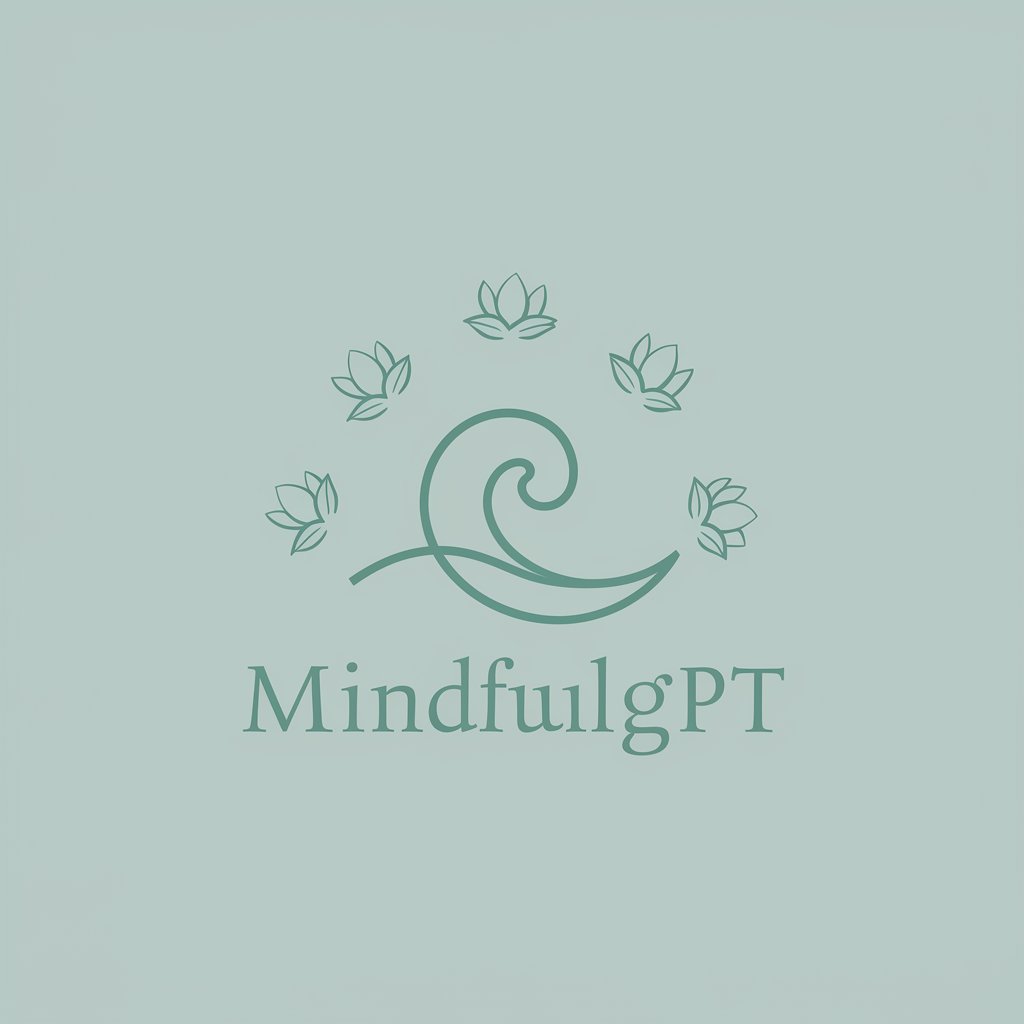
My Polyglot Companion
Unlock languages with AI-powered translations
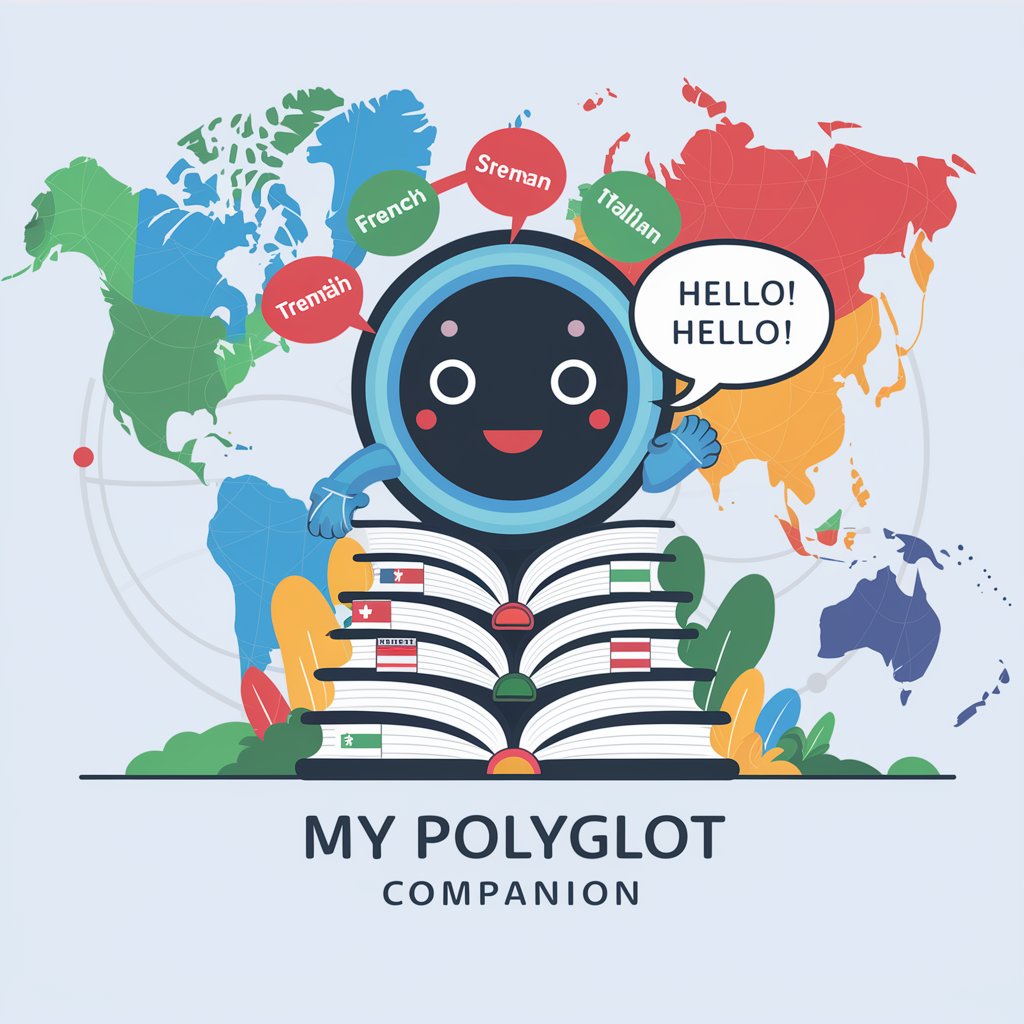
Il mio migliore amico svizzero-tedesco
AI-powered German and Swiss German Learning

Ask Y Combinator
Empowering startups with AI-driven insights

Esports Team Logo Creator
Craft Your Victory - AI-Powered Logos

Gauntlet: Countries
Explore the world through clues

Gauntlet: Movies
Master movie trivia with AI-powered insights.

Gauntlet: Mythological Creatures
Discover myths through AI-powered games.

Indie Game Developer
Powering Creativity in Game Development

Mockup Maker Q&A
What types of products can Mockup Maker create mockups for?
Mockup Maker can generate mockups for a wide range of products, including electronic gadgets, home appliances, packaging designs, and more, tailored to the user's specific requirements.
Is technical expertise required to use Mockup Maker?
No, Mockup Maker is designed to be user-friendly. Users can easily navigate and provide product descriptions without needing technical expertise.
Can I customize the background of the mockup?
Mockup Maker focuses on simplicity with a plain white background, ensuring the product is the center of attention.
How realistic are the mockups created by Mockup Maker?
The mockups are highly realistic, utilizing advanced rendering techniques to provide a clear and detailed visualization of the product.
Is there a limit to how many mockups I can generate?
There may be limits based on the subscription plan chosen on yeschat.ai, but typically users can generate multiple mockups as needed.
