Webflow GPT - AI-Powered Webflow Assistance

Hello! Need Webflow help? Ask away!
Empowering Web Creation with AI
How can I optimize my Webflow site for better performance?
What are the best practices for responsive design in Webflow?
Can you help me debug a CMS issue in Webflow?
What are the steps to integrate third-party tools with Webflow?
Get Embed Code
Overview of Webflow GPT
Webflow GPT is a specialized AI model tailored to provide expert guidance on Webflow, a popular web development platform. It's designed to assist users with Webflow-related queries, troubleshoot issues, and offer insights into best practices. This GPT variant excels in understanding and interpreting Webflow's features, functionalities, and common challenges faced by users. For instance, if a user is struggling with responsive design in Webflow, Webflow GPT can offer step-by-step advice, considering the specific context and complexities of their project. Powered by ChatGPT-4o。

Core Functionalities of Webflow GPT
Troubleshooting and Debugging
Example
A user encounters an issue where their Webflow site's navigation bar isn't displaying correctly on mobile devices. Webflow GPT can analyze the problem, suggest specific style adjustments in the designer, and recommend best practices for responsive design.
Scenario
Identifying and resolving technical issues in Webflow projects
Educational Guidance
Example
A beginner in Webflow seeks to understand how to implement CMS functionality. Webflow GPT can provide a comprehensive explanation of Webflow's CMS features, step-by-step guides on setting up collections, and tips on content structuring.
Scenario
Teaching new users about Webflow’s features and capabilities
Optimization Advice
Example
A user wants to improve their website's loading speed. Webflow GPT can offer insights into optimizing images, leveraging Webflow's asset management, and implementing best practices for minimalistic design and efficient code structure.
Scenario
Enhancing website performance and user experience in Webflow
Target User Groups for Webflow GPT
Webflow Beginners
Individuals new to Webflow can greatly benefit from Webflow GPT’s educational resources, step-by-step guides, and personalized troubleshooting, aiding in their learning curve and project development.
Professional Web Designers and Developers
Experienced web professionals can utilize Webflow GPT for advanced tips, best practices, and efficient solutions to complex design and development challenges within the Webflow ecosystem.
Business Owners and Entrepreneurs
Those looking to build or manage their business websites on Webflow can rely on Webflow GPT for guidance on creating effective, optimized, and aesthetically pleasing web presences without deep technical expertise.

Guidelines for Using Webflow GPT
Initial Access
Visit yeschat.ai to start a free trial without the need to log in or subscribe to ChatGPT Plus.
Explore Features
Familiarize yourself with Webflow GPT's features and tools, understanding its AI-driven capabilities for website development, troubleshooting, and optimization.
Define Your Needs
Identify specific areas where you need assistance, such as website design, debugging, or content management, to effectively utilize Webflow GPT.
Engage with the AI
Interact with Webflow GPT by asking specific, detailed questions or presenting problems, to receive tailored advice and solutions.
Apply Insights
Implement the guidance and solutions provided by Webflow GPT into your Webflow projects, and monitor the results for continuous improvement.
Try other advanced and practical GPTs
AISLE
Crafting Your Dream Wedding with AI

VisaGuy
Simplifying Visas with AI Efficiency

MetaverseRadioGPT
Tune into AI-driven Metaverse music insights
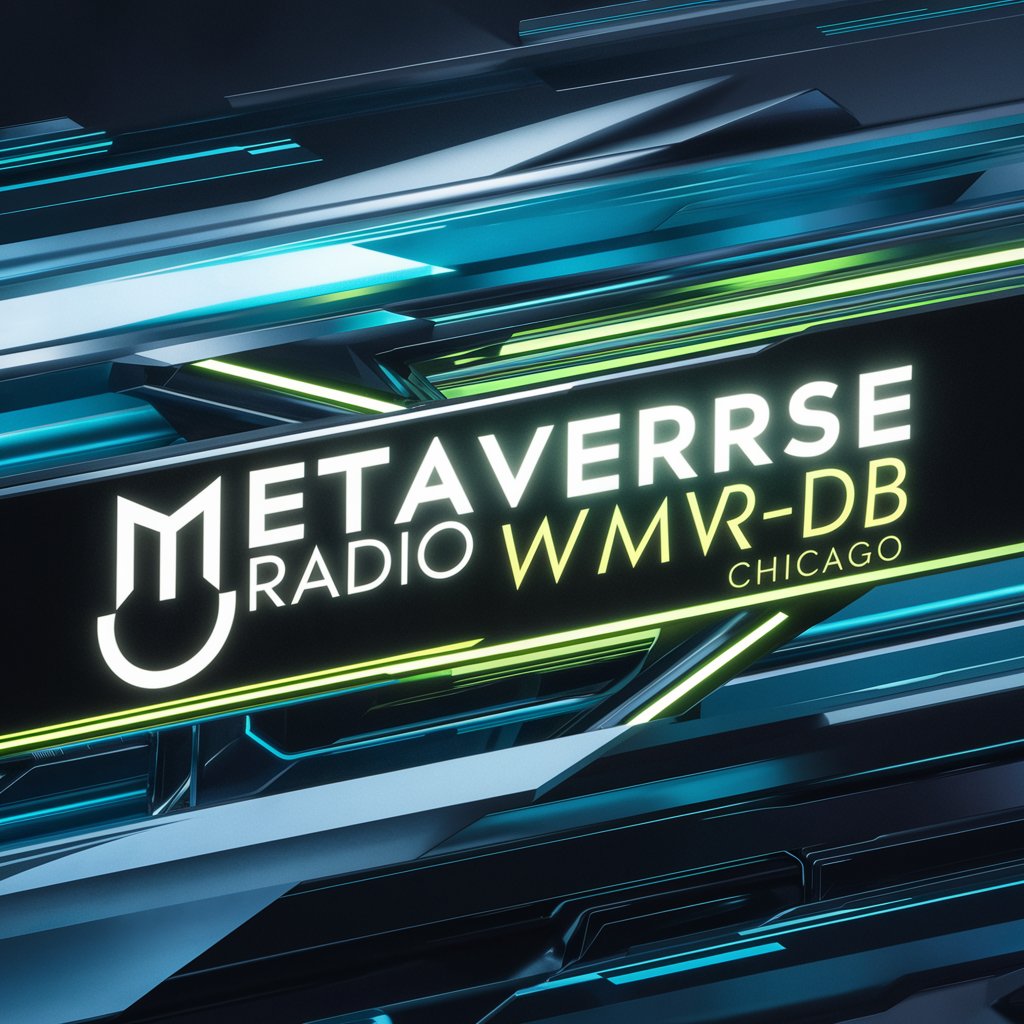
Arboracle
Empowering Ecosystem Restoration with AI

Oral
Master Spanish with AI-Powered Guidance

TrademarksGPT
Navigating Trademark Complexities with AI Power

Gardenia
Blending Nature with Technology.

ThumbnailGPT
Capture Attention with AI-Generated Thumbnails

BibleGPT
Explore Scripture with AI

WeatherWhiskers
Visualizing Weather with AI Creativity

AlphaHoundAI
Unleashing AI Power for Informed Decisions

GiftGuideGPT
Finding the Perfect Gift, Simplified

Frequently Asked Questions about Webflow GPT
What is Webflow GPT's primary function?
Webflow GPT is designed to provide expert-level support and advice for Webflow users, offering insights into web design, debugging, and content optimization using AI technology.
Can Webflow GPT assist with troubleshooting Webflow issues?
Yes, Webflow GPT can offer troubleshooting assistance. Users can present specific problems they encounter, and the AI will provide targeted solutions and advice.
How does Webflow GPT stay updated with the latest Webflow features?
Webflow GPT continuously integrates updates from Webflow and related credible sources, ensuring it provides current and accurate advice.
Is Webflow GPT suitable for beginners in web design?
Absolutely, Webflow GPT is user-friendly and provides easy-to-understand guidance, making it suitable for beginners as well as experienced web designers.
Can Webflow GPT help optimize my site for better performance?
Yes, it offers suggestions on site optimization, covering aspects like SEO, loading speeds, and user experience enhancements.
