Slide Maker - AI-Powered Presentation Creation

Welcome to Slide Maker: PowerPoints, Presentations!
Crafting Presentations, Powered by AI
Design a presentation about...
Create slides that explain...
Generate a PowerPoint covering...
Develop a presentation on...
Get Embed Code
Introduction to Slide Maker
Slide Maker is an AI-driven tool specialized in creating comprehensive and visually engaging PowerPoint presentations. Designed to cater to diverse information presentation needs, it seamlessly integrates data research and slide design. For instance, if a user needs a presentation on the latest market trends in technology, Slide Maker can gather current data, organize it, and create a structured presentation, complete with succinct points and a professional layout. Powered by ChatGPT-4o。

Main Functions of Slide Maker
Automated Research and Data Integration
Example
Generating a presentation on climate change impacts.
Scenario
For an environmental science class, Slide Maker can search for the latest data on climate change, integrating statistics and forecasts into a well-structured presentation.
Professional Layout Design
Example
Creating a business proposal presentation.
Scenario
A startup seeking venture capital can use Slide Maker to create a compelling business proposal, with the tool ensuring a professional and persuasive layout.
Customization and Flexibility
Example
Developing a training module for new employees.
Scenario
A human resources department can leverage Slide Maker to develop engaging and informative training presentations, tailored to specific roles and departments within the company.
Ideal Users of Slide Maker
Educators and Students
They can use Slide Maker for creating informative, visually appealing educational materials and presentations for classes or projects.
Business Professionals
Ideal for creating business proposals, market analyses, and company presentations. Slide Maker's ability to integrate data and present it in a professional format is particularly beneficial.
Marketing and Sales Teams
These teams can use Slide Maker to create presentations for product pitches, marketing strategies, and sales reports, utilizing its ability to turn complex data into understandable and visually appealing slides.

Guidelines for Using Slide Maker
1
Start by visiting yeschat.ai to access a free trial of Slide Maker without needing a login or ChatGPT Plus subscription.
2
Identify your presentation needs, such as the topic, target audience, and the key messages you intend to convey.
3
Provide detailed instructions or content to Slide Maker, including the title, main points, and any specific data or references needed.
4
Review and refine the automatically generated slides, customizing them for coherence, visual appeal, and relevance.
5
Utilize the presentation, either by downloading it or presenting directly from the platform, adapting to various contexts like business meetings or educational settings.
Try other advanced and practical GPTs
Everything's Roasted - Roast Your Pics 😈😜🤣
Get your pics roasted by AI

The SEOgpt
Elevate Your SEO with AI-Powered Insights

Midi Maker
Compose Music Seamlessly with AI

Christmas Card Maker 🎄✨
Craft Festive Wishes with AI Magic

Cocktail GPT
Sip, savor, and explore with AI.

TestGPT
Elevate Your Tasks with AI Power

GPT Wizard
Crafting Your AI, Simplified

赛博林亦
Discover AI-Powered Insights into Tech and Gaming

VAULT-TEC TERMINAL
Dive into the Wasteland's Lore
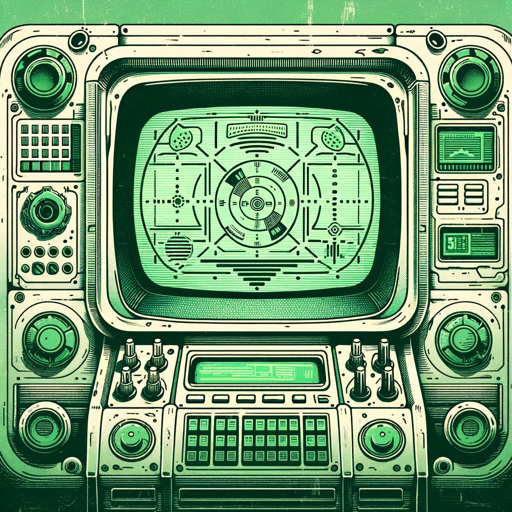
Italian Recipes Simple & Irresistible Dishes 🍕🍝
AI-Powered Italian Cooking Simplified

IB Study Buddy
Empowering IB Success with AI-Powered Guidance

Mark Ritson Bot
Provocative Insights at AI Speed

Frequently Asked Questions About Slide Maker
What is Slide Maker and how does it work?
Slide Maker is an AI-powered tool designed to create PowerPoint presentations. It generates content based on user input, transforming ideas and data into visually engaging slides.
Can Slide Maker create presentations for any topic?
Yes, Slide Maker is versatile and can create presentations for a wide range of topics, adapting to the specific requirements and contexts provided by the user.
Is it possible to customize presentations made by Slide Maker?
Absolutely. While Slide Maker provides a strong base for your presentation, users can further customize slides to suit their unique style and requirements.
How does Slide Maker ensure the quality and relevance of its content?
Slide Maker uses advanced AI algorithms to analyze user input, ensuring the content is relevant and of high quality. It can also search the internet for the latest information when necessary.
What are the system requirements for using Slide Maker?
Slide Maker is accessible online, requiring only an internet connection and a web browser. There are no specific hardware or software requirements beyond basic computer or device functionality.
