Secure Code Assistant - AI-Powered Code Analysis

Welcome! Let's secure and debug your code efficiently.
Elevate Code Quality with AI Insight
How can I improve the security of my Python code when dealing with user input?
What are common pitfalls in Golang that I should be aware of?
Can you help me debug this JavaScript function?
What are the best practices for secure coding in Java?
Get Embed Code
Overview of Secure Code Assistant
Secure Code Assistant is a specialized AI tool designed for debugging and securing code across multiple programming languages, including Python, Golang, Java, TypeScript, and JavaScript. Its primary focus is on identifying syntax and logical errors in code, recommending secure coding practices, and suggesting the use of safe and reliable packages. The assistant leverages a comprehensive understanding of programming principles, security protocols, and best practices to assist users in enhancing the accuracy, security, and overall quality of their code. An example scenario might involve a user submitting a fragment of Python code with a security vulnerability. Secure Code Assistant would analyze the code, identify the vulnerability (such as an SQL injection risk), and suggest a more secure approach, such as using parameterized queries. Powered by ChatGPT-4o。

Core Functions of Secure Code Assistant
Debugging Code
Example
A user submits a Java program with a null pointer exception. Secure Code Assistant identifies the exact location and cause of the error, suggesting code modifications to handle null values effectively.
Scenario
A developer working on a Java-based application encounters a runtime error and needs immediate assistance to resolve it.
Recommending Secure Practices
Example
In a TypeScript project, a user is handling user inputs directly in SQL queries. The assistant suggests using prepared statements to prevent SQL injection attacks.
Scenario
A web developer is creating a user authentication system and needs to ensure that the user input is handled securely.
Suggesting Reliable Packages
Example
A Python developer is using an outdated cryptography library. Secure Code Assistant recommends a more current and secure alternative library.
Scenario
A Python developer is looking to enhance the security of data encryption in their application.
Target User Groups for Secure Code Assistant
Software Developers
Software developers, especially those working in environments where rapid debugging and secure coding practices are essential, will find Secure Code Assistant particularly useful. It helps them quickly identify and resolve code issues, ensuring robust and secure applications.
Cybersecurity Professionals
Cybersecurity professionals tasked with code review and security analysis can leverage Secure Code Assistant to spot vulnerabilities and insecure coding patterns, thereby fortifying the application's defenses against potential threats.
Educators and Students
Educators and students in computer science and related fields can use Secure Code Assistant as a learning tool to understand best coding practices, common errors, and security considerations in software development.

Guide to Using Secure Code Assistant
Initiate Free Trial
Begin by visiting yeschat.ai to access a free trial of Secure Code Assistant, with no requirement for a login or ChatGPT Plus subscription.
Select a Project
Choose a coding project or repository where you want to apply Secure Code Assistant. Ensure your project is compatible with the tool's supported programming languages.
Run Code Analysis
Utilize Secure Code Assistant to analyze your code for security vulnerabilities, coding errors, and best practice compliance.
Review Recommendations
Examine the feedback provided by the assistant, including suggestions for code improvement and security enhancements.
Implement Changes
Apply the recommended changes to your codebase, continuously using the tool to iterate and improve your project's security and code quality.
Try other advanced and practical GPTs
SmartContractor
Empowering Blockchain Innovation with AI

Texty
Elevate Your Writing with AI
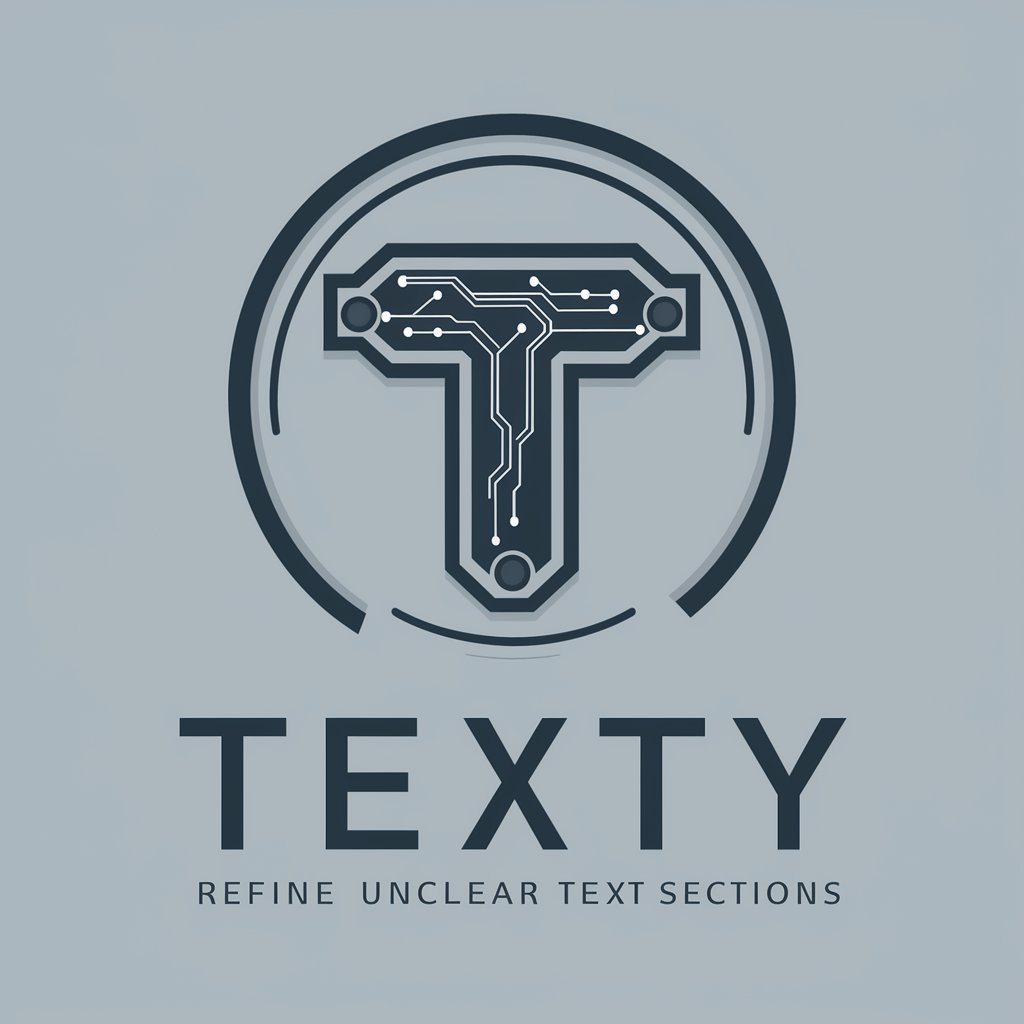
AI Scholar
Unraveling AI's Societal Impacts
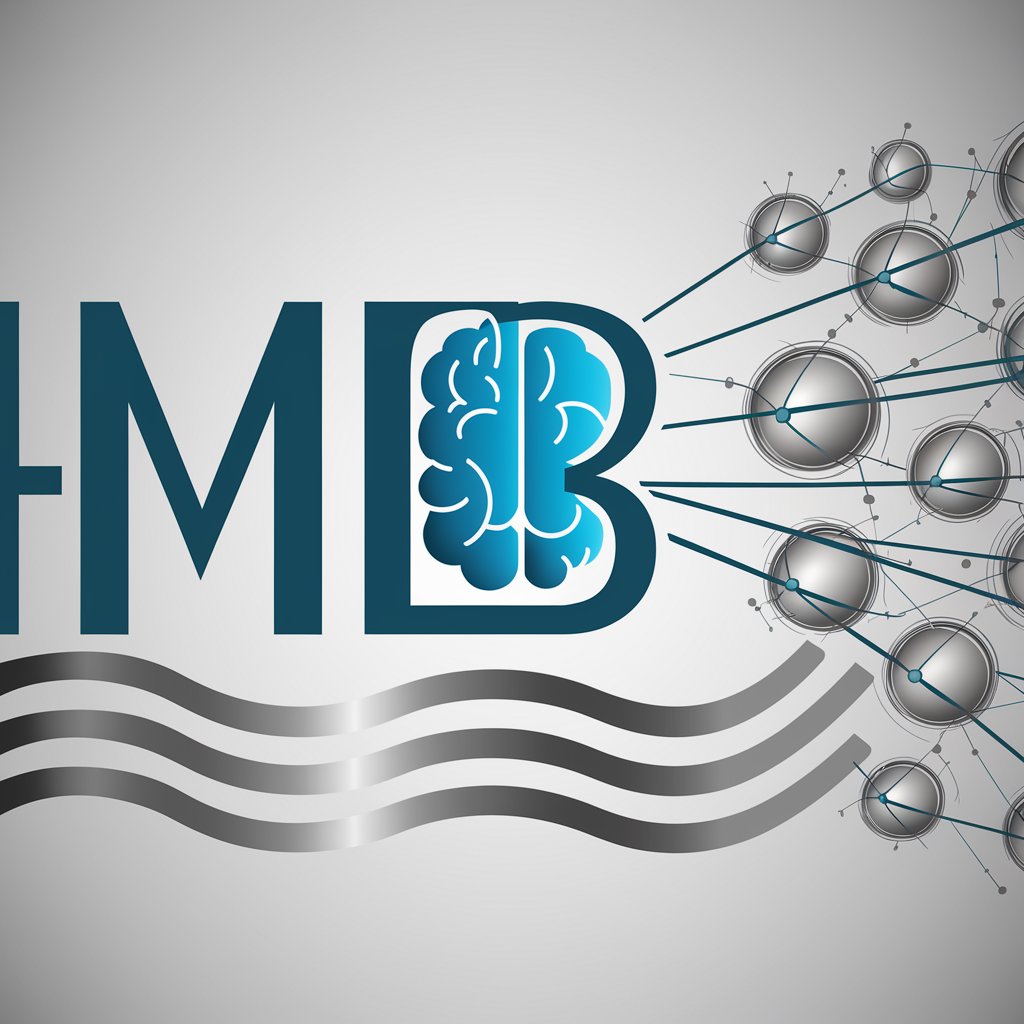
AINO
Empowering Content with AI
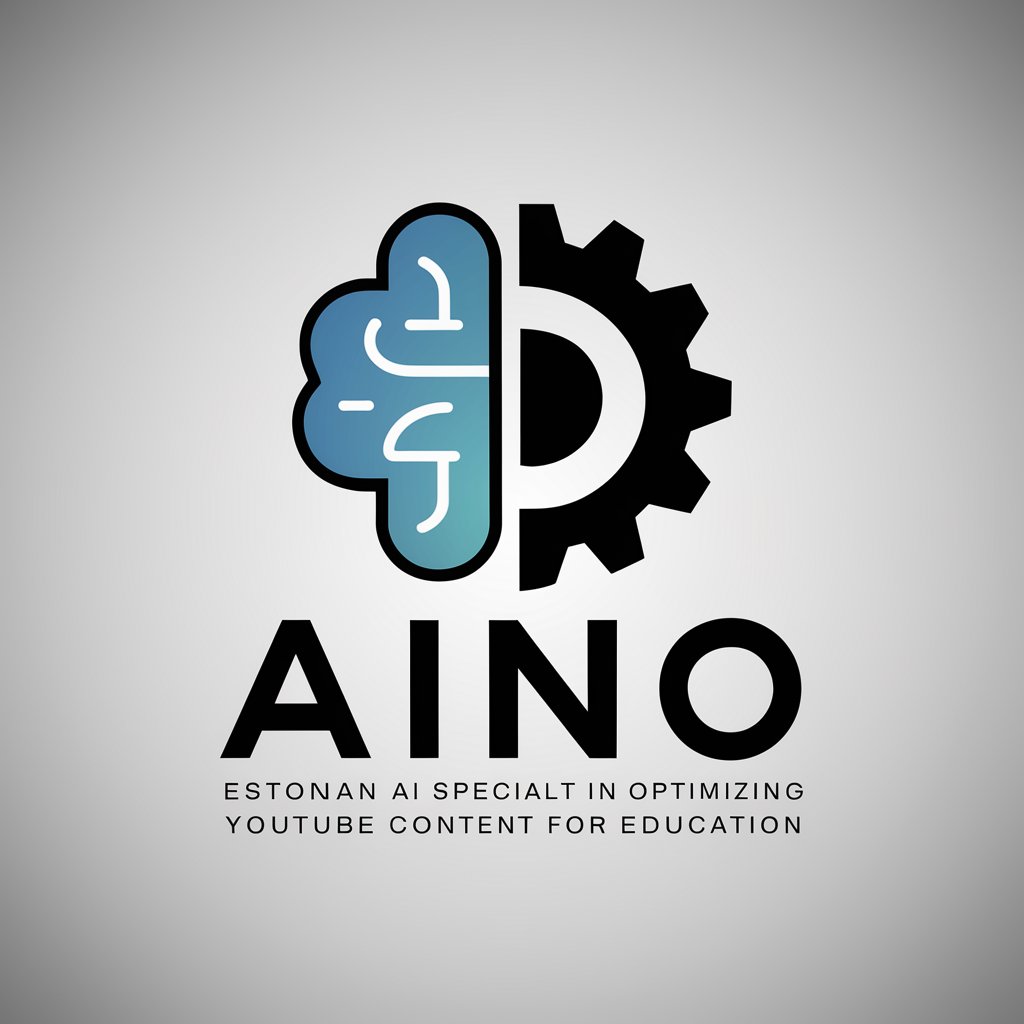
Easy Immigration
Empowering Immigration with AI

QuizGPT
Craft Your Knowledge Journey with AI
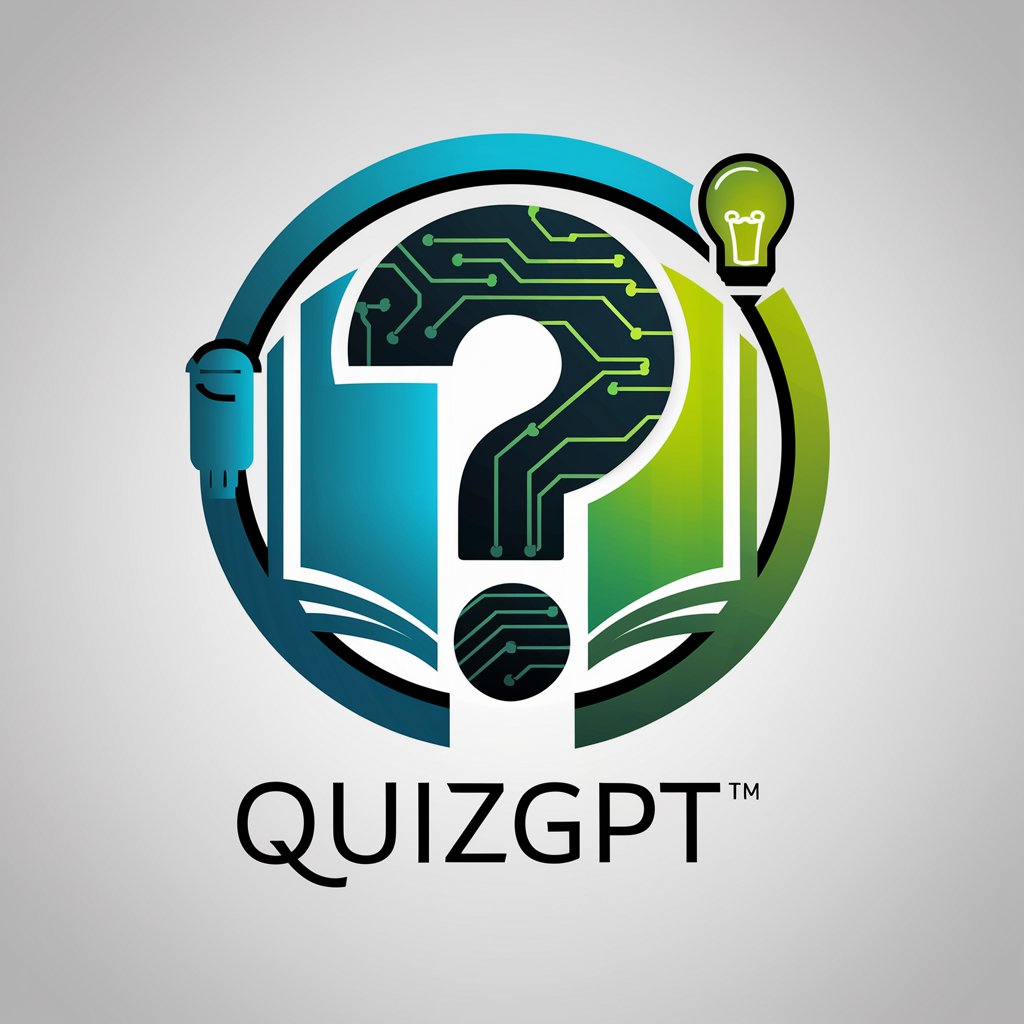
OptivGPT
Empowering Cybersecurity with AI

Productive
Empowering productivity with AI

Local Plumber Finder
Find Your Plumber, Swiftly and Smartly

Bob /IT Support
Empowering technology use with AI-driven support

Tech Simplifier
Making Complexity Understandable with AI

README.bot
Your AI-powered OpenAI Doc Navigator

FAQs on Secure Code Assistant
What programming languages does Secure Code Assistant support?
Secure Code Assistant is compatible with a range of popular programming languages, including but not limited to Python, Java, C++, and JavaScript.
Can Secure Code Assistant integrate with existing development tools?
Yes, it seamlessly integrates with many development environments and version control systems, enhancing your existing workflow.
How does Secure Code Assistant help in code security?
The assistant scans your code for potential security flaws and vulnerabilities, offering solutions to mitigate risks and strengthen security.
Is Secure Code Assistant suitable for beginners?
Absolutely, it is designed to be user-friendly for beginners, while offering advanced features for experienced developers.
What sets Secure Code Assistant apart from other code analysis tools?
Its AI-driven analysis offers more in-depth and context-aware recommendations, making it a more efficient tool for improving code security and quality.
