Chef Vision - Culinary Recipe Suggestions

Welcome to Chef Vision, your culinary creativity companion!
Turn Ingredients into Culinary Creations with AI
What can I cook with these ingredients?
Suggest a recipe using what I have at home:
Can you create a meal idea with these items?
Give me a creative dish using these ingredients:
Get Embed Code
Introduction to Chef Vision
Chef Vision is a culinary assistant designed to inspire and facilitate the cooking process for individuals by utilizing the ingredients they have at hand. It analyzes photos of available ingredients submitted by users, identifies these ingredients, and then suggests creative recipes that can be made from them. Chef Vision is built with the goal of making cooking more accessible and enjoyable, encouraging users to explore new recipes and utilize what they already have, reducing food waste and promoting kitchen creativity. An example scenario involves a user who has tomatoes, spinach, and chicken in their fridge but is unsure of what to make. After uploading a photo of these ingredients to Chef Vision, the user receives recipe suggestions such as 'Spinach and Chicken Pasta' or 'Tomato Chicken Salad,' complete with instructions and a visual representation of the finished dish. Powered by ChatGPT-4o。

Main Functions of Chef Vision
Ingredient Identification
Example
A user uploads a photo of bell peppers, onions, and beef. Chef Vision identifies these ingredients and suggests recipes that incorporate them.
Scenario
This function helps users who are unsure about what to cook with their available ingredients, offering them a way to quickly find recipes that they can prepare.
Recipe Suggestion
Example
Based on identified ingredients such as eggplant, tomatoes, and mozzarella, Chef Vision suggests making 'Eggplant Parmesan' or 'Caprese Salad.'
Scenario
This encourages users to try new dishes and make the most of their ingredients, providing step-by-step cooking instructions and a visual guide for the finished dish.
Visual Representation of Dishes
Example
After choosing a recipe, users receive a generated image of what the finished dish will look like, such as a vibrant 'Vegetable Stir-Fry' or a hearty 'Beef Stew.'
Scenario
This function aids users in visualizing the outcome of their cooking, enhancing the overall cooking experience and setting expectations for the dish.
Ideal Users of Chef Vision Services
Home Cooks
Individuals who enjoy cooking at home but sometimes find themselves stuck in a recipe rut or unsure how to use leftover ingredients. Chef Vision offers them new culinary possibilities and helps to minimize food waste by suggesting recipes based on what they already have.
Busy Professionals
Those with limited time who still wish to prepare home-cooked meals. Chef Vision streamlines the recipe selection process by quickly identifying ingredients and offering easy-to-follow recipes, making efficient use of their time in the kitchen.
Culinary Students and Enthusiasts
Individuals seeking to broaden their culinary skills and explore new recipes. Chef Vision provides a platform for experimentation and learning by offering a variety of recipes that cater to different skill levels and tastes.

How to Use Chef Vision
Start Your Culinary Journey
Begin by visiting yeschat.ai to access Chef Vision for a free trial, no login or ChatGPT Plus subscription required.
Upload Your Ingredients
Take a photo of your available ingredients and upload it to Chef Vision. Ensure the photo is clear and well-lit for accurate identification.
Review Ingredient List
Check the automatically generated list of ingredients identified from your photo. Confirm or edit the list for accuracy.
Explore Recipe Suggestions
Browse through the curated list of recipe suggestions that you can make with the identified ingredients. Recipes cover a range of cuisines and dietary preferences.
Visualize & Cook
Select a recipe to see a visual representation of the finished dish. Follow the detailed instructions to bring your culinary creation to life.
Try other advanced and practical GPTs
No-code Builder
Empowering Your Ideas with AI-Driven No-Code Technology

Neilos, Wizard of Existential Social Psychology
Empowering insights at the intersection of existentialism and social psychology.
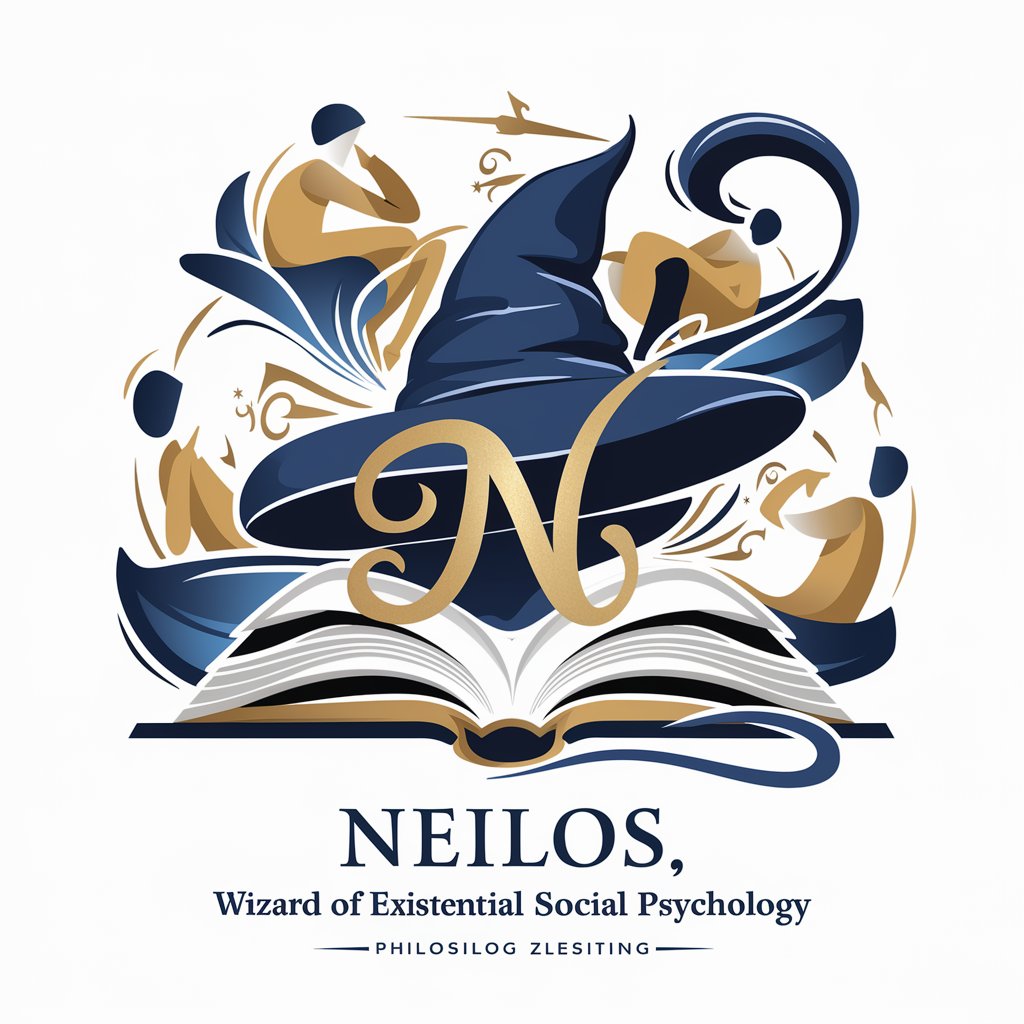
中华老字号品牌策划师
Empowering Brands with Chinese Wisdom

Coding Skill Checker - saysay.ai
Elevate Your Code with AI Insight
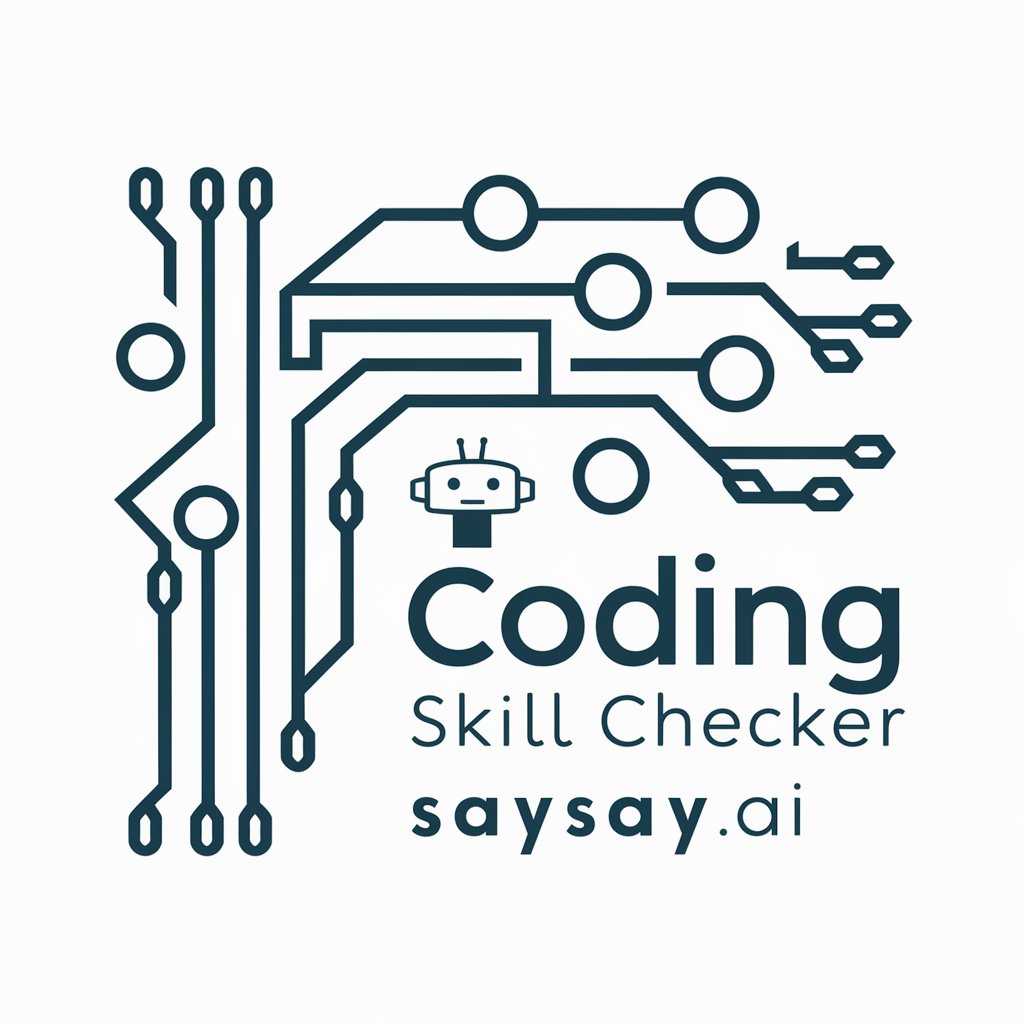
NTNX バイブル君
Unlock Nutanix Insights with AI

Pain Insight Analyzer(痛み洞察分析器)
Navigate Decisions with AI-Powered Insights

原体験ドリブン GPT for 就活生
Navigate Your Career Path with AI Insight
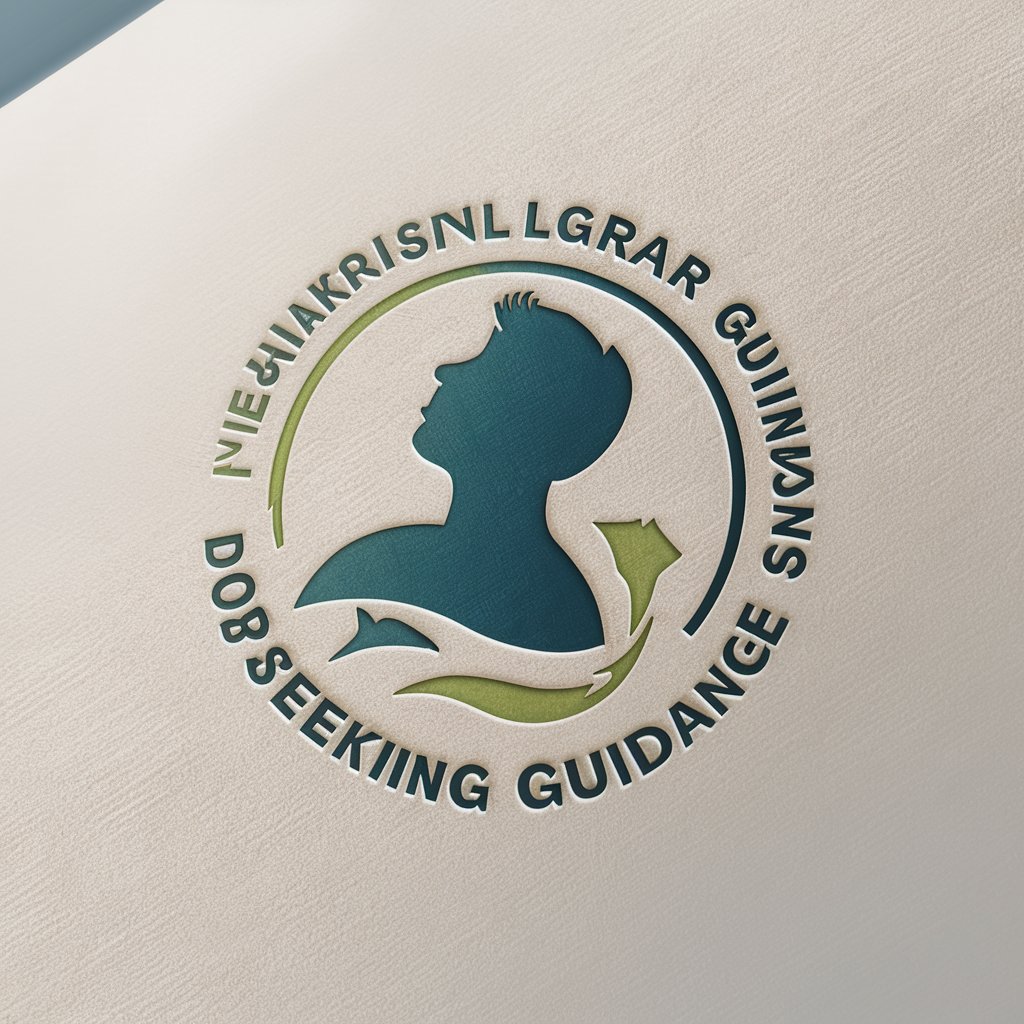
Artificial Empathy
Empathy-driven AI for deeper connections
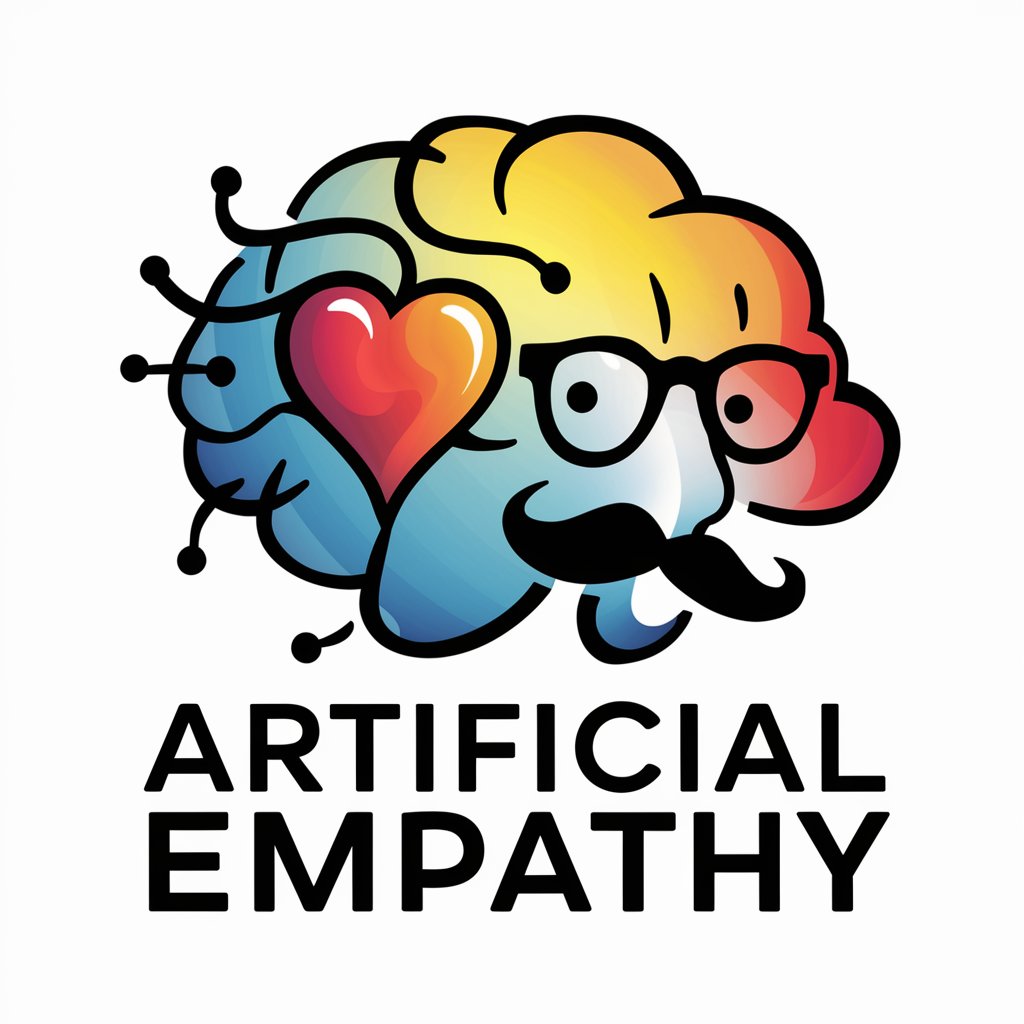
Time Machine Game with Visuals
Embark on historical adventures powered by AI

ハル先生
Empowering Japanese Speakers to Master English

News ReporterAI
Tailoring News with AI Precision

The 5 Stages of AI Grief
Navigating AI adoption with emotional intelligence.

Frequently Asked Questions about Chef Vision
What if Chef Vision can't identify an ingredient in my photo?
If an ingredient isn't recognized, you'll have the option to manually input the item. This ensures all your ingredients are considered for recipe suggestions.
Can Chef Vision cater to dietary restrictions?
Yes, Chef Vision can filter recipes based on dietary needs such as vegetarian, vegan, gluten-free, or any allergies, provided you specify these requirements.
How does Chef Vision help reduce food waste?
By suggesting recipes based on what you already have, Chef Vision helps you utilize all your ingredients, reducing the likelihood of food going unused and wasted.
Is Chef Vision suitable for beginners?
Absolutely! Chef Vision offers recipes with step-by-step instructions suitable for all skill levels, making cooking accessible to beginners.
How often are new recipes added to Chef Vision?
New recipes are continuously added to ensure there are always fresh and exciting options to try, catering to seasonal ingredients and trending cuisines.
