GifGPT - Custom GIF Generation

Welcome to GifGPT, your go-to for custom GIF creation!
Animating Your Ideas with AI
Generate a GIF showing...
Create an animated sequence featuring...
Design a 3x4 grid of frames illustrating...
Produce a smooth animation of...
Get Embed Code
Introduction to GifGPT
GifGPT is a specialized AI tool designed for generating custom GIFs based on user inputs. It uniquely combines DALL-E's image generation capabilities with a procedural approach to create a series of images that form the frames of a GIF. The design purpose of GifGPT is to provide a creative and user-friendly solution for generating personalized GIFs. Its primary feature is to create a set of 12 individual frames in a 3x4 format, ensuring a smooth transition between frames for a coherent animation. This functionality is especially useful in digital content creation, where dynamic and visually appealing elements can significantly enhance engagement and convey messages effectively. For example, GifGPT can be used to create a looping animation of a landscape transitioning from day to night, demonstrating its ability to encapsulate time-lapse effects in a GIF format. Powered by ChatGPT-4o。

Main Functions of GifGPT
Customized GIF Creation
Example
Creating a GIF that shows the blooming of a flower
Scenario
A user inputs a description of a flower blooming. GifGPT generates 12 frames showing the gradual opening of the flower's petals, resulting in a smooth, looping animation ideal for educational content or digital marketing.
Time-lapse Effect in GIFs
Example
Animating a cityscape from day to night
Scenario
For a project showcasing urban dynamics, a user requests a day-to-night transition of a cityscape. GifGPT creates frames depicting the changing light and activity in the city, producing a GIF that captures the essence of urban transformation over time.
Creating Animated Characters
Example
Animating a character waving
Scenario
In a scenario where a user needs to add personality to digital storytelling, they request a character waving. GifGPT designs a series of frames with the character's hand motion, generating a friendly and engaging waving gesture in GIF format.
Ideal Users of GifGPT Services
Digital Content Creators
Bloggers, social media influencers, and digital marketers can use GifGPT to enhance their content with custom, eye-catching GIFs, making their posts more engaging and shareable.
Educators and Students
For educational purposes, GifGPT can be utilized to create visual aids that demonstrate concepts and processes, such as scientific phenomena or historical events, in an interactive and memorable manner.
Graphic Designers and Animators
Professionals in graphic design and animation can leverage GifGPT to quickly generate ideas or drafts for their projects, enhancing their workflow with automated, creative assistance.

How to Use GifGPT
Initial Access
Visit yeschat.ai for a free trial without the need for a login or ChatGPT Plus subscription.
Conceptualize Your GIF
Think of the theme, style, or specific imagery you want in your GIF. Consider factors like color scheme, mood, and animation flow.
Submit Your Request
Provide a detailed description of your desired GIF to GifGPT, including any key elements or transitions between frames.
Review the Output
Examine the generated image with 12 frames in a 3x4 grid format. Ensure it aligns with your envisioned concept.
Feedback and Adjustments
Provide feedback for any adjustments. GifGPT can refine the GIF based on your suggestions to better meet your expectations.
Try other advanced and practical GPTs
Autism Pathway Companion
Tailoring Autism Support with AI

Great Grandparents 1000-1100 AD🕰️🌍
Reimagining History with AI

Great Grandparents 700-800 AD🕰️🌍
Explore the past, visualize history
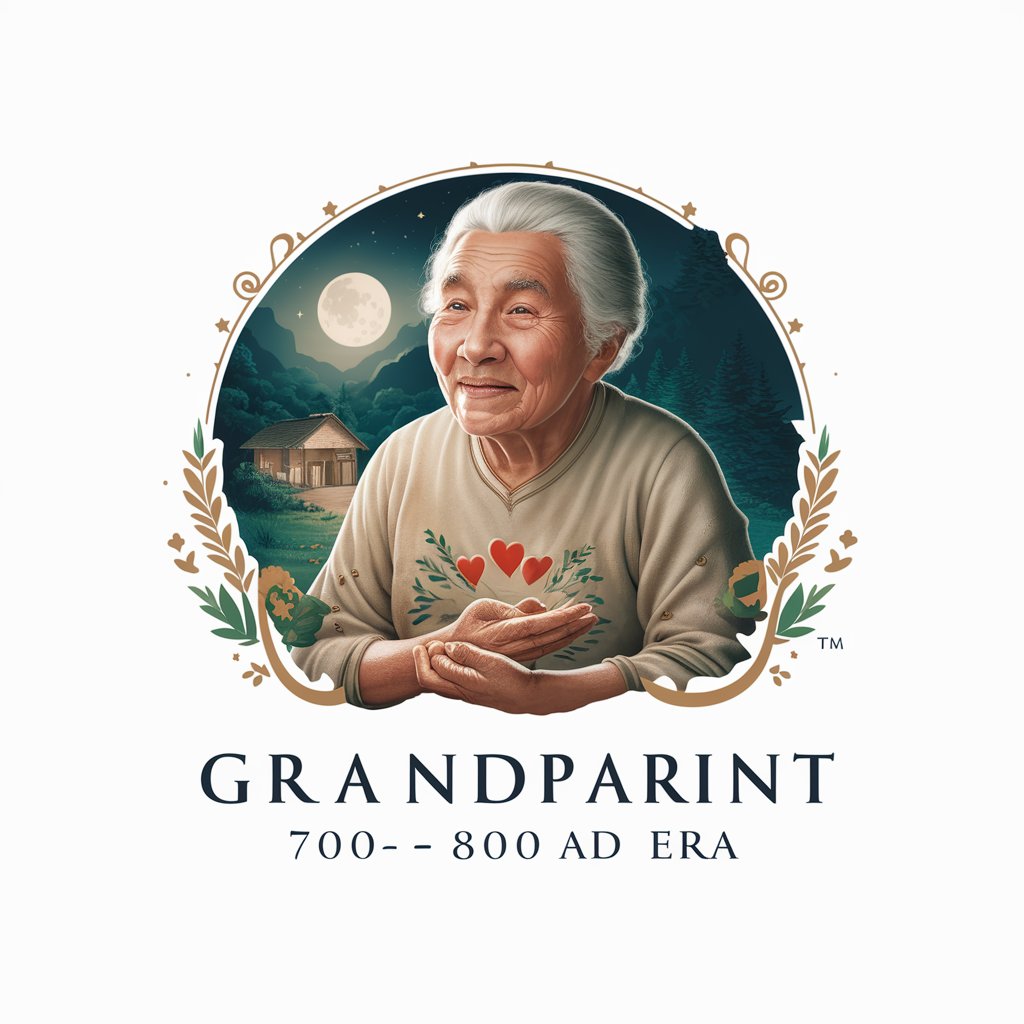
Learn Anything
Empower Your Mind, AI-Enhanced Learning

Pet Doc
Your AI Companion for Pet Care Insight

Great Grandparents 900-1000 AD🕰️🌍
Bringing Ancestors' Wisdom to Life

CPD Planning & Management Tool
AI-powered CPD Management

Entwicklungsorientierte Bildung kennenlernen.
Empowering personalized, development-focused learning.

French Speed Typist
AI-powered French language perfection.

SuperApply's Job Search CoPilot
Elevate Your Career with AI-Powered Applications

NestMongoose Expert GPT
Optimizing NestJS and Mongoose with AI Expertise

ExBank
AI-Powered Real Estate Negotiation Assistant

GifGPT FAQs
What is the image format GifGPT uses for creating GIFs?
GifGPT utilizes a unique 12-frame image in a 3x4 grid format, which is then transformed into a smoothly flowing GIF animation.
Can I request specific themes or styles for my GIF?
Absolutely! GifGPT is designed to cater to a wide range of themes and styles based on user requests, ensuring personalized and creative GIFs.
How does GifGPT ensure smooth transitions in GIFs?
GifGPT carefully crafts each of the 12 frames to ensure a seamless and coherent transition, creating a fluid and engaging animation.
Is there a limit to the number of revisions I can request?
There's no set limit. GifGPT aims to satisfy users' needs, allowing for feedback and adjustments until the desired outcome is achieved.
Can GifGPT generate GIFs for professional use?
Yes, GifGPT is equipped to create high-quality, professional-grade GIFs suitable for various applications, including marketing, presentations, and social media.
