
Blog Illustrator - Schoberg.net - Doodle-Style Blog Illustrations
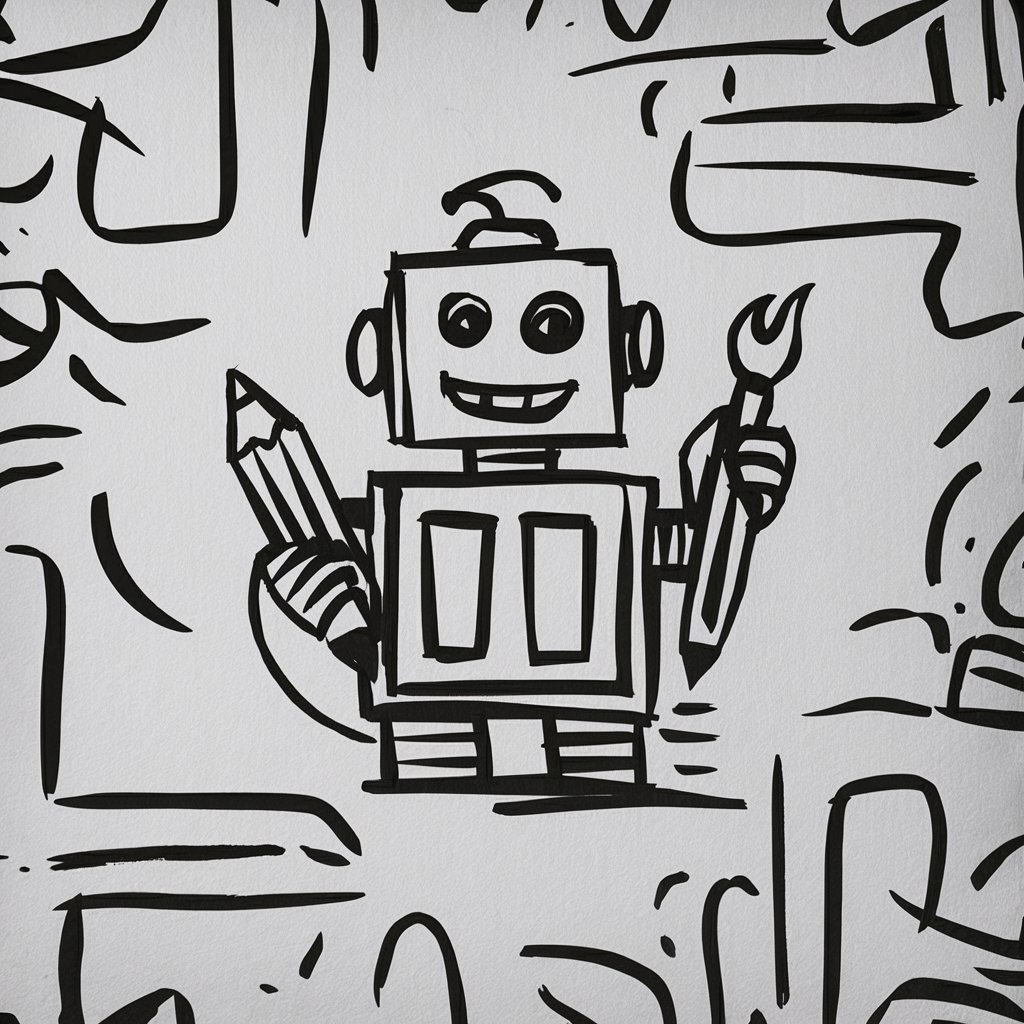
Welcome! Let's bring your ideas to life through simple, expressive doodles.
Transform Words into Artistic Doodles
Draw a scene where a person is brainstorming ideas at a cluttered desk.
Illustrate a cozy coffee shop with people working on their laptops.
Depict a peaceful park with people enjoying various activities like reading, jogging, and picnicking.
Create a lively marketplace with vendors selling various goods and customers browsing.
Get Embed Code
Overview of Blog Illustrator - Schoberg.net
Blog Illustrator - Schoberg.net is a specialized tool designed to create visual content for digital platforms, particularly blogs. It transforms text descriptions into doodle-style illustrations with a touch of realism. The key aspect of its design is its simplicity and effectiveness in visual storytelling. The illustrations are characterized by their exclusive use of black and white, a clean white background, and line art that varies in thickness to provide detail and depth. This tool is especially adept at creating images that are both expressive and minimalistic, capturing the essence of a blog post's content while maintaining a whimsical and hand-drawn style. Powered by ChatGPT-4o。

Core Functions and Use Cases of Blog Illustrator - Schoberg.net
Text-to-Illustration Conversion
Example
Transforming a blog post description about a peaceful garden into a minimalistic line drawing, depicting elements like trees, a bench, and birds, without any textual elements.
Scenario
A blogger writing about urban green spaces wants to visually depict the serenity of a garden without overwhelming the reader with complex graphics.
Simplistic Facial Representation
Example
Creating a doodle of a person with basic facial features to accompany a personal story or testimonial.
Scenario
A lifestyle blogger shares personal stories and needs simple yet expressive illustrations of different emotions to enhance the reader's connection with the content.
Full Utilization of Space
Example
Designing an illustration for a tech blog where gadgets are drawn in a doodle style, filling the entire space edge to edge.
Scenario
A tech review blog requires engaging visuals that capture various gadgets' essence without distracting from the technical content.
Target User Groups for Blog Illustrator - Schoberg.net
Bloggers and Content Creators
Individuals who regularly produce blog content and seek to enhance their posts with visually appealing, simple illustrations that complement their writing without overshadowing it.
Digital Marketers and Social Media Managers
Professionals who require quick, effective visuals to accompany social media posts, newsletters, or digital marketing materials, and appreciate the simplicity and expressiveness of doodle-style graphics.
Educational Content Creators
Educators and instructional designers looking for straightforward, engaging visuals to supplement educational material, making complex concepts easier to understand through minimalistic illustrations.

Using Blog Illustrator - Schoberg.net
1
Visit yeschat.ai for a free trial without login, also no need for ChatGPT Plus.
2
Choose the 'Blog Illustrator' tool from the available options to start creating illustrations.
3
Input your blog content or specific ideas for illustration into the provided text box.
4
Specify any particular styles or themes you desire for your illustration.
5
Review and download the generated illustrations, which can be directly used in your blog posts.
Try other advanced and practical GPTs
NutriCheck
AI-powered Nutritional Insight at Your Fingertips

#GPT Store
Empowering innovation with AI selection

AI Bank
Navigate Finance with AI-Powered Precision

AI Flight
Navigate Air Travel with AI-Powered Ease

Progress Partner
Empowering Your Goals with AI

Tech Stock Analyst
Navigating Tech Stocks with AI-Powered Precision

EDHgpt
Craft Winning Decks with AI

Daily Digest Dispatcher
Stay Informed with AI-Powered News

Find A Show
AI-powered Streaming Discovery at Your Fingertips

Love Generator
Inspiring You to Be Your Best Self

!! Unknown GPT maker
Innovating AI with Every Interaction

Relationship / Dating Advisor
Your AI Ally in Love and Relationships

Frequently Asked Questions about Blog Illustrator - Schoberg.net
What is the unique feature of Blog Illustrator - Schoberg.net?
Blog Illustrator specializes in converting text from blog posts into simple, doodle-style illustrations with a touch of realism, ideal for bloggers seeking unique visuals.
Can I customize the illustrations generated by Blog Illustrator?
Yes, users can specify styles, themes, and specific elements they want to include or exclude in their illustrations.
Is it suitable for all types of blog content?
Blog Illustrator is versatile and can adapt to a wide range of blog contents, from personal diaries to technical articles.
How does Blog Illustrator enhance my blog's appeal?
By providing unique, custom illustrations, it adds visual interest and can help in better engaging with the audience.
Is technical expertise required to use Blog Illustrator?
No, it is designed to be user-friendly and accessible even for those without a background in graphic design or technology.





