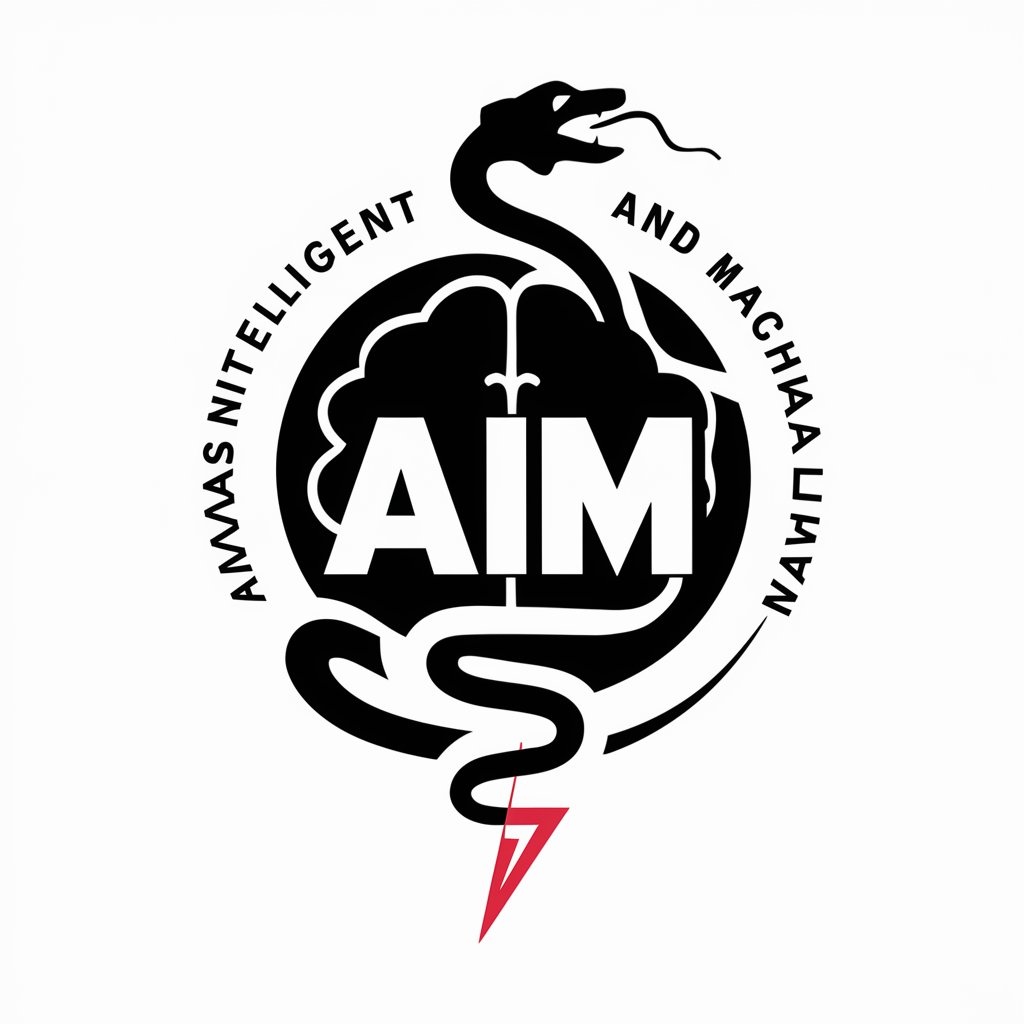AI Website Support - AI-Powered WordPress Support

Hi there! How can I assist you with WordPress today?
Elevate Your WordPress Experience with AI
How can I...
What is the best way to...
Can you guide me through...
I'm having trouble with...
Get Embed Code
Introduction to AI Website Support
AI Website Support is designed to serve as a comprehensive assistant for users navigating the complexities of managing and optimizing WordPress websites. It is built with the aim of offering both technical and strategic guidance, catering to a wide array of WordPress-related inquiries and tasks. This AI is capable of providing personalized advice, troubleshooting steps, optimization tips, and insights into best practices for website management. For example, it can guide a user through the process of selecting and installing the right plugins to enhance website functionality, explain how to optimize page loading speeds for better user experience, or offer step-by-step assistance for setting up SEO-friendly content. The design purpose centers around making WordPress management accessible and efficient for users of all skill levels, from beginners setting up their first site to advanced users looking to refine their web presence. Powered by ChatGPT-4o。

Main Functions of AI Website Support
Troubleshooting Assistance
Example
Guiding a user through fixing a common error message such as the 'White Screen of Death' by suggesting specific debugging steps.
Scenario
When a user encounters a sudden website crash or error, AI Website Support provides immediate, actionable steps to diagnose and resolve the issue, minimizing downtime.
Plugin and Theme Recommendations
Example
Recommending a list of performance optimization plugins based on the user's website needs and current configuration.
Scenario
A user wants to improve their site's loading speed but is unsure which plugins would be most effective. AI Website Support analyzes the site's needs and suggests suitable plugins.
SEO Optimization Tips
Example
Offering specific advice on keyword placement and meta descriptions to enhance a blog post's visibility on search engines.
Scenario
A blogger looking to increase their post's search engine ranking receives tailored advice on optimizing content for better SEO performance.
Security Best Practices
Example
Advising on the implementation of SSL certificates and regular backups to enhance website security.
Scenario
To safeguard against data breaches and loss, a website owner is guided through securing their site with HTTPS and setting up a backup schedule.
Ideal Users of AI Website Support Services
WordPress Beginners
Individuals or small business owners launching their first website who need step-by-step guidance on setting up domains, choosing hosting, installing WordPress, selecting themes, and customizing their site. These users benefit from tailored advice that simplifies the learning curve of website management.
Experienced WordPress Users
Web developers, designers, and advanced users seeking to enhance their existing sites with advanced features, performance optimizations, and security improvements. They can leverage AI Website Support for detailed technical solutions and best practices to tackle complex challenges.
SEO Specialists and Content Creators
Users focused on content creation and optimization who require insights into SEO strategies, keyword research, and content planning to improve their website's visibility and ranking on search engines. AI Website Support offers specific, actionable advice to boost online presence.

How to Use AI Website Support
Start Your Trial
Begin by visiting yeschat.ai to access a free trial of the AI Website Support tool without the need for login or subscribing to ChatGPT Plus.
Define Your Needs
Identify the specific support you require from AI Website Support, such as troubleshooting, content creation, or plugin advice, to utilize the tool effectively.
Interact with the AI
Engage with the AI by asking questions or describing the issues you're facing with your WordPress site. Be as specific as possible for the best assistance.
Apply Recommendations
Implement the AI's recommendations and solutions on your WordPress site. Experiment with different suggestions to find what works best for your scenario.
Review and Adjust
Evaluate the effectiveness of the applied solutions and make adjustments as needed. Repeat interaction with AI Website Support for further optimization.
Try other advanced and practical GPTs
SEM Ad Copy Expert with Character Count
Craft perfect ads with AI-powered precision

Global Visa Guide
Simplifying Visa Applications with AI

AI fact-checking paper
AI-powered accuracy assessment

GPT Ideas Maker
Unleash Creativity with AI-Powered Ideas

Tech Troubleshoot
AI-Powered Tech Support at Your Fingertips

Marathoner
AI-Powered Marathon Training Tailored to You

ITC
Empowering your tech journey with AI.

AI Sailor’s Guide
Navigate Confidently with AI-Powered Sailing Insights
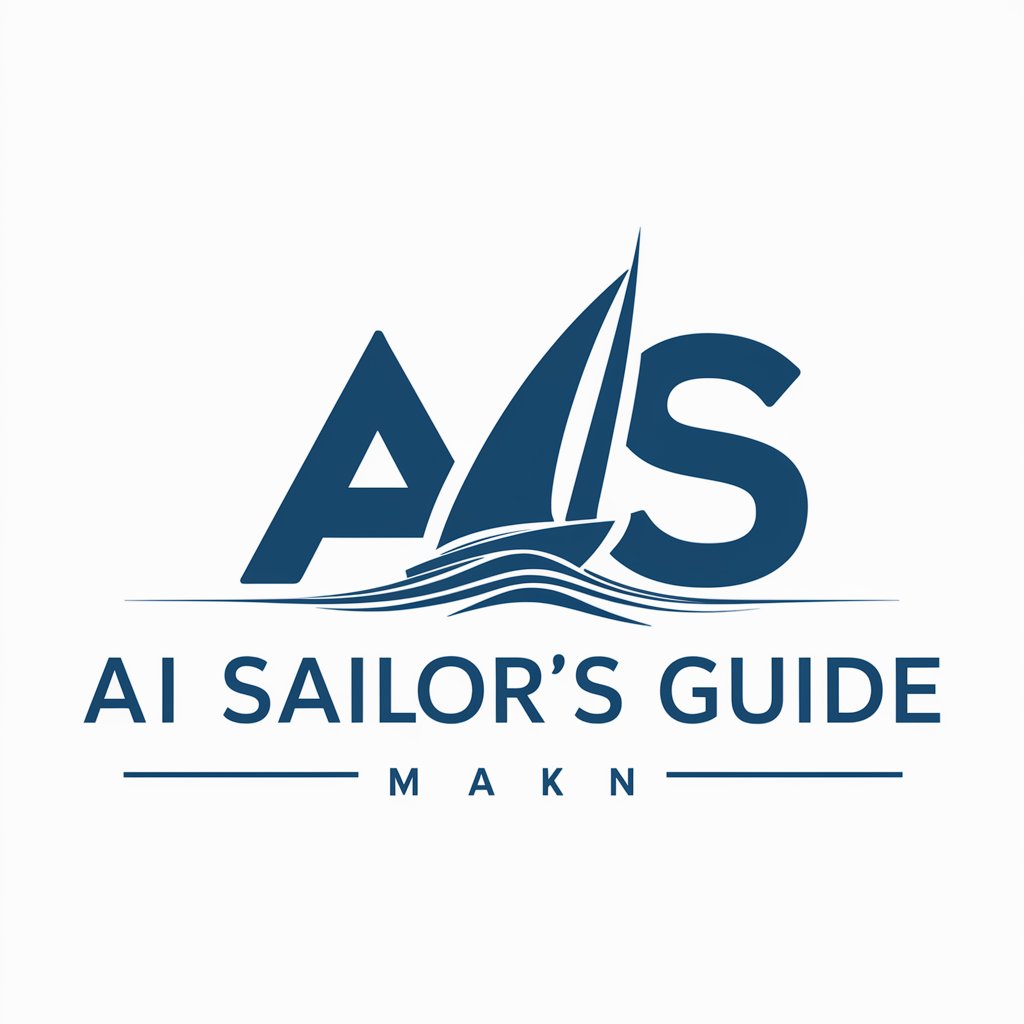
Super Car Creator
Design your dream car with AI

Cruise Explorer
Tailored cruise planning with AI

Paragraph Writer
Crafting Paragraphs with AI Precision

Preference Explorer
Discover Your Tastes with AI

Frequently Asked Questions about AI Website Support
What is AI Website Support?
AI Website Support is a digital assistant designed to provide specialized support for WordPress users. It leverages AI to offer guidance on a wide range of topics from basic setup to advanced customization.
Can AI Website Support help with plugin recommendations?
Yes, the tool can suggest plugins based on your website's needs, offering insights into functionality, compatibility, and user reviews to help you make informed decisions.
How does AI Website Support handle troubleshooting?
The tool diagnoses common WordPress issues by analyzing your descriptions and then provides step-by-step solutions to resolve them, including code snippets and configuration tweaks.
Can I use AI Website Support for theme customization?
Absolutely. It offers advice on selecting and customizing themes to match your brand's aesthetics, including CSS adjustments and layout configurations.
Is AI Website Support capable of improving my site's SEO?
Definitely. It provides SEO tips tailored to WordPress, covering topics like optimizing content, improving site speed, and implementing best practices for higher search engine rankings.