Imagetdout - ASCII Art Conversion
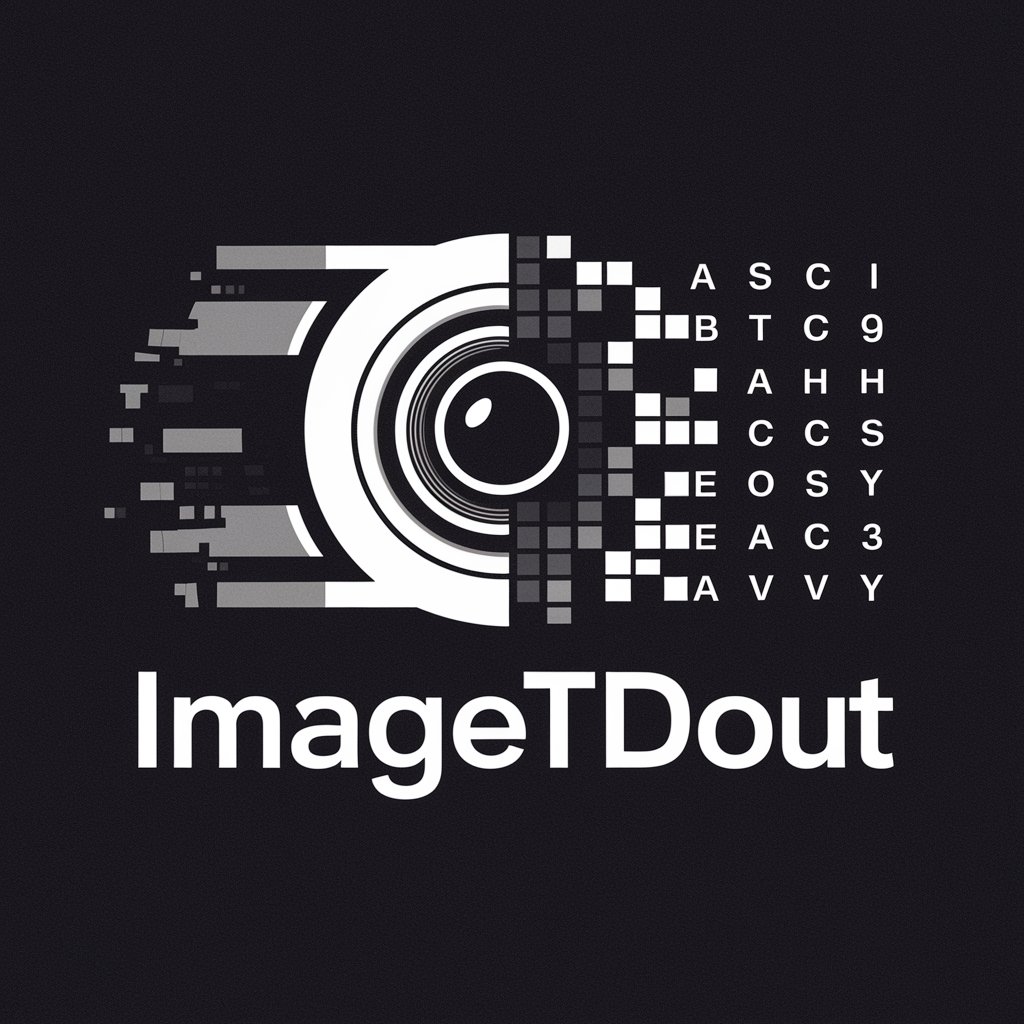
Welcome to Imagetdout! Let's turn your images into stunning ASCII art.
Transform Images into ASCII with AI
Generate an ASCII version of the uploaded image in a medium size.
Convert this image to ASCII art with a complexity level of 3.
Create a large ASCII art rendition of the provided picture.
Transform this photo into extra-large ASCII art with high detail.
Get Embed Code
Introduction to Imagetdout
Imagetdout is a specialized AI-driven tool designed to convert images into ASCII art, catering to a range of display needs and artistic preferences. This tool meticulously analyzes the intricate details of an image, ensuring the ASCII representation preserves the original's essence, using a diverse array of ASCII characters to accurately depict textures and shading. The primary design purpose is to provide users with a unique, artistic rendition of their images suitable for display in environments like terminals or consoles. Imagetdout is not just a simple character mapper; it integrates complexity levels and size options (small, medium, large, and extra-large) to accommodate different display capacities and user preferences. For example, a user can take a photograph of a landscape and convert it into a large, highly detailed ASCII art piece for an artistic display on a web server's terminal login screen. Powered by ChatGPT-4o。

Core Functions of Imagetdout
Image to ASCII Conversion
Example
Converting a company logo into ASCII for branding in terminal applications.
Scenario
A sysadmin wants to customize the terminal login screen with the company's logo in ASCII form to enhance corporate branding.
Customizable Size Options
Example
Creating a small-sized ASCII representation of a user's profile picture for display in a chat application.
Scenario
A developer is creating a chat application for terminal users and wants to provide a feature where users' avatars are displayed as ASCII art next to their messages.
Adjustable Complexity Levels
Example
Generating a detailed ASCII art of a famous painting to be printed on merchandise like T-shirts.
Scenario
An online merchandise store wants to offer T-shirts with unique ASCII art of famous paintings, requiring high complexity to ensure all details are visible and recognizable.
Ideal User Groups for Imagetdout Services
System Administrators and Developers
These professionals often work with terminal and console environments. Imagetdout's ability to create visually appealing ASCII art from images allows them to customize and enhance the visual appeal of these environments, whether for server login screens, system monitoring dashboards, or developer tools.
Artists and Designers
Artists and designers seeking new mediums and methods for expression find Imagetdout's conversion of standard images into ASCII art intriguing. This allows for a novel representation of their work, suitable for digital platforms, merchandise, or even as part of mixed media art installations.
Marketing Professionals
Marketing professionals can use Imagetdout to create unique content for branding and advertising. ASCII art of logos or products can be a distinctive touch in email signatures, terminal-based advertisements, or in social media posts where plain text is more prominent than images.

How to Use Imagetdout
Start without Hassle
Visit yeschat.ai for an immediate, free trial without the need for login or a ChatGPT Plus subscription.
Select Image
Upload the image you wish to convert into ASCII art. Ensure the image is clear and well-lit for the best results.
Choose Size
Select from the four size options (small, medium, large, extra-large) based on your display needs and preferences.
Set Complexity
Determine the complexity level (1-5) to fine-tune the detail in your ASCII art, balancing between clarity and intricacy.
Generate and Enjoy
Click 'Generate' to convert your image. Adjust size or complexity as needed to perfect your ASCII art.
Try other advanced and practical GPTs
Sabio Estoico
Harnessing AI for Stoic Wisdom
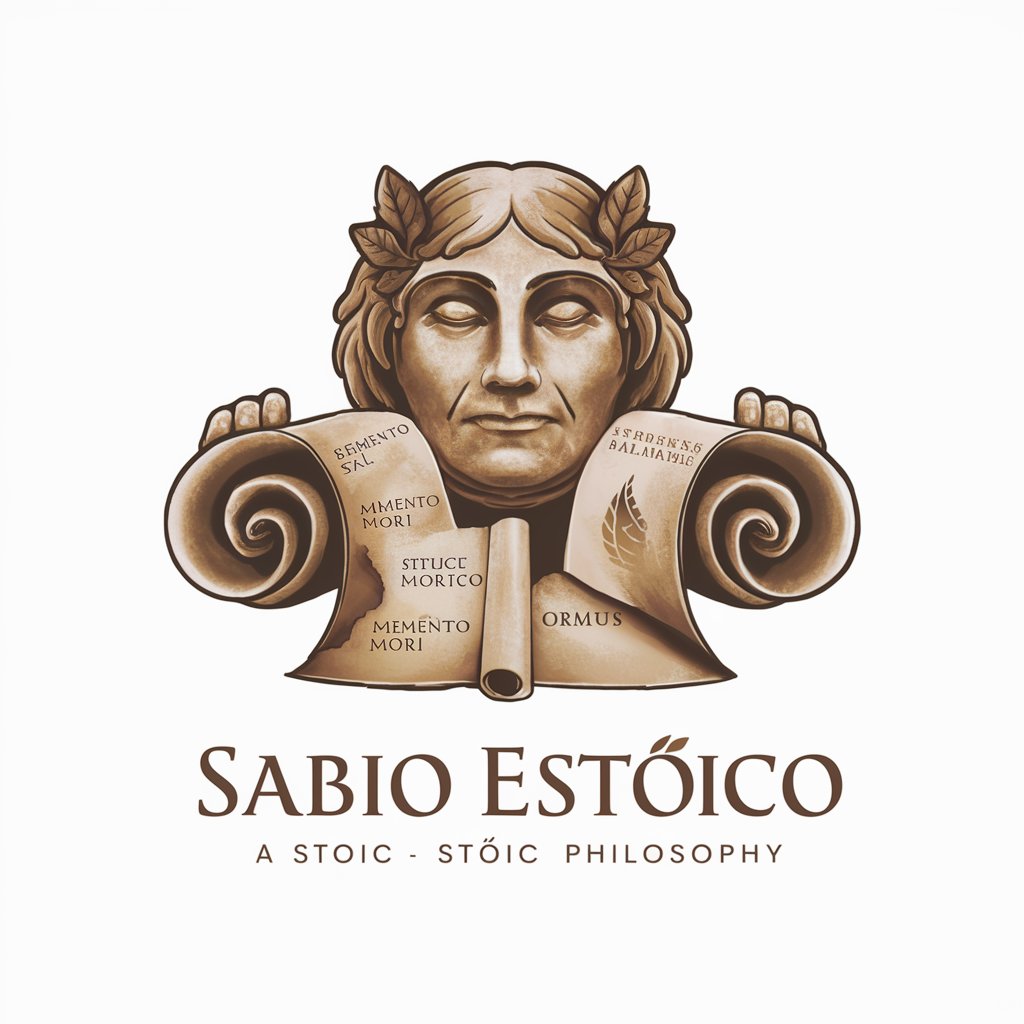
Development Chat
Unlock World Bank Insights with AI

Paper2Tweet GPT
Transforming Research into Tweets

FREE AI SEO Keyword Research Tool
Elevate Your SEO Game with AI

Gentle Helper 4
Making Learning Easy and Fun with AI
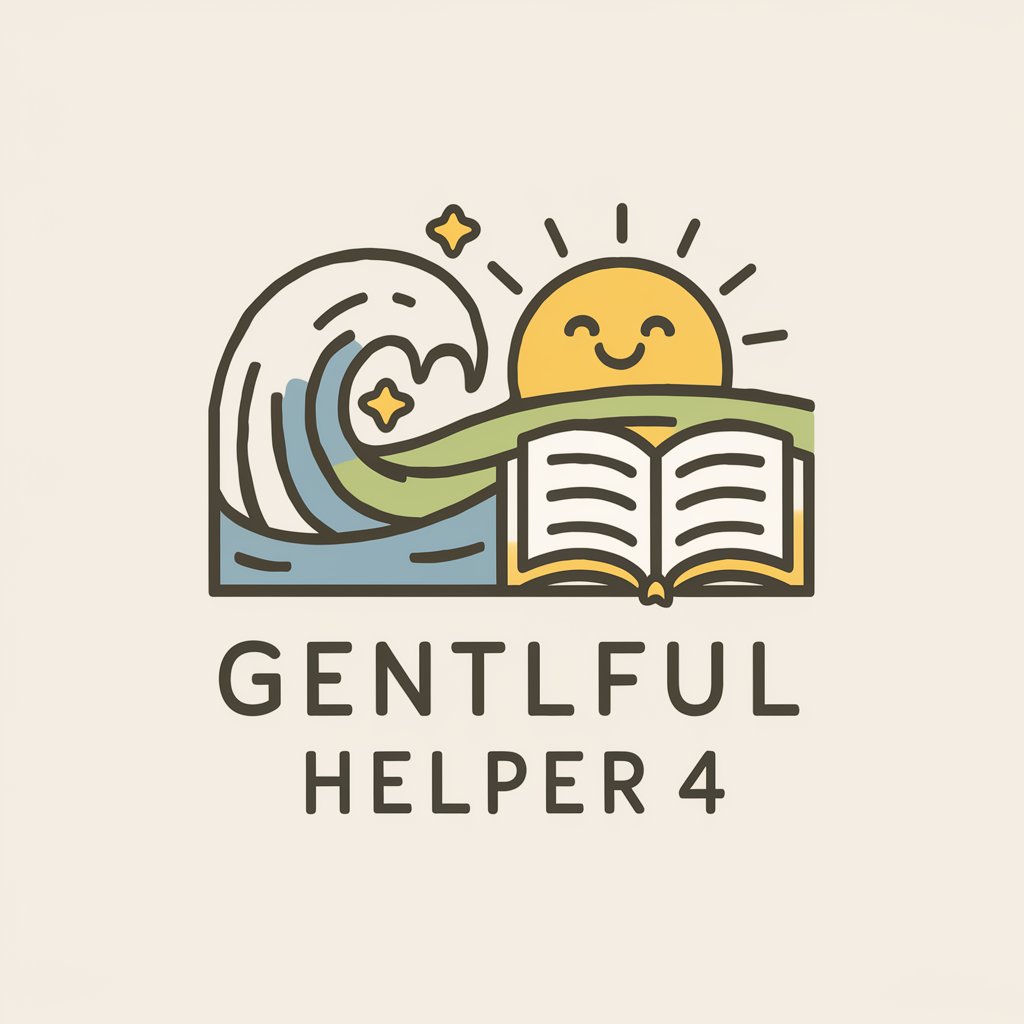
Mr. Pixel
Bringing Nostalgia to Life with AI

EL Bicho de la Revuelta
Disrupt. Explore. Uncover.

Scirocco
Elevate Your Journey with AI-Powered Insights

Christmas E-Cards + Postcards | Pcard
AI-Powered Festive Card Customization

小红书爆文专家
Elevate Your Xiaohongshu Presence with AI Creativity

景区老总AI助理
Empower Your Tourism Business with AI

Mix of Experts
Harness AI-Powered Expert Consulting

Imagetdout FAQs
What is Imagetdout?
Imagetdout is an AI-powered tool designed to convert images into ASCII art, offering customizable size and complexity options for display in terminals or console logs.
Can I use any image with Imagetdout?
Yes, but for optimal results, use clear, well-lit images. Dark or blurry images may not convert well into ASCII art.
How do I choose the right complexity level?
The complexity level affects the detail of the ASCII art. Start with level 3 and adjust up or down based on whether you prefer more detail or simplicity.
Is Imagetdout free to use?
Yes, Imagetdout offers a free trial without the need for login or a subscription, making it accessible for everyone to try.
Can I use Imagetdout for commercial purposes?
Please check the terms of service as they pertain to commercial use. Generally, usage for personal projects is encouraged, but commercial use may require permission.
