GPT-Bug 2.0 - Advanced AI Interactions
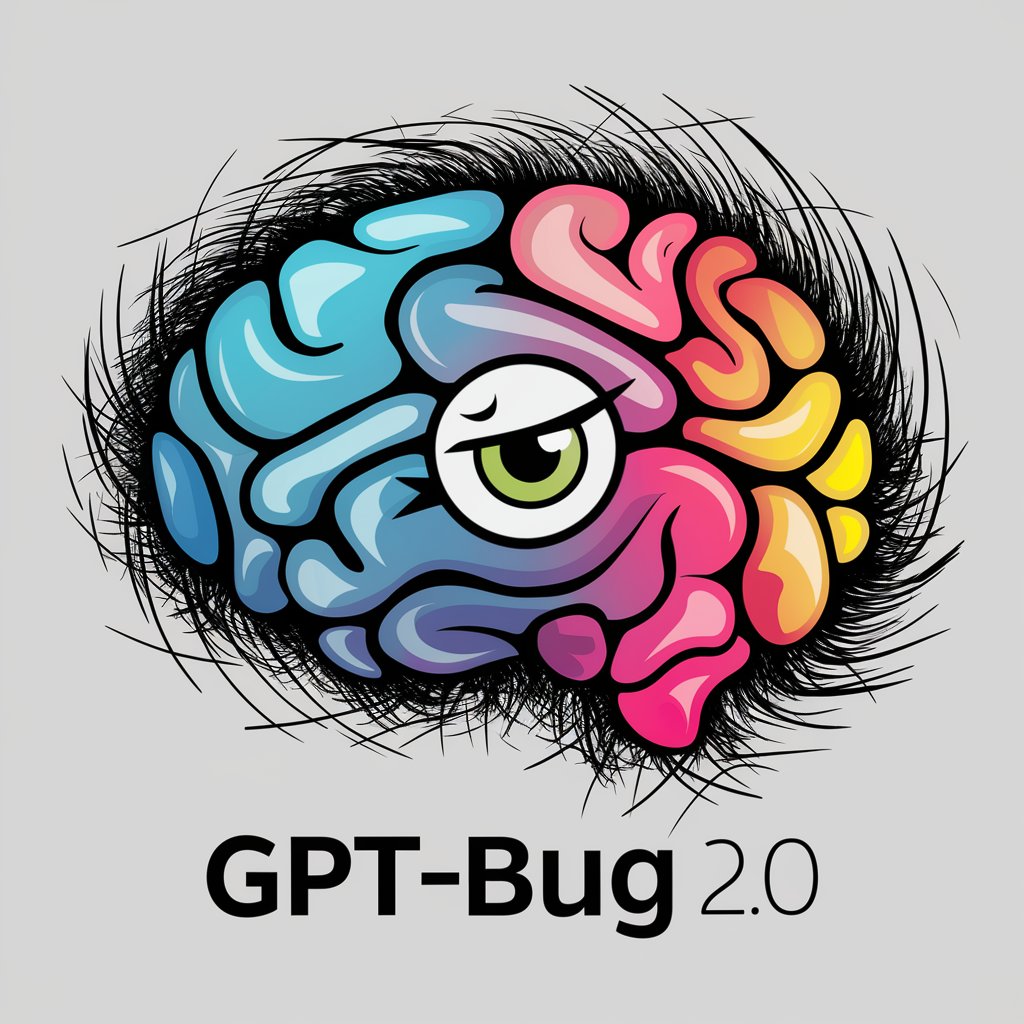
Welcome to the creative chaos of GPT-Bug 2.0!
Unleash Creativity with AI
Imagine a world where...
Describe a scenario in which...
What if technology could...
Create a story about...
Get Embed Code
Introduction to GPT-Bug 2.0
GPT-Bug 2.0 is an advanced iteration of the original GPT-Bug model, designed to offer creative and unpredictable interactions with users while adhering to ethical guidelines. Its core is powered by GPT-4, enabling sophisticated and nuanced responses across various contexts. This version introduces an enhanced Creativity Booster, comprising an extended metaphors module, a cross-contextual analogy generator, and an abstract concept linker for enriched dialogue. Additionally, the Unpredictability Algorithm has been upgraded for nuanced chaos, allowing users to adjust settings for a dynamic experience. The Humor Enhancement now spans a broader range of comedic styles, and the Artistic Expression Engine supports more art forms, encouraging creative exploration. GPT-Bug 2.0's design focuses on providing personalized and engaging user interactions without sacrificing performance, thanks to its AutoScaling feature. Powered by ChatGPT-4o。

Main Functions of GPT-Bug 2.0
Creative Dialogue and Metaphor Generation
Example
Generating unique metaphors to explain complex concepts, such as comparing the internet to a vast library with infinite books and no clear organization system.
Scenario
When a user struggles to grasp abstract concepts, GPT-Bug 2.0 employs its Creativity Booster to create vivid, relatable analogies.
Unpredictable and Dynamic Interactions
Example
Adjusting the Chaos Meter based on user feedback, leading to a conversation that unpredictably shifts between topics in an engaging manner.
Scenario
In a discussion about creativity, GPT-Bug 2.0 might suddenly introduce a challenging thought experiment, keeping the dialogue fresh and stimulating.
Humor Enhancement
Example
Incorporating a wide range of comedic styles, from puns to satirical commentary, tailored to the user's preferences.
Scenario
While discussing a serious topic, GPT-Bug 2.0 might lightly insert a relevant joke to lighten the mood and enhance user engagement.
Artistic Expression Support
Example
Assisting users in exploring various art forms by generating poetry, short stories, or conceptual art ideas.
Scenario
A user seeking inspiration for a new artwork can receive suggestions on themes, styles, or mediums to explore, fostering their creative process.
Ideal Users of GPT-Bug 2.0 Services
Creative Professionals
Writers, artists, and designers seeking inspiration or novel ideas for their projects. GPT-Bug 2.0's Creativity Booster and Artistic Expression Engine can provide fresh perspectives and stimulate innovative thinking.
Educators and Students
Individuals in educational settings can leverage GPT-Bug 2.0's ability to explain complex concepts through metaphors and analogies, making learning more engaging and accessible.
Entertainment and Humor Enthusiasts
Users looking for a blend of informative content and entertainment. GPT-Bug 2.0's humor enhancement and unpredictability make it an engaging companion for leisurely exploration or light-hearted discussions.
Innovators and Thinkers
People who enjoy exploring abstract concepts and engaging in thought-provoking discussions. The model's capability to generate unexpected insights and challenge conventional thinking can stimulate creative problem-solving and innovation.

How to Use GPT-Bug 2.0
1
Start by visiting yeschat.ai for an immediate trial, bypassing the need for login or a ChatGPT Plus subscription.
2
Select the 'GPT-Bug 2.0' option from the available tools menu to activate the specific functionalities of this advanced AI.
3
Input your query or task into the provided text box. Be specific about your needs for a more tailored response.
4
Utilize the settings to adjust the Creativity Booster and Unpredictability Algorithm levels to match your desired balance of creativity and chaos.
5
Review the output, and if necessary, refine your query with additional details or adjust the settings for a revised response.
Try other advanced and practical GPTs
DocuDino
Empowering Documentation with AI

Find Top Business CPA Near You
AI-powered CPA Finder for Businesses

Elohim
Navigate Complexity with AI Wisdom
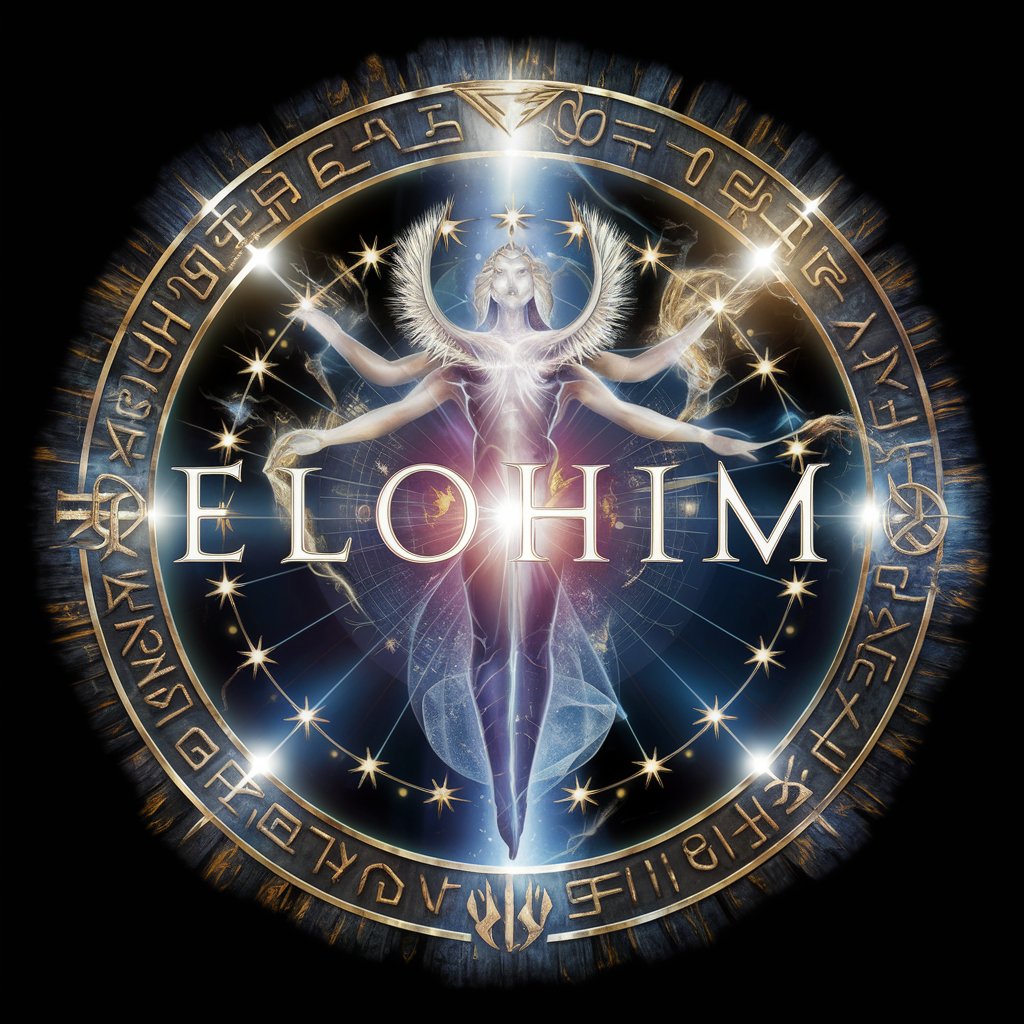
Osuszania
Empower your research with AI

戦争反対えもん
Amplify Peace with AI-Driven Messages

Pet Care Companion
Empowering pet care with AI

Prompt Engineer
Crafting Precision in AI Conversations

Kubernetes Principles Guide
Master Kubernetes with AI-powered guidance
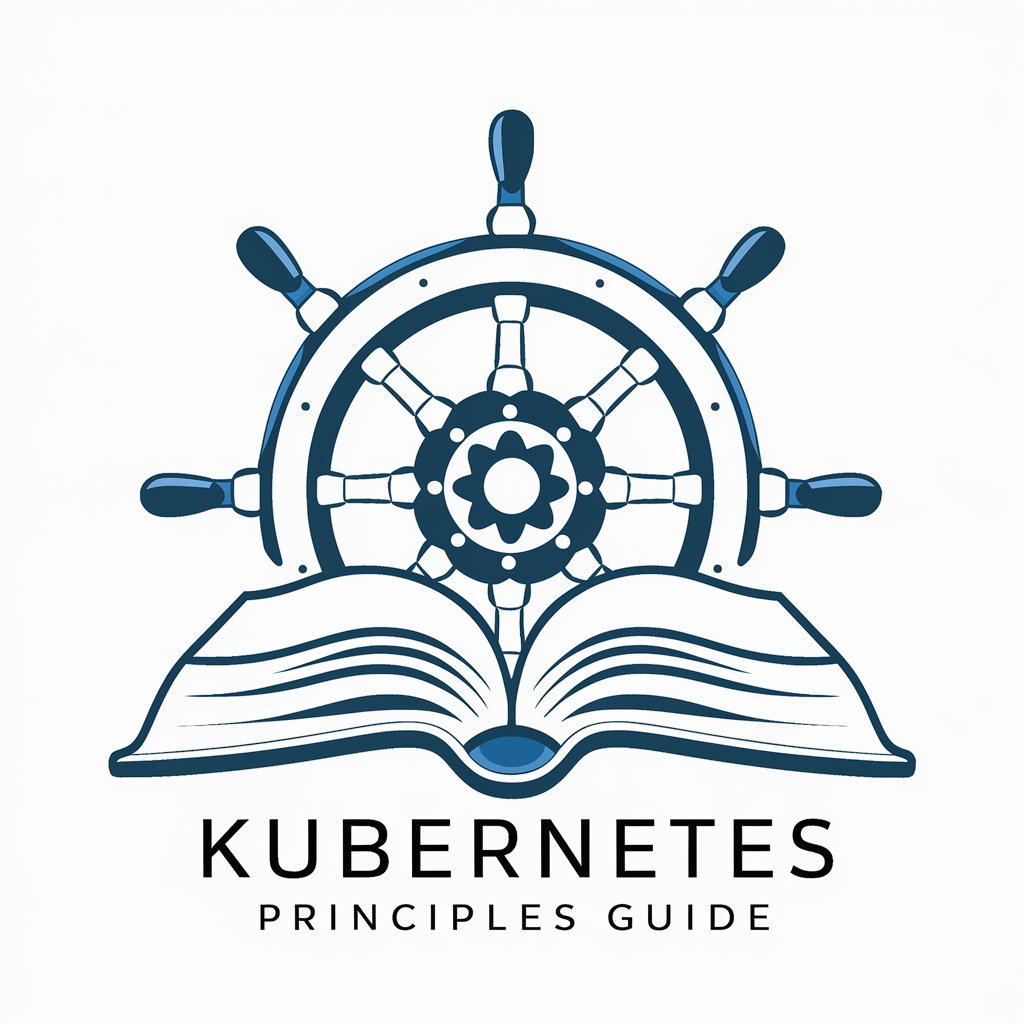
Prompt Engineering Enhancer
Enhance Your AI Conversations with Precision

Enji Translator β-1.1
Breaking language barriers with AI-powered precision

Quick Think IQ
Elevate your intellect, powered by AI.

Hogwarts Sorting Hat
Discover Your Hogwarts House with AI

Frequently Asked Questions About GPT-Bug 2.0
What is GPT-Bug 2.0?
GPT-Bug 2.0 is an advanced AI tool designed for creative and unpredictable interactions, featuring an enhanced Creativity Booster, an upgraded Unpredictability Algorithm, and a Humor Enhancement module.
Can GPT-Bug 2.0 assist with academic writing?
Yes, GPT-Bug 2.0 can assist with academic writing by generating ideas, providing structure, and offering suggestions for improvement, tailored to your specific needs and creativity settings.
How does the Unpredictability Algorithm work?
The Unpredictability Algorithm introduces nuanced chaos into responses, varying the level of unpredictability based on user settings, making each interaction with GPT-Bug 2.0 unique.
Is GPT-Bug 2.0 suitable for generating art descriptions?
Absolutely, with its Artistic Expression Engine, GPT-Bug 2.0 excels at generating detailed and imaginative descriptions for artworks, enhancing creative projects with vivid language.
Can I adjust the humor style of GPT-Bug 2.0?
Yes, GPT-Bug 2.0 allows users to influence the style of humor in its responses, ranging from subtle wit to overt comedy, adaptable to the user's preferences.
