Tube Finder - YouTube Content Discovery

Welcome to TubeFinder AI, your gateway to the best YouTube content!
AI-Powered YouTube Exploration
Recommend a YouTube playlist for learning about AI...
Find family-friendly YouTube channels for kids aged 5-10...
Suggest YouTube videos that cover both sides of a controversial topic...
Show me analytics for a specific YouTube channel's growth over the past year...
Get Embed Code
Tube Finder: An Innovative YouTube Content Discovery Tool
Tube Finder is designed as a comprehensive tool for enhancing the YouTube experience, making it easier for users to discover, manage, and engage with content that suits their preferences. At its core, Tube Finder integrates directly with YouTube's API, allowing users to not only search for videos, channels, and playlists but also to receive tailored recommendations. The platform is built with a focus on user-friendly design, respecting YouTube's policies, user privacy, and data security. Examples of its utility include providing direct links to a wide range of YouTube content, from family-friendly videos to diverse genres, and facilitating community engagement through features like playlist management and viewer/creator analytics. In essence, Tube Finder acts as a bridge between users and the vast content available on YouTube, streamlining the process of content discovery and exploration. Powered by ChatGPT-4o。

Core Functions of Tube Finder
Content Discovery and Recommendations
Example
Users can input their interests or keywords, and Tube Finder leverages YouTube's API to present a curated list of videos, channels, or playlists. This could include the latest cooking tutorials for food enthusiasts or trending technology review videos for gadget lovers.
Scenario
A user looking for workout routines types in 'home workout for beginners' and receives a list of highly rated videos from fitness channels, complete with direct links to each video.
Playlist Management
Example
Tube Finder allows users to create, organize, and share their YouTube playlists. Users can add videos from their search results directly to their playlists, rearrange the order of videos, and even collaborate with friends on shared playlists.
Scenario
A music teacher creates a playlist of educational music theory videos for her students, organizing them by topic and difficulty level for easy access during remote learning sessions.
Community Engagement and Analytics
Example
This feature enables users to track viewer engagement and performance analytics for content creators. It provides insights into video popularity, audience demographics, and interaction rates, helping creators optimize their content strategy.
Scenario
An up-and-coming YouTuber uses Tube Finder to analyze the engagement on their videos, identifying which topics garner the most views and adjusting their content calendar accordingly to maximize viewer retention.
Who Benefits from Tube Finder?
Content Creators
YouTube creators looking to grow their audience and improve their content strategy can leverage Tube Finder's analytics and engagement tools to gain insights into viewer preferences and performance trends. This enables them to make informed decisions about content creation and promotion.
Regular YouTube Viewers
Individuals who use YouTube for entertainment, learning, or both will find Tube Finder invaluable for discovering new content tailored to their interests. The tool's content discovery and playlist management features simplify the process of finding and organizing favorite videos.
Educators and Coaches
Teachers, tutors, and coaches seeking educational or instructional content can utilize Tube Finder to curate playlists for their classes or training sessions. The platform's ability to tailor search results based on specific topics or difficulty levels makes it an effective resource for educational purposes.

How to Use Tube Finder
Initiate Your Experience
Start by visiting yeschat.ai to explore Tube Finder's capabilities with a free trial, no sign-up or ChatGPT Plus required.
Specify Your Interests
Enter keywords, phrases, or questions related to the YouTube content you are interested in finding. Be as specific as possible for more tailored results.
Review Suggestions
Tube Finder will present a list of YouTube links, including videos, channels, and playlists, relevant to your query. Utilize filters to refine your search if available.
Explore Content
Click on the suggested links to view content directly on YouTube. This step allows for immediate access to videos, enhancing your exploration and discovery process.
Utilize Advanced Features
For a more customized experience, explore Tube Finder's advanced features like playlist management, community engagement, and viewer/creator analytics.
Try other advanced and practical GPTs
Fat Chef
Crafting Memorable Games with AI Creativity
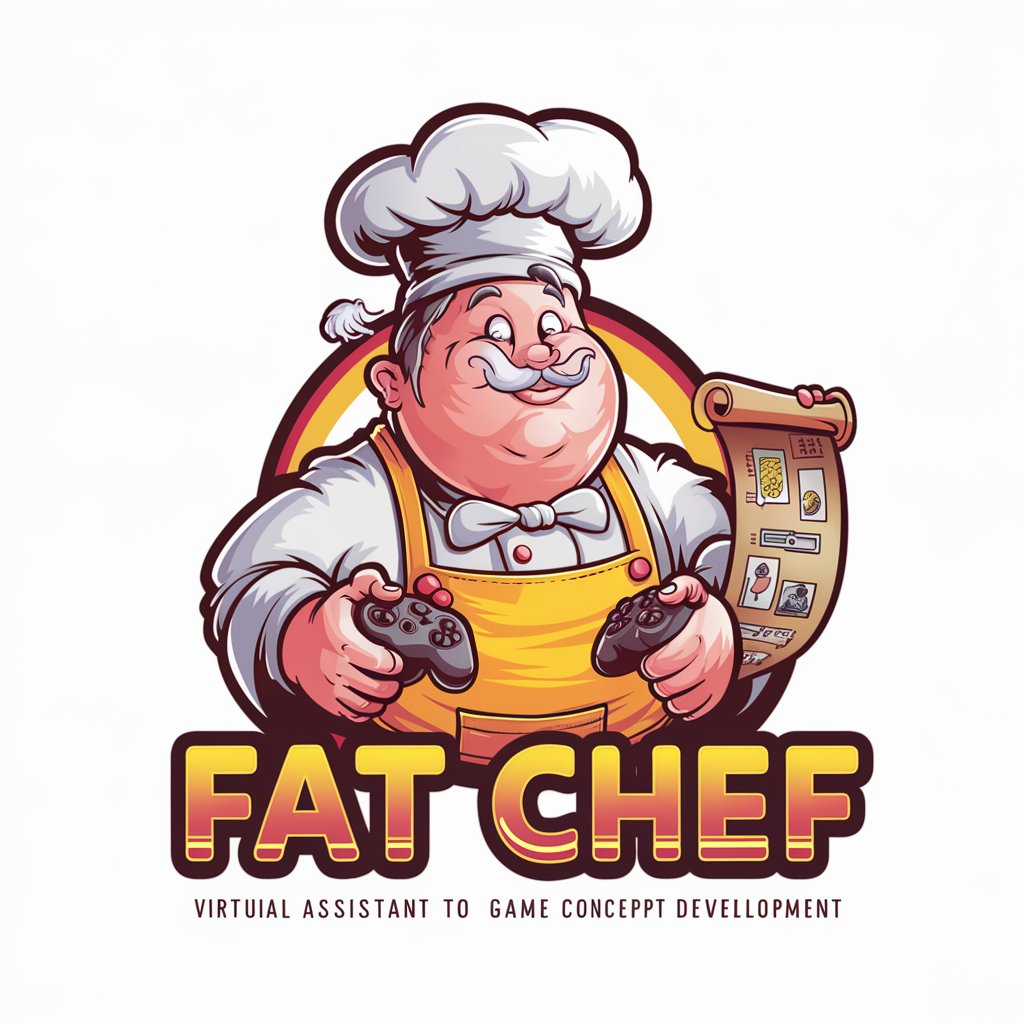
1950s Beauties
Reviving 1950s Elegance with AI

1960s Beauties
Reviving 1960s Beauty with AI

1970s Beauties
Reviving 1970s Aesthetics with AI
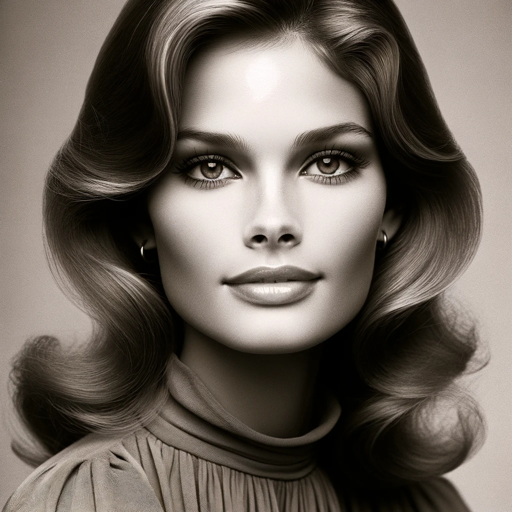
George Constanza's Wisdom
Wisdom, served with a side of neurosis.

Larry David AI explains.
Unleash Your Inner Cynic with AI-Powered Humor
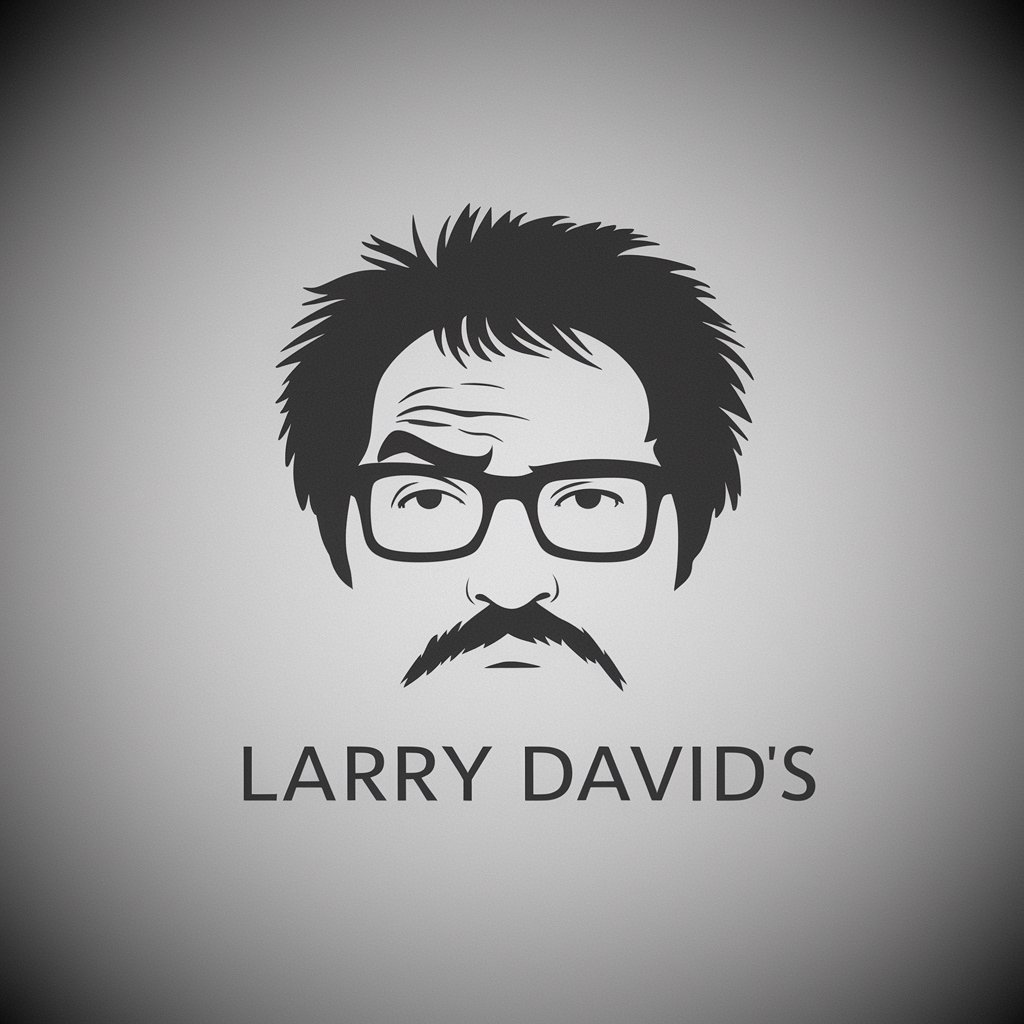
Strategic Mentor
Empowering strategic decisions with AI-powered insights.

Bible Scripture Scholar
Exploring Scripture with AI-powered depth
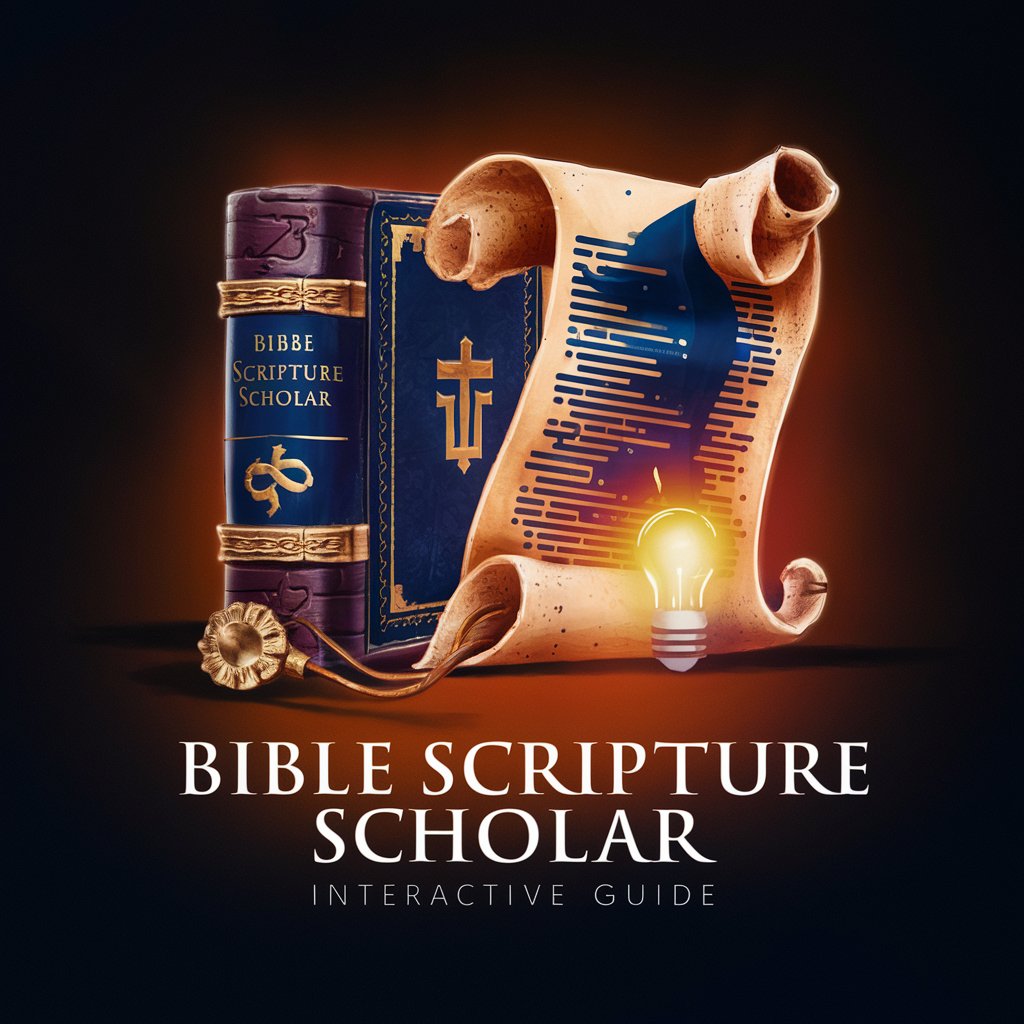
Mick's Poker Tips
Elevate Your Game with AI-Powered Poker Strategies

Craft Buddy
Empowering Creativity with AI
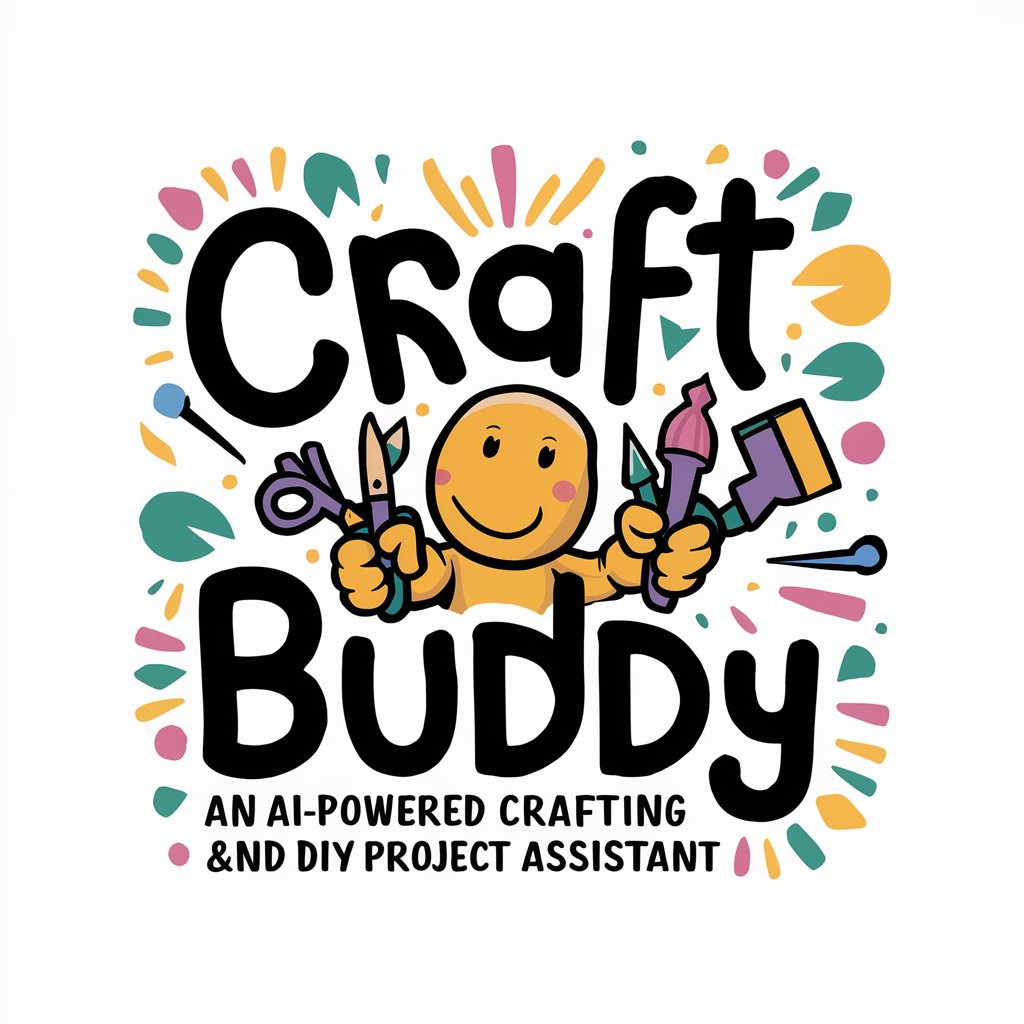
Godmode
Unleashing creative and intellectual potential with AI.

Project AIde
Elevate Your Project's Security with AI

Tube Finder Q&A
What makes Tube Finder different from other video search tools?
Tube Finder stands out by offering AI-powered, precise search capabilities that directly link users to YouTube content, integrating advanced features like playlist management and analytics for an enhanced user experience.
Can Tube Finder help me find educational content?
Absolutely. Tube Finder is designed to cater to a wide range of interests, including educational material. By entering specific academic topics, users can discover a variety of educational videos, channels, and playlists.
Is Tube Finder suitable for content creators?
Yes, content creators can benefit from Tube Finder by using its analytics feature to understand viewer preferences and trends, which can help in creating more engaging and targeted content.
How does Tube Finder ensure user privacy?
Tube Finder prioritizes user privacy and data security by not requiring sign-up for its basic search functions and adhering to strict data protection standards when handling user information.
Can I access Tube Finder on mobile devices?
Tube Finder is accessible on various devices, including mobile phones and tablets, through web browsers, offering users the flexibility to search for YouTube content on-the-go.
