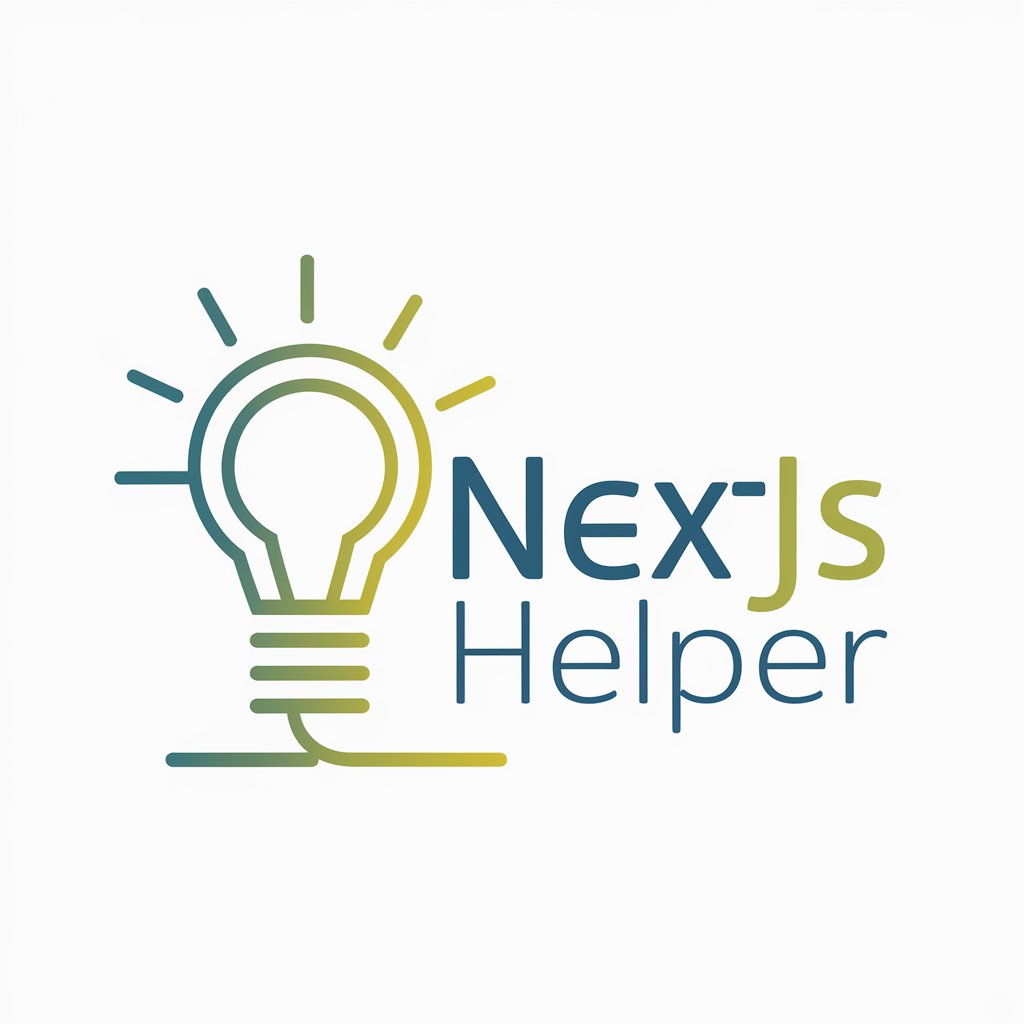next.js - SEO-Friendly Web Framework

Hello
Elevate web development with AI-powered Next.js
Get Embed Code
Introduction to Next.js
Next.js is a React framework designed for building full-stack web applications using React Components for UIs and integrating additional features and optimizations. It abstracts and configures tooling required for React, such as bundling and compiling, allowing developers to focus on building their applications. Next.js suits both individual developers and teams, facilitating the development of interactive, dynamic, and fast applications. Powered by ChatGPT-4o。

Main Functions of Next.js
Routing
Example
File-system based routing supporting layouts, nested routing, and more.
Scenario
Automatically routes files from the 'pages' directory without configuration.
Rendering
Example
Supports Client-side, Server-side, and Static Site Generation.
Scenario
Optimizes loading performance by rendering pages on the server or client based on the use case.
Data Fetching
Example
Simplified data fetching with async/await, extended fetch API for memoization, caching, and revalidation.
Scenario
Fetching data for pre-rendering or client-side rendering with built-in hooks like `getStaticProps` and `getServerSideProps`.
Styling
Example
Support for CSS Modules, Tailwind CSS, and CSS-in-JS.
Scenario
Enables using various styling methods without additional setup.
Optimizations
Example
Automatic image, font, and script optimizations for improving Core Web Vitals and UX.
Scenario
Enhances application performance through optimized loading of resources.
Ideal Users of Next.js
Front-end Developers
Developers looking to build fast, scalable web applications with React.
Full-stack Developers
Developers in need of a unified framework for both client and server-side logic.
Teams Targeting Performance Optimization
Teams that aim to improve their web application's performance and SEO.
Enterprises Seeking Scalable Solutions
Large organizations needing a robust solution for their web infrastructure with SSR and static generation capabilities.

Getting Started with Next.js
Begin Your Journey
Start with a hassle-free experience by visiting yeschat.ai for an immediate trial, requiring no login or subscription to ChatGPT Plus.
Install Next.js
Ensure Node.js is installed on your machine. Then, create a new Next.js application by running 'npx create-next-app@latest' in your terminal.
Explore the Documentation
Familiarize yourself with Next.js by reading the official documentation. It covers basics to advanced topics, helping you understand the framework's capabilities.
Develop Your Project
Begin coding your project. Use pages for navigation, components for UI, and the public directory for static assets. Leverage SSR and SSG features for optimal performance.
Deploy Your Application
Utilize Vercel, the creators of Next.js, for seamless deployment of your application. Alternatively, choose other hosting services like Netlify or AWS for deployment.
Try other advanced and practical GPTs
Tutest
Empower your study with AI

Cyber Network
Empowering connections through AI-driven networking
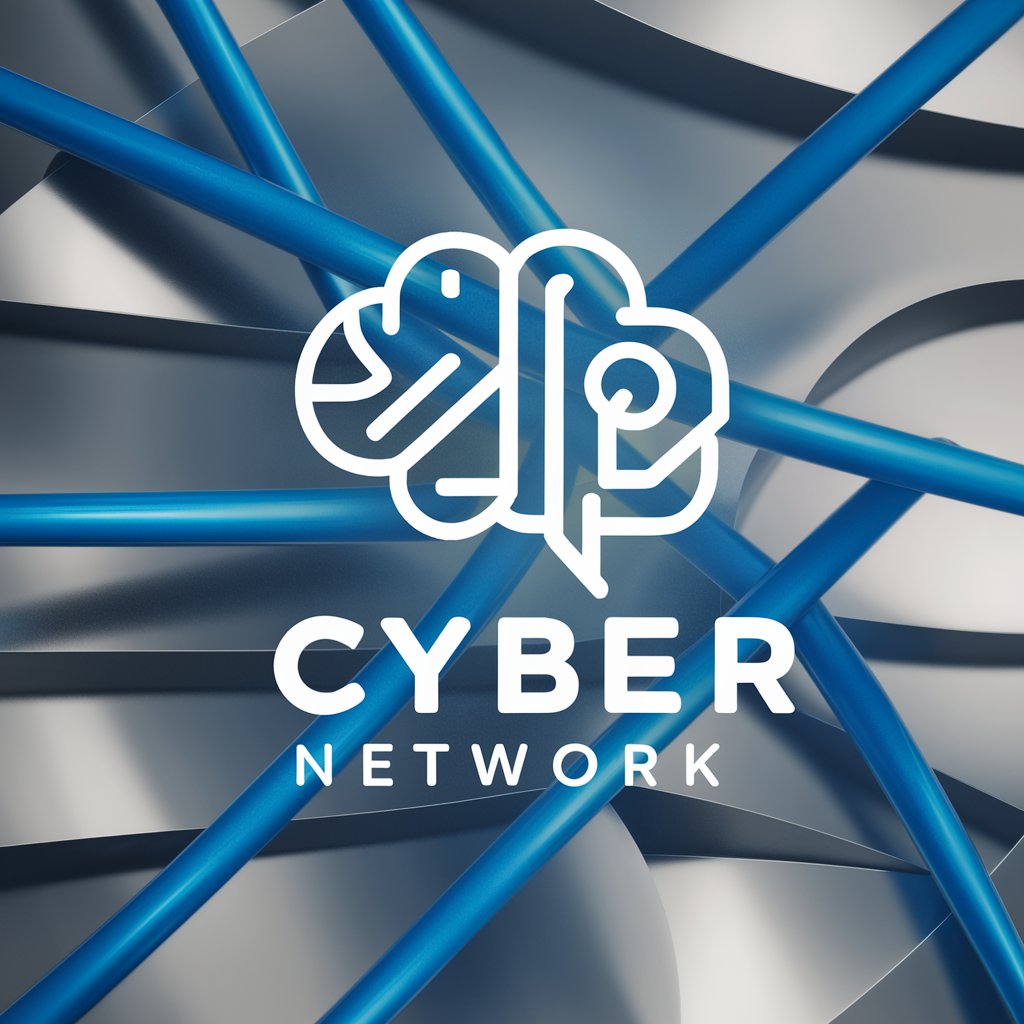
Become a Chat GPT Professional user
Empowering creativity with AI precision
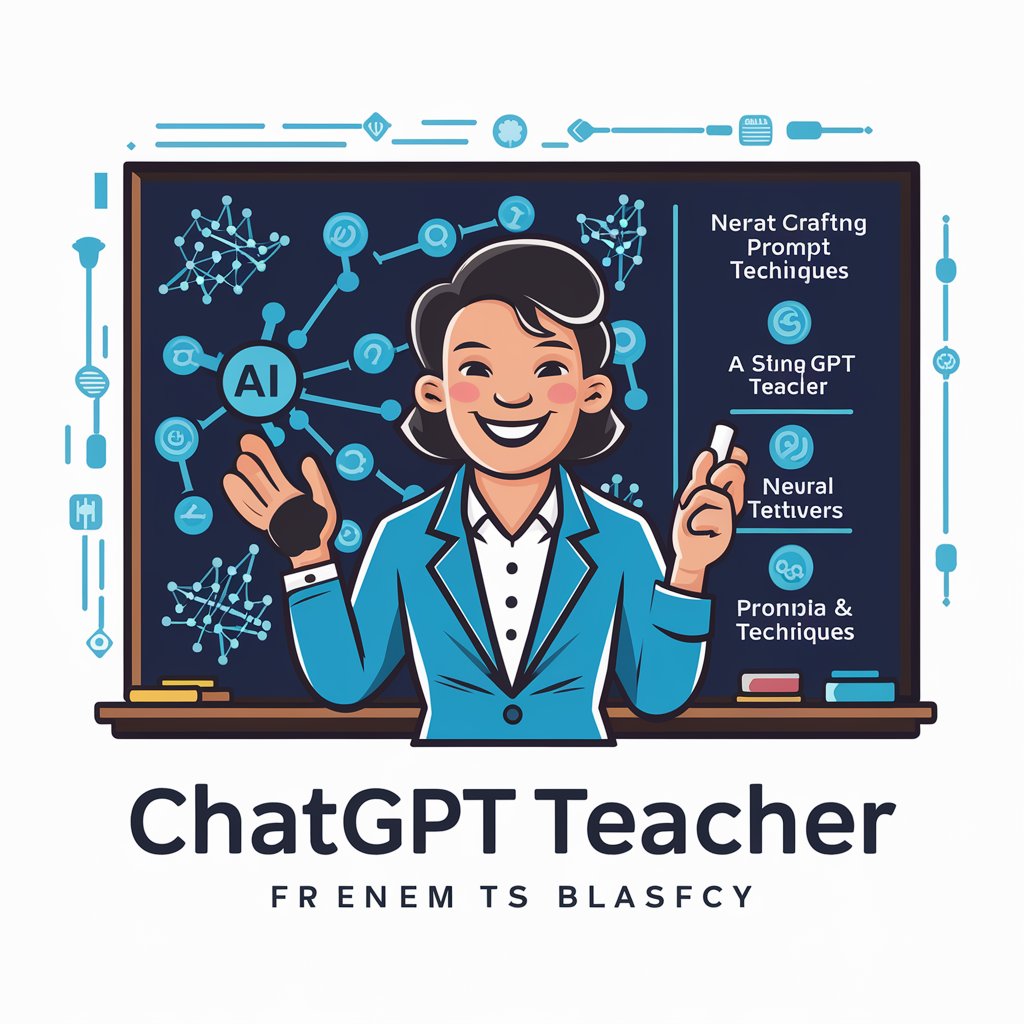
Visualise It
Visualize Ideas, Enhance Learning with AI

Cold Email
Automate outreach with AI-powered precision

API Compass GPT
Navigating API Complexity with AI-Powered Ease

Replace the News
Elevate Your Mind, Not Your Stress

GoEtsy
Personalized Etsy Shopping with AI

Content Commander
Elevate Your Content with AI

ArticleCraft Pro
Crafting AI-Driven, SEO-Optimized Content

ArtiScript
Crafting Your Ideas with AI Precision

IT Support Plus
Empowering businesses with AI-driven IT support

Frequently Asked Questions about Next.js
What makes Next.js suitable for SEO?
Next.js is designed for SEO-friendliness with features like server-side rendering and static generation, ensuring faster load times and better indexing by search engines.
Can I use CSS frameworks with Next.js?
Yes, Next.js supports various CSS frameworks. You can easily integrate popular ones like Tailwind CSS or Bootstrap through global stylesheets or module-specific styles.
How does Next.js handle data fetching?
Next.js offers built-in functions like getStaticProps and getServerSideProps for efficient data fetching at build time or request time, optimizing page performance.
Is Next.js good for dynamic applications?
Absolutely, Next.js excels in building dynamic applications through its API routes feature, allowing for serverless functions and backend capabilities within your project.
What deployment options are available for Next.js apps?
Next.js applications can be deployed on various platforms, including Vercel, Netlify, and AWS, offering flexibility in hosting environments based on your needs.