WebDev Mockups - High-Quality Web Mockups

Welcome! Let's craft your perfect website mockup.
Transforming Ideas into Visual Designs
Start by outlining the key features of your website...
Describe the industry or product/service your website will focus on...
Share any design ideas or inspirations you have for your site...
Let's begin by identifying the primary purpose of your website...
Get Embed Code
Introduction to WebDev Mockups
WebDev Mockups is a specialized service designed to assist individuals and organizations in visualizing and prototyping website designs before they are fully developed and deployed. The primary function of WebDev Mockups is to create high-quality, detailed mockups of web pages or full websites, which serve as a visual guide for the intended design and functionality of the project. These mockups are created based on specific requirements provided by the user, including features, color schemes, and layout preferences. By providing a visual representation of a website, WebDev Mockups helps in refining design concepts, improving user experience, and facilitating clearer communication among development teams, stakeholders, and clients. Examples of scenarios where WebDev Mockups could be utilized include a startup wanting to visualize its landing page, an e-commerce platform looking to redesign its product pages, or a non-profit aiming to increase engagement through a more intuitive website layout. Powered by ChatGPT-4o。

Main Functions of WebDev Mockups
Visualization of Web Designs
Example
Creating a mockup for a startup's landing page that highlights its value proposition, features a call-to-action, and integrates a modern, user-friendly layout.
Scenario
A startup aiming to attract early users and investors requires a compelling and visually appealing landing page. WebDev Mockups translates the startup's vision into a tangible design, facilitating discussions and revisions before any coding begins.
Prototyping for User Experience Testing
Example
Developing interactive prototypes for an e-commerce website that allow for testing navigation, product search functionality, and checkout processes.
Scenario
An e-commerce company is looking to overhaul its website to improve usability and increase sales. WebDev Mockups creates interactive prototypes that can be used for user testing, gathering valuable feedback on the design and functionality before implementation.
Design Collaboration and Feedback
Example
Using mockups to facilitate collaboration between designers, developers, and stakeholders during the design phase, ensuring alignment and consensus on the website's look and feel.
Scenario
A project team is working on a redesign of their corporate website. WebDev Mockups provides a platform for sharing design concepts and gathering feedback, enabling iterative improvements and ensuring the final design meets everyone's expectations.
Ideal Users of WebDev Mockups Services
Web Developers and Designers
Professionals who are involved in the design and development of websites and web applications. They benefit from using WebDev Mockups by being able to quickly visualize and iterate on design concepts, significantly reducing the time and resources spent on revisions during the development phase.
Startups and Entrepreneurs
Individuals and teams working to launch new products or services online. Startups and entrepreneurs can use WebDev Mockups to validate their website concepts, pitch ideas to investors, and plan out the user journey without needing to invest heavily in initial development.
Marketing Teams and Agencies
Marketing professionals and agencies responsible for creating and managing online campaigns, websites, and landing pages for their products or clients. They utilize WebDev Mockups to design landing pages that are optimized for conversion, ensuring that marketing goals are aligned with the website's design.

How to Use WebDev Mockups
Start with a Free Trial
Begin by accessing yeschat.ai to explore WebDev Mockups with a free trial, no login or ChatGPT Plus subscription required.
Define Your Needs
Identify the features, industry, and design preferences for your site to ensure the mockups meet your specific requirements.
Submit Your Request
Provide the details of your project to WebDev Mockups, including any specific design ideas or elements you want incorporated.
Review Your Mockup
Once your mockup is generated, thoroughly review it to ensure it aligns with your vision and requirements.
Request Revisions
If necessary, request adjustments or revisions to fine-tune the mockup until it fully satisfies your expectations.
Try other advanced and practical GPTs
のYouTube Growth Master
Elevate Your YouTube Presence with AI

Bubble Plugin API V4 Code Refactorer
Streamline your Bubble plugin updates with AI-powered refactoring.

Perfect Git Helper
Crafting clear, professional git commit messages made easy.

AskTheCode
Navigate Github with AI Precision

Auto Stock Analyst Expert
Empower your investment decisions with AI

Talk to a TV / Movie Character
Immerse in conversations with your favorite screen characters.

Get Things Done!
Empowering productivity with AI-driven guidance.

The short form writer
Crafting viral content with AI precision

tesla/acc
Unlocking the Secrets of Tesla with AI

Text Analyzer
Enhance Your Writing with AI Insights
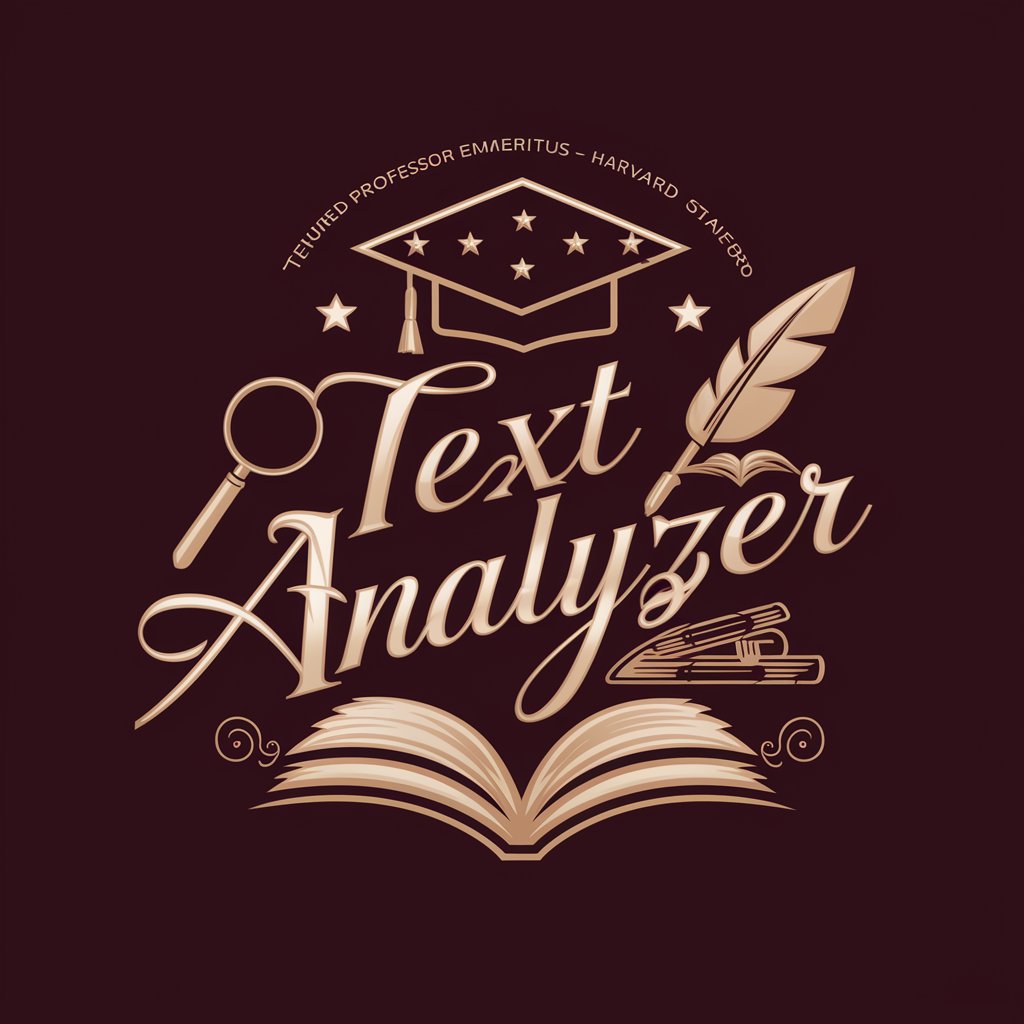
El Universo GPT
Stay Informed with AI-Powered News

The Kopywriter
Crafting Your Words, Powering Your Story

FAQs About WebDev Mockups
What exactly does WebDev Mockups do?
WebDev Mockups specializes in creating high-quality website mockups, transforming initial design ideas into visual prototypes that can later be developed into functional websites.
Can I customize the color scheme of my mockup?
Yes, during the submission process, you can specify color preferences or let the tool suggest a color scheme that enhances site retention and user experience.
How long does it take to generate a mockup?
The time to generate a mockup can vary based on complexity and detail of the request, but typically, mockups are produced within a few hours to a couple of days.
Is WebDev Mockups suitable for any type of website?
Absolutely, WebDev Mockups can create mockups for a wide range of websites, whether it's for e-commerce, portfolios, educational platforms, or any other industry.
What if I'm not satisfied with the first mockup?
If the initial mockup doesn't meet your expectations, you can request revisions. Provide specific feedback to ensure the next version aligns more closely with your vision.
