Flower Category Banner Creator - Floral Banner Design

Welcome to the Floral Banner Creator!
AI-Powered Floral Banner Creation
Design a banner for a wedding floral arrangement...
Create an elegant spring-themed floral banner...
Generate a festive Christmas floral banner...
Develop a promotional banner for a Mother's Day floral sale...
Get Embed Code
Overview of Flower Category Banner Creator
The Flower Category Banner Creator is a specialized tool designed to assist florist shop owners and marketers in creating visually appealing, trend-aligned banner designs for various occasions and categories. This tool incorporates design principles such as layout, typography, and effective use of space, while also staying current with floral trends and seasonal themes. It enables the creation of banners tailored for social media platforms, with considerations for aspect ratios and visibility on small screens. The service provides an interactive design feedback feature, allowing users to upload draft designs and receive constructive suggestions for improvement. By focusing on the specifics of the floristry industry, the tool ensures banners are not only beautiful but also relevant and engaging for the target audience. Powered by ChatGPT-4o。

Key Functions of Flower Category Banner Creator
Design Customization
Example
Creating a Valentine's Day banner with a romantic color scheme, featuring roses and heart-shaped arrangements.
Scenario
A florist preparing for Valentine's Day wants to attract customers with a banner that highlights special offerings and encapsulates the theme of love. The tool allows for the selection of specific flowers, color schemes, and thematic elements, ensuring the banner resonates with the occasion.
Interactive Design Feedback
Example
Receiving feedback on a draft Mother's Day banner that needs better spacing and font choices to improve readability.
Scenario
A florist uploads a draft Mother's Day banner and receives suggestions to adjust the typography and layout for a cleaner, more attractive design. This feature helps in refining the banner to better capture the audience's attention and convey the message effectively.
Social Media Optimization
Example
Adjusting a banner design to fit the aspect ratios of Instagram stories, ensuring the floral arrangements are prominently displayed without being cropped.
Scenario
A florist aims to promote a spring flower collection on Instagram. The tool provides guidance on optimizing the banner for stories, considering the platform's unique aspect ratio and how it affects visibility on small screens, ensuring the promotional message is delivered effectively.
Who Benefits from Flower Category Banner Creator
Florist Shop Owners
Owners who wish to enhance their online presence and marketing efforts will find the tool invaluable for creating banners that attract and engage customers. It helps in visually communicating the uniqueness of their offerings and promotions.
Marketing Professionals in the Floristry Industry
Marketing professionals can leverage the tool to craft banners for various campaigns, ensuring each piece aligns with current trends and the specific theme of the campaign, from seasonal promotions to everyday flower categories.

How to Use Flower Category Banner Creator
Access the Platform
Start by visiting yeschat.ai to sign up for a free trial without any need for login or a ChatGPT Plus subscription.
Define Your Needs
Specify the occasion or category for your floral banner, such as a wedding, holiday, or seasonal promotion, to guide the design process.
Choose Image Orientation
Select the preferred image orientation (landscape or portrait) to ensure the banner fits your intended platform or display area.
Customize Design Elements
Adjust design elements such as color schemes, typography, and layout to align with your brand identity and the banner's purpose.
Review and Refine
Preview the generated banner, provide feedback if necessary, and utilize the interactive design feedback feature for any adjustments.
Try other advanced and practical GPTs
Scholar's Companion
Empowering Your Sustainability Journey with AI
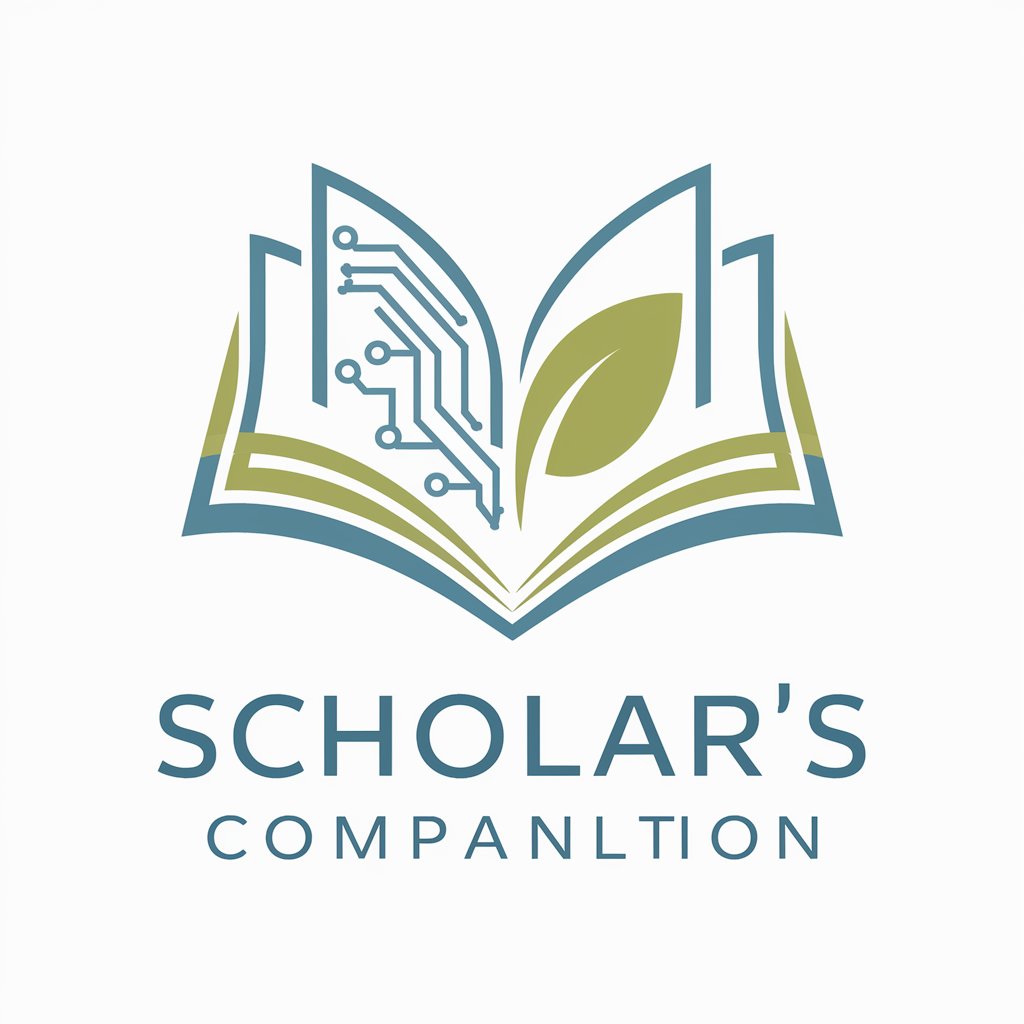
Ci-B
Crafting Custom Instructions with AI Precision

News GPT
Empowering Insights with AI-Driven News

ArticleCraft Pro
Transforming Transcripts into Engaging Stories

SEO Maestro
Elevate Your Content with AI-Driven SEO
Keyword Generator
Unlock Your Content's Potential with AI

Creative Rewriter
Revolutionizing Writing with AI Ingenuity
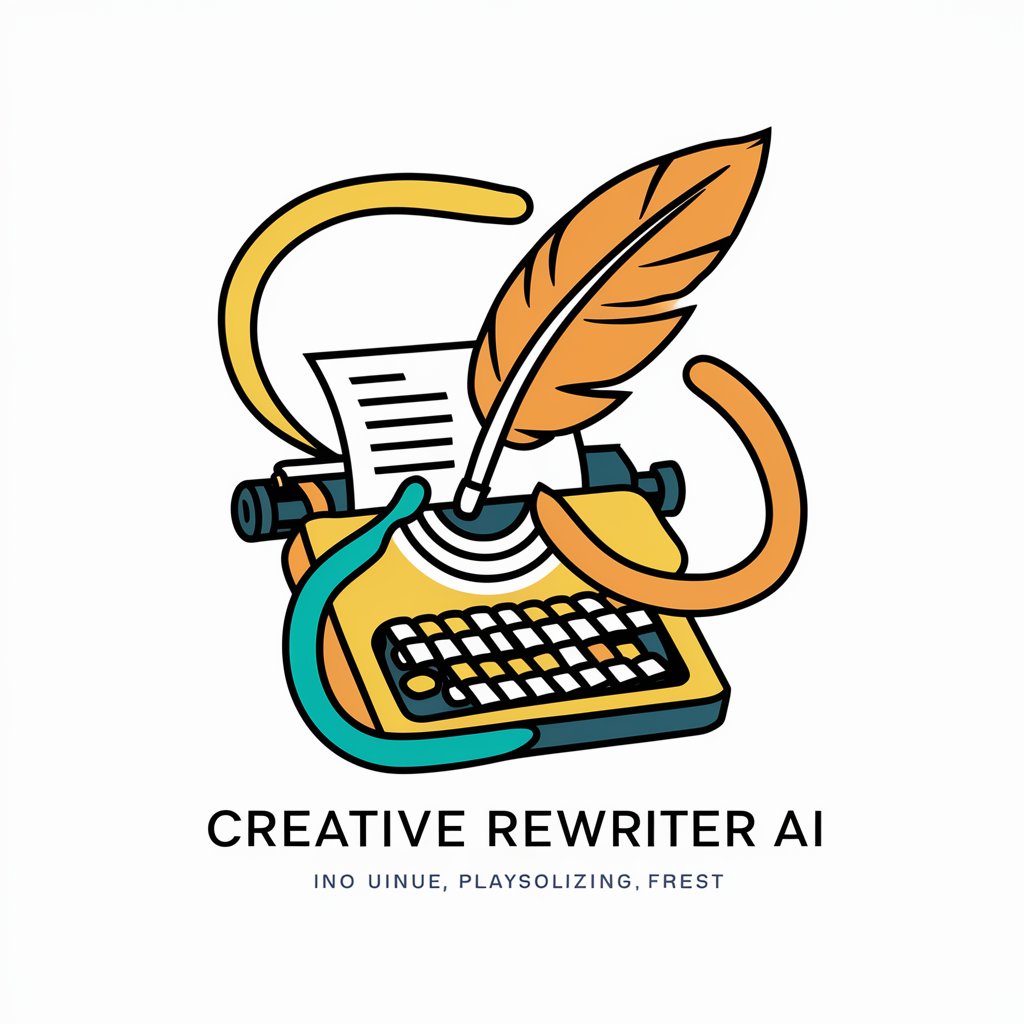
WowSummary
Summarize. Impress. Accelerate.

E-Commerce Guru
Tailored E-Commerce Strategies, Powered by AI

Plugin Recommender
Empowering AI with Tailored Plugin Recommendations

SEO Long Post Article Writer
Elevate your content with AI-driven SEO expertise.

Origami Instruction Companion
Fold, Learn, and Create with AI

Detailed Q&A about Flower Category Banner Creator
What types of occasions can the Flower Category Banner Creator accommodate?
The tool can create banners for various occasions, including weddings, funerals, holidays, seasonal promotions, and everyday floral shop advertising.
How does the tool adapt to current floral trends?
The creator stays updated with the latest floral design trends and seasonal themes, ensuring your banners are contemporary and appealing.
Can I customize banners for different social media platforms?
Yes, the tool allows customization of banners' aspect ratios and elements to optimize visibility across different social media platforms.
Is there a way to provide feedback on a generated banner?
Yes, you can use the interactive design feedback feature to provide specific suggestions or adjustments for your banner design.
How does the tool ensure my banner aligns with my brand identity?
You can specify color schemes, typography, and other design elements to ensure the banner reflects your brand's style and ethos effectively.
