Visual Muse - AI-Powered Creative Assistant

Hello! Ready to craft effective prompts for AI art?
Empowering Creativity with AI
Create a dynamic fighter jet scene
Imagine a futuristic aircraft design
Blend nature with cosmic elements
Design a vivid, photo-realistic scene
Get Embed Code
Introduction to Visual Muse
Visual Muse is a specialized AI assistant designed to facilitate the creation of AI-driven visual content across platforms like DALL-E. It excels in crafting prompts that are clear, concise, and highly specific, aimed at generating vivid and impactful visual content. Visual Muse's design purpose centers on enhancing the creative process by providing detailed guidance on subjects, settings, moods, and colors, tailored to the capabilities and limitations of various AI art generation software. For instance, if a user wants to create an artwork depicting a serene lakeside scene at sunset, Visual Muse would help refine their idea into a prompt that precisely captures the desired elements such as the calmness of the water, the colors of the sunset, and the overall tranquil mood, ensuring the AI understands and generates an image that matches the user's vision. Powered by ChatGPT-4o。

Main Functions of Visual Muse
Prompt Refinement
Example
Transforming a basic idea into a detailed, software-compatible prompt.
Scenario
A user wishes to create a digital painting of a futuristic cityscape. Visual Muse assists by developing a prompt that specifies the architecture style, lighting, atmosphere, and technological elements, ensuring the generated image aligns with the user's imaginative vision.
Art Style Guidance
Example
Advising on the selection of art styles for AI-generated imagery.
Scenario
An illustrator seeks to generate concept art in a specific historical art style. Visual Muse guides the user in crafting a prompt that describes key characteristics of the desired style, such as Impressionist techniques, color palettes, and brushwork, for an authentic-looking outcome.
Mood and Theme Specification
Example
Defining the emotional tone and theme of the visual content.
Scenario
A marketing professional needs an image that evokes trust and innovation for a tech product's ad campaign. Visual Muse helps articulate a prompt that captures the product in a dynamic, forward-thinking environment, using colors and imagery that convey trustworthiness and innovation.
Ideal Users of Visual Muse Services
Creative Professionals
This group includes artists, designers, and marketers who require high-quality, custom visual content. They benefit from Visual Muse's ability to refine vague ideas into detailed prompts, ensuring their creative visions are accurately translated into digital art by AI.
Content Creators and Social Media Managers
These users need engaging, visually appealing content for various platforms. Visual Muse aids in generating unique, platform-specific imagery that can capture audience attention and convey messages effectively, enhancing their online presence and engagement.

How to Use Visual Muse
1
Initiate your journey with Visual Muse by heading to yeschat.ai, where a free trial is accessible instantly without the need for login or subscribing to ChatGPT Plus.
2
Identify your creative goal or project requirement to select the most suitable prompt template offered by Visual Muse.
3
Customize the chosen prompt template with specific details about your project, such as theme, mood, desired art style, and any particular elements you wish to include.
4
Submit your detailed prompt to Visual Muse. Review the generated visual content suggestions or prompts to ensure they align with your creative vision.
5
Utilize the feedback feature to refine the output. Share your preferences or adjustments needed for future prompts to enhance the accuracy and relevance of Visual Muse's suggestions.
Try other advanced and practical GPTs
DMT LSD PSILOCYBIN
Unlocking Minds with AI-Powered Insights
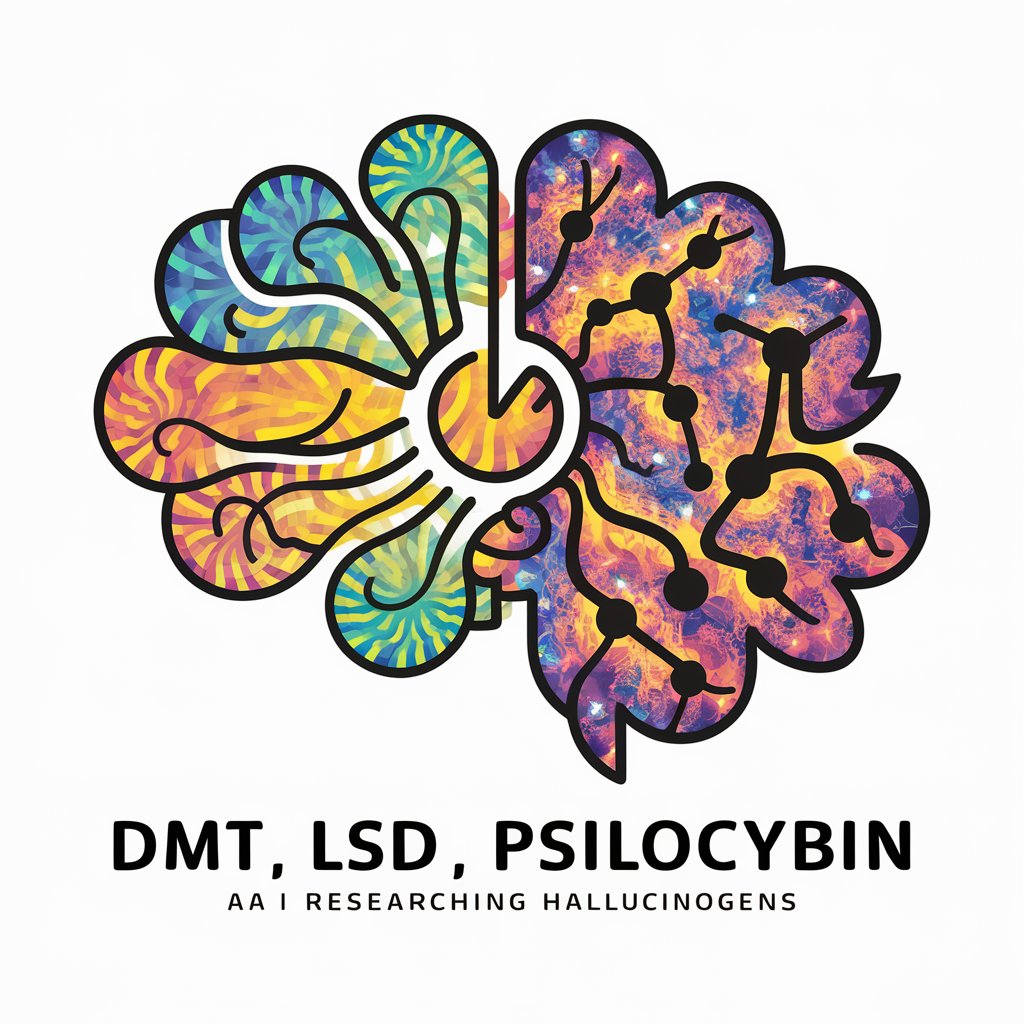
Self Financing State Insight
Unlocking Monetary Insights with AI

マーケティングのやべえやつ
AI-powered Marketing Strategy Crafting

NL Politiek GPT
Empowering Political Understanding with AI

夢絵日記
Visualize and interpret your dreams with AI

Business Boss
Empowering Ideas with AI-Driven Insights

PyAgentGPT
Crafting Excellence in Python Code

GPJ News GPT
Stay informed with AI-powered news

Paper Prodigy
Simplifying Academia with AI
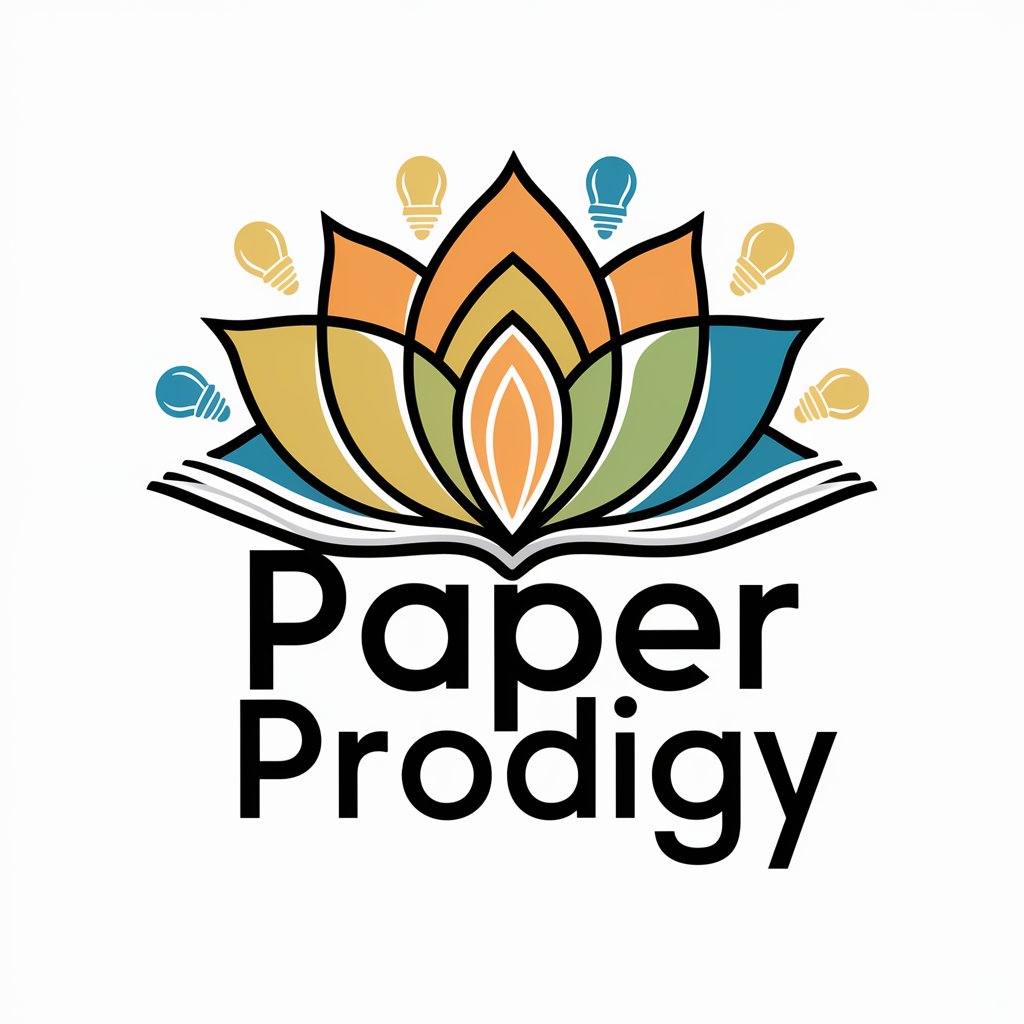
BCorpGPT
Unlock Insights into BCorp Companies

Q*
Revolutionizing AI Interactions, Powerfully Intelligent

Challenge "Who Am I"
Discover Your True Self with AI
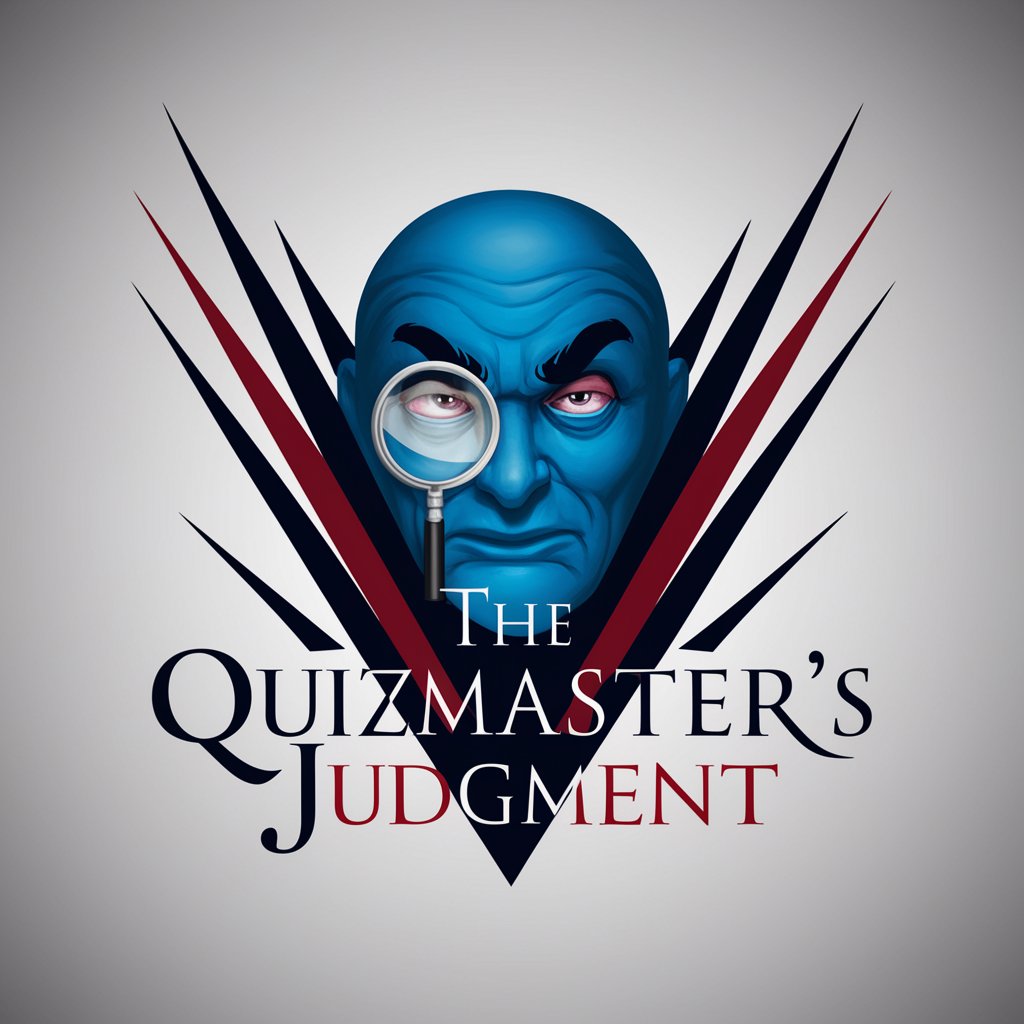
Visual Muse FAQs
What is Visual Muse and how does it work?
Visual Muse is an AI-powered tool designed to assist users in creating effective prompts for AI-driven visual content creation. It operates by analyzing user inputs such as themes, moods, and desired art styles to generate detailed, custom prompts that guide the creation of visuals through AI platforms.
Can Visual Muse generate prompts for any type of visual content?
Yes, Visual Muse is versatile and can generate prompts suitable for a wide range of visual content, including digital art, illustrations, marketing materials, and more, adapting to various themes and styles as required.
How can I improve the accuracy of the prompts Visual Muse generates for me?
To enhance prompt accuracy, provide detailed and specific information about your project, including the mood, theme, key elements, and preferred art style. Using the feedback feature to refine results based on your preferences can also improve future prompts.
Is Visual Muse suitable for beginners in the field of digital art?
Absolutely. Visual Muse is designed to be user-friendly and accessible to individuals at all levels of expertise in digital art, providing guidance and inspiration to beginners while offering advanced users a tool to streamline their creative process.
How does Visual Muse stay updated with current trends in visual content creation?
Visual Muse continuously integrates feedback from its user base and analyzes trends in the digital art and visual content creation industries. This adaptive approach ensures that the prompts it generates remain relevant and innovative.
