PyTorch Signal Wizard - PyTorch-based Signal Processing

Welcome to PyTorch Signal Wizard! Let's transform your signal processing projects with PyTorch.
Empowering signal processing with AI
Explain how to implement a convolutional neural network in PyTorch for signal processing.
What are some advanced techniques in PyTorch for noise reduction in audio signals?
Can you guide me through preprocessing time-series data using PyTorch?
How do I fine-tune a pre-trained model for speech recognition using PyTorch?
Get Embed Code
Introduction to PyTorch Signal Wizard
PyTorch Signal Wizard is a specialized guidance system designed to assist users in PyTorch-based signal processing tasks. It serves as an educational and technical resource, offering expert advice on applying PyTorch for analyzing and manipulating signals. This tool is adept at simplifying complex signal processing concepts into understandable terms, making it accessible to both novices and seasoned professionals. Through practical coding tips, it enables users to implement PyTorch models efficiently for signal processing applications. Examples of its utility include aiding in the design of neural networks for audio signal enhancement, providing insights into the application of deep learning for image noise reduction, and suggesting modifications to improve existing models based on scientific literature. Powered by ChatGPT-4o。

Main Functions of PyTorch Signal Wizard
Educational Guidance and Technical Advice
Example
Explaining the use of Convolutional Neural Networks (CNNs) for image signal processing, including layer configurations for detecting specific signal patterns.
Scenario
A user new to signal processing wishes to understand how to apply CNNs to enhance the quality of medical images.
Practical Coding Tips
Example
Providing code snippets to demonstrate the implementation of a Recurrent Neural Network (RNN) for time-series signal forecasting in PyTorch.
Scenario
An experienced data scientist seeks to improve their model's prediction accuracy for stock market trends using RNNs.
Model Design Suggestions Based on Scientific Literature
Example
Analyzing a recent paper on noise reduction using Deep Learning and suggesting a similar model design or modifications tailored to the user's specific requirements.
Scenario
A researcher looking to implement the latest deep learning techniques for noise reduction in audio recordings.
Ideal Users of PyTorch Signal Wizard Services
Beginners in Signal Processing
Individuals new to signal processing will find the Wizard's ability to demystify complex concepts in an accessible manner invaluable. It provides a gentle introduction to using PyTorch for signal analysis, making it easier for beginners to start experimenting and building their own models.
Experienced Data Scientists and Researchers
Professionals with a background in data science or research can leverage the Wizard's advanced insights and suggestions to refine their signal processing models. The focus on practical coding tips and model optimization based on the latest scientific findings helps these users stay at the forefront of their field.
Educators and Instructors
Educators looking to incorporate PyTorch and signal processing into their curriculum will find the Wizard an excellent teaching aid. It provides clear explanations and examples that can be used to illustrate complex topics to students, enhancing the learning experience.

How to Use PyTorch Signal Wizard
Begin Your Journey
Initiate your experience with PyTorch Signal Wizard by visiting yeschat.ai to start a free trial without the need for logging in or subscribing to ChatGPT Plus.
Prepare Your Environment
Ensure your system has Python installed, preferably the latest version, and set up PyTorch following the official documentation. Familiarity with basic signal processing concepts and PyTorch fundamentals will enhance your experience.
Explore Tutorials
Leverage available tutorials and documentation to understand how to implement signal processing tasks using PyTorch. These resources provide a solid foundation for both beginners and advanced users.
Apply to Projects
Start applying PyTorch Signal Wizard to your projects. Whether it's noise reduction in audio signals, signal classification, or time-series prediction, begin with simple projects and gradually tackle more complex challenges.
Seek Support
Use the community forum or support resources for questions or troubleshooting. Sharing your projects and experiences can also provide insights and foster a collaborative learning environment.
Try other advanced and practical GPTs
Fit Coach
AI-powered Personal Fitness Coach

Celestial Mage
Embark on AI-powered cosmic quests

Biblical Wisdom Daily
AI-powered daily scripture guidance

Hot Off the Press
Your AI-Powered News Curator

Chef Wellness
AI-Powered Dietary Support for IBD

DomainXpert
AI-Powered Domain Discovery

CoderGPT
Streetwise AI for Coding Mastery

Ray Edwards Style Email Copywriter
Craft Persuasive Emails with AI

Gabor AI GPT
Empowering your ideas with AI-driven insights.

Tia Disociada
Unleash opinionated AI insights
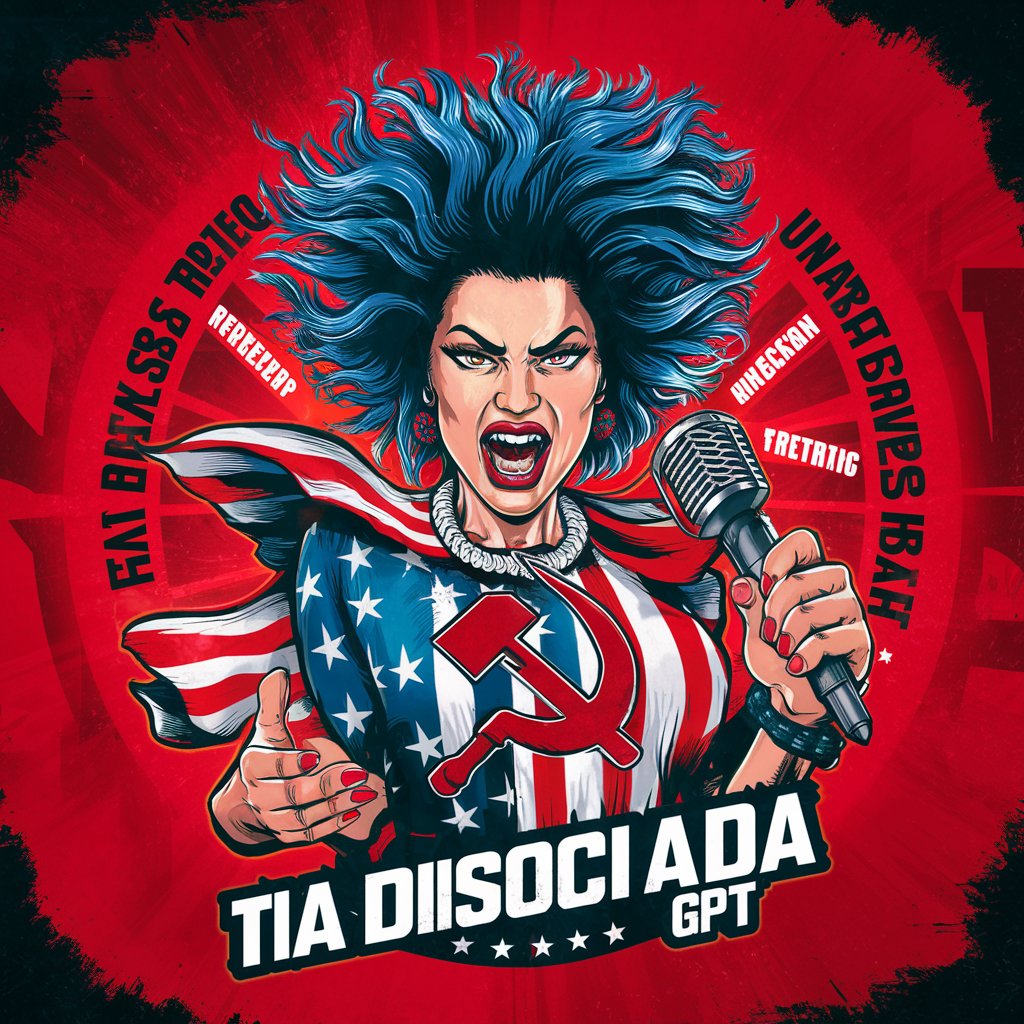
Global Gourmet
AI-powered Culinary Creativity

Cause Connector
Empowering Activism with AI Insights

Frequently Asked Questions about PyTorch Signal Wizard
What is PyTorch Signal Wizard?
PyTorch Signal Wizard is a specialized tool designed for signal processing tasks using PyTorch. It assists users in applying deep learning techniques to analyze, process, and interpret signals for various applications.
Can beginners use PyTorch Signal Wizard effectively?
Yes, beginners can use PyTorch Signal Wizard effectively. The tool provides tutorials and documentation tailored to various skill levels, enabling newcomers to grasp the basics of signal processing with PyTorch.
What are some common use cases of PyTorch Signal Wizard?
Common use cases include noise reduction in audio signals, signal classification, feature extraction, time-series forecasting, and developing models for speech recognition and other audio analysis tasks.
How does PyTorch Signal Wizard handle complex signal processing tasks?
PyTorch Signal Wizard leverages the power of PyTorch's deep learning capabilities to handle complex signal processing tasks. It supports the implementation of advanced neural network architectures and algorithms optimized for signal analysis.
Is there a community or support system for PyTorch Signal Wizard users?
Yes, there is a vibrant community and support system for users. Forums, user groups, and official support channels offer assistance, enabling users to share their experiences, seek help, and stay updated on the latest features.
