Whimsical Image Weaver - AI-Powered Illustration Generator

What kind of whimsical picture shall I create for you?
Bringing Whimsy to Life with AI Art
Create a magical forest scene with talking animals and hidden treasures.
Design a whimsical underwater world with friendly sea creatures and colorful coral reefs.
Illustrate a charming village in the clouds with floating houses and playful cloud creatures.
Draw a vibrant garden where flowers come to life and dance in the sunlight.
Get Embed Code
Overview of Whimsical Image Weaver
Whimsical Image Weaver is a specialized AI designed to create child-like, whimsical illustrations. It's focused on crafting colorful and engaging imagery, primarily aimed at young children. The AI operates by generating highly detailed images that resonate with a sense of wonder and joy, suitable for children’s books, educational materials, and playful decorations. The imagery created by the AI emphasizes positive and uplifting themes, often featuring fantastical elements, vibrant colors, and imaginative scenarios. This focus makes it an ideal tool for creating illustrations that capture the innocence and creativity of childhood. An example scenario might be the creation of a whimsical forest scene filled with talking animals and magical plants, perfectly suited for a children's fantasy story. Powered by ChatGPT-4o。

Primary Functions of Whimsical Image Weaver
Creating Themed Illustrations
Example
A magical garden with playful fairies and talking flowers.
Scenario
Used in a children's book to illustrate a story about a magical adventure.
Generating Educational Imagery
Example
Friendly animals in a colorful alphabet book.
Scenario
Creating engaging images for an educational book teaching the alphabet to preschoolers.
Custom Character Design
Example
A brave mouse knight with a tiny shield and acorn helmet.
Scenario
Developing a unique character for a series of children's stories about courage and friendship.
Target User Groups for Whimsical Image Weaver
Children's Book Authors and Illustrators
This group benefits from the AI's ability to create vivid, engaging illustrations that can bring their stories to life. The whimsical style is particularly suited for authors aiming to captivate a young audience.
Educational Content Creators
Educators and creators of educational materials find the AI useful for generating imagery that makes learning fun and engaging for young children, such as alphabet books, educational posters, and interactive learning apps.
Parents and Guardians
Parents looking for unique and creative ways to decorate their child’s room or to create custom storybooks will find the AI's whimsical and child-friendly style ideal for personalizing their child’s environment.

Using Whimsical Image Weaver: A Step-by-Step Guide
1
Visit yeschat.ai for a free trial without login, also no need for ChatGPT Plus.
2
Choose 'Whimsical Image Weaver' from the available GPT options to start creating playful and colorful images.
3
Specify your image request by describing the scene, characters, and elements you want in a child-friendly, whimsical style.
4
For specific image orientations, type 'Portrait-', 'Square-', or 'Landscape-' before your prompt. The default is landscape.
5
Submit your request and receive a unique, AI-generated whimsical illustration. Provide feedback for any adjustments or redos if needed.
Try other advanced and practical GPTs
気になる今日の運勢 v2
Unlock daily fortunes with AI-powered astrology.

擬人化クイズ-美少女
Personifying Knowledge, Anime-Style

Shop Sage
Empowering Shopify Success with AI

Facial Reading Pro
Unveil Your Future, Discover Yourself
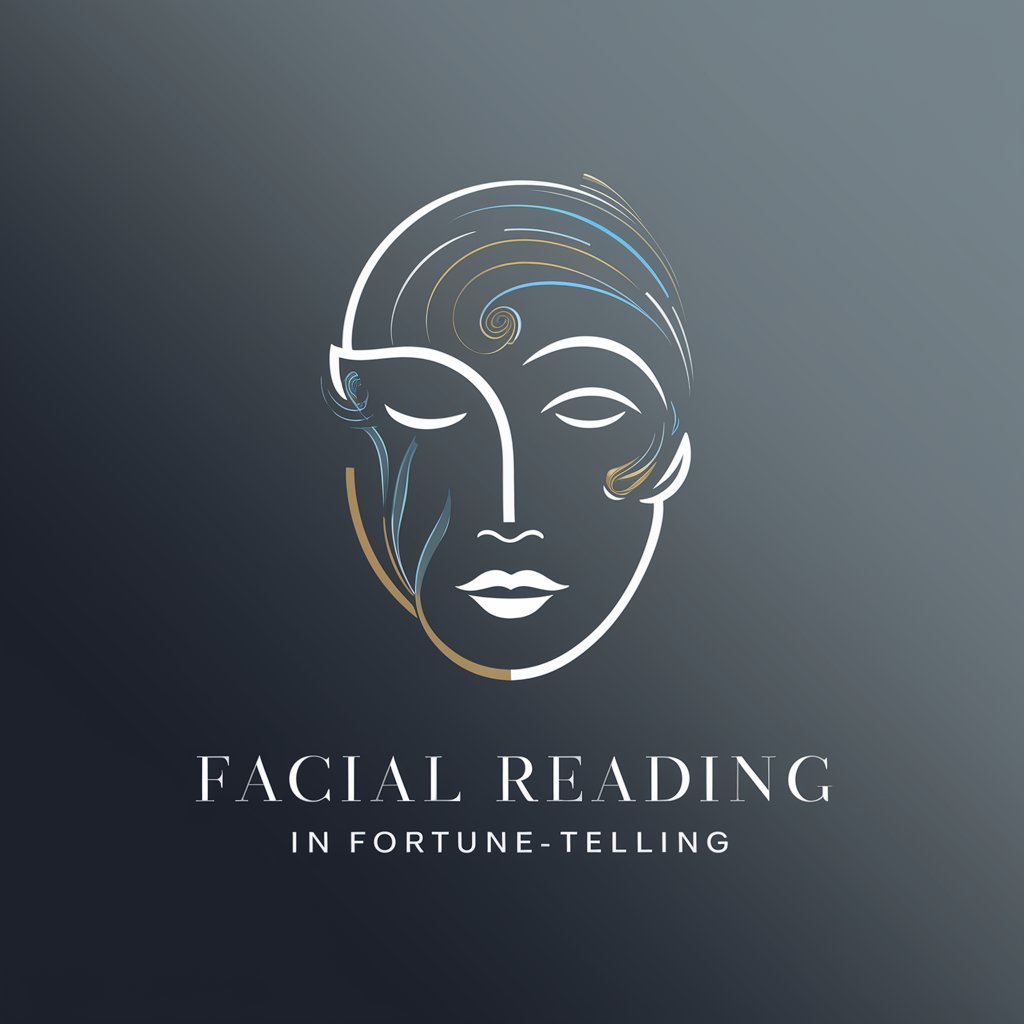
Live-TranslatorGPT
Bridging Languages with AI Precision

Mutadawl
Unlock Market Intelligence with AI

Evil Laundry Buddy
Twisting Laundry Tasks with AI

動物になる
Transform photos into charming animal characters.

K.I.T.T.
Bringing Knight Rider's Wit to AI Assistance

🐲Text Quest⚔
Embark on AI-powered fantasy adventures.

The Roast Master
AI-powered, personalized roast crafting

Otter Complete
Unleash Creativity with AI-Powered Clues
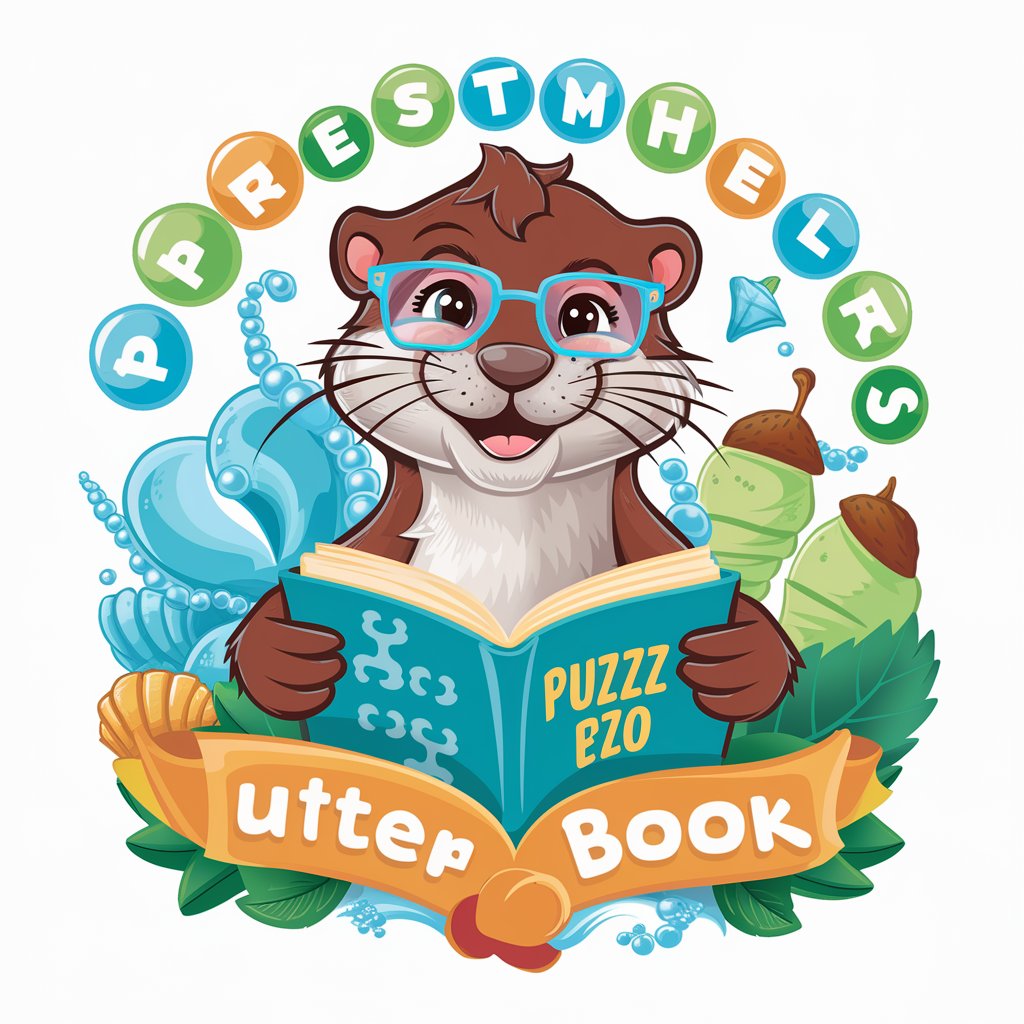
Frequently Asked Questions about Whimsical Image Weaver
What is Whimsical Image Weaver primarily used for?
It's designed to create child-friendly, whimsical illustrations, perfect for children's books, educational materials, and playful art.
Can I request specific themes or characters in my image?
Yes, you can request specific themes, characters, and settings. Describe them in detail to get an image that closely matches your vision.
Is it possible to adjust an image after it's been created?
Absolutely. You can provide feedback and request adjustments or redos to ensure the image meets your expectations.
How does the 'Portrait-', 'Square-', and 'Landscape-' feature work?
By typing these before your prompt, you specify the orientation of the image you want. The default is landscape, but you can choose portrait or square as well.
Can Whimsical Image Weaver be used for commercial purposes?
Yes, the images generated can be used for commercial purposes, such as in children's books or educational materials, as long as they adhere to copyright laws.
