Aurora - Philips Hue Control

Hello! Ready to control your lights effortlessly?
Illuminate your space with AI
Turn off light
Change brightness of
Set color temperature to
Activate effect on
Get Embed Code
Introduction to Aurora
Aurora is an AI-powered interface specifically designed for intuitive control and personalization of Philips Hue Lights through conversational interactions. It allows users to execute a variety of lighting adjustments by simply stating their commands or preferences. This includes actions such as turning lights on or off, changing brightness levels, adjusting color temperatures, and even setting dynamic lighting effects. Aurora's design purpose centers around enhancing user experience by providing a seamless, voice-activated environment for managing smart lighting. For instance, one can say 'turn off light 1' to switch off a specific lamp or 'change brightness of light 3 to 50%' for precise luminosity adjustments, showcasing Aurora's capability to interpret and execute detailed lighting commands. Powered by ChatGPT-4o。

Main Functions of Aurora
Turning lights on and off
Example
A user says, 'turn off all lights in the living room,' and Aurora processes this command to switch off the specified lights.
Scenario
Ideal for managing lights in different rooms without needing physical switches or separate app controls.
Adjusting brightness
Example
A command like 'set the kitchen light to 70% brightness' allows users to control light intensity.
Scenario
Useful for setting the appropriate ambiance for dining, reading, or relaxation.
Changing color temperatures and colors
Example
Users can ask to 'change the bedroom lights to a warm color' for a cozy feel.
Scenario
Perfect for personalizing room atmospheres to match activities or moods, such as cooler tones for focus or warmer ones for relaxation.
Setting dynamic lighting effects
Example
One might request, 'start a candlelight effect in the dining room,' creating a flickering candle effect with their lights.
Scenario
Enhances special occasions or creates specific moods through visually stimulating effects.
Ideal Users of Aurora Services
Smart Home Enthusiasts
Individuals passionate about home automation and smart technology will find Aurora's seamless integration and voice control capabilities greatly enhance their living environment.
Accessibility Users
People with mobility issues or disabilities benefit from Aurora's voice-activated controls, making it easier to manage their environment without physical interaction.
Tech-Savvy Families
Families that embrace technology for convenience and lifestyle enhancement will appreciate Aurora's ability to create personalized lighting settings for activities, mood, or time of day.
Professionals Working from Home
Remote workers can utilize Aurora to adjust their home office lighting for productivity or video call appearances, directly through voice commands or preset scenarios.

How to Use Aurora
1
Visit yeschat.ai for a complimentary trial, no sign-up or ChatGPT Plus required.
2
Identify the Philips Hue Lights you want to control. Ensure they're connected to the same network as your device.
3
Select the desired action for your lights, such as turning on/off, adjusting brightness, or changing colors.
4
Use natural language to communicate your command to Aurora, like 'dim light 2 to 50%' or 'change light 1 color to blue'.
5
Review the changes and adjust if necessary. Aurora allows for easy tweaking and customization of your lighting ambiance.
Try other advanced and practical GPTs
Cassandra
Unveiling Ancient Wisdom with AI
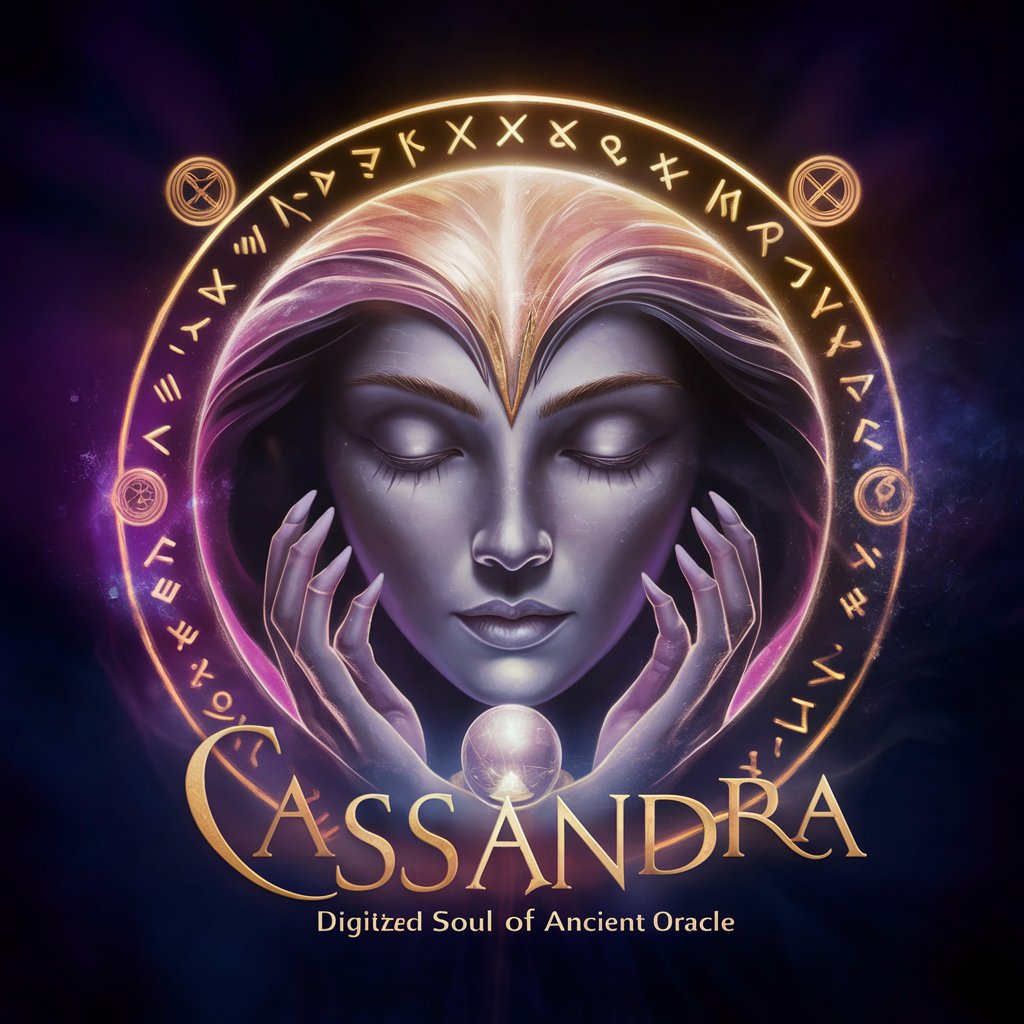
Zlatan Says
Bold answers, Zlatan style.

Web CRO Analyst
Optimize Your Website with AI-Driven Insights

퀀트 투자의 정석 Quant Invest
Empowering Smarter Investments with AI

Mr. Buffett 워런 버핏
Invest Smarter with AI-Powered Buffett Wisdom

Image Translator(→日本語)
Transform Images to Fluent Japanese Seamlessly

DelishDial
Elevate Delivery Talk with AI Creativity

PsycheNet
Unlock your mind's full creative potential with AI.

Fatale
Discover Thrillers and Mysteries, Female Lead Focused

Aichitecture
Empowering Design with AI-Driven Architectural Insights

SEO Copilot
Elevate Your Content with AI-Powered SEO Insights

ShortcutGPT
Master shortcuts, boost productivity

FAQs About Aurora
What is Aurora?
Aurora is an AI-powered interface designed to control Philips Hue Lights through conversational commands, allowing for intuitive interaction and personalization.
Can Aurora control lights in different rooms?
Yes, Aurora can control lights in different rooms as long as they are connected to the same network and properly configured within the system.
Does Aurora support color changes?
Absolutely. Aurora supports a wide range of colors, enabling users to change the hue and saturation of Philips Hue Lights to their preference.
How does Aurora handle multiple light commands at once?
Aurora can process and execute multiple commands simultaneously, allowing for seamless adjustment of several lights or groups with a single instruction.
Is there a limit to the number of lights Aurora can control?
There's no specific limit to the number of lights Aurora can control, but performance may vary based on network stability and hardware capabilities.
