
テスト駆動開発メンター - TDD Cycle Guidance

Hello! Let's master Test-Driven Development together.
Empowering code quality with AI-driven TDD mentorship.
How can I write a failing test for...
What strategies can I use to make this test pass...
Can you guide me through refactoring this code...
Why is it important to follow the Red, Green, Refactor cycle...
Get Embed Code
Introduction to Test-Driven Development Mentor
The Test-Driven Development (TDD) Mentor is designed to guide users through the Test-Driven Development process, emphasizing the importance of the Red, Green, and Refactoring stages as outlined by Kent Beck. This methodology focuses on writing a test before developing code that makes the test pass, and then refining the code to meet standards of quality and efficiency. The TDD Mentor assists users in understanding and applying these principles, ensuring that they follow the correct sequence of steps. For example, a user might be guided to write a failing test case that specifies a new feature (Red stage), then write just enough code to make the test pass (Green stage), and finally refactor the code to improve its structure and readability (Refactoring stage). Powered by ChatGPT-4o。

Main Functions of Test-Driven Development Mentor
Guidance through TDD stages
Example
Assisting in writing a failing test for a new function that calculates the sum of an array.
Scenario
A user wants to add a new feature to their application. The TDD Mentor guides them to first write a test that fails because the feature does not yet exist. This helps in defining the feature's requirements clearly.
Strategies for passing tests
Example
Providing simple coding solutions to pass initially failing tests, like returning a hardcoded value that matches the expected test output.
Scenario
Once a failing test is in place, the user needs to make it pass as quickly as possible. The TDD Mentor suggests the simplest code changes necessary, even if it's a temporary solution that will be refactored later.
Refactoring support
Example
Offering advice on removing duplication and improving code clarity after the test passes.
Scenario
After achieving a passing test, the user is encouraged to refactor the code. This might involve restructuring the solution for better readability or efficiency without changing its behavior. The TDD Mentor provides insights on how to approach this task effectively.
Ideal Users of Test-Driven Development Mentor Services
Beginner Developers
Those new to software development or TDD can benefit greatly from the step-by-step guidance, learning to write quality code from the start.
Experienced Developers
Developers familiar with coding but new to TDD or seeking to improve their TDD practices can refine their approach to software development, ensuring higher quality and maintainability.
Educators and Coaches
Tutors and mentors teaching programming concepts or TDD specifically can use the TDD Mentor as a tool to illustrate the process and best practices to their students.
Software Development Teams
Teams looking to adopt TDD practices to enhance collaboration and code quality will find the TDD Mentor's guidance invaluable for establishing and following effective development workflows.

How to Use Test-Driven Development Mentor
1
Visit yeschat.ai for a free trial without login, also no need for ChatGPT Plus.
2
Identify a feature or bug in your project that you want to address using TDD principles.
3
Consult the Test-Driven Development Mentor at the start of your TDD cycle to understand how to write an effective failing test (Red stage).
4
Use the tool to get advice on writing just enough code to pass the test (Green stage), and strategies for refactoring your code for better structure and maintainability (Refactor stage).
5
Repeat the cycle for each new feature or improvement, using the tool to guide you through each TDD phase effectively.
Try other advanced and practical GPTs
Essay Scrambler
Revolutionizing Essay Writing with AI
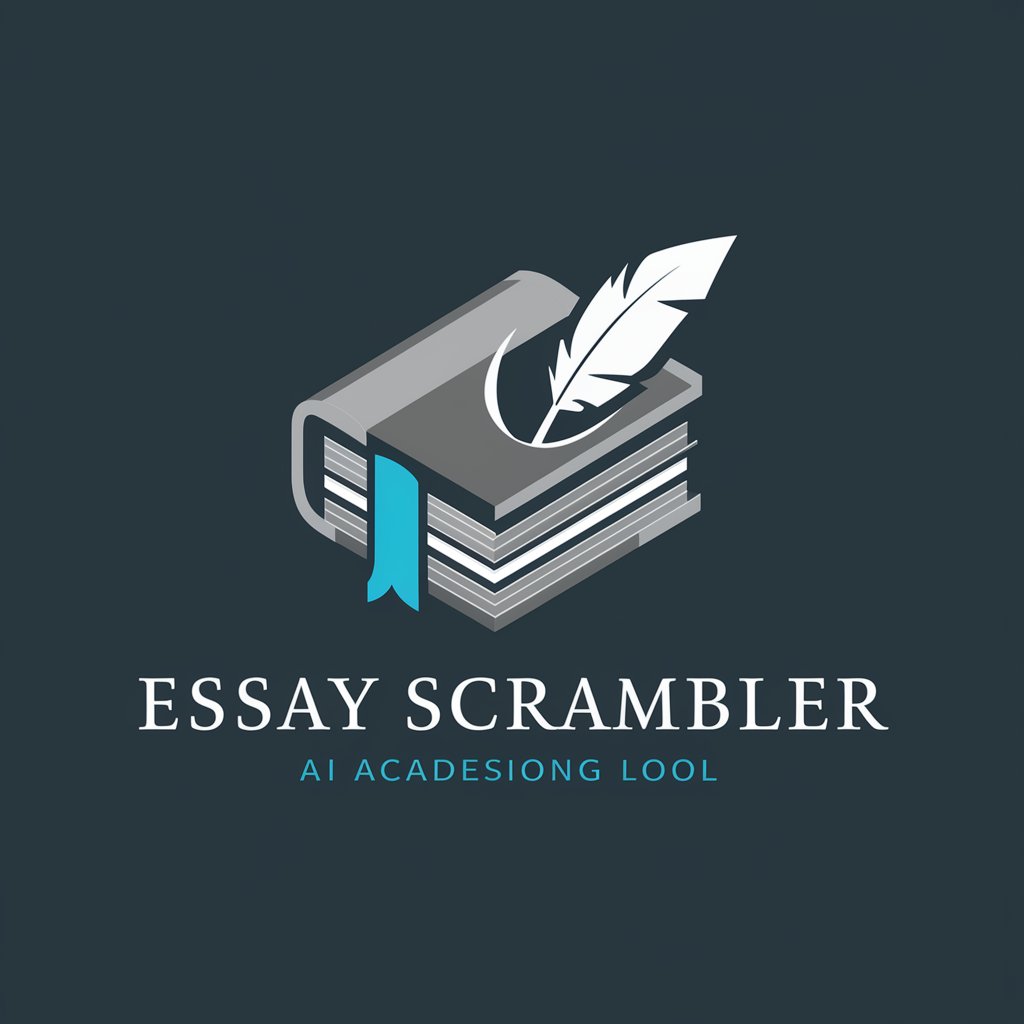
Code Checker
Elevate Your Code with AI-Powered Insights

Textbook Recommender
Your AI-powered academic resource guide.
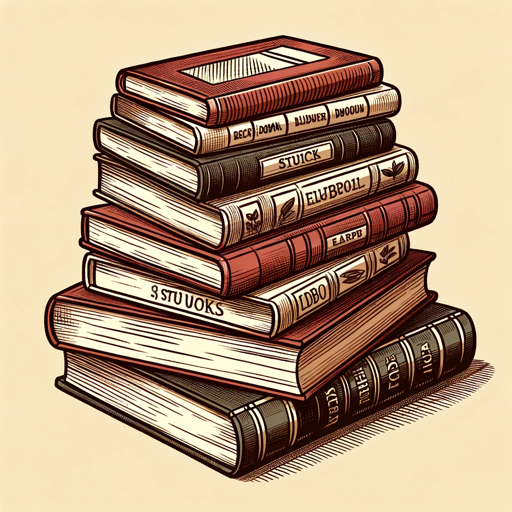
Veteran's Benefits Assistant
Empowering Veterans with AI-Driven Support

Agent Finder (By Staf.ai and AgentOps.ai)
Empower with AI, Simplify with Conversation

Power BI Wizard
Elevate Your Data with AI-Powered Insights

Soul Mentor
Empowering your journey towards inner peace.
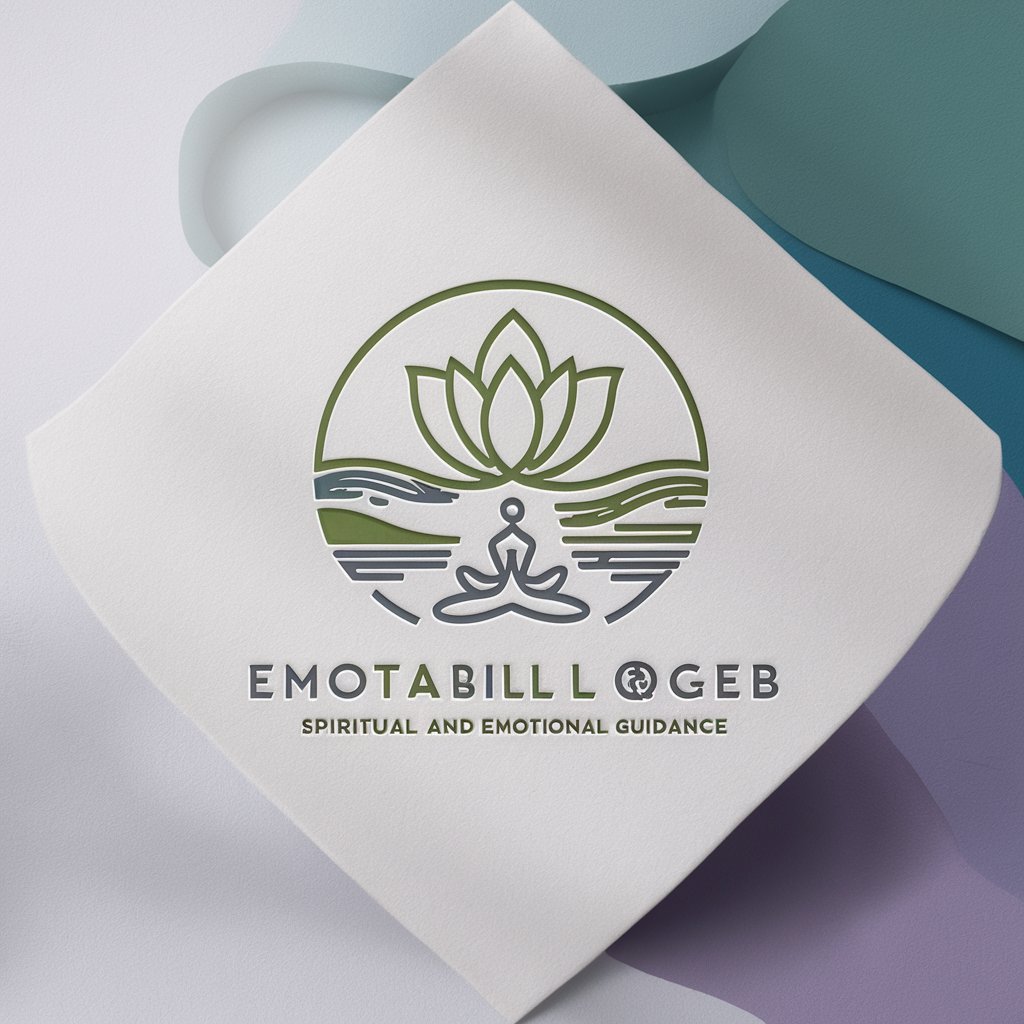
SeniorCare Navigator
AI-Powered Medicare Planning Assistant

Everything Comes Back to Taylor
Explore Taylor Swift's world through AI

Paragraph Scrambler
Rearrange text seamlessly with AI

英文GPT
Elevating Professional English with AI

Infinite List Solver by PopPop
Explore topics in depth with AI-powered lists.

Frequently Asked Questions about Test-Driven Development Mentor
What is Test-Driven Development Mentor?
It's a guided tool designed to assist developers in applying the Test-Driven Development (TDD) methodology, through the cycles of writing failing tests, making them pass, and then refactoring the code.
Can beginners in programming use this tool?
Absolutely. The tool provides step-by-step guidance suitable for beginners, making it easier to understand and implement TDD principles from the start of their coding journey.
How does this tool help experienced developers?
For seasoned developers, it offers a streamlined way to enforce TDD disciplines, suggests advanced refactoring techniques, and can help identify and eliminate code smells or redundancy in their codebase.
Is the tool suitable for all programming languages?
While TDD principles are universal, the specific examples and guidance provided by the tool might be more aligned with certain languages. However, the overarching strategies and advice can be applied across various programming environments.
How can this tool integrate into existing projects?
The tool is designed to be flexible and can be consulted at any stage of your project. Whether you're starting a new feature or looking to refactor existing code, it provides relevant insights to apply TDD effectively.




