CSV Export Plus - CSV Creation & Export

Welcome to CSV Export Plus, your AI-powered CSV solution!
Transform data into CSV with AI
Generate a CSV file with...
Create a data visualization for...
Export a professional CSV layout featuring...
Design a table format that includes...
Get Embed Code
Introduction to CSV Export Plus
CSV Export Plus is designed to streamline the process of creating and exporting CSV (Comma-Separated Values) files, offering a user-friendly platform for generating professional-quality CSV layouts swiftly. Its core functionality revolves around facilitating the conversion of data into structured CSV formats, enabling users to easily organize, share, and analyze data across various applications and systems. This tool is particularly valuable in scenarios where data needs to be exported from databases, applications, or collected from different sources and formatted into a unified CSV document. For example, a user could input a list of customer information gathered from an online form and use CSV Export Plus to generate a clean, organized CSV file ready for import into CRM software, thus simplifying data management tasks. Powered by ChatGPT-4o。

Main Functions of CSV Export Plus
CSV File Creation
Example
Transforming a list of product inventory details into a CSV file.
Scenario
A retail business manager wants to update the company's inventory system by importing a new list of products, including their names, prices, and stock levels. By inputting this information into CSV Export Plus, they can quickly generate a CSV file that meets the import requirements of their inventory management software.
Data Integration
Example
Merging data from multiple sources into a single CSV.
Scenario
A researcher is conducting a study that involves collecting data from various online surveys, each stored in different formats. Using CSV Export Plus, the researcher can easily integrate these diverse data sets into one CSV file, facilitating a unified analysis of the collected responses.
Custom CSV Layouts
Example
Creating custom column orders or formats for specific data presentation needs.
Scenario
An event organizer needs to send participant data to a badge printing company that requires the data in a specific CSV format, including custom column ordering and specific data formatting. The organizer uses CSV Export Plus to tailor the data accordingly, ensuring compatibility with the badge printing company's systems.
Ideal Users of CSV Export Plus Services
Business Professionals
Individuals in roles such as sales, marketing, finance, and HR who frequently deal with data collection, reporting, and analysis. They benefit from CSV Export Plus by simplifying the process of data preparation for CRM uploads, financial analyses, or employee record management.
Researchers and Academics
This group includes scientists, students, and academic professionals who gather and analyze large sets of data. CSV Export Plus aids in consolidating research data from various sources into a single format for easier analysis and sharing with peers or for publication purposes.
IT Professionals and Developers
These users often need to export data from software applications or databases. CSV Export Plus provides a flexible and efficient way to generate CSV files that are compatible with different systems, aiding in tasks such as database migration, system integration, or backup creations.

How to Use CSV Export Plus
Start with a Free Trial
Begin by visiting yeschat.ai to access a free trial of CSV Export Plus, no ChatGPT Plus subscription or login required.
Choose Your Data
Select the data you wish to convert or export. This can range from text entries, numerical data, to complex datasets.
Specify CSV Layout
Use the intuitive interface to specify the layout of your CSV file, including column names, data types, and the order of elements.
Review & Customize
Preview your CSV file layout. Make any necessary adjustments to ensure the data is organized exactly how you need it.
Export & Download
Once satisfied with the setup, export your CSV file and download it. The tool supports batch processing for larger datasets.
Try other advanced and practical GPTs
Greta: Climate and Sustainability Activist
Empower your eco-activism with AI

スーパーアプリデザイナー「ナッピー君」
Design Apps Effortlessly with AI

GammaScout
Streamlining Recruitment with AI-Powered Insight

Assisted And Senior Living Care
Empowering Senior Living Choices with AI

Andrew Darius' Mini Book Writer
Your AI Partner in Storytelling
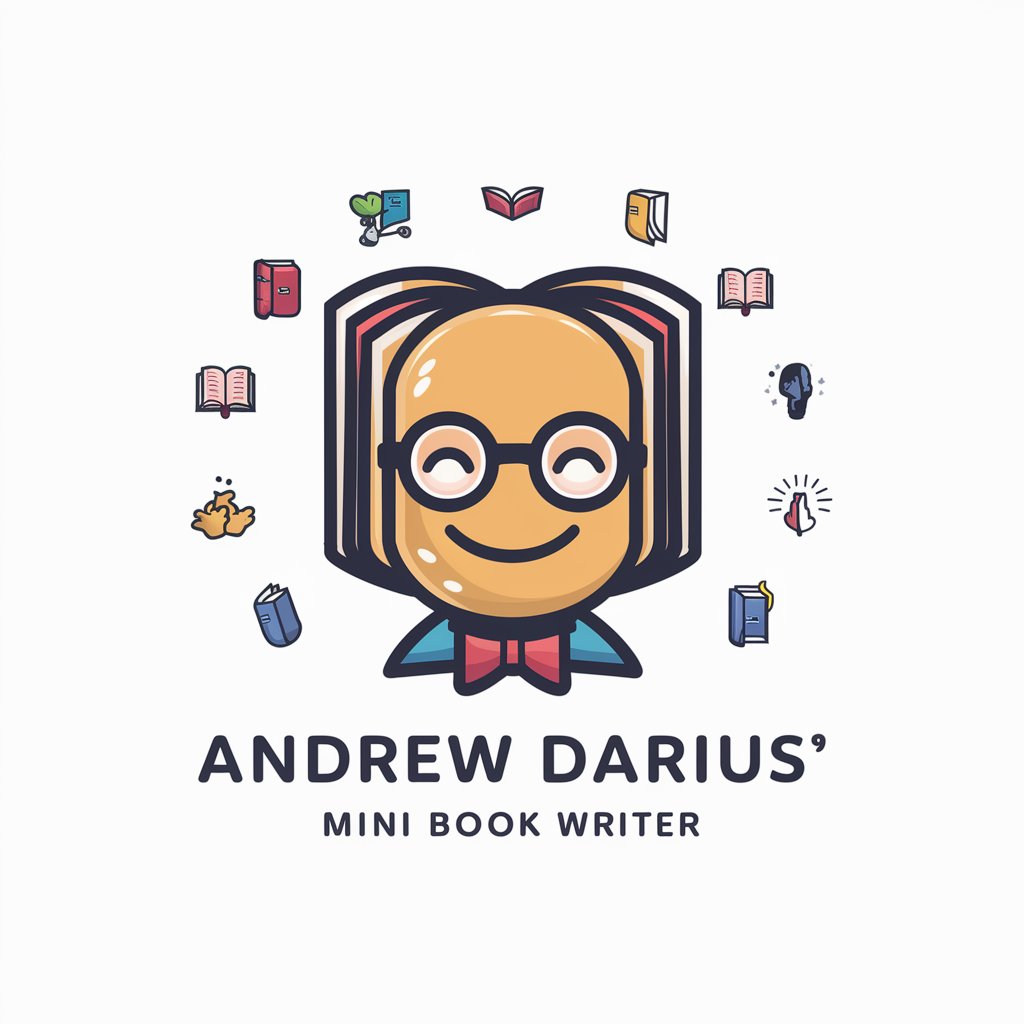
占い_タロットマスター
Discover Your Path with AI-Driven Tarot Insights

The Storyfinding Maestro GPT
Unveiling Narratives, Crafting Legends
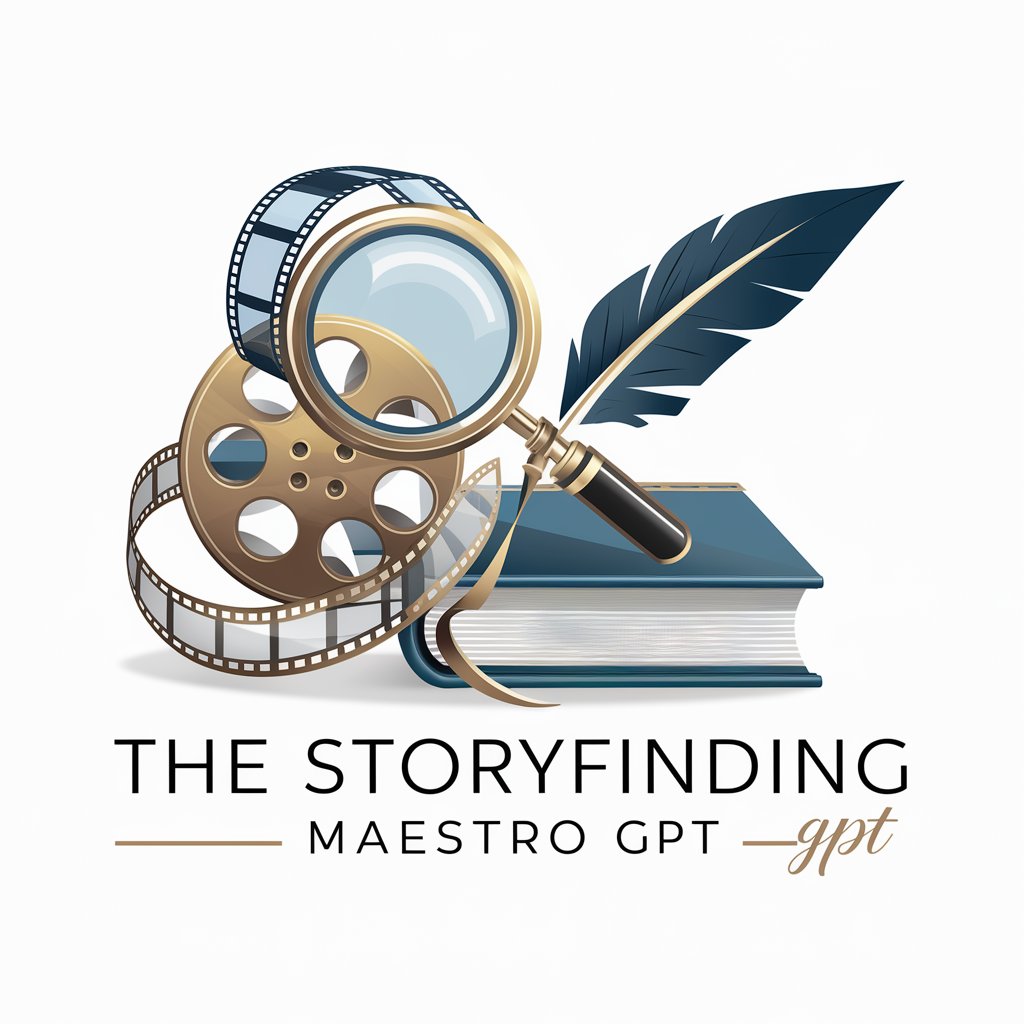
Consistency Model Expert
Unleashing Creativity with AI-Driven Insights

WP Post Generator ✏️ | SimFonX
Craft Your Story with AI

StoryInteractive
Craft Your Story, Shape Your World
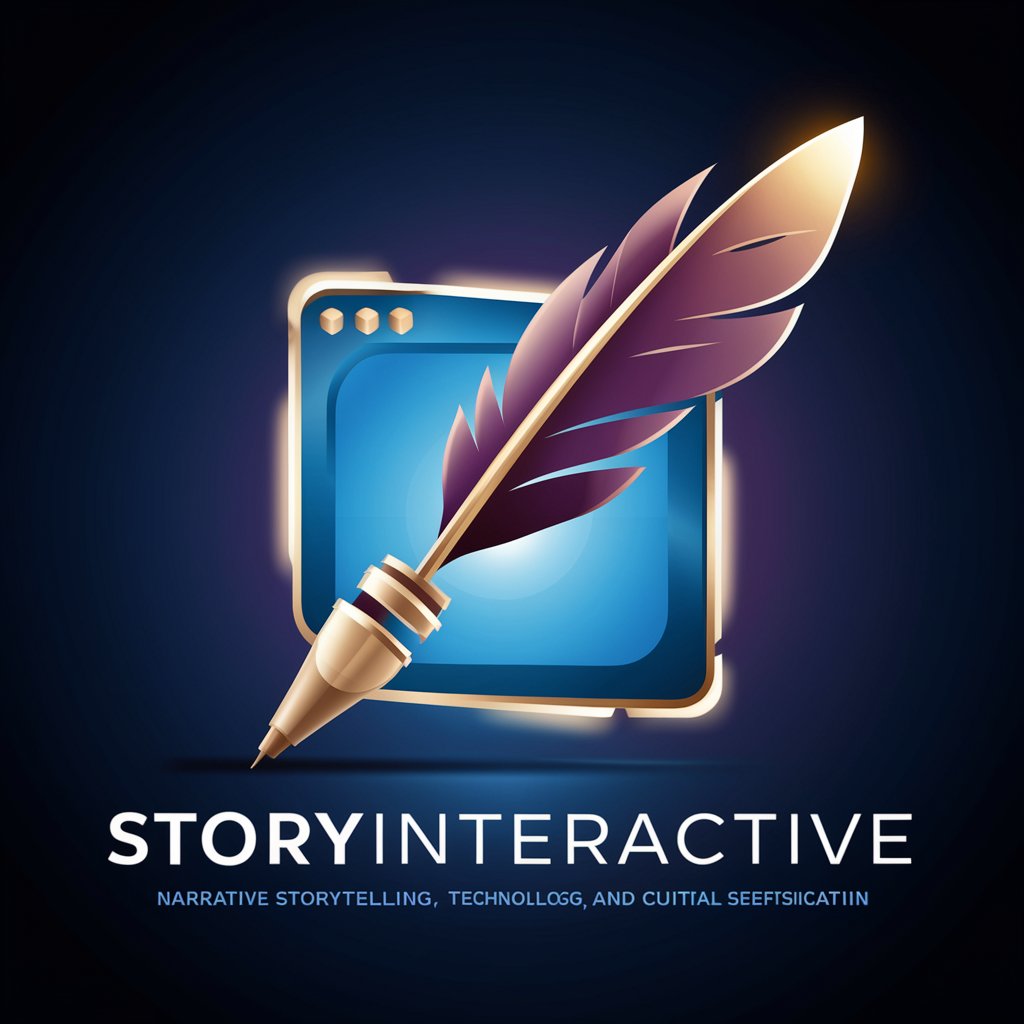
synaptor
Deciphering Sanskrit, Powered by AI

Career Sage
Empowering Your Career Journey with AI

FAQs about CSV Export Plus
Can CSV Export Plus handle complex data structures?
Yes, CSV Export Plus is designed to handle a variety of data structures, from simple lists to more complex nested data, by providing customizable layout options to fit your needs.
Is there a limit to the amount of data I can export?
While there's no set limit to the data you can export, performance and processing times may vary based on the size of the dataset and the complexity of the CSV layout.
Can I automate CSV exports with this tool?
CSV Export Plus currently focuses on manual export processes, offering precision and customization for each export. Automation features may be considered in future updates.
Does CSV Export Plus offer data privacy and security?
Yes, data privacy and security are paramount. Your data is processed securely, with measures in place to ensure that your information remains confidential.
Are there templates available for common CSV formats?
Yes, CSV Export Plus provides a selection of templates for common use cases to streamline the creation process, making it easier to start with pre-defined formats.
