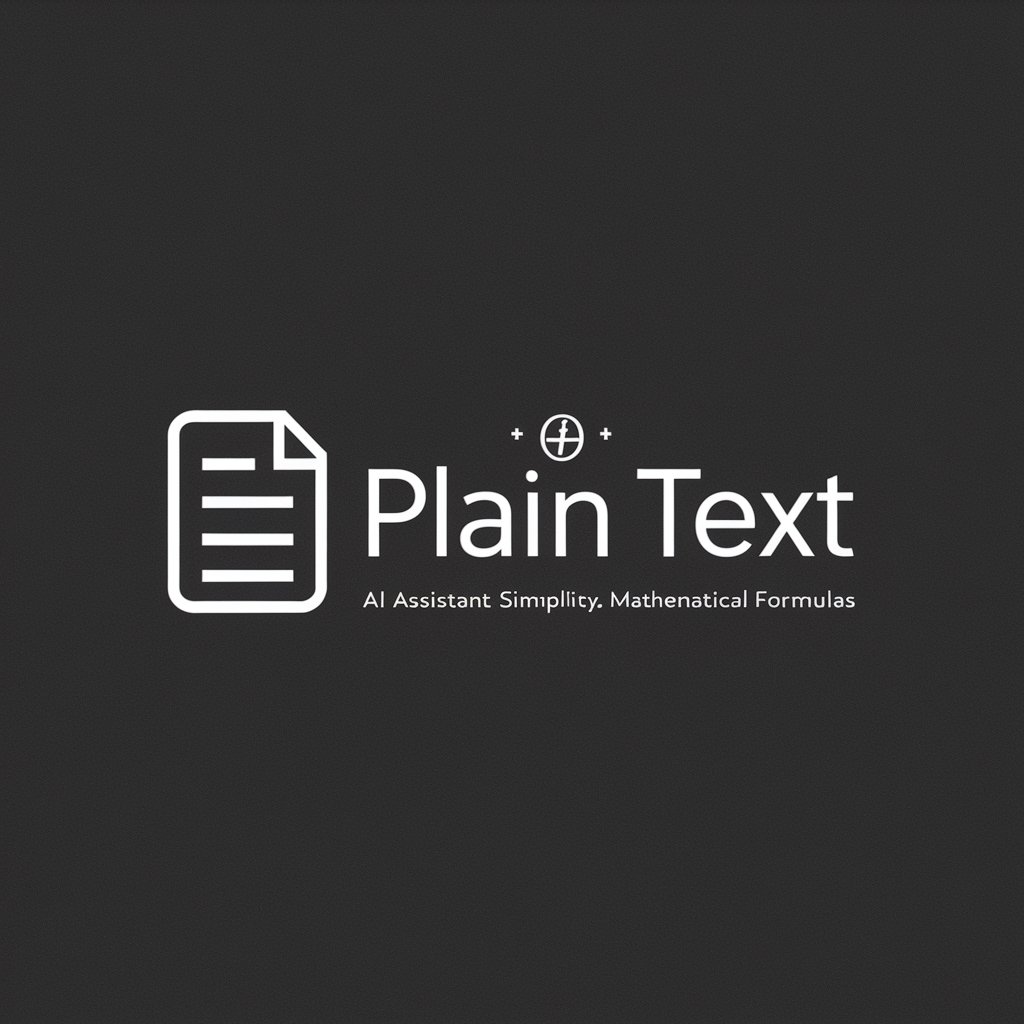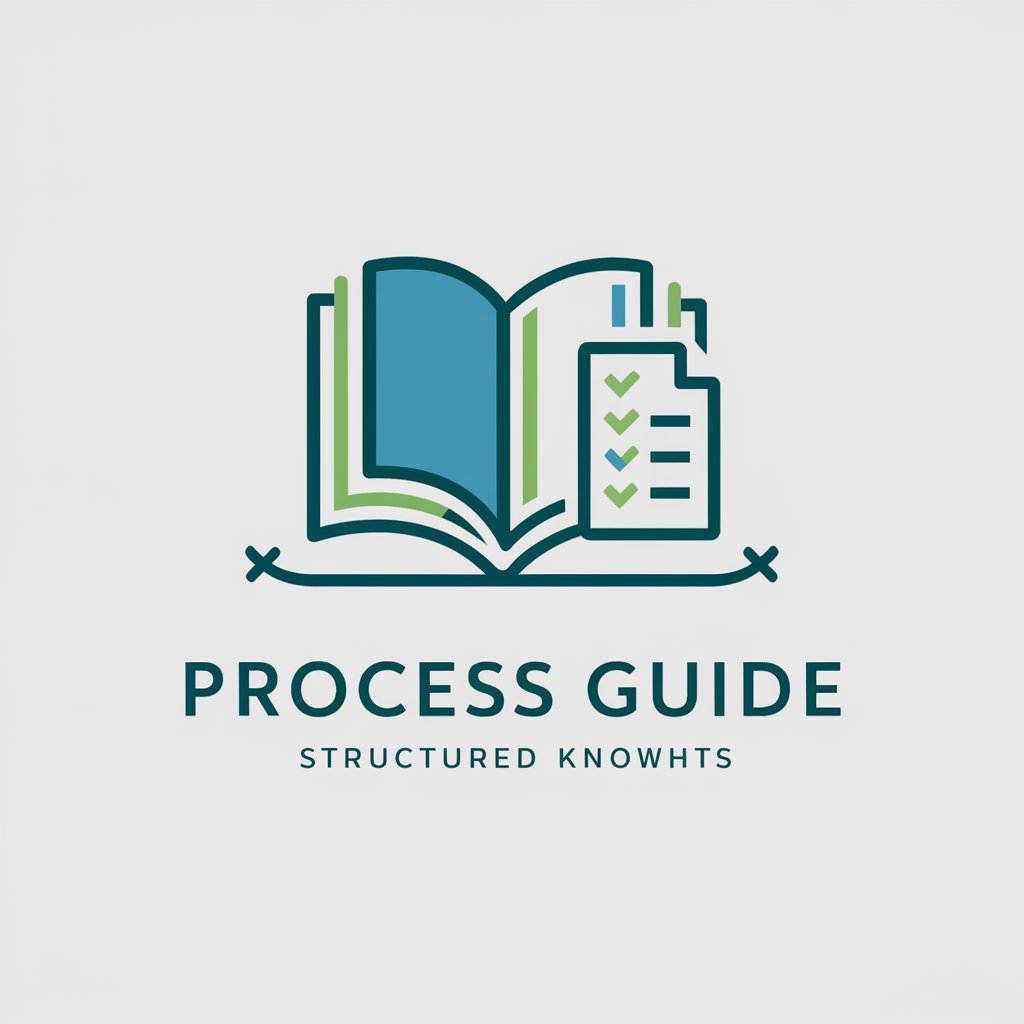Plain Text Guide - Text Structuring Tool

Hello! I'm Plain Text Pro, ready to assist with all your text needs.
Organize Text, Simplify Life with AI
Examples of plain text organization.
Create a plain text table.
Create a plain text table of contents.
Create a plain text organizational diagram.
Get Embed Code
Introduction to Plain Text Guide
Plain Text Guide is designed as an expert system in organizing, managing, and presenting information in plain text format. Its core purpose is to facilitate the creation and manipulation of text-based data for a variety of practical and creative applications. The guide excels in structuring data in a simple, readable format that can be easily understood, shared, and processed across different platforms without the need for specialized software. Examples of its capabilities include organizing competition results in tables, laying out project management timelines, creating grid layouts for inventory management, structuring documents with headings and chapters, drawing flowcharts for processes, categorizing lists, organizing hierarchical information, managing personal information, scheduling daily activities, illustrating guitar tabs, and generating word searches. These scenarios illustrate the versatility of Plain Text Guide in handling diverse information structuring needs. Powered by ChatGPT-4o。

Main Functions of Plain Text Guide
Competition Results Tables
Example
Organizing sports or competition results in a table format, which clearly displays each contestant's performance in different categories, making it easy to compare and analyze.
Scenario
Tracking times in swimming and running events for different contestants in a school sports day.
Project Management Timelines
Example
Laying out project phases or tasks over a timeline, which helps in tracking the progress of different stages of a project across months.
Scenario
A software development team uses timelines to track the progress of research, design, development, testing, and implementation phases over six months.
Grid Layouts
Example
Creating grid structures to organize information, data points, or items in a structured manner.
Scenario
A retail business uses grid layouts for inventory management, categorizing items by type, size, and price.
Document Structuring
Example
Structuring documents with headings, chapters, and page numbers, particularly useful for books, reports, or any lengthy document where easy navigation is key.
Scenario
An author structures a manuscript with clear chapters and sections, facilitating readers to navigate through the content.
Flowcharts
Example
Representing processes or workflows in a step-by-step manner using a flowchart structure.
Scenario
A business analyst creates a flowchart to illustrate the decision-making process for approving project proposals.
Categorical Lists
Example
Organizing items or information categorically, great for lists like groceries, classifications, and directories.
Scenario
A teacher organizes learning materials by topics and subtopics for easy reference during classes.
Hierarchical Organization
Example
Displaying hierarchical structures, such as organizational charts or family trees, to understand relationships and roles.
Scenario
A new employee uses an organizational chart to understand the company's structure and reporting lines.
Daily Scheduling
Example
Planning and organizing daily activities in a time-based schedule, aiding in time management and ensuring a balanced distribution of tasks.
Scenario
A freelancer schedules their day with blocks of time for client projects, administrative tasks, and breaks.
Ideal Users of Plain Text Guide Services
Educators and Students
These users benefit from structuring lesson plans, organizing study materials, and tracking grades or competition results, simplifying the management and dissemination of educational content.
Project Managers and Teams
Teams working on projects across fields like software, construction, or research can use Plain Text Guide to lay out project timelines, task assignments, and progress tracking, enhancing project coordination and efficiency.
Writers and Researchers
Individuals engaged in writing books, articles, or conducting research can structure their documents for better organization and navigation of their content, facilitating the writing and review process.
Business Analysts and Process Engineers
Professionals in these roles can use flowcharts and hierarchical diagrams to map out processes, workflows, and organizational structures, aiding in analysis, optimization, and communication of business processes.
Musicians
Guitarists and composers can benefit from the ability to create and share guitar tabs and musical compositions in a simple, accessible format.
Personal Organizers and Hobbyists
Individuals looking to manage their daily schedules, personal information, or hobbies like word searches can use Plain Text Guide to organize their activities and interests efficiently and creatively.

How to Use Plain Text Guide
Start Your Journey
Begin by visiting yeschat.ai for an immediate, free trial without the need for login credentials or a ChatGPT Plus subscription.
Identify Your Needs
Determine the specific text organization task you need assistance with, such as creating competition results tables, managing project timelines, or structuring documents.
Engage with Plain Text Guide
Interact with the Plain Text Guide by inputting your text-based data or describing the text structure you aim to achieve.
Follow the Instructions
Adhere to the provided guidelines and examples to format your text effectively. Utilize the examples like grids, flowcharts, and lists as a reference.
Optimize Your Experience
Experiment with different text organization formats to discover the most efficient methods for your needs. Utilize the tool's flexibility for both personal and professional projects.
Try other advanced and practical GPTs
JavaScript Guru
Empower your code with AI-driven insights.

Blog Genie
Empowering Words with AI

CyberGPT
Harness AI for Smarter Conversations

Cat Health and Care Tips
Empowering cat care with AI insight
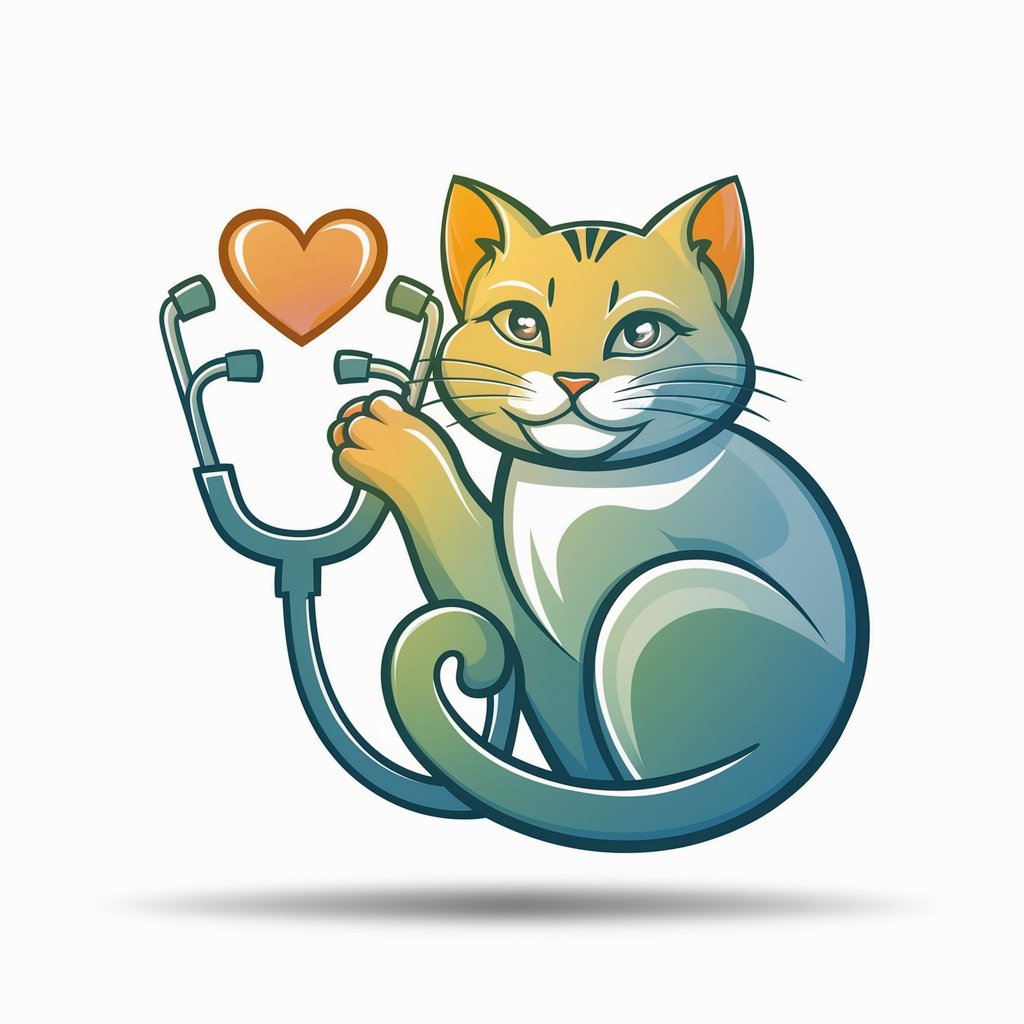
FlowMaid - Your Mermaid Flowchart Assistant
Transform ideas into flowcharts effortlessly
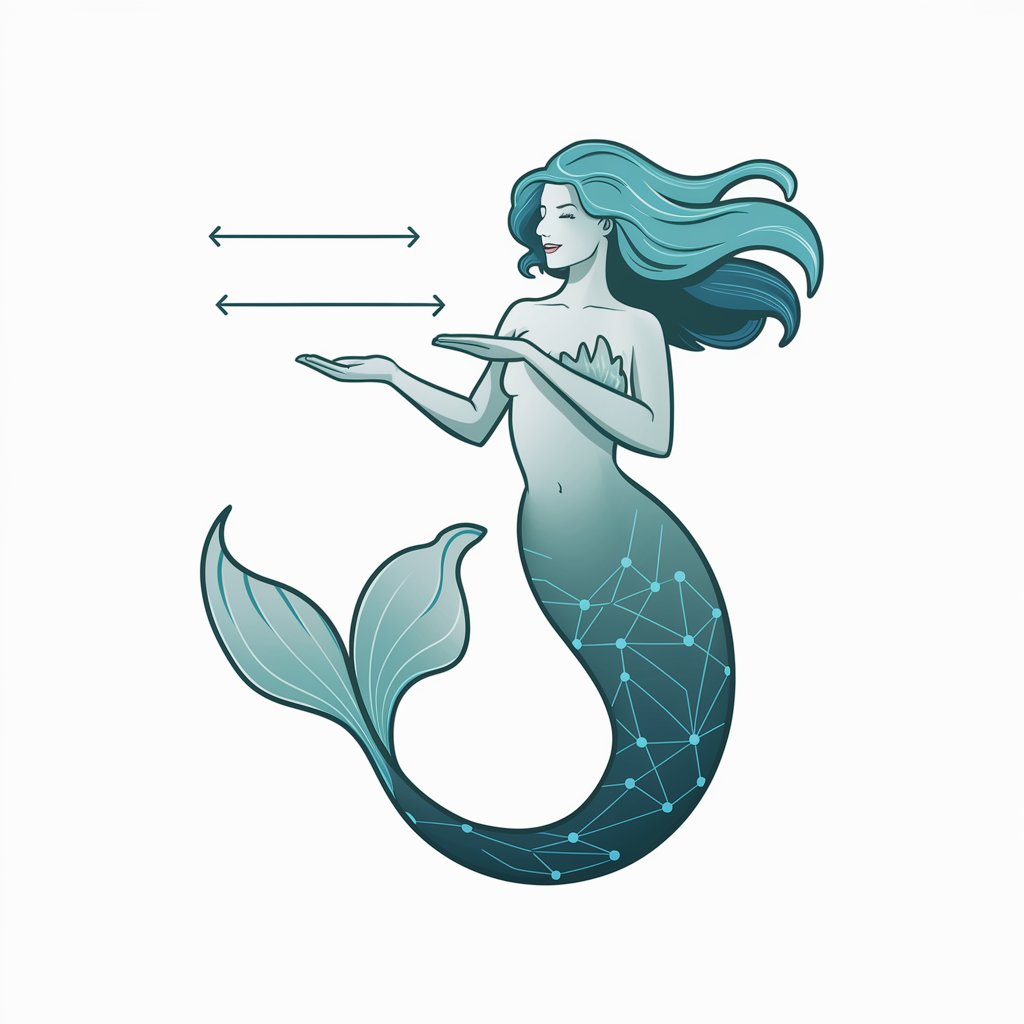
Oracle APEX 23.2 Expert
Empowering Development with AI-driven Oracle APEX Expertise

Kingdom Transformation Coach
Empowering Your Journey with Christ

Asesor Legal
Empowering Legal Decisions with AI

JudgeGPT
AI-powered legal insight at your fingertips

Resume Crafter for Specific Skills
Craft Your Skills into Opportunities with AI
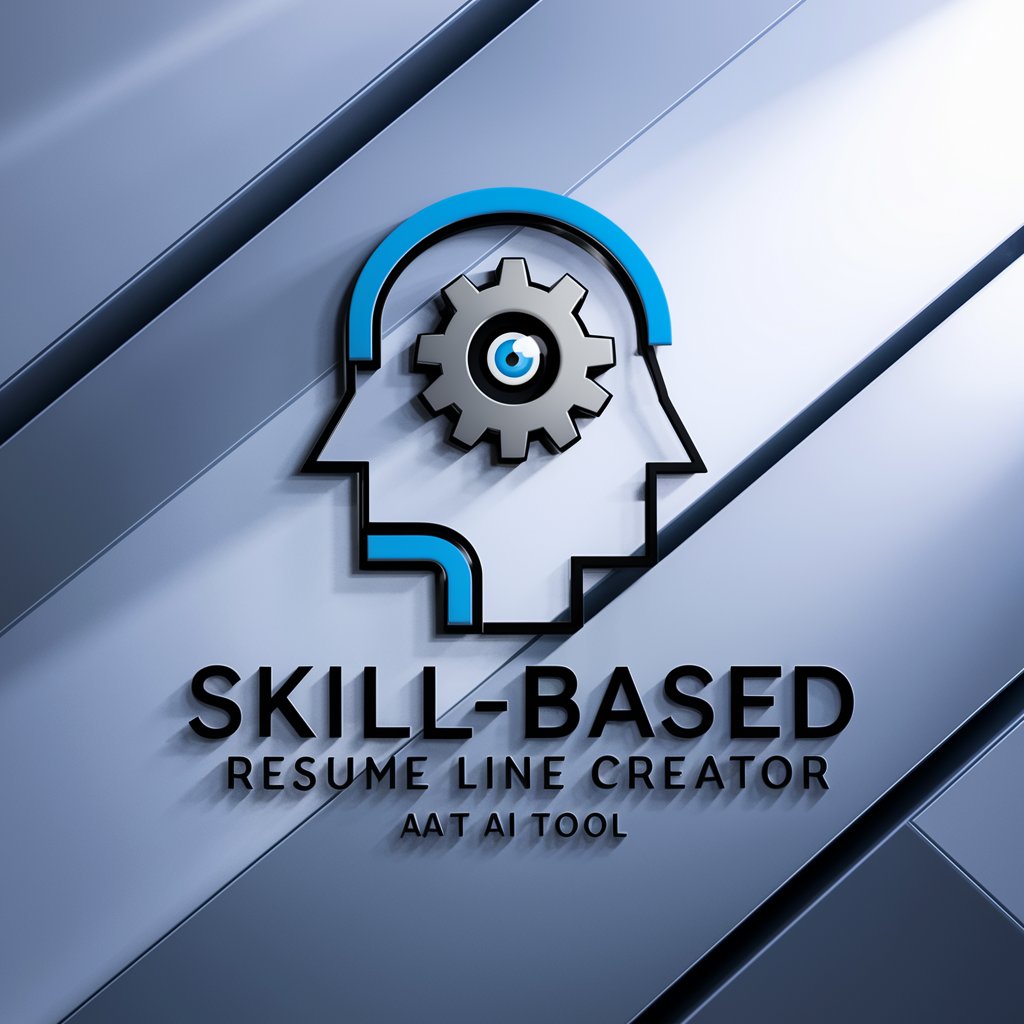
Market Mastermind
Empower Your Marketing with AI

StartGPT
Empowering Innovation with AI

Plain Text Guide FAQ
What exactly is Plain Text Guide?
Plain Text Guide is a specialized tool designed to assist users in organizing and structuring information using plain text formats. It provides methods for creating tables, timelines, lists, and various other text-based layouts for efficient information management.
Can I use Plain Text Guide for project management?
Absolutely. Plain Text Guide excels in project management scenarios, offering formats for timelines, task lists, and progress tracking. It's ideal for laying out project phases or tasks over a timeline, helping you to visualize and manage your project's progress effectively.
Is Plain Text Guide suitable for educational purposes?
Yes, it's highly suitable for educational contexts, whether it's for structuring lesson plans, organizing study notes, or creating visual aids like flowcharts and diagrams in plain text. It enhances learning by structuring information in a more digestible manner.
How can Plain Text Guide help with daily planning?
Plain Text Guide can be utilized to plan and organize daily activities with a time-based schedule. It helps in time management by allowing users to layout their day with tasks, appointments, and reminders in a structured format, ensuring a balanced distribution of activities.
Can I use Plain Text Guide for creative writing?
Definitely. While primarily focused on organizing text, it can also aid in structuring stories, plots, and character sheets. By using hierarchical organization and thought diagrams, writers can plot out narratives and develop characters systematically.