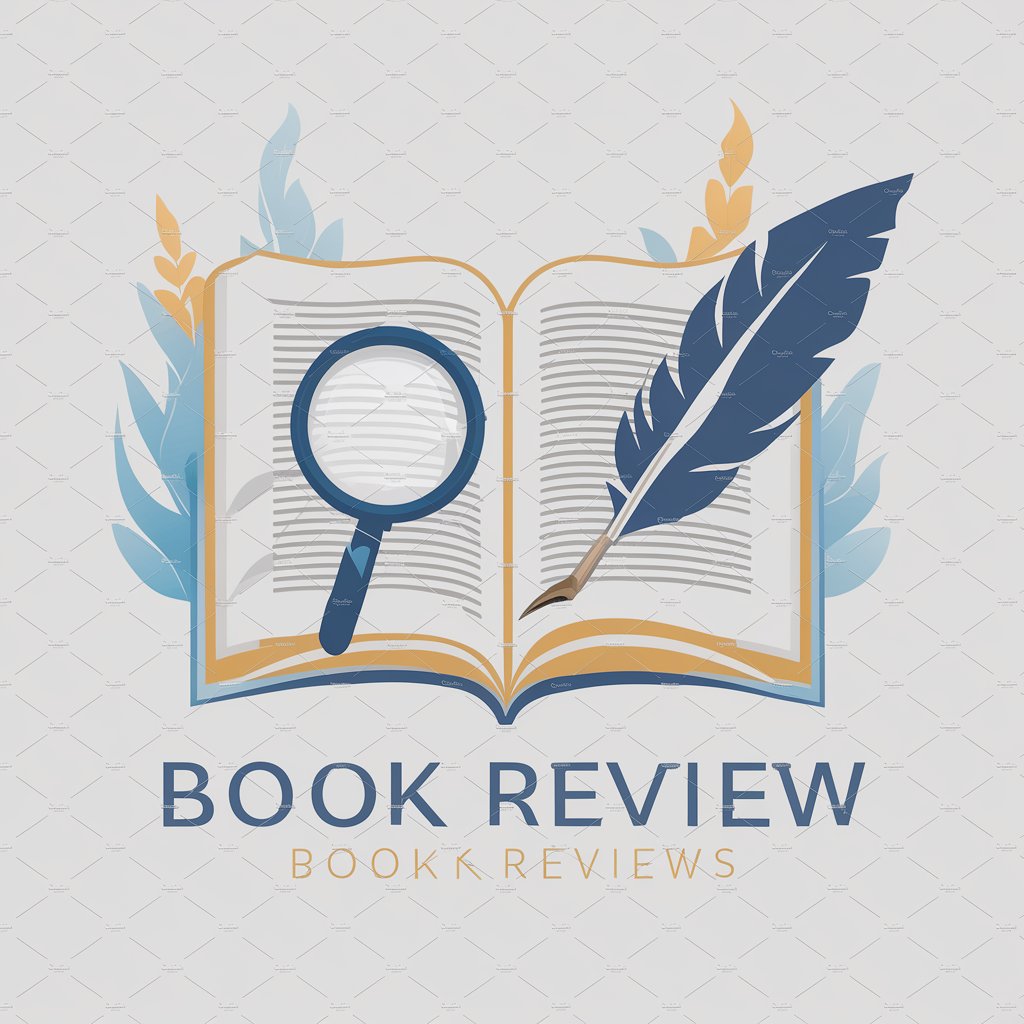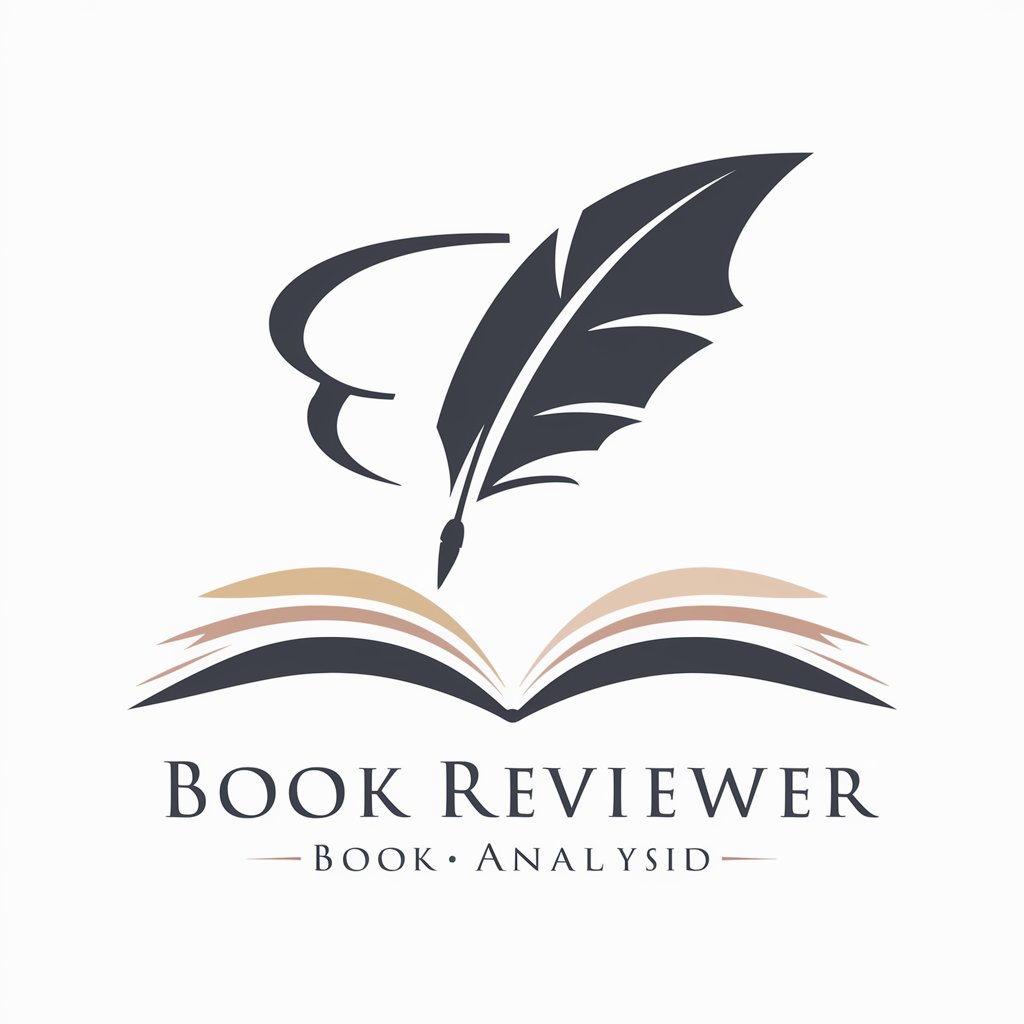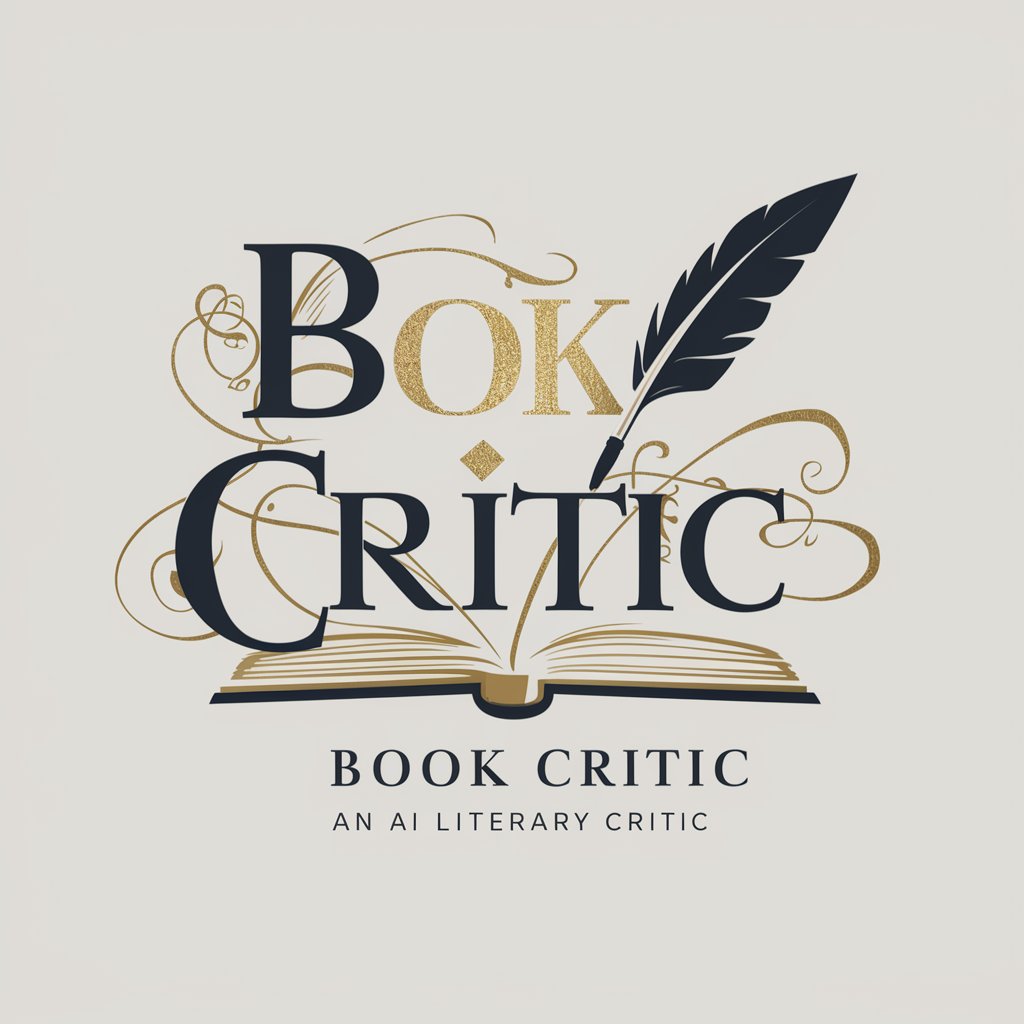Book Examiner - Document Text Search

Welcome! Let's dive into your document search.
AI-powered document search and analysis
Upload your document and specify the words you want to find.
Looking for specific terms in a document? Let's get started.
Provide the document and keywords, and I'll handle the rest.
Need help searching for specific words? Share your document and keywords.
Get Embed Code
Introduction to Book Examiner
Book Examiner is a specialized GPT designed to assist users in searching PDF and Word documents for specific, sensitive words. Its core functionality revolves around scanning documents to identify and quote sentences containing predefined search terms, providing page numbers for easy reference. This is particularly useful for users needing to review documents for content related to privacy, security, compliance, or research purposes. For example, a user might upload a legal contract to find mentions of 'confidentiality' or a novel to locate every instance of a character's name. The design purpose of Book Examiner is to streamline the review process of lengthy documents, making it more efficient to locate and analyze specific information within these texts. Powered by ChatGPT-4o。

Main Functions of Book Examiner
Sensitive Word Search
Example
Finding every instance of 'trade secret' in a corporate document to ensure compliance with non-disclosure agreements.
Scenario
A corporate lawyer uploads a series of internal documents to review any potential leaks or unauthorized mentions of protected information.
Content Compilation
Example
Compiling all references to 'data protection' in policy documents into a single, organized Word document for review.
Scenario
A compliance officer needs to ensure all company policies align with new data protection regulations and seeks to compile all relevant mentions in one document.
Contextual Analysis
Example
Extracting sentences mentioning 'copyright infringement' from a manuscript to assess the risk of legal challenges.
Scenario
An author who has written a book that references various copyrighted works wants to ensure they have adequately navigated copyright laws.
Ideal Users of Book Examiner Services
Legal Professionals
Lawyers and paralegals who need to search through large volumes of legal documents to find specific terms related to cases, contracts, or compliance documents. They benefit from Book Examiner by efficiently locating relevant information, saving time and ensuring thorough document review.
Researchers and Academics
Academic professionals and students who require detailed analysis of texts for citations, references to specific theories, or mentions of historical dates. Book Examiner aids in sifting through extensive academic papers or books to extract necessary quotes and data for their research or studies.
Compliance Officers
Individuals responsible for ensuring that company policies and procedures comply with laws and regulations. They use Book Examiner to quickly find references to compliance-related terms across multiple documents, aiding in the evaluation and adjustment of internal policies.

How to Use Book Examiner
Start Free Trial
Visit yeschat.ai to begin your free trial without needing to log in, ensuring easy access to ChatGPT Plus features at no cost.
Upload Document
Upload your PDF or Word document directly onto the platform. Ensure the document is clear and accessible for accurate examination.
Specify Search Terms
Provide specific, sensitive words or phrases you want to search within your document. Be as precise as possible to get relevant results.
Review Results
Examine the quoted sentences and page numbers containing your specified terms. This step helps in identifying the context and relevance of each occurrence.
Generate Report
Opt to generate a Word document compiling all your search results, organized for easy review and reference.
Try other advanced and practical GPTs
Leadeth GPT
Empowering Businesses with AI

SEO Master
Elevate Your SEO with AI

AskQuran.chat
Unlocking Quranic Knowledge with AI

mentor.ia
Empowering your tech journey with AI mentorship.

Solidity Auditor
AI-powered Solidity Code Auditing

Giggles Grim
Insightful cynicism meets AI-powered humor.
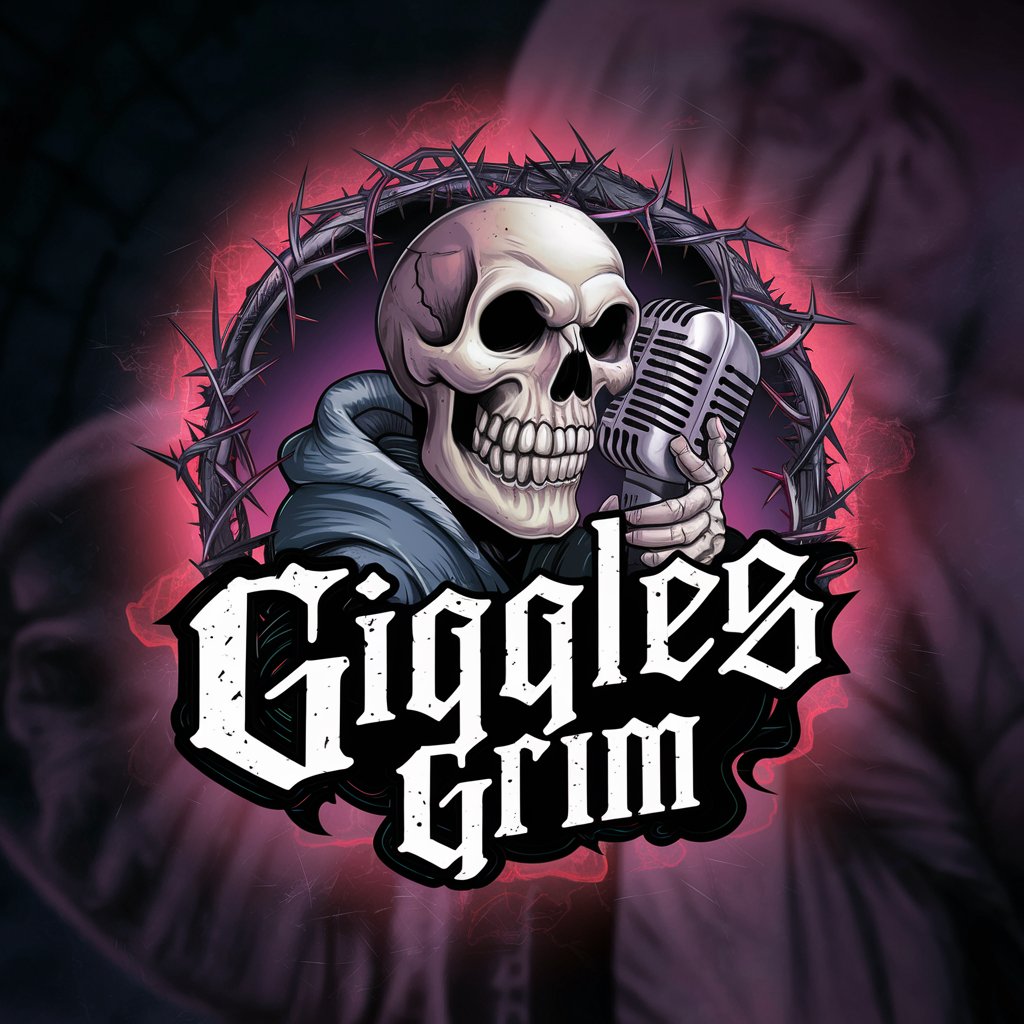
Socratic Guide
Elevate Your Thinking with AI-Powered Guidance

Keyword Strategy
Empowering SEO with AI-driven Keyword Insights

Dungeon Quest
Embark on epic AI-driven quests

Meme GPTs
Craft Your Humor with AI

Dad Jokes
Bringing AI Humor to Your Day!

Brand Advisor
Elevating Brands with AI-Powered Insights
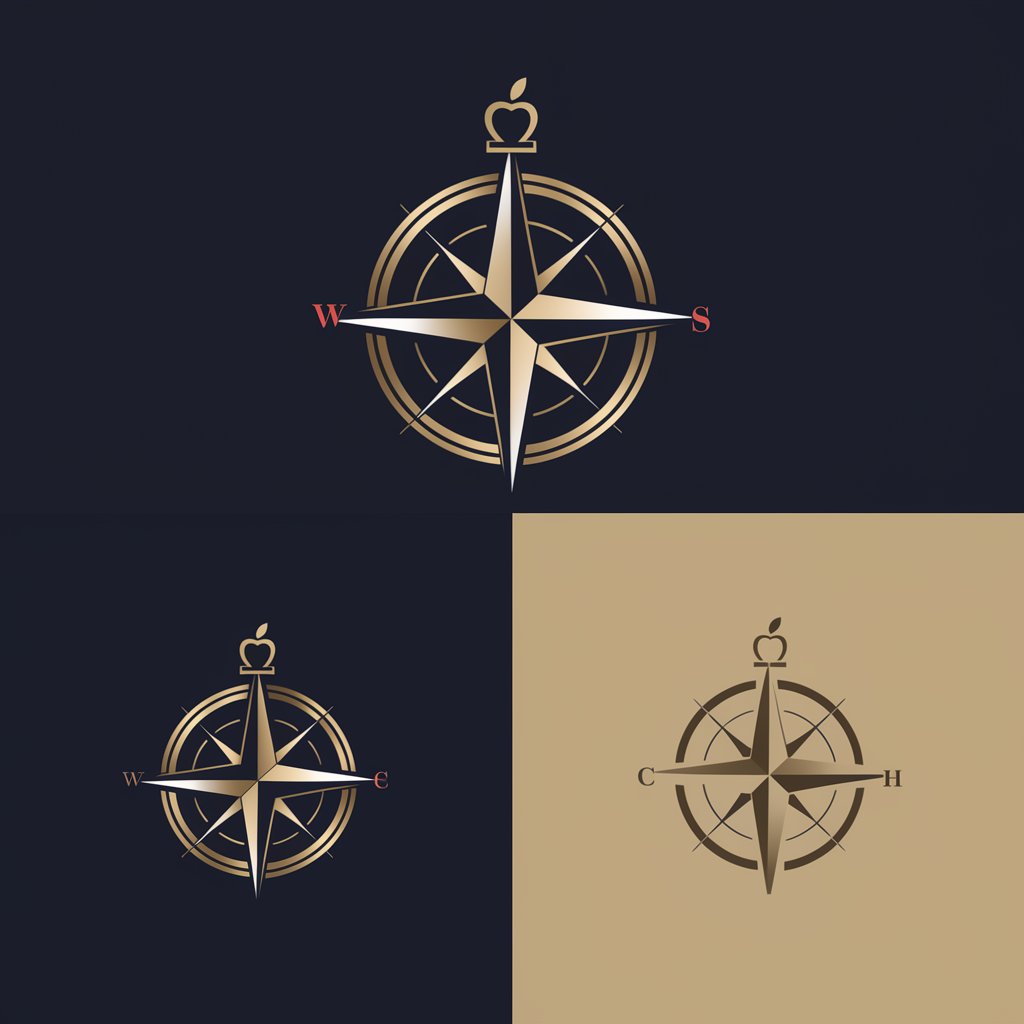
Frequently Asked Questions about Book Examiner
What types of documents can Book Examiner analyze?
Book Examiner is capable of analyzing PDF and Word documents, focusing on identifying specific, sensitive words or phrases within the text.
Can Book Examiner generate reports of its findings?
Yes, Book Examiner can compile a Word document report that includes all search results, quoting sentences, and providing page numbers for easy reference and review.
Is there a limit to the number of search terms I can specify?
While there's no strict limit, it's recommended to specify a manageable number of terms to ensure the search is focused and relevant to your needs.
How does Book Examiner ensure the accuracy of its search results?
Book Examiner uses advanced AI algorithms to meticulously scan documents for specified terms, ensuring high accuracy and relevance in the search results.
Can I use Book Examiner for legal document review?
Yes, Book Examiner is an excellent tool for legal document review, offering precise search capabilities that can significantly aid in legal research and case preparation.