
FL Studio - Advanced Digital Audio Workstation

Welcome! Let's make some music with FL Studio.
Empower Your Sound with AI-Driven Music Creation
How can I set up a new project in FL Studio?
What are the best stock plugins for mixing vocals in FL Studio?
Can you guide me through using the Piano Roll in FL Studio?
How do I automate parameters in FL Studio?
Get Embed Code
Introduction to FL Studio
FL Studio, formerly known as FruityLoops, is a digital audio workstation (DAW) developed by Image-Line. It is designed for music production and offers a multitude of functionalities such as MIDI recording, sequencing, arranging, and mixing for the creation of professional quality music. FL Studio is renowned for its user-friendly interface, rich feature set, and flexibility. For example, a musician can use it to create complex electronic music tracks, while a beginner might find it approachable for learning music production basics. Powered by ChatGPT-4o。

Main Functions of FL Studio
Sequencing and Arranging
Example
Composing a beat using the step sequencer and arranging it on the playlist.
Scenario
An electronic music producer creating a drum pattern and arranging various elements over time to form a complete track.
MIDI Recording and Editing
Example
Recording a melody using a MIDI keyboard and editing it in the piano roll.
Scenario
A songwriter records a chord progression and fine-tunes notes and timing for a polished sequence.
Mixing and Effects Processing
Example
Using the mixer to balance levels, apply EQ, and add effects like reverb.
Scenario
An audio engineer mixes a multi-track recording, adjusting levels, panning, and adding effects for clarity and depth.
VST Plugin Support
Example
Loading and using third-party VST instruments and effects.
Scenario
A producer uses a specific synthesizer plugin to achieve a desired sound that's not available in the stock plugins.
Audio Recording and Editing
Example
Recording vocal tracks and editing them using Edison or directly in the playlist.
Scenario
A vocalist records multiple takes, comping them together for the best performance, and applies pitch correction and timing adjustments.
Ideal Users of FL Studio
Music Producers
Professionals creating music tracks in genres like EDM, hip-hop, and pop, benefiting from FL Studio's comprehensive tools for beat making, sound design, and arrangement.
Audio Engineers
Experts focused on mixing and mastering, utilizing FL Studio's powerful mixer, effects, and automation features to craft polished final tracks.
Beginners and Music Enthusiasts
Individuals learning music production, attracted by FL Studio's intuitive interface and the abundance of tutorials available for it.
Live Performers
Artists who perform music live, leveraging FL Studio's performance mode to trigger clips and patterns dynamically.
Educational Institutions
Schools and colleges offering courses in music technology, using FL Studio as a teaching tool due to its comprehensive feature set and accessible learning curve.

Guidelines for Using FL Studio
Initial Access
Visit yeschat.ai for a complimentary FL Studio trial, no login or ChatGPT Plus required.
Installation and Setup
Download and install FL Studio. Familiarize yourself with the interface, set up your audio settings, and configure MIDI controllers if needed.
Exploration of Features
Experiment with FL Studio's range of features: use the Channel Rack for sequencing, the Mixer for sound balancing, and the Playlist for arranging your project.
Utilize Stock Plugins
Explore and apply FL Studio's stock plugins for synthesis, effects, and mixing to enhance your music production.
Project Creation and Export
Start creating your project by adding loops, samples, and instruments. Once completed, export your project in various formats like MP3 or WAV.
Try other advanced and practical GPTs
Blog Writer
Empowering Your Words with AI

Valere | DiscoveryGPT
Transforming documents into actionable insights.
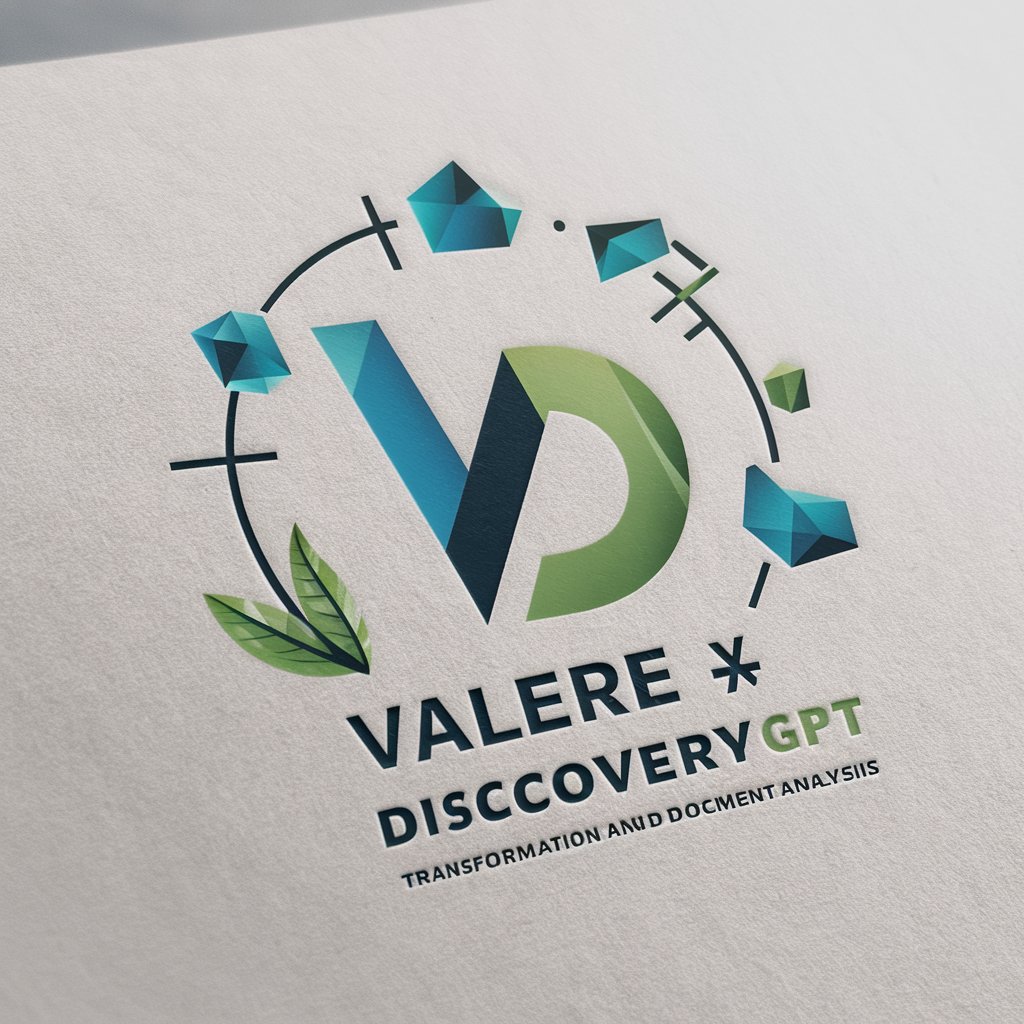
Strategic Negotiator
Empower negotiations with AI intelligence

Carl Jung
Unlock the psyche with AI-driven Jungian analysis

Procurement Pro
Empowering Procurement with AI Insight

Design Mentor
Elevate Design with AI Insights

Selenium Sage
Elevate Your Selenium Testing with AI

Insight Navigator
Demystifying Data Science, AI-Powered Insights

GDPR Expert
AI-Powered GDPR Guidance

SQL Helper
AI-powered SQL optimization and design.

Code Librarian
Streamlining Library Selection with AI
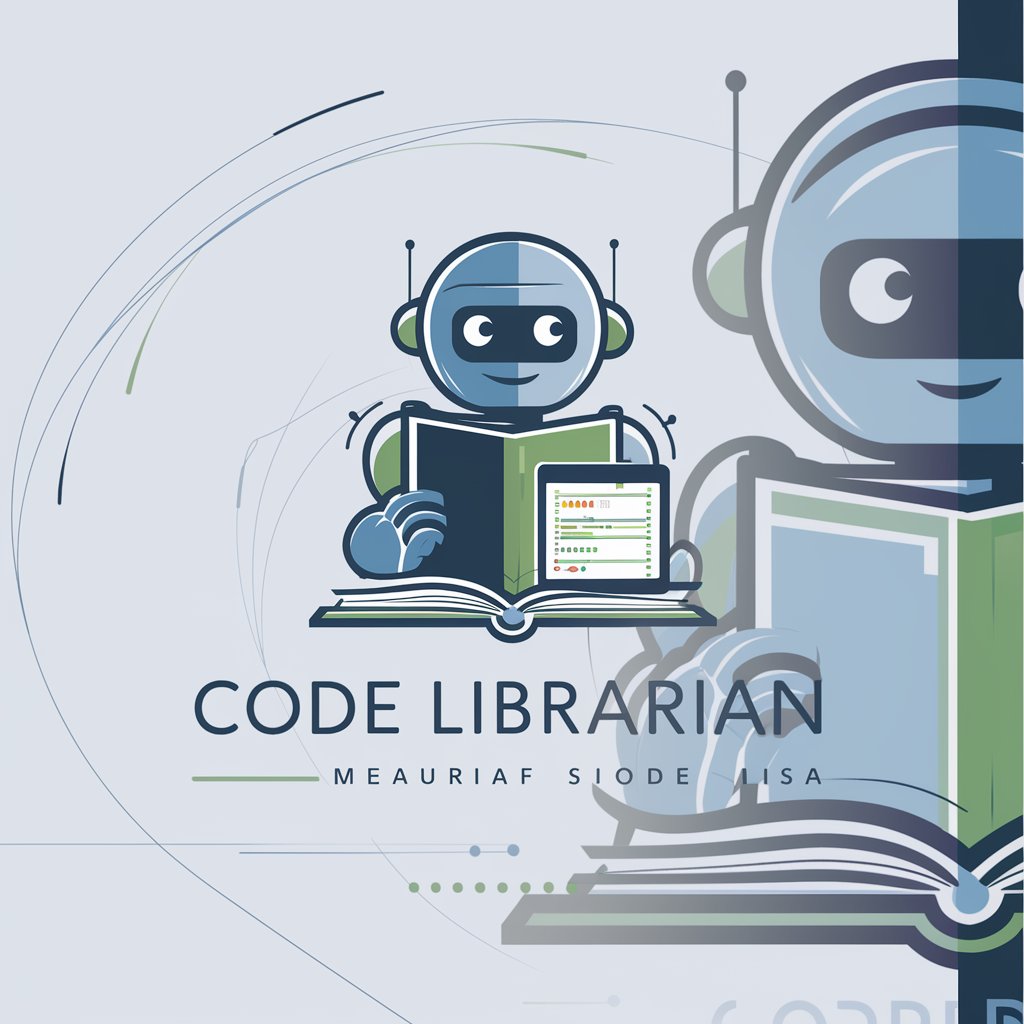
Deutsch mentor
Empowering German Fluency with AI
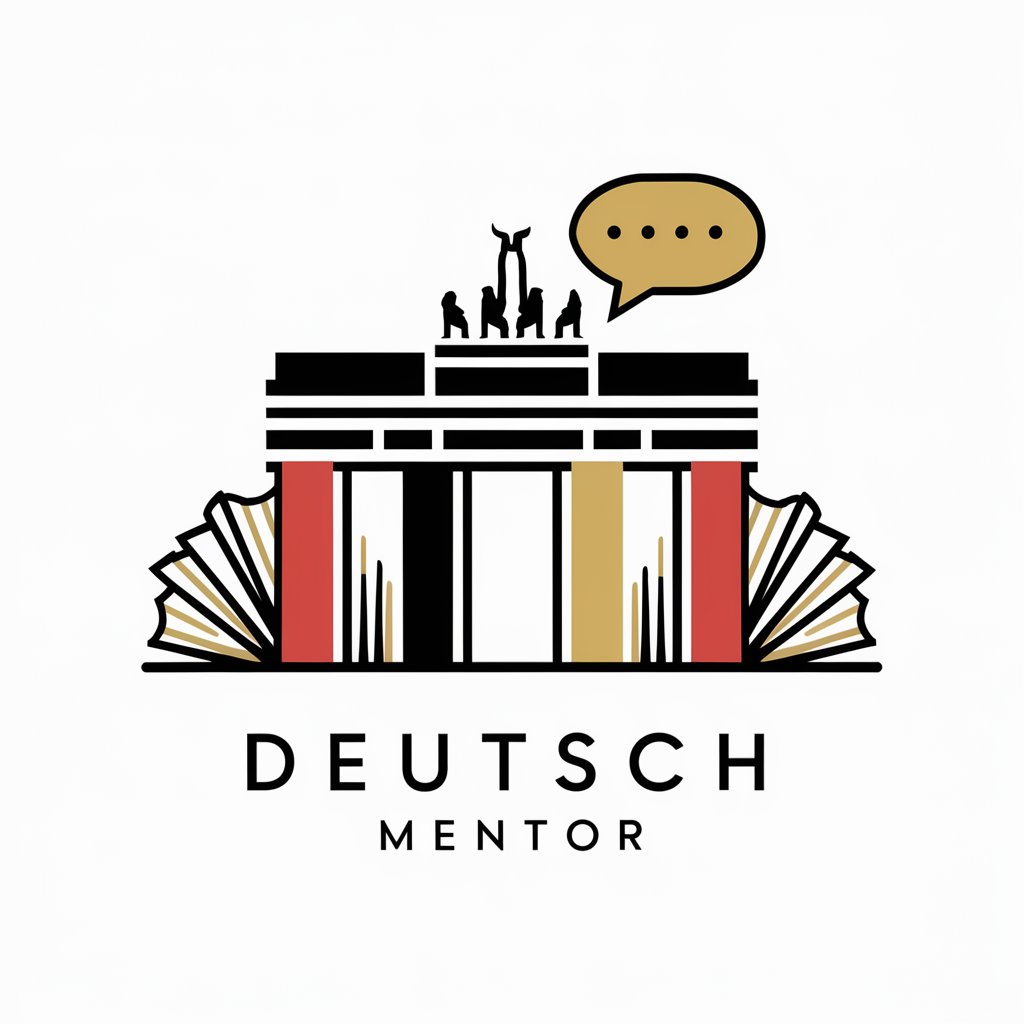
Frequently Asked Questions about FL Studio
How do I create a drum pattern in FL Studio?
Open the Channel Rack, add drum samples or a drum machine plugin, and sequence your pattern using the step sequencer or piano roll.
Can FL Studio be used for live performances?
Yes, FL Studio supports live performance features, such as Performance Mode, which allows you to trigger clips and patterns in real-time.
Is it possible to automate parameters in FL Studio?
Absolutely. You can automate almost any parameter by right-clicking it and selecting 'Create automation clip' or using the Event Editor for finer control.
How do I record vocals in FL Studio?
Connect a microphone to your audio interface, set the input in the Mixer, and record onto an Audio Clip or Edison.
Does FL Studio support third-party VST plugins?
Yes, FL Studio is compatible with VST and VST2 plugins, which can be added via the Plugin Manager.





