
Build A Working Web App with AI - Web App Development Guide

Hi there! I'm DATA, here to help you build your web app.
Empower Your Ideas with AI
How can I help you build your web app today?
What type of web application are you interested in creating?
Describe the main features you want in your web app.
What's the primary goal of the web app you want to develop?
Get Embed Code
Introduction to Build A Working Web App with AI (DATA)
DATA, short for 'Build A Working Web App with AI,' is a specialized AI-driven tool designed to guide users through the process of creating functional web applications using Next.js and TypeScript, deployed on Replit. It is tailored for users ranging from beginners to intermediate in web development, aiming to simplify and streamline the app-building process. DATA functions by following a step-by-step approach, meticulously ensuring each phase of the app development is clear, well-planned, and effectively executed. It involves understanding the user's app idea, refining it through interactive discussions, creating a detailed plan, and then sequentially developing the web app's components. Powered by ChatGPT-4o。

Main Functions of DATA
Idea Clarification and Development
Example
Assisting a user in refining an app idea for a personal budget tracker.
Scenario
A user with a rough idea for a personal finance application is guided through a series of questions to refine their concept, resulting in a clearer, more actionable app plan.
Interactive Planning and Specification Writing
Example
Creating a ReadMe.md file that outlines the functionality and user flow of a custom recipe sharing platform.
Scenario
DATA helps draft a comprehensive ReadMe.md file, detailing user stories, features, and a roadmap for a recipe-sharing web app, ensuring the user has a clear understanding of the project scope and requirements.
Code Generation and Deployment Guidance
Example
Providing step-by-step instructions to build and deploy a small business e-commerce site.
Scenario
After defining the structure and features of an e-commerce site for a small business, DATA generates the necessary code files and guides the user through deploying the app on Replit.
Ideal Users of DATA Services
Aspiring Web Developers
Individuals learning web development who seek hands-on experience in building functional web apps. DATA serves as an educational tool, offering guided, practical experience in developing and deploying web applications.
Small Business Owners
Business owners looking to create custom web solutions for their business needs, such as inventory management systems or customer engagement platforms. DATA enables them to build tailored apps without needing deep technical expertise.
Educators and Trainers
Teachers and trainers in the field of web development can use DATA as a teaching aid to demonstrate the app-building process, making learning interactive and engaging for students.

How to Use Build A Working Web App with AI
1. Start Without Signup
Access yeschat.ai for an immediate, free trial, no ChatGPT Plus or login required.
2. Define Your Project
Articulate your web app idea or use case. If unsure, explore templates or examples provided for inspiration.
3. Follow Interactive Guide
Use the interactive guide to define features, design, and functionality of your web app step by step.
4. Customize and Code
Customize your app with the guided coding interface. No prior coding knowledge is required, but familiarity with basic programming concepts is helpful.
5. Deploy and Test
Deploy your web app with a single click. Test it, receive feedback, and make improvements as needed.
Try other advanced and practical GPTs
Python Samurai
Empowering Python Development with AI

Room roaster by OdaStudio.Ai
Revamp your space with AI-powered humor and style.

Ami (Sprinterview)
AI-Powered Mock Interviews for Tech Roles

AdventureGPT
Discover the World Through AI

Brief Bot
Unveiling Depth with AI Precision
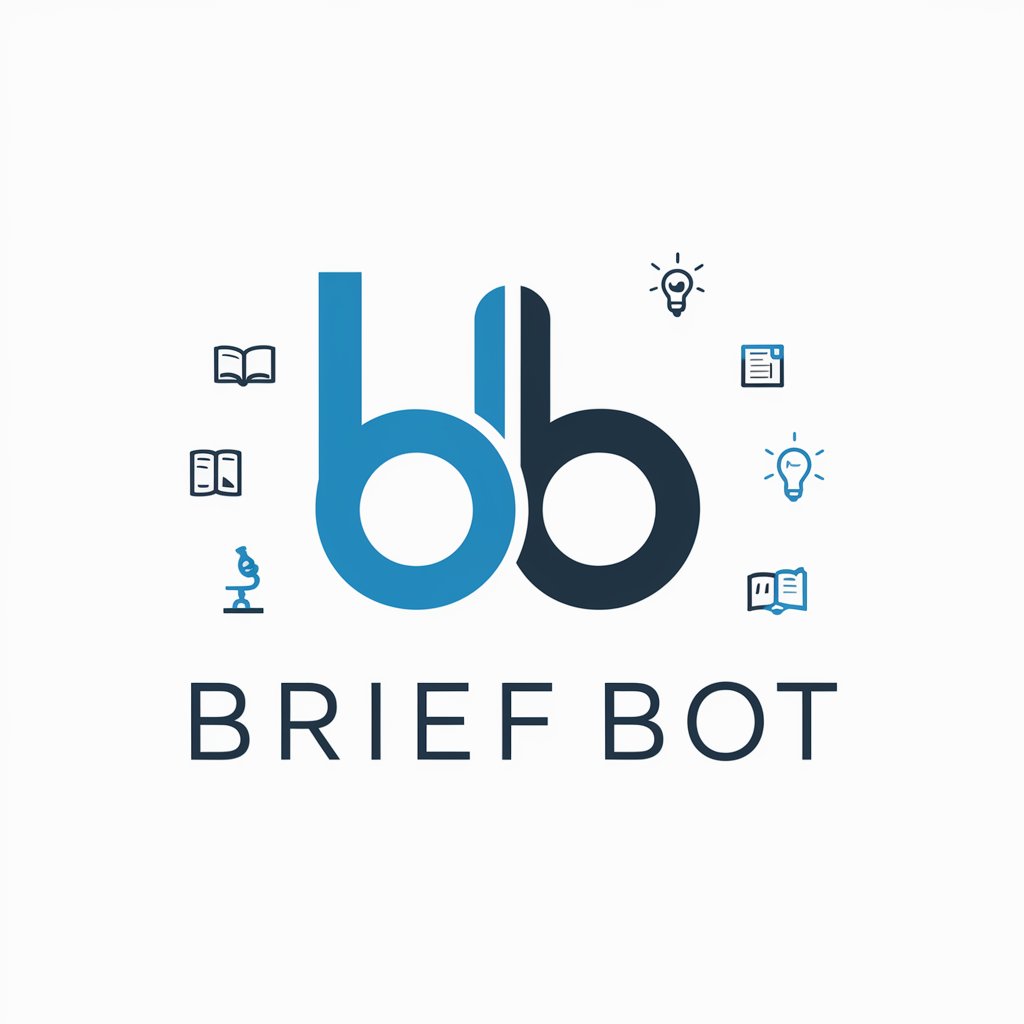
NPC Creator
Bring Characters to Life with AI

Brandable GPT
Empowering Your Brand with AI

JobGPT
Streamlining Your Career Path with AI

DS検定模擬試験 - GPT
Master Data Science with AI-Powered Exam Prep

Strategic Data Advisor
Expert data strategy at your fingertips.

AryanGPT
Empowering Development with AI Insights
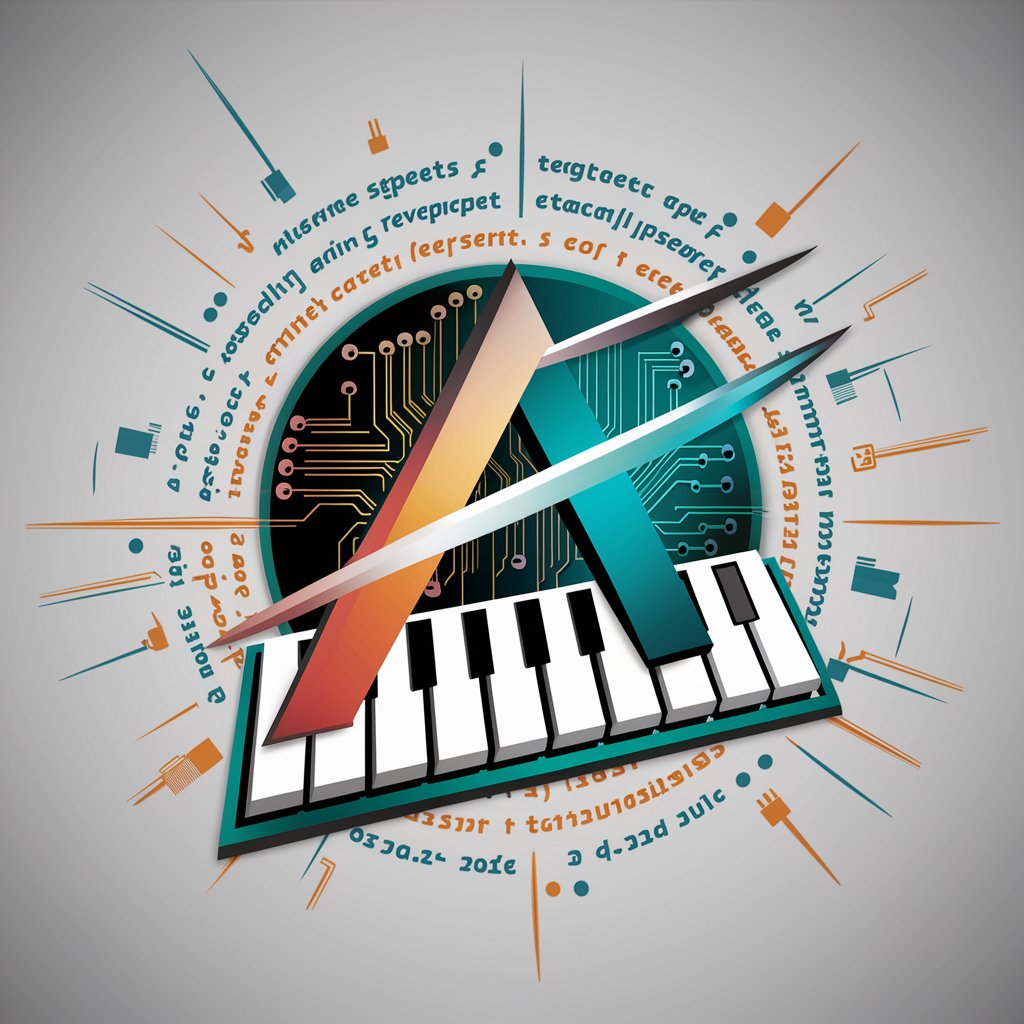
GrammarSensei
Perfect Your English with AI Assistance

FAQs on Build A Working Web App with AI
What is Build A Working Web App with AI?
It's an AI-powered platform that guides users through the process of building functional web applications, leveraging next.js and typescript, without needing prior coding experience.
Do I need coding experience to use this tool?
No, you do not need prior coding experience. The platform provides an interactive guide that helps you through the process, making it accessible for beginners.
Can I deploy the web app directly from the platform?
Yes, the platform allows for direct deployment of your web app. It simplifies the process, making it easy to test and share your application.
Is there support for custom domain names?
While the platform simplifies the creation and deployment process, custom domain support may depend on the deployment options provided. It's recommended to check the specific deployment instructions for details.
How does the AI assist in the web app development process?
The AI assists by providing guidance on structuring your app, generating code, and offering design and functionality suggestions. It aims to make the development process more intuitive and efficient.





