Optimal Instructions Builder - AI-Powered Instruction Generator

Welcome to Optimal Instructions Builder!
Tailor AI with Ease - Optimal Instructional Design
Help me design a custom GPT for...
What are the optimal steps to create a GPT for...
I need guidance on building a GPT focused on...
Can you assist in creating instructions for a GPT that...
Get Embed Code
Overview of Optimal Instructions Builder
Optimal Instructions Builder is designed to assist users in creating precise and effective instructions for developing customized GPT (Generative Pre-trained Transformer) models. This specialized tool focuses on understanding the specific GPT type a user wants to build, offering tailored suggestions for the GPT's name, description, purpose, knowledge field, and step-by-step tasks. It provides a structured approach to ensure the final instructions are optimized for clarity and functionality. For instance, a user aiming to build a GPT for legal advice would receive assistance in framing instructions that highlight the GPT's legal expertise, appropriate output formats, and ethical considerations. Powered by ChatGPT-4o。

Key Functions of Optimal Instructions Builder
Custom GPT Development Guidance
Example
Assisting in building a GPT for diet and nutrition advice.
Scenario
The tool would guide the user through specifying the GPT's focus on nutritional science, dietary guidelines, and personalized meal planning.
SEO-Optimized Naming and Description
Example
Creating a GPT for financial market analysis.
Scenario
The tool would suggest a name and description that are SEO-friendly, emphasizing the GPT's expertise in stock market trends, economic data analysis, and investment strategies.
Structured Instruction Creation
Example
Developing a GPT for educational purposes, like mathematics tutoring.
Scenario
The Builder outlines step-by-step instructions focusing on the GPT's ability to explain mathematical concepts, solve problems, and interact with learners in an engaging manner.
Targeted Knowledge Field Identification
Example
Building a GPT for historical research.
Scenario
The tool helps in defining the GPT's knowledge area, focusing on historical events, analysis of historical texts, and the ability to provide contextually relevant information.
Target User Groups for Optimal Instructions Builder
Tech Entrepreneurs
Individuals or startups looking to create specialized GPT models for new tech ventures. They benefit from tailored instructions that align with their unique business ideas and goals.
Researchers and Academics
This group uses the service to develop GPT models for specific research areas, benefiting from the tool's ability to focus on detailed academic subjects and methodologies.
Industry Professionals
Professionals in various fields (like healthcare, finance, law) seeking to build GPT models for industry-specific applications, benefiting from the Builder's guidance on industry knowledge and compliance needs.

How to Use Optimal Instructions Builder
1
Access the Tool: Visit yeschat.ai for a complimentary trial, no login or ChatGPT Plus required.
2
Define Purpose: Clearly state the purpose of your desired GPT to ensure tailored instructions.
3
Specify Knowledge Area: Input the specific field or expertise area your GPT should focus on.
4
Input Task Steps: Detail the step-by-step tasks you want your GPT to perform, including the expected output format.
5
Optimization: Utilize the suggestions for names, descriptions, and structured instructions for an optimal GPT creation experience.
Try other advanced and practical GPTs
Python Helper
Empowering Your Python Journey with AI

Golf Coach
Elevate Your Game with AI-Powered Golf Coaching

Lyric Writer
Unleash Your Musical Creativity with AI

Org Observer
Decoding AI's Next Moves with AI-Powered Analysis

Faire Listing Optimizer
Optimize listings with AI-powered precision

UX Guru
Empowering design intuition with AI

ToanGPT
Empowering creativity with AI assistance

Steampunk Image Alchemist
Crafting the Future of the Past

AGI Cognitive Architect
Empowering intelligence, enhancing creativity.
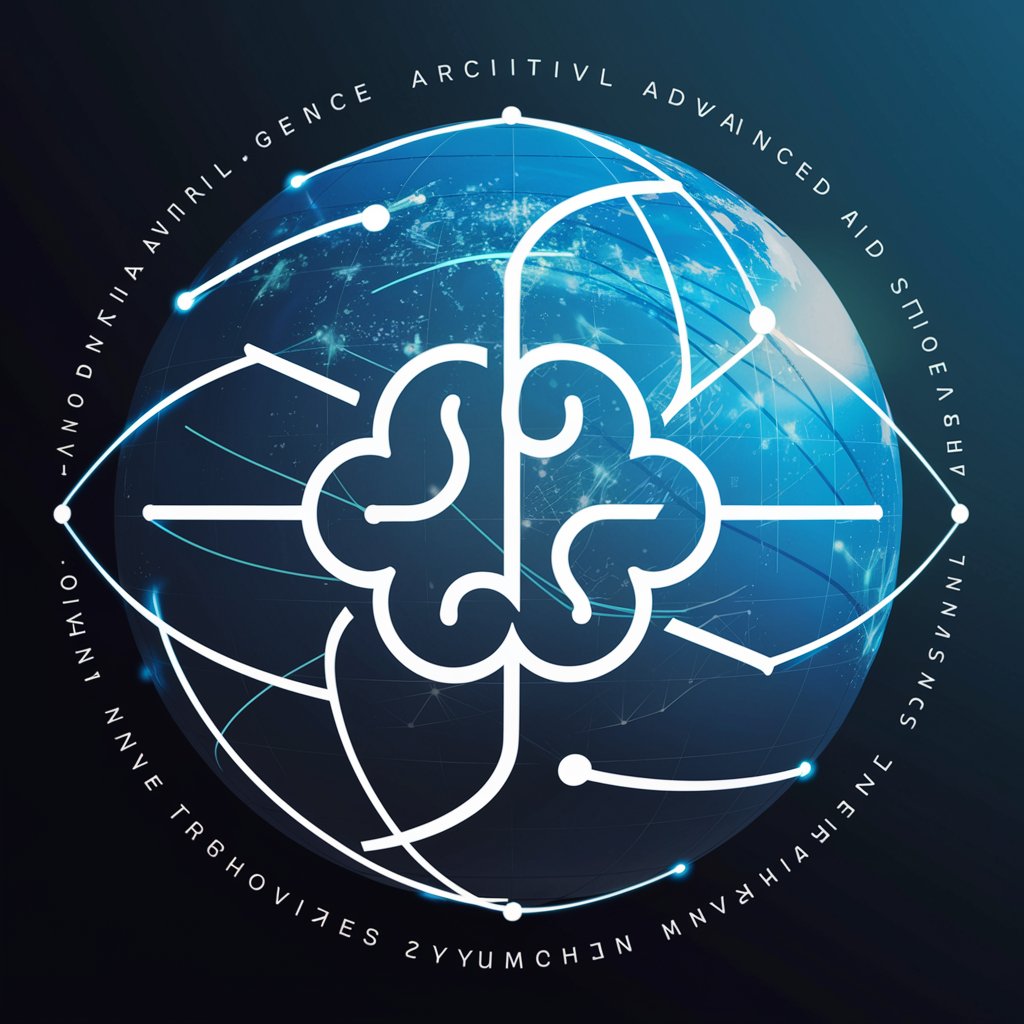
中文古文写作专家
Empowering Literary Discovery with AI
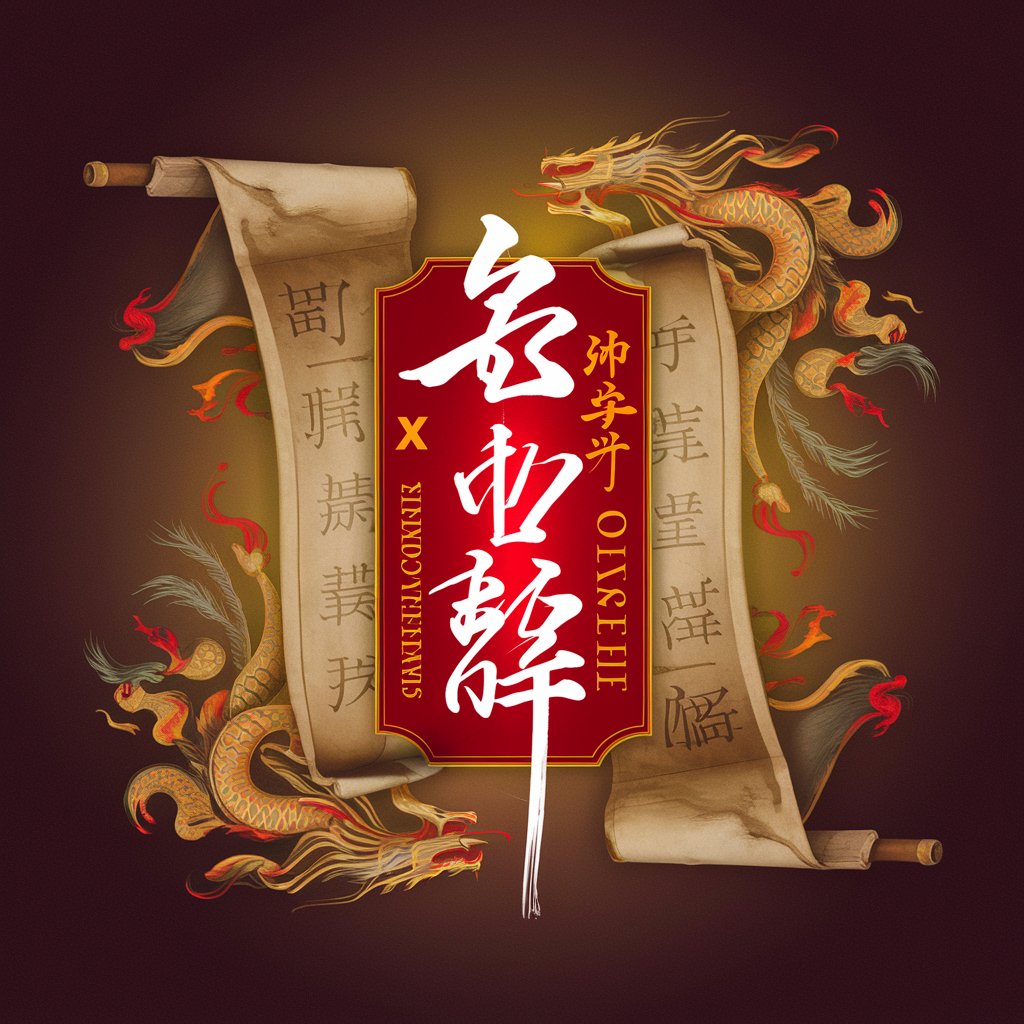
Let's Chat.
Your go-to AI chat pal

Simulately
Empowering Robotics Research with AI-Driven Simulation

Optimal Instructions Builder FAQs
What is Optimal Instructions Builder?
Optimal Instructions Builder is a tool designed to guide users in creating customized GPTs by providing structured instructions, name suggestions, and SEO-optimized descriptions.
Can I use this tool for specialized knowledge fields?
Yes, the tool allows you to specify the knowledge field or area of expertise to tailor the GPT to your specific needs.
How does the Optimal Instructions Builder enhance SEO?
It generates SEO-focused names and descriptions, making your GPT more discoverable and relevant in search engine results.
Is programming knowledge required to use this tool?
No programming knowledge is needed. The tool provides a user-friendly interface to input your requirements and generate structured instructions.
Can I modify the generated instructions?
Yes, the generated instructions are a starting point. You can modify them further to better suit your specific GPT application.
