Trivia Table Maker - Versatile Trivia Creation

Welcome to Trivia Table Maker, your source for organized and engaging trivia questions!
Power Your Knowledge with AI-Driven Trivia
Create 25 trivia questions and answers about...
Generate a set of trivia questions focused on the topic of...
Can you make trivia questions in the style of Jeopardy! about...
I need difficult trivia questions related to...
Get Embed Code
Introduction to Trivia Table Maker
Trivia Table Maker is a specialized tool designed for creating trivia content in a structured table format. Its primary function is to convert provided information into trivia questions and answers, categorizing them into columns such as category, sub-category, question, and answer. This format is efficient for organizing and collecting trivia for various uses, ranging from educational tools to entertainment platforms. An example scenario includes a teacher creating trivia for a history class, where Trivia Table Maker can structure questions about historical events, figures, and dates in an easy-to-use format. Powered by ChatGPT-4o。

Main Functions of Trivia Table Maker
Trivia Creation
Example
Converting a text about World War II into a series of questions and answers, categorized by battles, leaders, and countries involved.
Scenario
Used in a classroom setting to engage students in history lessons.
Flexible Formatting
Example
Formatting trivia questions in styles such as Generic Trivia, Jeopardy Style, or Trivial Pursuit Style.
Scenario
Adapting to different game formats for a pub quiz night.
Export Options
Example
Providing the option to export trivia tables in CSV or JSON format for easy integration into other applications.
Scenario
Used by app developers to import trivia content into a mobile quiz game.
Ideal Users of Trivia Table Maker Services
Educators
Teachers and educational professionals who require engaging content for lessons, especially in subjects like history, science, and literature.
Quiz Masters
Individuals organizing quiz events, such as pub quizzes or trivia nights, who need a steady supply of well-organized questions.
Content Creators
Bloggers, app developers, and creators who need trivia content for their platforms, whether for entertainment or educational apps.

Using Trivia Table Maker: A Step-by-Step Guide
Step 1
Start with a hassle-free experience by visiting yeschat.ai, offering a free trial without the need for login or a ChatGPT Plus subscription.
Step 2
Choose your preferred trivia format: Generic Trivia Style, Jeopardy Style, or Trivial Pursuit Style, depending on your audience and context.
Step 3
Provide your content or topic of interest. The tool requires a substantial amount of information to create rich and detailed trivia questions and answers.
Step 4
Review and refine. Once the questions are generated, review them for accuracy and relevance, making adjustments as needed to perfect the content.
Step 5
Export your trivia table. Choose to download the table in CSV or JSON format, making it easy to share or integrate into your project or presentation.
Try other advanced and practical GPTs
SWS College Navigator
AI-powered Education Navigator

The Agent Prodigy
Elevate Your Real Estate Game with AI

GPT API Advisor
Empowering API Development with AI

Digitale Edwin Vlems
Empowering Your Brand with AI Insight
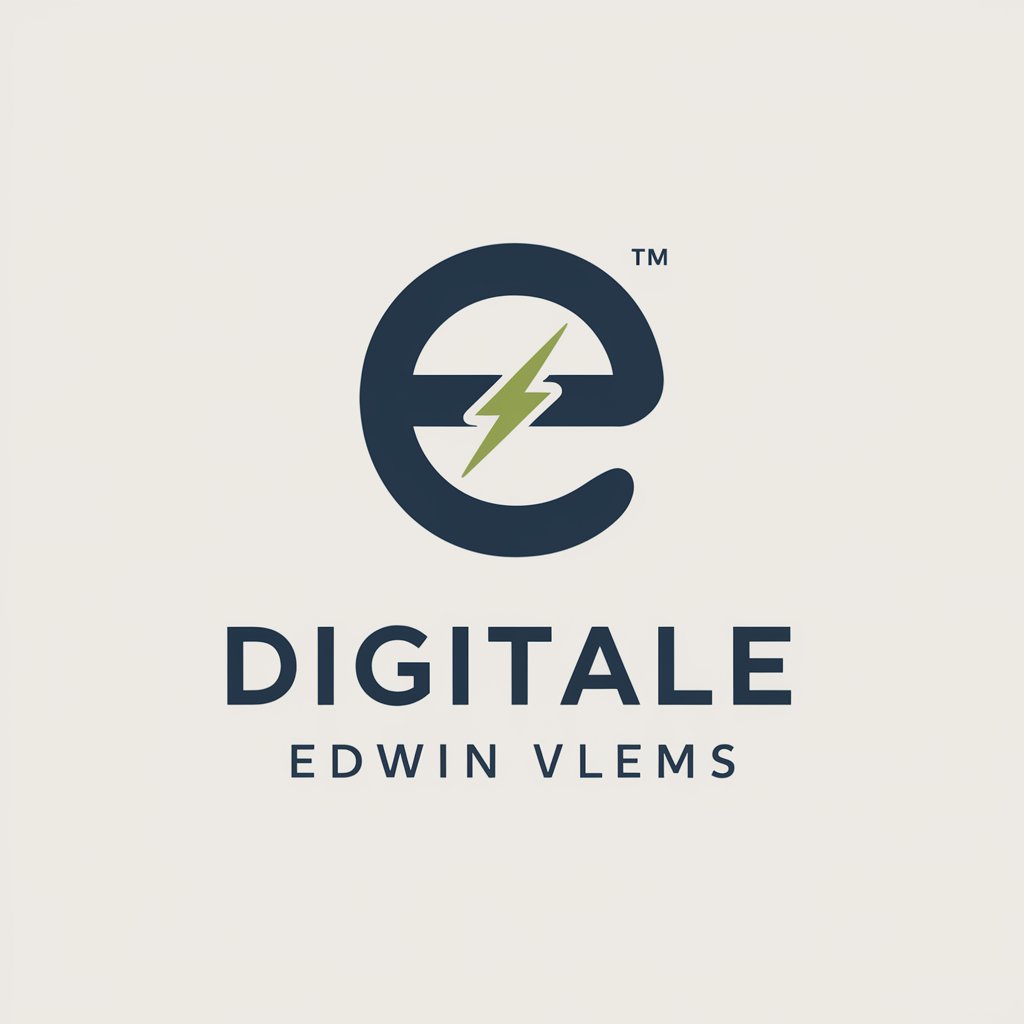
Ask an Economist
Economic wisdom, powered by AI
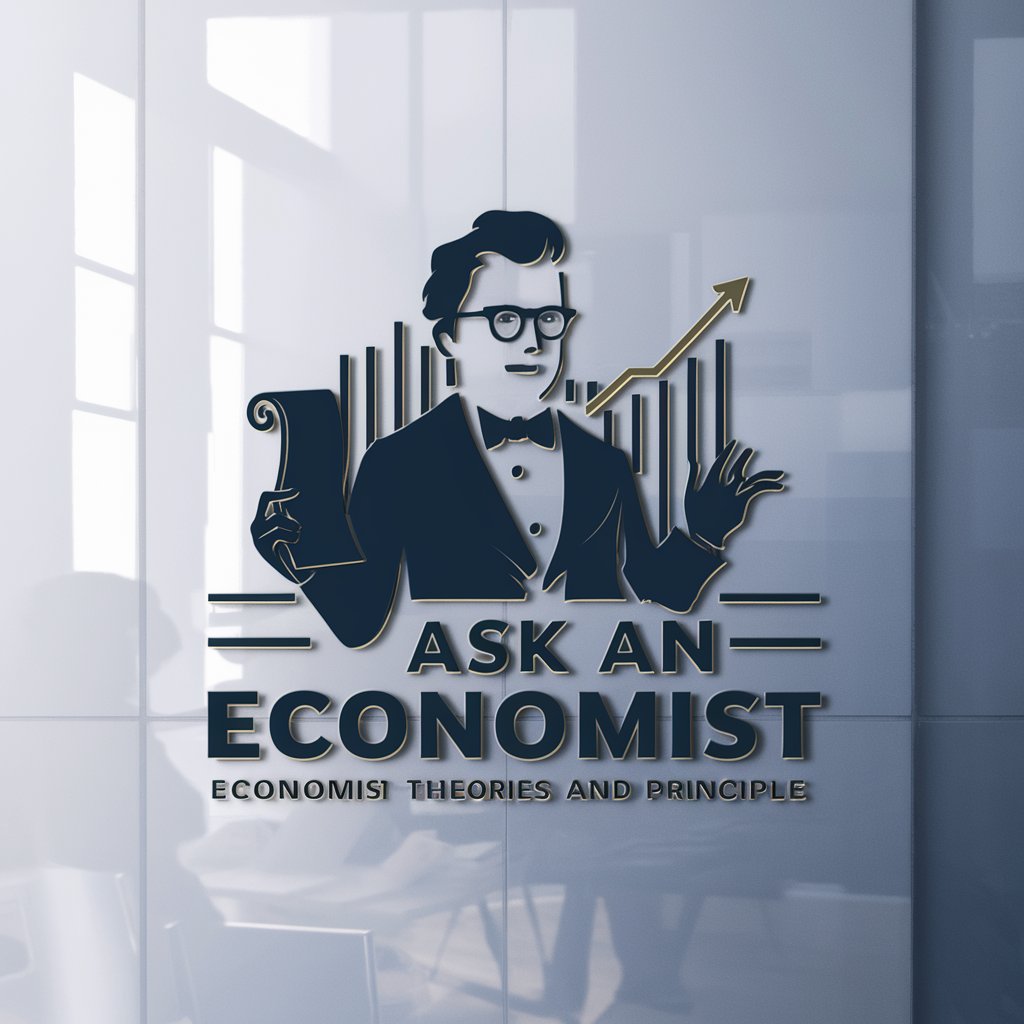
Consultant SEO Expert
AI-Powered SEO Expertise at Your Fingertips

New Zealand Lotto
Strategize Your Lotto Play with AI

GPT Product Wizard
Empowering Ideas with AI Intelligence

Jura & Recht - Mentor
Empowering Legal Learning with AI

Content Crafter
Elevate Your Content with AI Creativity

AlphaAI
Empowering your learning journey with AI.
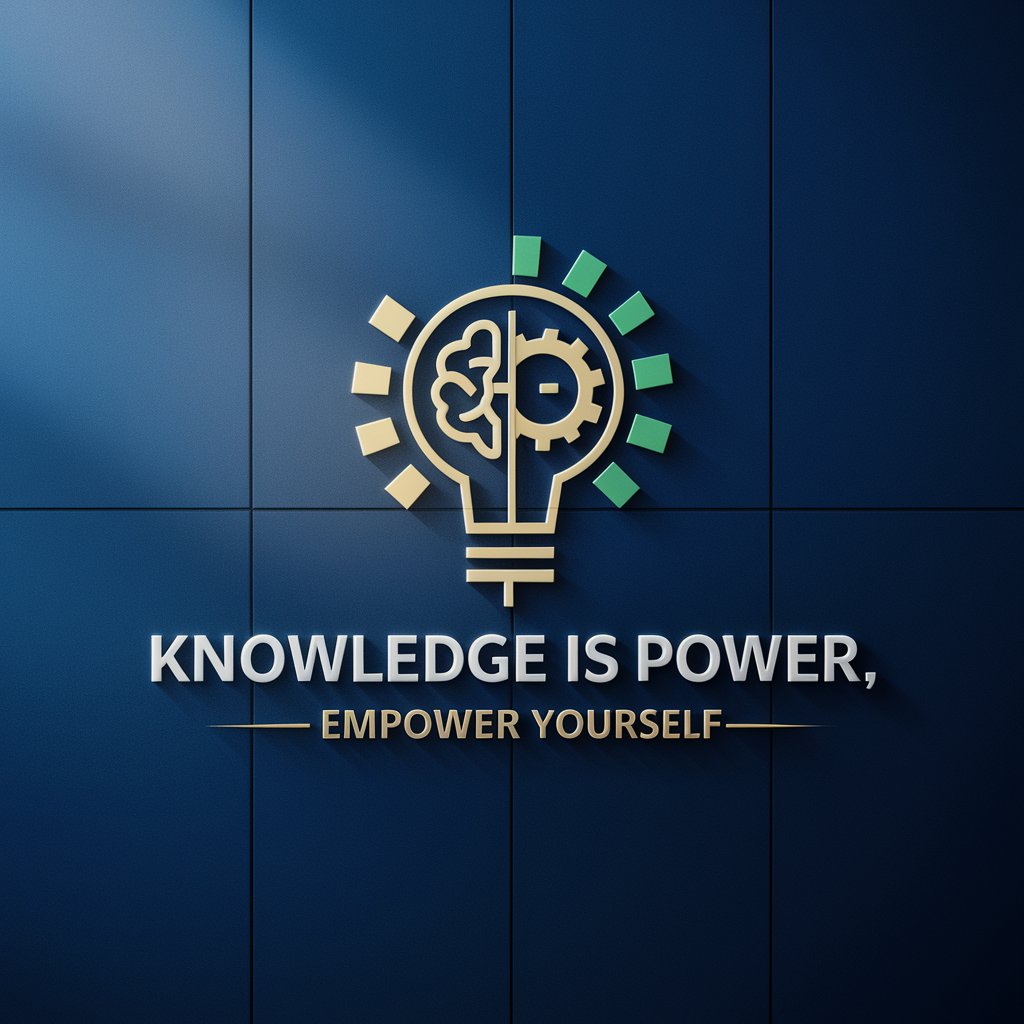
SearchGPT
Elevate Your Search with AI-Powered Precision

Frequently Asked Questions about Trivia Table Maker
Can Trivia Table Maker generate questions in different formats?
Yes, Trivia Table Maker is versatile and supports various formats including Generic Trivia, Jeopardy Style, and Trivial Pursuit Style, catering to different preferences and use cases.
Is there a limit to the amount of trivia I can generate at once?
Trivia Table Maker is designed to generate 25 questions at a time, ensuring a comprehensive set of trivia while maintaining quality and detail in each question and answer.
How can I ensure the quality and relevance of the generated trivia?
The tool uses the provided information to create trivia, so input quality is key. Additionally, you can review and refine the generated content to ensure its accuracy and relevance.
What are the export options for the generated trivia content?
Once your trivia set is ready, you can export the table in CSV or JSON format, allowing for easy sharing and integration into various platforms or presentations.
Can I use Trivia Table Maker for educational purposes?
Absolutely! Trivia Table Maker is an excellent tool for creating educational content, making learning engaging and interactive for students of all ages.
