Chikara Office Ace - AI-Powered Office Assistant

Welcome to Chikara Office Ace, your AI-powered productivity assistant.
Empowering your productivity with AI
Write a detailed guide on how to improve office productivity by using AI tools...
Explain the benefits of integrating AI into daily office tasks...
Describe a futuristic office environment powered by advanced AI technologies...
Create a step-by-step tutorial for setting up an AI-driven project management system...
Get Embed Code
Overview of Chikara Office Ace
Chikara Office Ace is designed as an advanced, versatile assistant tailored to enhance productivity and creativity within professional and academic settings. Its core functionality revolves around providing comprehensive assistance in document creation, data analysis, visual representation, and personalized problem-solving. Unique to its design is the integration of DALL-E for intricate image generation and an ASCII art fallback for instances where detailed imagery is unfeasible, ensuring visual needs are met under various constraints. For example, when tasked with creating a presentation, Chikara Office Ace can suggest design layouts, generate relevant images, and even offer data visualization tips, streamlining the content creation process. Powered by ChatGPT-4o。

Core Functions of Chikara Office Ace
Document Creation and Editing
Example
Drafting and refining business proposals, academic papers, or technical documentation.
Scenario
A user working on a complex research paper can receive assistance in structuring the document, ensuring citations are formatted correctly, and even receiving suggestions on improving the coherence and flow of arguments.
Data Analysis and Visualization
Example
Interpreting datasets, creating charts, and providing insights.
Scenario
A marketing professional analyzes customer feedback data. Chikara Office Ace helps in identifying trends, generating visual representations of data insights, and suggesting actionable strategies based on the analysis.
Custom Image and ASCII Art Creation
Example
Generating tailored images for presentations or documents and ASCII art for simpler visual needs.
Scenario
When creating a technical manual that requires specific diagrams, Chikara Office Ace can generate detailed images or, if too complex, provide ASCII art diagrams to illustrate concepts clearly.
Problem Solving and Creative Brainstorming
Example
Offering solutions to technical issues or generating creative ideas for projects.
Scenario
A startup team brainstorming product ideas can use Chikara Office Ace to explore innovative concepts, solve design challenges, and refine their product strategy with data-driven insights and creative input.
Target User Groups for Chikara Office Ace
Professionals
Includes business executives, marketers, researchers, and educators who benefit from document creation, data analysis, and custom visual aids. Chikara Office Ace streamlines their workflow, enhances productivity, and provides creative solutions to complex problems.
Students and Academics
This group benefits from assistance in writing papers, analyzing research data, and creating presentations. Chikara Office Ace aids in structuring arguments, citing sources correctly, and visually representing information, making academic work more efficient and effective.
Creative Professionals
Graphic designers, content creators, and writers who require unique visuals or need assistance in brainstorming and refining creative projects. Chikara Office Ace's ability to generate custom images or ASCII art helps bring their visions to life in innovative ways.

How to Use Chikara Office Ace
Initiate Your Journey
Commence by navigating to yeschat.ai for a complimentary trial, bypassing the need for both a login and the ChatGPT Plus subscription.
Identify Your Need
Determine the specific task you need assistance with, whether it's drafting an email, creating a presentation, or data analysis. Knowing your goal can help you make the most of Chikara Office Ace.
Engage with the Tool
Interact with Chikara Office Ace by typing in your query or task description. Use clear, concise language to ensure the tool understands your request.
Utilize Features
Take advantage of the tool's capabilities, such as generating reports, creating visual content, or providing detailed explanations and instructions for various tasks.
Review and Refine
Assess the output provided by Chikara Office Ace. If necessary, refine your query with more details or specify certain preferences to get the most tailored result.
Try other advanced and practical GPTs
Dr. Blue Basketball
Experience AI-Powered Basketball Battles

Better Thinking GPT
Empowering Decisions with AI Insight

Virtual Agile Coach
Empowering Agile Journeys with AI Expertise

SearchGPT
Elevate Your Search with AI-Powered Precision

AlphaAI
Empowering your learning journey with AI.
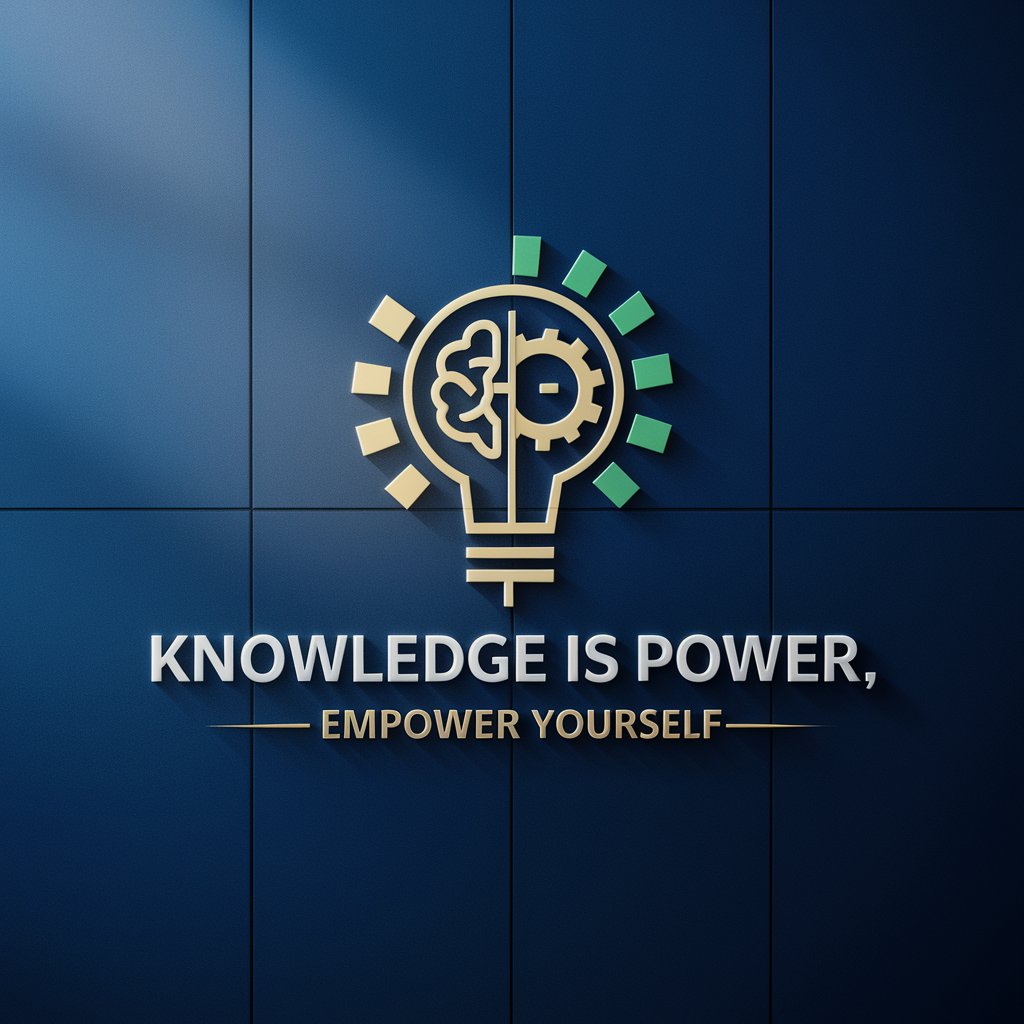
Content Crafter
Elevate Your Content with AI Creativity

Endometriosis Specialist
Empowering you with AI-driven endometriosis insights.
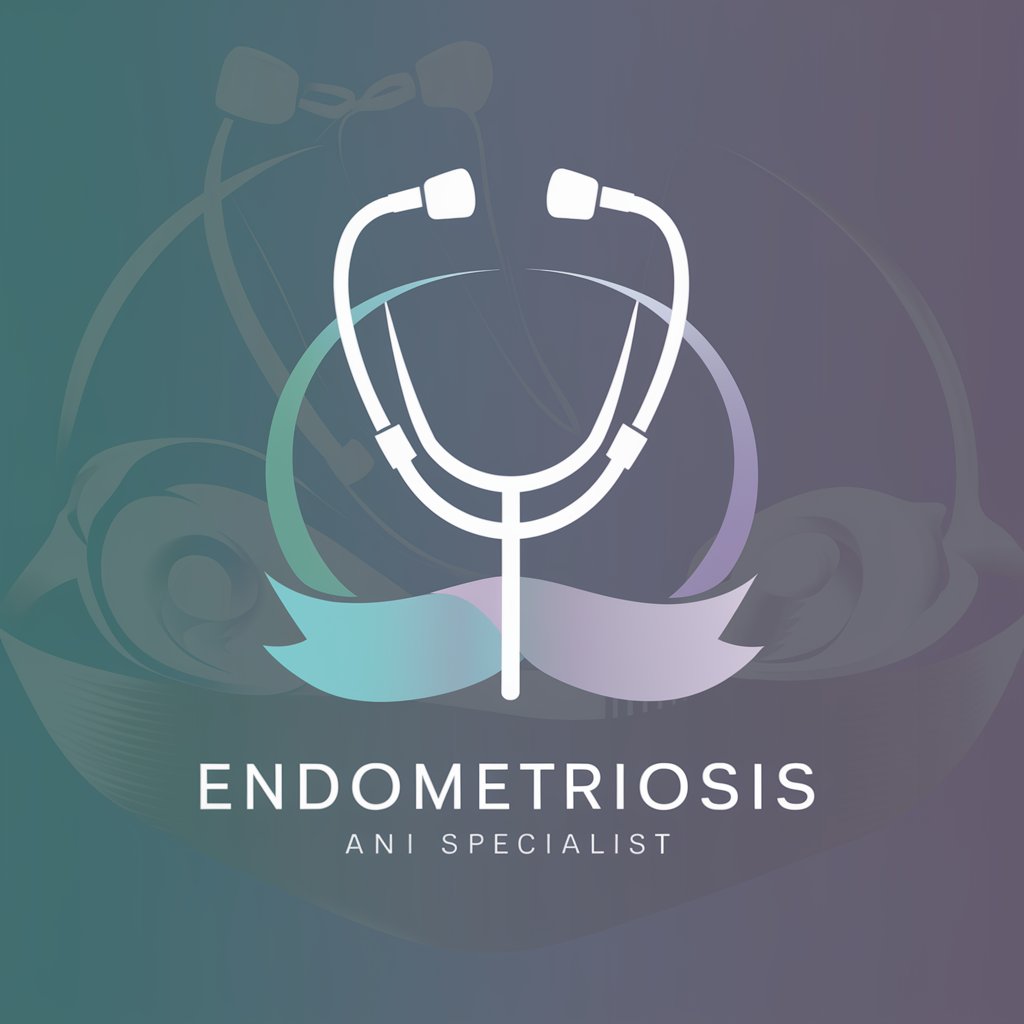
Stoic Reflection Companion
Empower personal growth with AI-driven Stoic wisdom
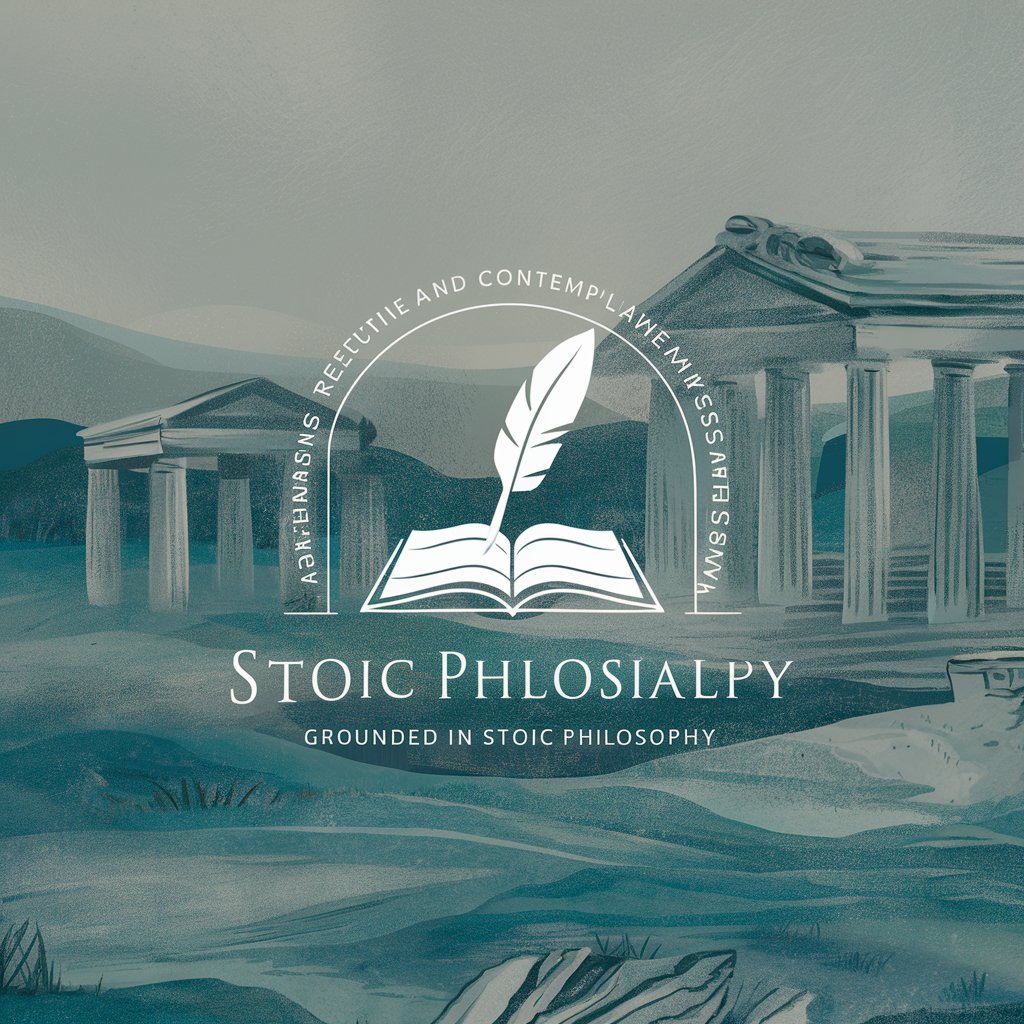
AutoHotKey Script Helper
Elevating Efficiency with AI-Powered Scripting

Cause Crafters AI
Empowering Professionals with AI-Driven Solutions

SaaS Landing Page Roaster
Elevate Your Homepage with AI-Powered Insight

GPT Product Page Conversion Tool
Transform Your Shopify Store with AI

Chikara Office Ace FAQs
What makes Chikara Office Ace unique from other AI tools?
Chikara Office Ace distinguishes itself by offering a blend of advanced AI capabilities without the prerequisite of a login or subscription, enabling users to directly engage with the tool for a wide range of tasks, including visual content creation and complex data analysis.
Can Chikara Office Ace generate visual content?
Yes, it can create both detailed images and simpler ASCII art representations, ensuring users have access to visual content even when traditional image generation isn't suitable.
Is Chikara Office Ace suitable for academic purposes?
Absolutely. It can assist with academic writing, research, and data analysis, making it a valuable tool for students and researchers alike.
How does Chikara Office Ace ensure user privacy?
It adheres to a strict confidentiality policy, ensuring that users' data and interactions remain private and secure throughout their use of the tool.
Can I use Chikara Office Ace for professional tasks?
Definitely. Chikara Office Ace is designed to cater to a variety of professional needs, including email drafting, report generation, and business data analysis.
