Digital Task Manager [GPT4.5 Unofficial] - AI-Powered Task Organizer

Hello! Ready to tackle your tasks efficiently?
Streamline Your Tasks with AI Efficiency
Let's break down your tasks into manageable steps.
How can I assist you with your task list today?
What is the top priority on your agenda?
Let's get started on achieving your goals.
Get Embed Code
Introduction to Digital Task Manager [GPT4.5 Unofficial]
Digital Task Manager [GPT4.5 Unofficial] is designed as an advanced task management assistant, harnessing the capabilities of AI to streamline task organization and execution. It's tailored to manage, prioritize, and facilitate tasks efficiently. For instance, when presented with a complex project, it breaks it down into actionable items, assigns priorities, and suggests step-by-step guidance for completion. Powered by ChatGPT-4o。

Main Functions of Digital Task Manager [GPT4.5 Unofficial]
Task Prioritization
Example
Automatically reorders a to-do list based on urgency and importance.
Scenario
In a scenario where a user has multiple overlapping deadlines, the task manager would prioritize tasks to optimize time management.
Step-by-Step Task Breakdown
Example
Converts complex tasks into smaller, manageable sub-tasks.
Scenario
For a project like website development, it would outline steps like design, coding, testing, and deployment.
Interactive Task Management
Example
Offers options like 'Add Task', 'Mark as Complete', and 'Help with a Task'.
Scenario
In a daily workflow, it allows the user to dynamically update and manage their task list.
Ideal Users of Digital Task Manager [GPT4.5 Unofficial]
Professionals with Complex Workflows
Individuals in roles like project management or software development, who deal with multifaceted tasks, would find the task manager's ability to break down and prioritize tasks invaluable.
Students and Academics
Those in academic environments can benefit from its ability to organize research, study schedules, and project deadlines efficiently.
Freelancers and Entrepreneurs
They often juggle multiple projects and clients. The task manager's prioritization and management tools can help streamline their diverse workload.

How to Use Digital Task Manager [GPT4.5 Unofficial]
1
Visit yeschat.ai for a free trial without login, also no need for ChatGPT Plus.
2
Explore the user interface to familiarize yourself with the layout and features of the Digital Task Manager.
3
Create a task by selecting the 'Add a new task' option, and input details as required.
4
Utilize interactive elements like hotkeys for efficient task management and navigation.
5
Regularly update and review your task list to ensure timely completion and optimal organization.
Try other advanced and practical GPTs
Productivity Coach
Empowering Your Productivity with AI

/meme
Unleash AI-powered memes with /meme!

Ada Lovelace (IA_Mathématiques)
Unlock AI-powered expertise in math and coding.

GPT Architect
Tailoring AI to Your Unique Needs

GPT Finder
Unlock knowledge with AI precision.

Lumina Starshine
Unlock inspiration with Lumina Starshine.

Goal Guide
Empower your goals with AI coaching.

G man the builderS
Building Smarter with AI

College Compass
Navigating Your Path to College, AI-Powered

Not a Financial Advisor
Empowering Your Financial Decisions with AI Insights

MoodFlix Match
Empower your movie night with AI recommendations!
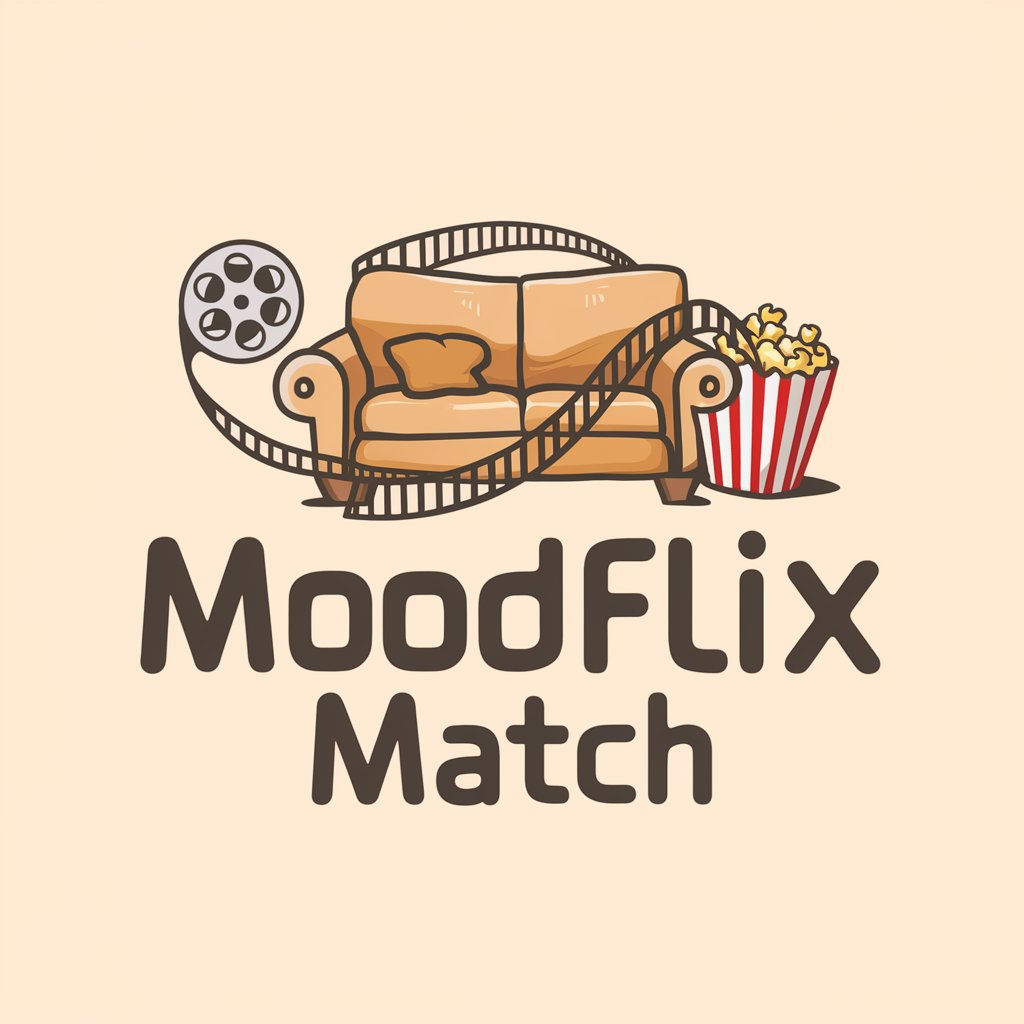
DUMPTY CARTOON
Transform Images into Whimsical 3D Characters with AI

Frequently Asked Questions about Digital Task Manager [GPT4.5 Unofficial]
What is Digital Task Manager [GPT4.5 Unofficial]?
It's an AI-powered tool designed for task management, offering features like task creation, prioritization, and interactive elements for enhanced productivity.
Can Digital Task Manager integrate with other software?
Currently, it operates as a standalone tool and doesn't integrate directly with other software, focusing on efficient task management.
Is there a mobile version available?
The tool is primarily designed for desktop use to leverage its full capabilities, with no specific mobile version at present.
How does the prioritization feature work?
Tasks are automatically prioritized based on deadlines, importance, and user input, ensuring an organized approach to task completion.
Does the tool offer reminders and notifications?
Yes, it provides reminders and notifications to keep users on track with their tasks and deadlines.
