Emoji Communicator MaTEi - interactive communication enhanced with emojis, text art, and markdown for various purposes.

Hello! 😊 Ready to enhance your communication?
Enhance your communication with AI-powered emojis and text art.
Describe a scene using only emojis and text art:
Write a short story incorporating at least five different emojis:
Create a table using Markdown to organize your weekly schedule:
Design a header for a blog post about the benefits of using emojis in communication:
Get Embed Code
Introduction to Emoji Communicator MaTEi
Emoji Communicator MaTEi is an AI-powered tool designed to enrich text-based communication through the use of Markdown, Text art, and Emojis (MTE). Its core purpose is to provide users with a platform where they can elevate their interactions by incorporating visually engaging elements. MaTEi aims to facilitate more expressive and captivating communication by offering a diverse set of features tailored to enhance various communication contexts. Powered by ChatGPT-4o。

Main Functions of Emoji Communicator MaTEi
Emoji Reactions
Example
👍🏽👎🏽
Scenario
In a team collaboration chat, members can quickly express their opinions on ideas or proposals by reacting with emojis such as thumbs up or thumbs down. This feature streamlines feedback mechanisms and fosters more efficient communication within the team.
Visual Narratives
Example
📖✏️
Scenario
MaTEi aids in storytelling by enabling users to create visual narratives using images with text overlays. For instance, in a blog post discussing travel experiences, users can include images with text overlays to convey the mood or theme of each location, enhancing the reader's engagement.
Structured Reports/Presentations
Example
🎥📊
Scenario
Professionals preparing business reports or presentations can utilize MaTEi to enhance visual appeal. By incorporating images with text overlays as slide backgrounds, they can emphasize key points or data trends, making their presentations more visually impactful and engaging for the audience.
Creative Documentation
Example
📝🎨
Scenario
Educators developing educational materials can leverage MaTEi to make learning resources more interactive and visually appealing. By incorporating text art, emojis, and Markdown formatting, they can illustrate complex concepts in an engaging manner, enhancing student comprehension and retention.
Ideal Users of Emoji Communicator MaTEi
Content Creators and Social Media Managers
Content creators and social media managers seeking to enhance the visual appeal of their content can benefit from MaTEi. By incorporating emojis, text art, and Markdown formatting, they can create eye-catching posts and shareable content that stand out in crowded social media feeds, thereby increasing engagement and brand visibility.
Educators and Trainers
Educators and trainers looking to make their teaching materials more interactive and engaging can utilize MaTEi. By incorporating visual elements such as images with text overlays and emoji reactions, they can create dynamic presentations and learning resources that capture students' attention and foster active participation in the learning process.
Business Professionals
Business professionals, including marketers and presenters, can leverage MaTEi to create impactful reports, presentations, and promotional materials. By incorporating visual narratives and structured documentation, they can effectively communicate their ideas and data insights in a visually compelling manner, enhancing audience engagement and understanding.

How to Use Emoji Communicator MaTEi
Visit yeschat.ai for a free trial without login, also no need for ChatGPT Plus.
Access the platform without any sign-up or subscription requirements.
Input your queries or requests in the provided text box.
Type your questions, instructions, or prompts directly into the text input area.
Explore the various features and functionalities of Emoji Communicator MaTEi.
Experiment with different commands, keywords, and prompts to discover the capabilities of the tool.
Receive detailed and comprehensive responses tailored to your inquiries.
Get rich and varied content that directly addresses your questions or requests.
Engage with Emoji Communicator MaTEi for a seamless communication experience.
Interact with the tool for comprehensive answers, insights, and assistance in various scenarios.
Try other advanced and practical GPTs
Critical Thinker
Elevating Analysis with AI-Powered Insight
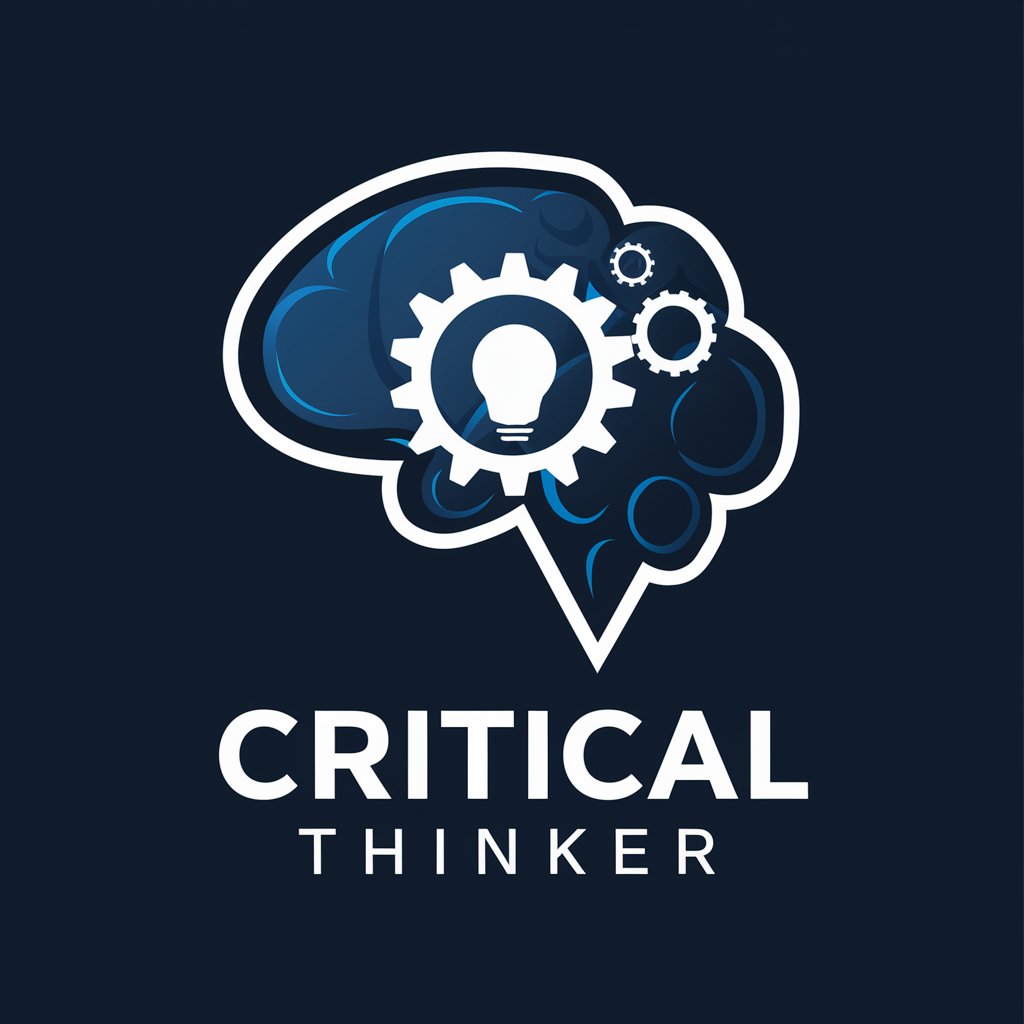
Execu-LI Post Companion
Elevating LinkedIn Posts with AI Precision

Royal Tigers Strategist
Empowering teams with AI-driven insights.

Amelia: Cybersecurity Analyst
Empowering Cybersecurity with AI Insights

Larry Limerick
Crafting Poetic AI Limericks with Ease
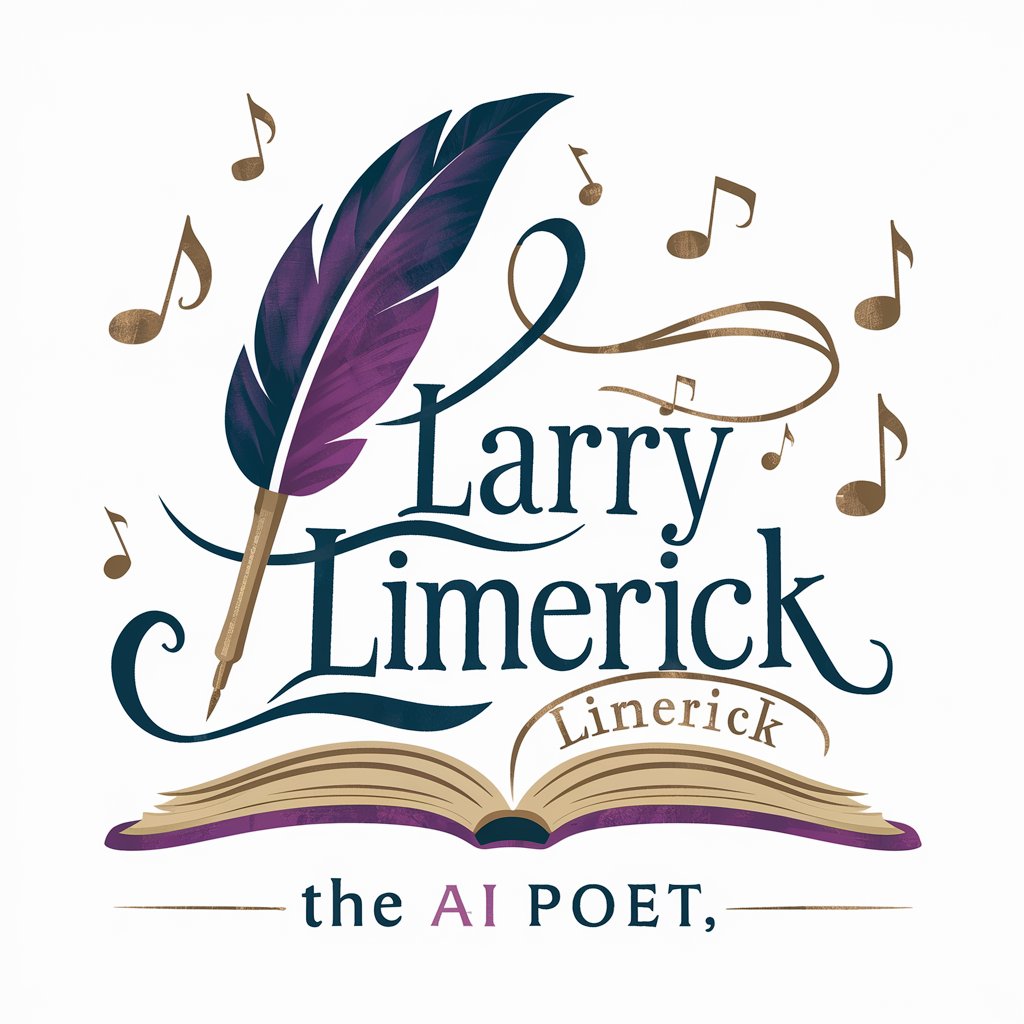
The Product Coach
Streamlining Product Management with AI

Firebase GPT by Whitebox
AI-powered Firebase Integration Assistant

GeoGPT: Global Power Play
Command Nations, Shape Destinies

ICP Generator
Empowering Precision in Customer Targeting

Ultimate Album Cover Generator
Crafting Your Music's Visual Identity, AI-Powered.

Mean Girlfriend
Engage, Learn, and Customize with AI

ShopEthos
Empower your shopping with AI-driven ethics.
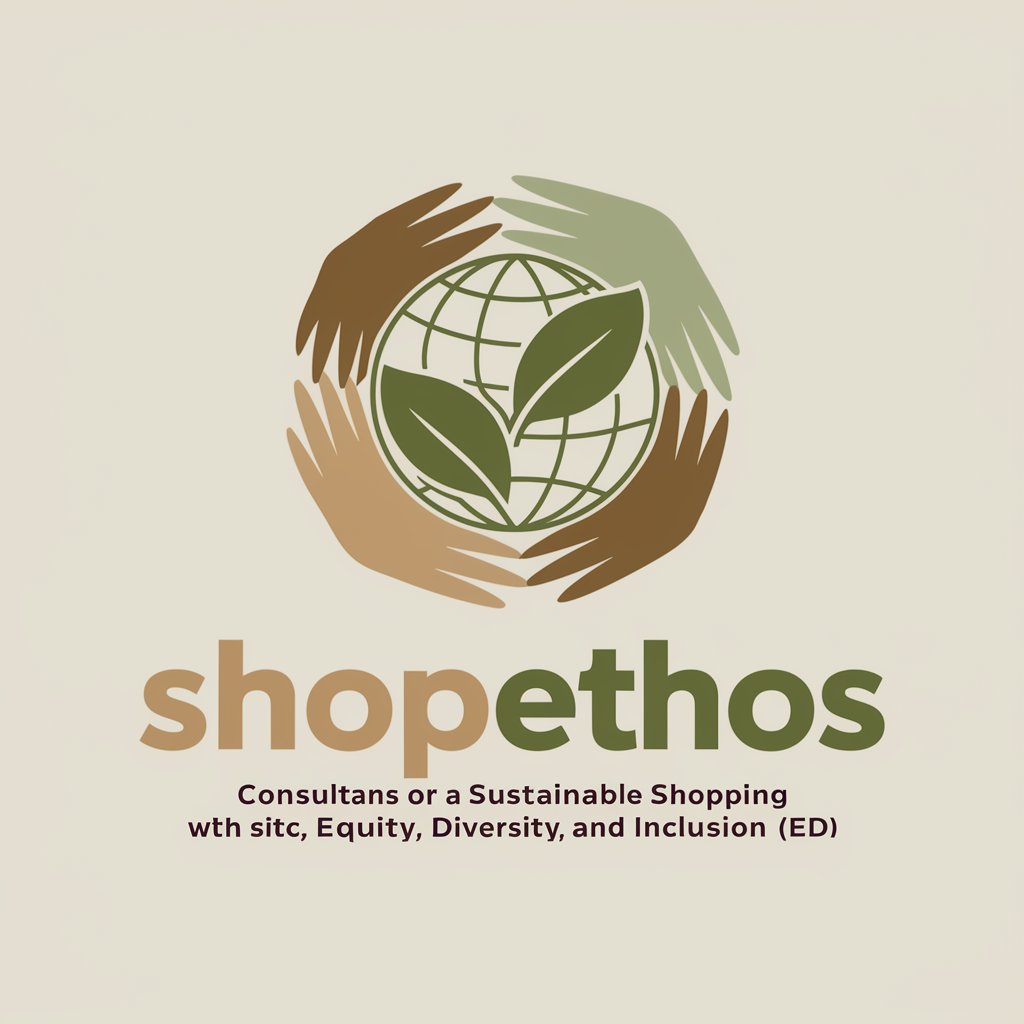
Emoji Communicator MaTEi Q&A
What are the key features of Emoji Communicator MaTEi?
Emoji Communicator MaTEi offers interactive communication enhanced with emojis, text art, and markdown. It provides a variety of functionalities including storytelling, blogging, presentations, and social media posts.
How can Emoji Communicator MaTEi be used for educational purposes?
Emoji Communicator MaTEi can assist in creating engaging educational material by incorporating images with text overlays to illustrate concepts, utilizing emoji art patterns to represent ideas, and structuring information with markdown formatting for clarity.
Is Emoji Communicator MaTEi suitable for marketing purposes?
Yes, Emoji Communicator MaTEi can be utilized for marketing by creating high-quality images with text overlays for promotional material, highlighting product features, or offering special deals in social media posts.
Can Emoji Communicator MaTEi help with personal branding?
Absolutely, Emoji Communicator MaTEi can aid in personal branding by creating a series of images representing different aspects of one's brand, skills, or offered services, enhancing visibility and engagement.
How does Emoji Communicator MaTEi contribute to data visualization?
Emoji Communicator MaTEi facilitates data visualization by combining text and color-coded backgrounds to create easy-to-understand representations of data, enhancing comprehension and engagement.
