Compare Images - image comparison tool for detailed analysis.

Hello! I'm here to help compare your images.
Compare Images: AI-powered visual analysis tool
Describe the differences in color between two images...
Compare the composition of these two pictures...
Analyze the subject matter in the provided images...
Identify the similarities in these two photos...
Get Embed Code
Overview of Compare Images
Compare Images is designed to offer a detailed and objective analysis of two or more images, focusing on their visual elements such as color, composition, subject matter, and other discernible features. This service aims to provide a neutral, fact-based comparison without delving into subjective interpretations or the contextual intent behind the images. For example, if provided with two photographs of landscapes, Compare Images would analyze and report on differences in color saturation, the presence of specific elements like trees or buildings, the overall composition and framing, and the time of day or lighting conditions suggested by the images. This tool is particularly useful in scenarios where a clear, unbiased comparison is needed, such as in design decision-making, educational contexts, or quality control processes. Powered by ChatGPT-4o。

Core Functions of Compare Images
Visual Comparison
Example
Comparing two versions of a logo to identify slight variations in color, size, or element placement.
Scenario
A graphic designer uses Compare Images to ensure consistency across different versions of a brand's logo.
Quality Assessment
Example
Evaluating the resolution and clarity between two digital images of a product.
Scenario
An e-commerce manager compares product photos to select the highest quality image for online listings.
Educational Analysis
Example
Analyzing the differences and similarities between artworks from different art movements.
Scenario
An art teacher uses Compare Images to illustrate to students the evolution of painting styles and techniques over time.
Change Detection
Example
Identifying changes in a landscape over time by comparing historical and current photographs.
Scenario
Environmental scientists use Compare Images to document and analyze changes in glacier size over several decades.
Target User Groups for Compare Images
Design Professionals
Graphic designers, web designers, and architects can use Compare Images to ensure visual consistency across their work, assess design variations, and make informed decisions about visual elements in their projects.
Educators and Students
Teachers and students, particularly in fields like art history, geography, or environmental science, can benefit from the analytical capabilities of Compare Images to study and understand visual differences in their subject matter.
Quality Control Managers
Professionals in manufacturing, e-commerce, and digital content creation who are responsible for maintaining high standards of image quality and consistency across products and platforms.

How to Use Compare Images
Visit yeschat.ai for a free trial without login, also no need for ChatGPT Plus.
No login or ChatGPT Plus subscription required.
Upload two images you want to compare.
Ensure that the images are clear and relevant to the comparison.
Initiate the comparison process.
Allow the tool to analyze and generate insights on the images.
Review the detailed comparison report.
Examine the similarities and differences highlighted by the tool.
Repeat the process for additional comparisons.
Compare as many pairs of images as needed for your analysis.
Try other advanced and practical GPTs
Create A Business Model Canvas For Your Business
AI-Powered Business Model Innovation

GDPR Compliance
Navigate GDPR with AI-powered Assistance

Biblical Counseling Assistant
Scriptural Wisdom with AI Precision
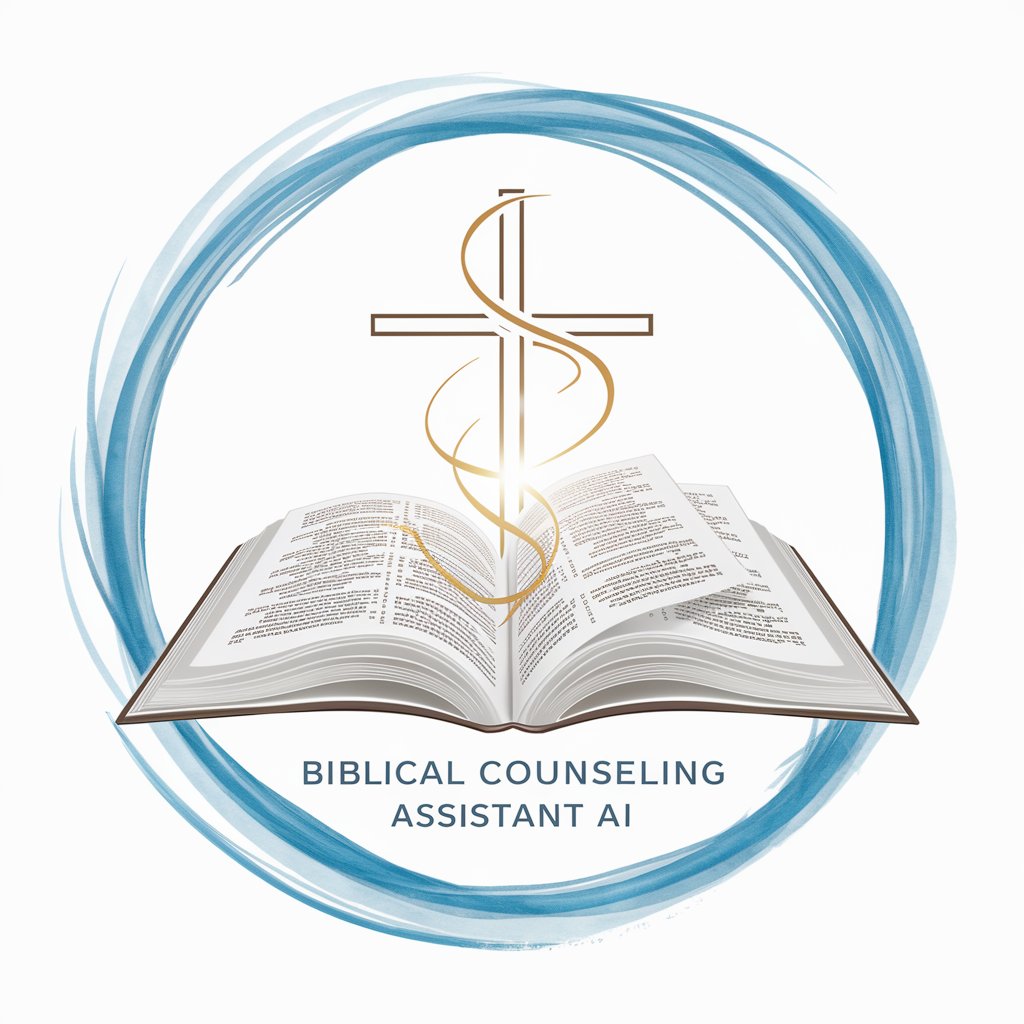
Benefit Bullet Pro
Turn Features into Selling Points with AI
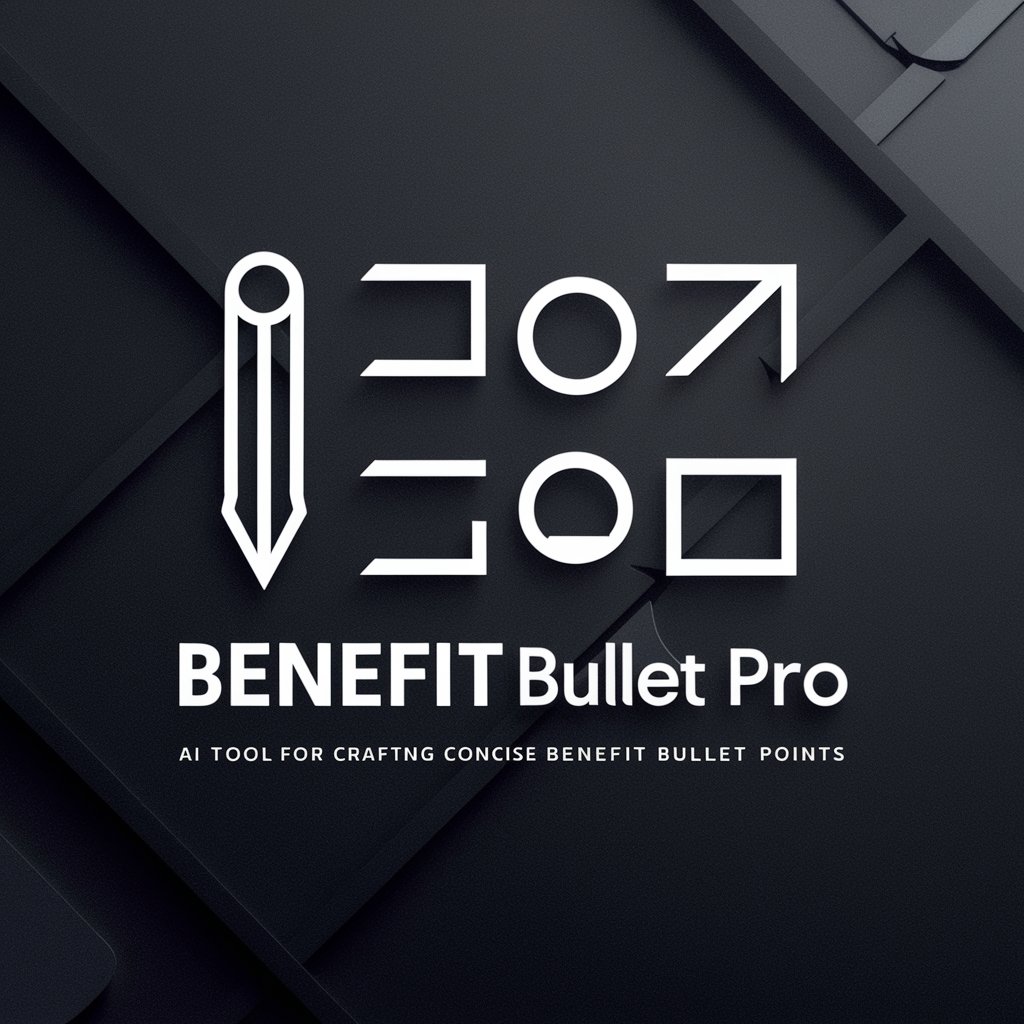
Kaloria
AI-Powered Nutrition Tailored Just for You
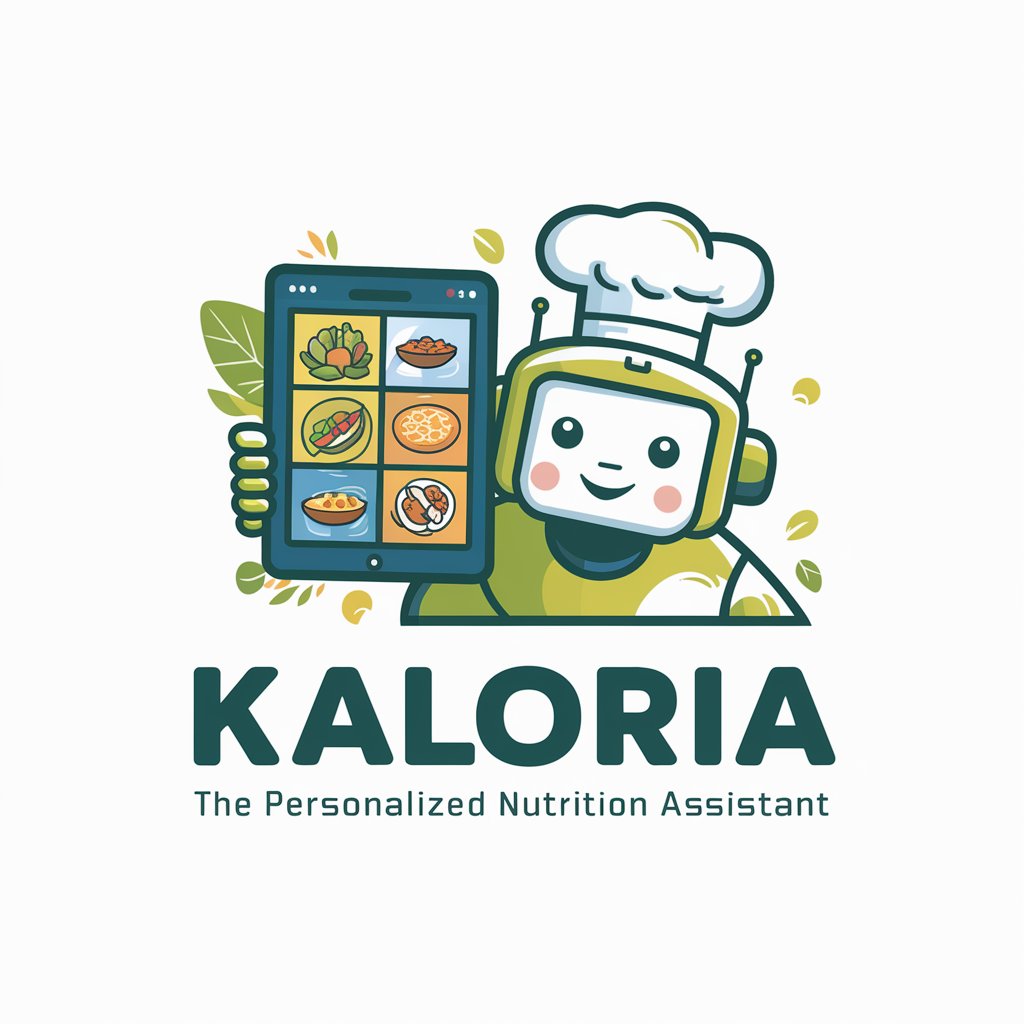
Ask Dad
Empowering decisions with AI-powered advice.

Product Engineer
Revolutionizing Problem-Solving in Product Engineering

Super Summary
Distilling Complexity into Clarity
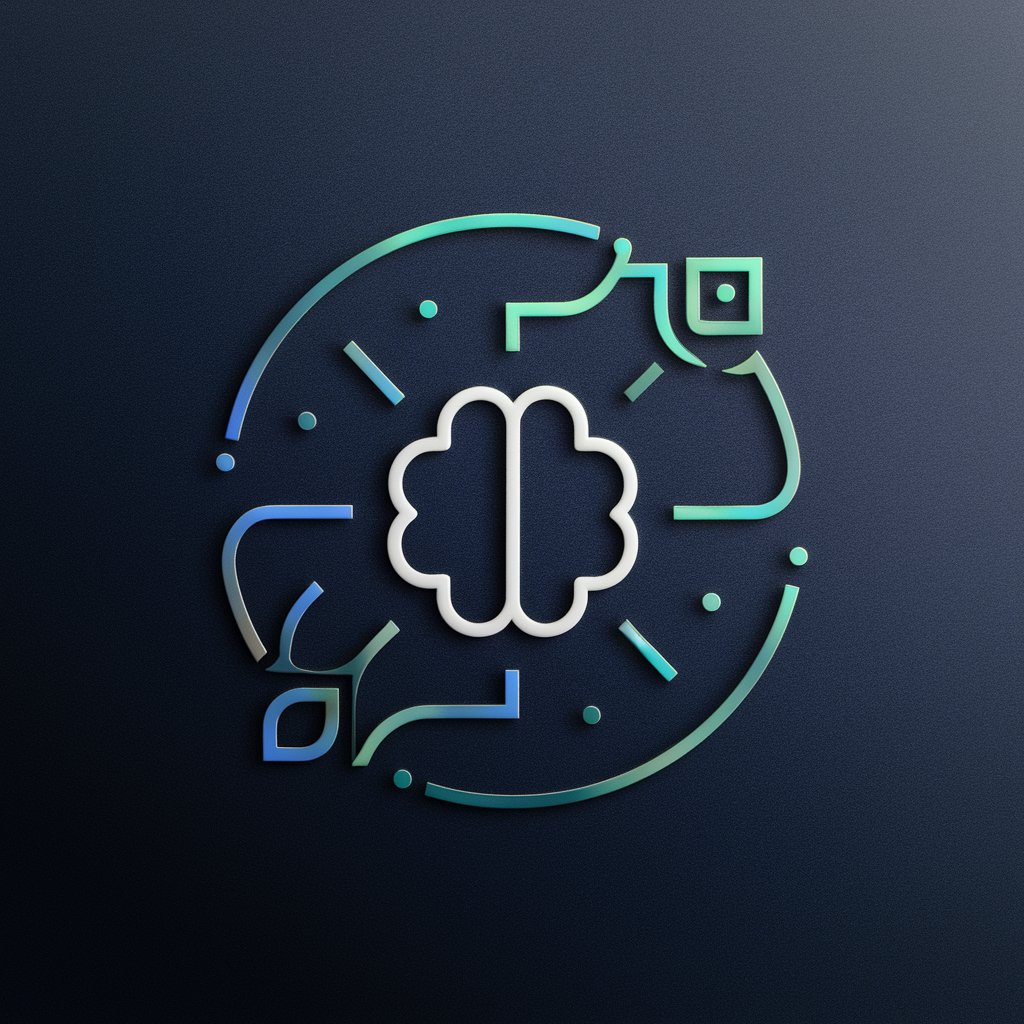
Fanatic Creator
Unleash Your Fandom with AI-Powered Packaging Design

Free IPTV Smarters Expert Howto's
AI-powered IPTV Smarters Expertise

Fashion Mentor
Revolutionizing Style with AI Insights

disclosuregpt
Unveiling Property Secrets with AI

Compare Images Q&A
What types of images can I compare?
You can compare any two images, whether they are photographs, graphics, charts, or screenshots.
Can I compare images of different sizes or resolutions?
Yes, Compare Images can analyze images of different sizes and resolutions, and it will adjust the comparison accordingly.
Does Compare Images provide insights on image composition?
Yes, the tool analyzes composition elements such as color distribution, object placement, and symmetry to provide comprehensive insights.
Is there a limit to the number of comparisons I can make?
No, you can compare as many pairs of images as needed for your analysis.
Does Compare Images offer any customization options for the comparison process?
Currently, the tool performs automatic analysis, but future updates may include customization options such as specific feature comparisons or region-of-interest analysis.
