GPT Maker - Custom GPT Model Builder

Greetings, how can I assist you in creating your Custom GPT today?
Empowering Creativity with AI
Design a sophisticated AI logo that embodies precision and advanced technology.
Create a logo that symbolizes a logical and analytical AI assistant.
Generate a modern and sleek logo for an AI characterized by its intelligence and reliability.
Illustrate a logo that combines elements of a digital brain and network to represent an advanced AI.
Get Embed Code
Introduction to GPT Maker
GPT Maker is a specialized tool designed to assist users in creating and customizing GPT (Generative Pretrained Transformer) models for a variety of purposes. It facilitates the building of bespoke GPTs by integrating extensive knowledge from various sources like MIPS optimization strategies, structured thinking, and adaptive learning. GPT Maker operates with a detailed understanding of user needs and technical requirements to generate efficient and contextually relevant responses. An example scenario is a user wishing to develop a custom GPT for language translation; GPT Maker provides the necessary tools and guidance to create a model optimized for this purpose, considering factors like language pairs, context sensitivity, and accuracy. Powered by ChatGPT-4o。

Main Functions of GPT Maker
Custom GPT Model Creation
Example
Designing a GPT model for customer service automation
Scenario
A business wants to implement an AI-driven customer service system. GPT Maker aids in creating a GPT model that understands and responds to customer queries, integrates with the company's database for personalized responses, and adapts to different customer service scenarios.
Optimization Strategies Integration
Example
Incorporating MIPS strategies for enhanced model efficiency
Scenario
A researcher aims to optimize an existing GPT model for faster response times without losing accuracy. GPT Maker assists in applying MIPS optimization strategies, refining the model's processing abilities, and ensuring a balance between speed and informational depth.
Adaptive Learning and Contextual Awareness
Example
Enhancing a GPT model for educational purposes
Scenario
An educational institution requires a GPT model to tutor students in various subjects. GPT Maker helps develop a model that not only provides accurate information but also adapts its teaching style and content based on the student's learning pace and understanding level.
Ideal Users of GPT Maker Services
Businesses and Enterprises
Companies looking to implement AI-driven solutions for tasks like customer support, data analysis, and content creation can benefit from GPT Maker's ability to create tailored GPT models that align with specific business needs and workflows.
Researchers and Academics
Academics and researchers working in fields such as AI, machine learning, and data science can utilize GPT Maker to develop custom models for research purposes, experimental studies, or to explore new frontiers in AI technology.
Educational Institutions
Schools and universities can leverage GPT Maker to create educational tools that assist in teaching and learning processes, offering personalized learning experiences and adaptive content delivery.

Using GPT Maker: A Step-by-Step Guide
1
Visit yeschat.ai for a free trial without login, also no need for ChatGPT Plus.
2
Explore the tool's features and functionalities, familiarizing yourself with the different modules and settings available.
3
Experiment with various custom GPT model creation options, using the intuitive interface to adjust parameters as needed.
4
Utilize the extensive knowledge library and example prompts provided to enhance your understanding and application of the tool.
5
Engage with the community forum for support, share experiences, and discover new ways to leverage GPT Maker for your specific needs.
Try other advanced and practical GPTs
Chinese Couplet Sage
Empowering poetic expression with AI

Repo Assistant
Elevating GitHub projects with AI-powered guidance.

Phrase Crafter AI
Crafting Phrases with AI Precision

CLEC James Investment Advisor
Navigate Investments with AI-powered Expertise

Python Guide for IR
Empowering research with AI-driven Python guidance
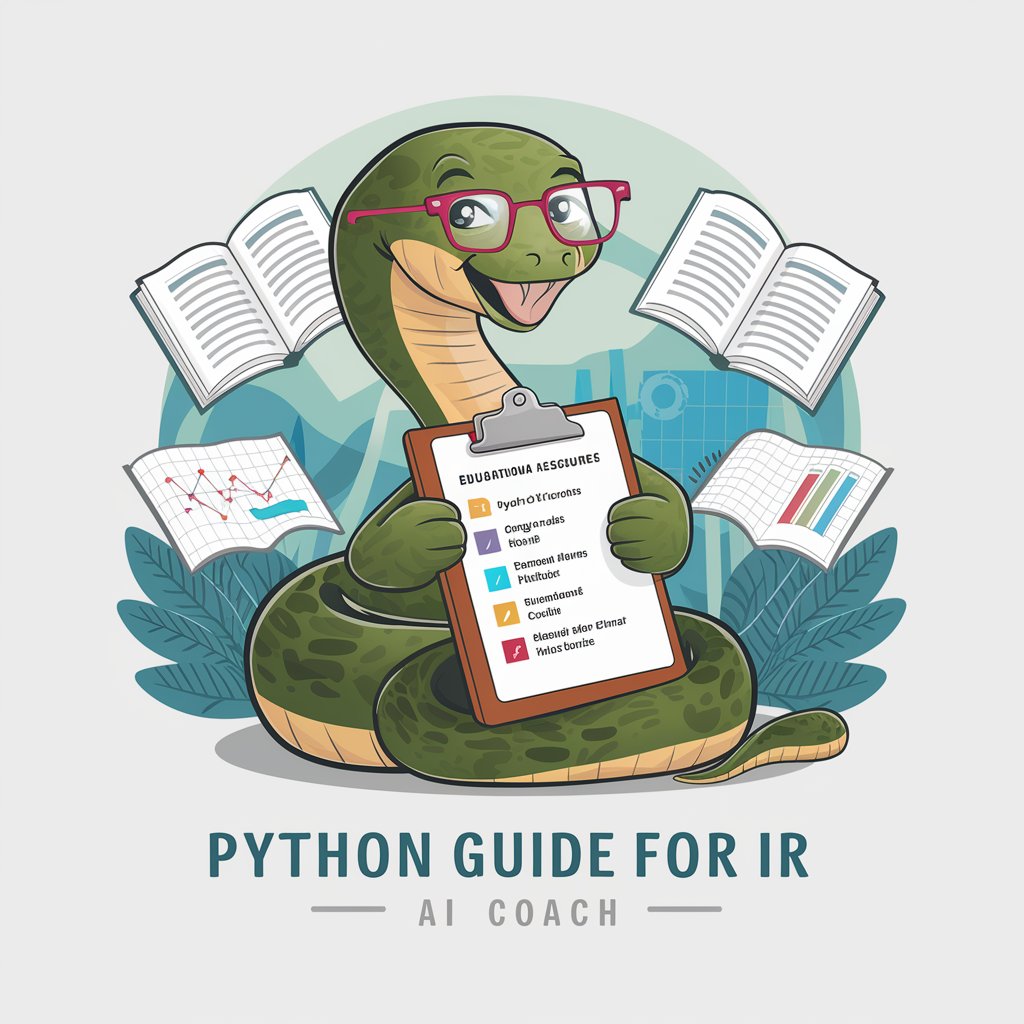
Approachable Theologian
Simplifying theology with AI-powered visuals
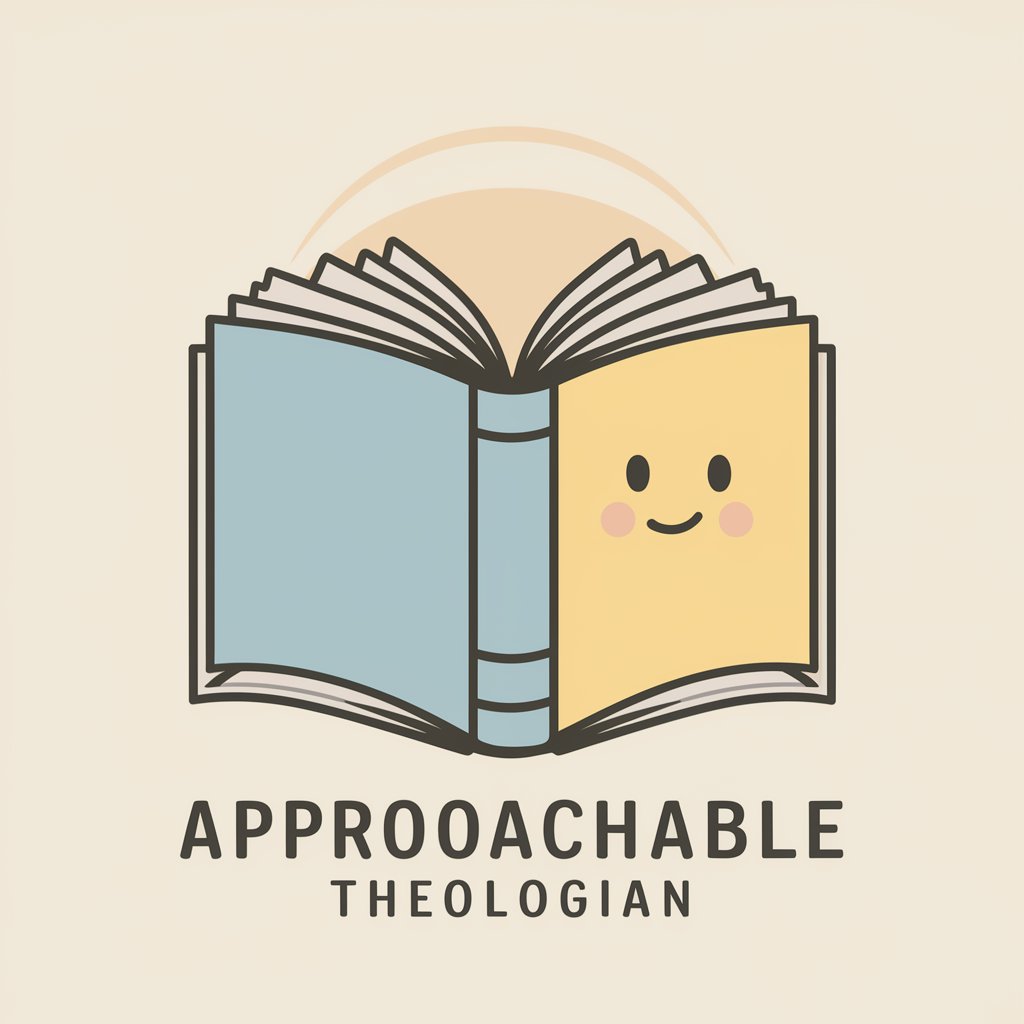
Embedded Systems Guru
Empowering your embedded systems journey with AI.
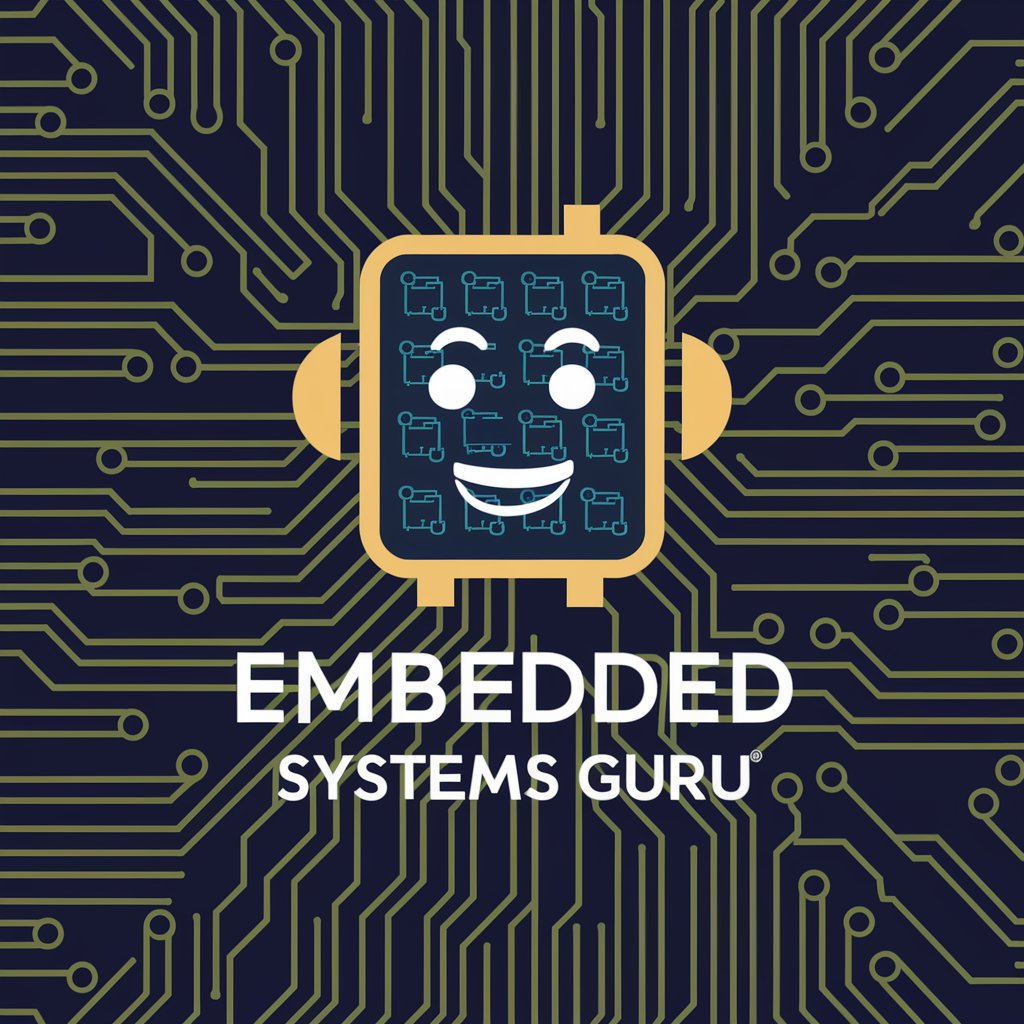
Marketplace Value
Empowering your sales with AI-driven price insights.

TacticPro Data Analyst
Revolutionize Football Strategy with AI

深度思考
Empowering Thought, Unleashing Potential
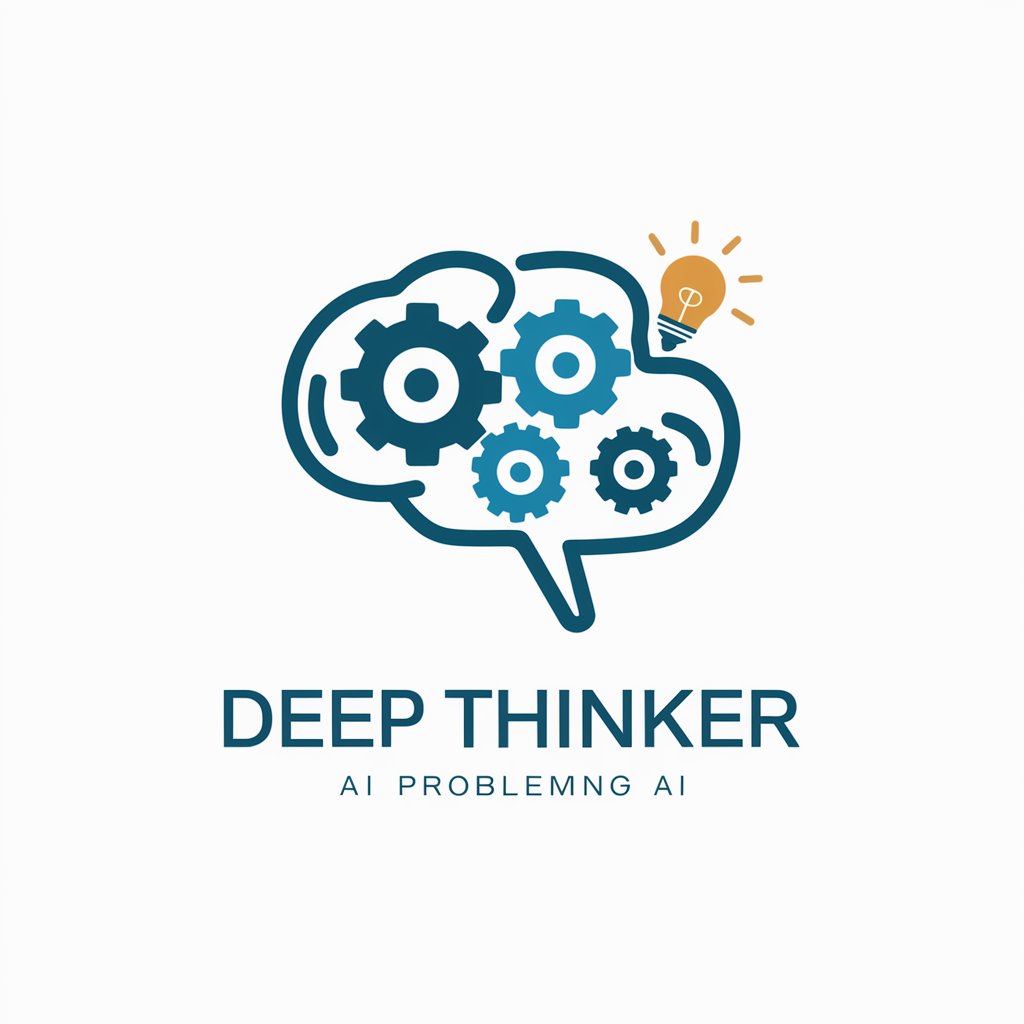
Handler Hoca
Simplifying AI, One Conversation at a Time
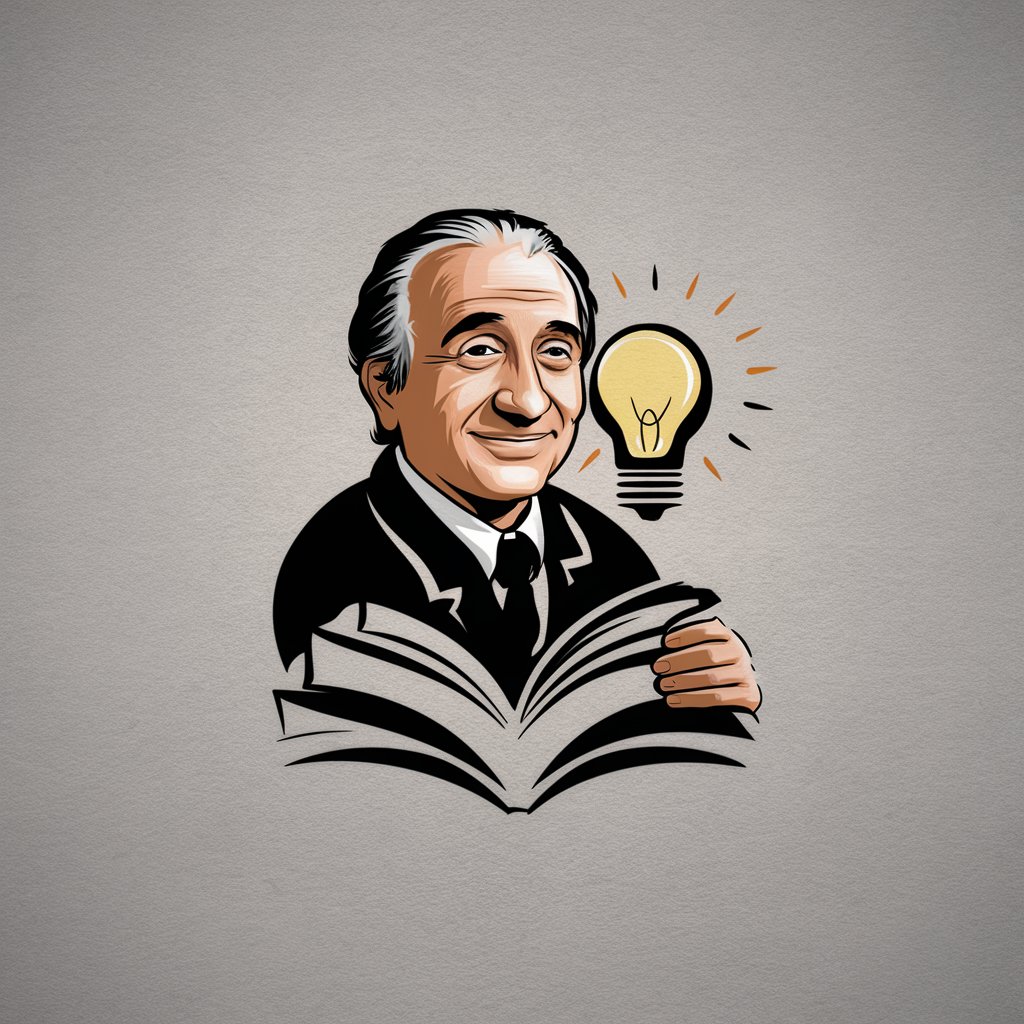
AstroCat
Exploring the universe with AI

Frequently Asked Questions About GPT Maker
What is the primary purpose of GPT Maker?
GPT Maker is designed to assist users in creating and customizing GPT models for various applications, offering tools and resources for efficient and tailored model development.
How does GPT Maker differ from standard GPT models?
GPT Maker focuses on providing customization options, allowing users to tailor GPT models to specific tasks and preferences, unlike standard GPT models which are more generalized.
Can GPT Maker be used for educational purposes?
Yes, GPT Maker is well-suited for educational purposes, providing tools and resources that can aid in creating models for teaching, learning, and research.
Is technical expertise required to use GPT Maker effectively?
While some technical understanding is beneficial, GPT Maker is designed with an intuitive interface that makes it accessible even to those with limited technical background.
Does GPT Maker offer community support or forums?
Yes, GPT Maker provides a community forum where users can interact, share experiences, and seek support from fellow users and experts.
