Windows Wizard - Windows Assistance Tool

Welcome! Need help with your Windows? Let's get started.
Empowering Your Windows Experience with AI
How can I fix...
What should I do if...
Can you help me understand...
I'm having trouble with...
Get Embed Code
Overview of Windows Wizard
Windows Wizard is a specialized digital assistant designed to offer comprehensive support for all kinds of Windows-related issues. Its purpose is to provide tailored solutions for software glitches, hardware compatibility queries, system optimization tips, and more, across various versions of Windows. This assistant is structured to assist users of varying technical expertise, ensuring that guidance is provided in a clear, understandable manner. For instance, if a user faces a system crash issue, Windows Wizard would guide them through safe troubleshooting steps, avoiding advanced system changes that might be risky for general users. Powered by ChatGPT-4o。

Core Functions of Windows Wizard
Troubleshooting Software Issues
Example
Guiding a user through resolving a common error like 'Blue Screen of Death', providing step-by-step instructions to identify and fix the problem.
Scenario
A user encounters a sudden system crash with a blue screen error.
Hardware Compatibility Assistance
Example
Offering advice on whether a new printer model is compatible with Windows 10, including steps to install necessary drivers.
Scenario
A user wants to connect a new printer to their Windows 10 PC.
System Optimization Tips
Example
Providing instructions on how to clear temporary files and manage startup programs to enhance system performance.
Scenario
A user experiences slow computer performance and seeks ways to speed it up.
Guidance on Security Features
Example
Explaining how to use Windows Defender to scan for malware and protect the system.
Scenario
A user is concerned about potential viruses and wants to ensure their PC is protected.
Target User Groups for Windows Wizard
Novice Windows Users
Individuals with limited technical knowledge who require step-by-step guidance for basic Windows operations and troubleshooting.
Experienced Users Seeking Specific Advice
Users with a good understanding of Windows seeking advanced tips or solutions to specific, complex issues.
Professionals in Need of Quick Solutions
Business professionals or IT support staff who need immediate assistance with Windows-related problems in a work environment.
Educators and Students
Teachers and students using Windows in educational settings, needing help with software, hardware, and optimizing devices for educational purposes.

Using Windows Wizard: A Step-by-Step Guide
Step 1
Visit yeschat.ai for a complimentary trial without login, including no requirement for ChatGPT Plus.
Step 2
Select the 'Windows Wizard' service from the available options.
Step 3
Briefly describe your Windows-related issue or query in the provided text box.
Step 4
Review the generated advice and follow the step-by-step instructions tailored to your specific problem.
Step 5
For additional assistance or clarification, interact with the tool by asking follow-up questions or providing more details.
Try other advanced and practical GPTs
Tech Interview Simulator
Ace Your Tech Interviews with AI

Asistente de Automatización
Empowering Automation, Enhancing Efficiency

Scientific Research Digest
Empowering Discovery with AI-Powered Science Insights

The Advice of Pooh
Nurturing wisdom at your fingertips.

Maya, Your Ecological And Ethics Travel Planner
Plan sustainably, travel ethically with AI.

Vacation Planner
Craft Your Dream Trip with AI

Article Analysis Suite
Empowering Insight with AI Analysis

InstaCap
Elevate Your Photography with AI-Powered Insights
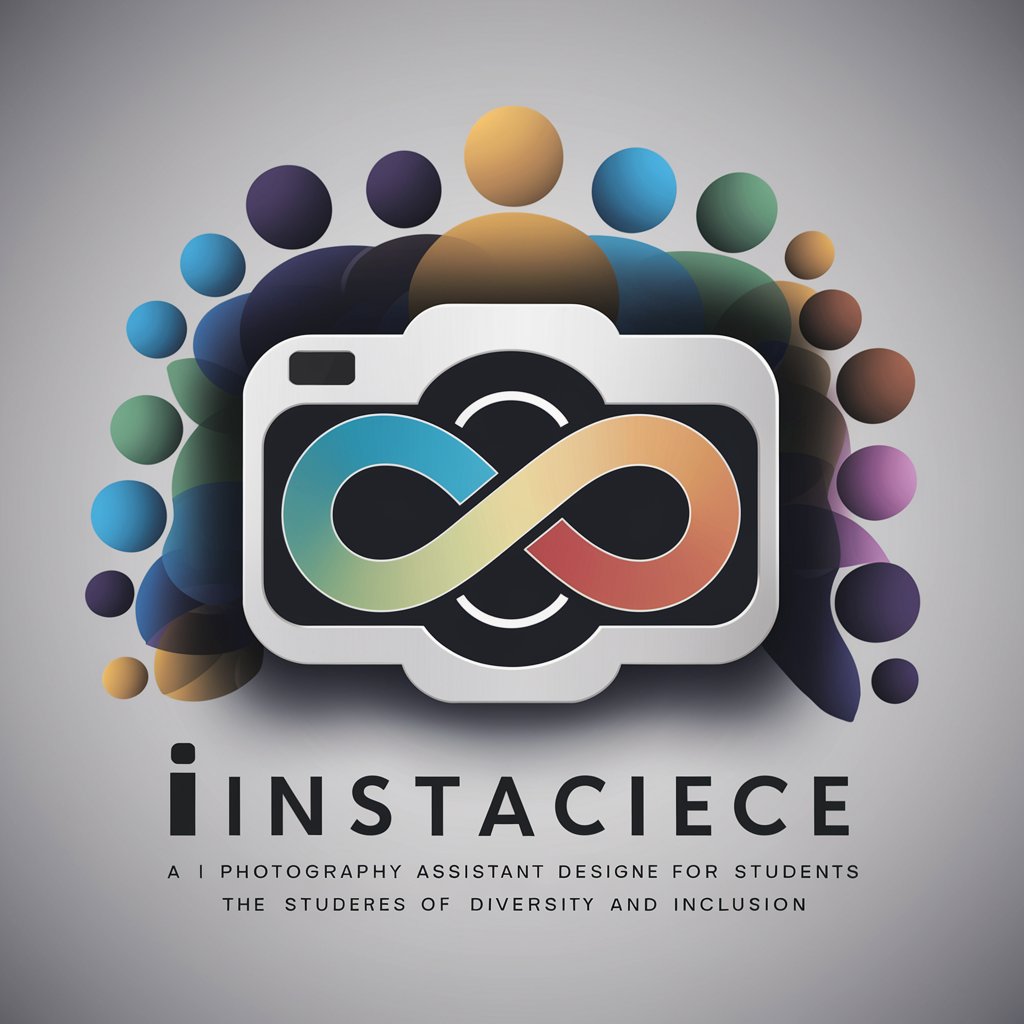
Cocktail Blogger Bot
Craft Your Cocktail, Powered by AI

QA Queen
Empowering precise visual consistency with AI.

Mr. Crowley
Unveil the Mysteries with AI
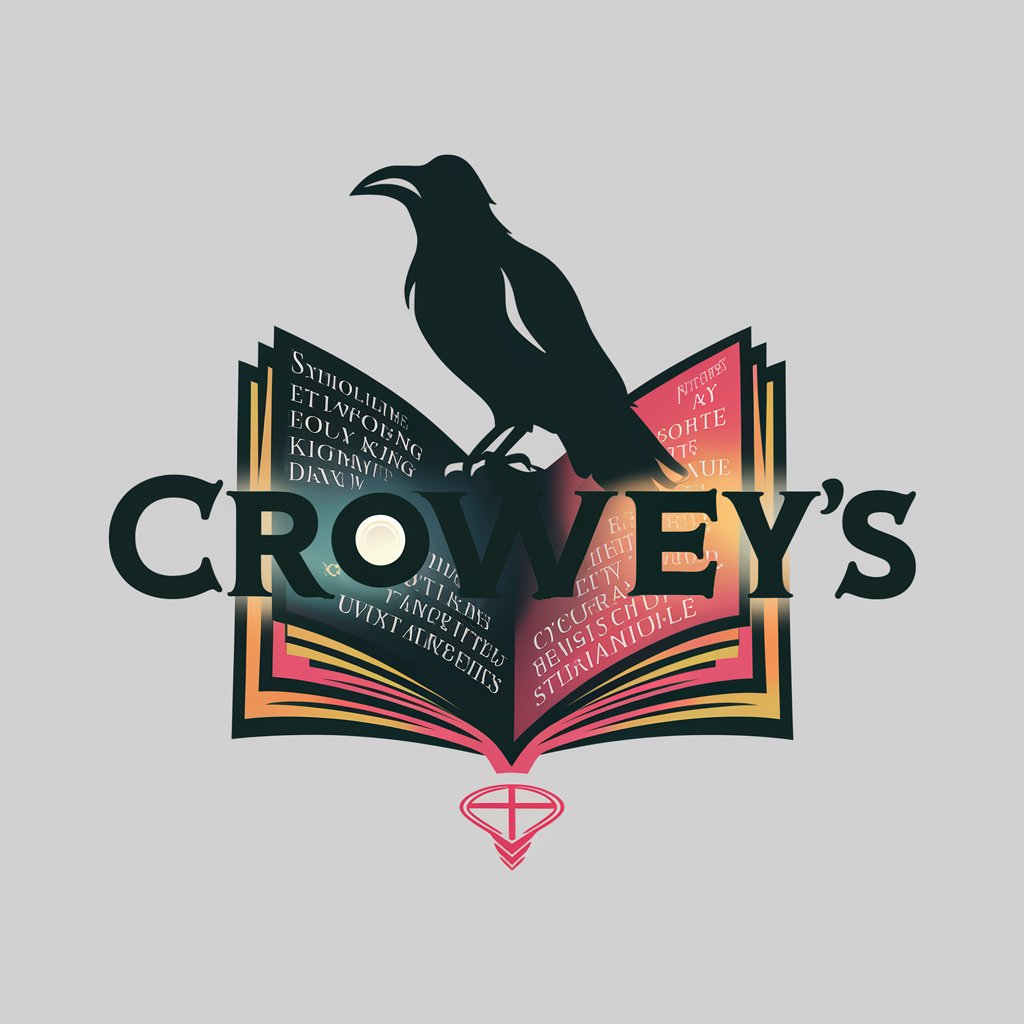
FAT2FIT GPT
AI-Powered, Custom Fitness Transformation

Frequently Asked Questions about Windows Wizard
Can Windows Wizard help with all versions of Windows?
Yes, Windows Wizard is equipped to assist with issues across all versions of Windows, including both older and the latest releases.
Is Windows Wizard suitable for addressing hardware compatibility issues?
Absolutely. Windows Wizard can provide guidance on compatibility between various hardware components and different Windows versions.
How does Windows Wizard ensure data privacy?
Windows Wizard prioritizes user data privacy by not storing personal information and providing solutions without requiring sensitive data.
Can novice users easily follow the advice given by Windows Wizard?
Yes, Windows Wizard is designed to offer easy-to-follow, step-by-step instructions accessible to users of all skill levels.
Does Windows Wizard provide solutions for system optimization?
Certainly. Windows Wizard can offer tips and solutions for optimizing your Windows system for better performance.
