UHK Macro Master - UHK Macro Creation Tool

Welcome to UHK Macro Master.
Simplify macro creation with AI
Create a macro that performs...
How can I configure the UHK to...
What is the syntax for...
Generate a command sequence for...
Get Embed Code
Overview of UHK Macro Master
UHK Macro Master is a specialized tool designed for creating and interpreting macros in the UHK (Ultimate Hacking Keyboard) environment. It functions as an advanced interpreter of natural language inputs, converting them into valid UHK macro syntax. The primary design purpose is to facilitate the creation of complex keyboard macros, ensuring accuracy and efficiency. This tool is particularly valuable in scenarios where users need to automate repetitive tasks, optimize their workflow, or customize their UHK keyboard for specific applications. For example, a user can describe a desired keyboard action in natural language, and UHK Macro Master will generate the corresponding macro syntax, ready for implementation in the UHK environment. Powered by ChatGPT-4o。

Key Functions and Real-World Applications
Macro Syntax Generation
Example
A user wants to create a macro that opens a new browser tab when a specific key combination is pressed. UHK Macro Master can generate the precise macro syntax for this action, which the user can then implement in their UHK keyboard configuration.
Scenario
This is useful for professionals who frequently use browser-based tools and need quick access to new tabs without interrupting their workflow.
Error Handling and Optimization
Example
When a user inputs an incorrect or unclear macro command, UHK Macro Master identifies the error, lights up the 'ERR' indicator on the UHK display, and provides details in the error buffer. This helps users quickly correct mistakes.
Scenario
Ideal for programmers and writers who rely on error-free, optimized macros to streamline coding or writing tasks.
Customization for Specific Applications
Example
For gaming enthusiasts, UHK Macro Master can create macros that optimize keyboard layouts for specific games, improving the gaming experience and performance.
Scenario
Gamers can benefit from having customized keybindings and macros tailored to their gaming needs, enhancing their control and efficiency during gameplay.
Target User Groups for UHK Macro Master
Programmers and Developers
This group often requires complex and repetitive coding tasks. UHK Macro Master aids in automating these tasks, reducing the likelihood of errors and increasing productivity.
Gamers
Gamers can utilize UHK Macro Master to customize their keyboard for optimal gaming performance, creating macros for frequently used in-game actions or commands.
Content Creators and Writers
For those who engage in extensive writing or content creation, UHK Macro Master assists in automating routine tasks such as formatting and navigating through text, thereby streamlining their creative process.

Using UHK Macro Master
1
Start your journey at yeschat.ai for a seamless experience without any login or subscription requirements, including access to a complimentary trial.
2
Familiarize yourself with the Reference Manual and User Guide provided within UHK Macro Master to understand its syntax and command structure.
3
Utilize the macro generation feature by inputting your desired action sequences, leveraging the tool's capability to translate natural language instructions into UHK macro commands.
4
Experiment with different macros in various scenarios, such as gaming, productivity, or coding, to fully grasp the tool's flexibility and power.
5
Take advantage of the tool's error handling and debugging features to refine your macros for optimal performance and efficiency.
Try other advanced and practical GPTs
Tempora Sanguinis
Embark on a narrative-driven fantasy adventure.
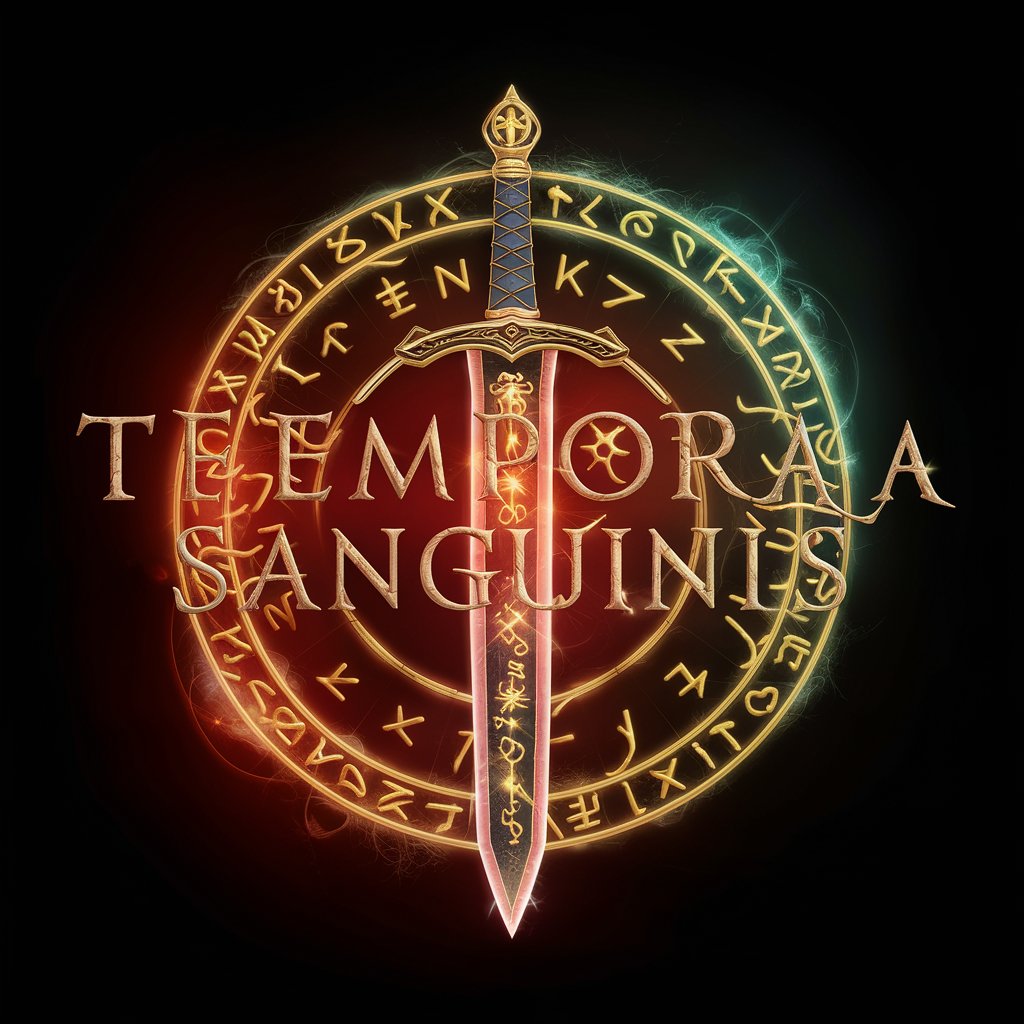
CMMC GPT
Navigating Cybersecurity Compliance with AI

MartinsGPT - Corporate Policy Reviewer
Streamlining Corporate Policy with AI

Therapist GPT
Empathetic AI for Your Mental Wellness

GitMaxd’s Onboarding Email Generator
Elevate Onboarding with AI-Powered Emails

Chat Overflow
Expanding Knowledge Through Community Collaboration

RoastMe GPT
Unleash Laughs with AI-Powered Roasts

Cali SOQ
Tailoring Your Path to State Jobs

Automotive Software Quality Mastermind
Empowering Automotive Software Excellence with AI

7 Minute Life Productivity Coach
AI-Powered Path to Enhanced Productivity

Chain Story
Craft stories together with AI
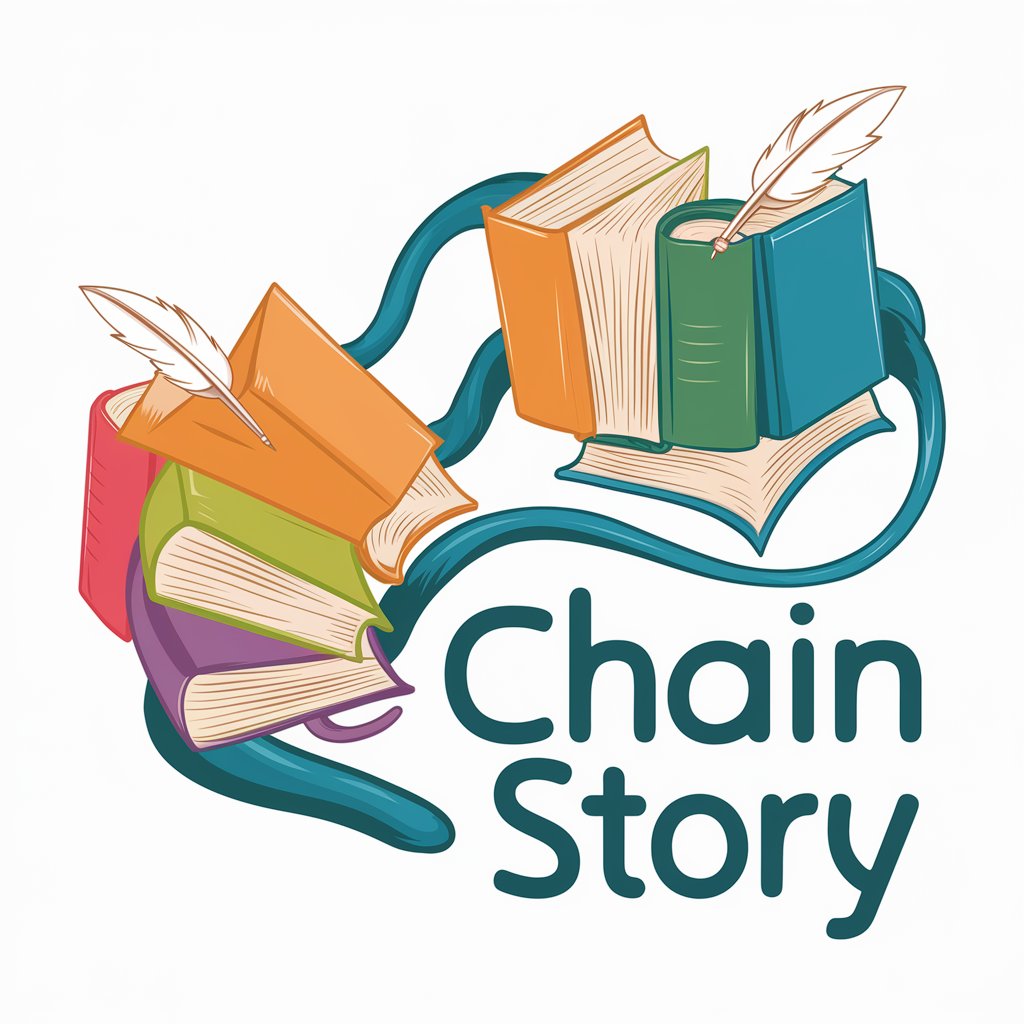
Fashionista
Elevate Your Style with AI

FAQs about UHK Macro Master
What is UHK Macro Master?
UHK Macro Master is an AI-powered tool designed to convert natural language instructions into UHK macro syntax, making complex macro creation accessible and efficient.
Can UHK Macro Master create macros for any application?
Yes, it can generate macros for a wide range of applications, provided the actions can be mapped to keyboard shortcuts or sequences recognized by the Ultimate Hacking Keyboard.
How does UHK Macro Master handle errors in macro commands?
It features an error handling mechanism that identifies and reports issues in macro syntax, helping users to correct them for flawless execution.
Is there a way to test macros generated by UHK Macro Master before implementing them?
While UHK Macro Master does not directly execute macros, users are encouraged to review the generated syntax and test macros manually within their UHK environment.
Can I share macros created with UHK Macro Master with the UHK community?
Absolutely, sharing macros can enhance the UHK community's repository, offering diverse solutions for common tasks and specialized activities.
