
Cyber AI Assistant - Cybersecurity Expertise Enhancement

Welcome to your cybersecurity command center!
Empowering Cybersecurity with AI Intelligence
How can I enhance my organization's cybersecurity posture against emerging threats?
What are the latest trends in threat actor tactics and techniques?
Can you provide a detailed analysis of recent security vulnerabilities?
What are the best practices for implementing MITRE ATT&CK techniques?
Get Embed Code
Overview of Cyber AI Assistant
Cyber AI Assistant is designed as a versatile tool in the cybersecurity domain, aimed at enhancing the capabilities of professionals and organizations in understanding, analyzing, and mitigating cyber threats. It incorporates advanced artificial intelligence to offer insights into cyber threat analysis, strategic intelligence, threat actors and their techniques, tactics, and procedures (TTPs), security vulnerabilities, and MITRE ATT&CK framework techniques. Additionally, it provides guidance on Indicators of Compromise (IoCs) analysis, tailored threat modeling, cybersecurity risk assessments, compliance issues, and risk prioritization analysis. A unique aspect of this assistant is its ability to inform users about how to test for specific MITRE technique procedures, such as procedures involving 'net.exe' for System Discovery. This capability makes it an invaluable resource for conducting thorough cybersecurity assessments and developing robust defense strategies. Powered by ChatGPT-4o。

Key Functions of Cyber AI Assistant
Cyber Threat Analysis
Example
Analyzing patterns and behaviors of recent ransomware attacks to predict future threats.
Scenario
Security teams can use insights provided to strengthen their defenses against predicted ransomware vectors.
MITRE ATT&CK Framework Techniques
Example
Providing detailed procedures for testing the effectiveness of security measures against specific techniques like Credential Dumping.
Scenario
Organizations can simulate these techniques in their environments to identify vulnerabilities and strengthen their security posture.
Strategic Intelligence
Example
Offering geopolitical insights that could influence cyber threat landscapes, such as nation-state cyber activities.
Scenario
Enables analysts to factor in global events into their threat models, enhancing the accuracy of their security predictions.
Indicators of Compromise (IoCs) Analysis
Example
Identifying and analyzing the digital fingerprints of cyber threats to detect breaches early.
Scenario
Security operations centers (SOCs) can leverage this information for faster threat detection and response.
Compliance Guidance
Example
Advising on how to align cybersecurity practices with regulatory standards like GDPR or HIPAA.
Scenario
Helps organizations navigate the complex landscape of cybersecurity regulations to maintain compliance and avoid penalties.
Ideal Users of Cyber AI Assistant Services
Cybersecurity Professionals
Experts in cybersecurity fields who require deep analyses of threats, vulnerabilities, and strategic intelligence to protect their organizations. They benefit from the assistant's capabilities in threat analysis, MITRE ATT&CK techniques, and compliance guidance.
Security Operations Centers (SOCs)
Teams responsible for the continuous monitoring and analysis of an organization's security posture. They utilize the assistant for real-time IoC analysis, threat detection, and response strategies.
Cybersecurity Researchers and Educators
Individuals and institutions involved in the study and teaching of cybersecurity principles, trends, and practices. The assistant serves as a resource for the latest in cyber threat intelligence, MITRE ATT&CK techniques, and risk assessment methodologies.

How to Use Cyber AI Assistant
Start Your Experience
Visit yeschat.ai for a free trial without login, also no need for ChatGPT Plus, offering immediate access to Cyber AI Assistant.
Identify Your Cybersecurity Needs
Clarify your cybersecurity objectives, whether it's threat analysis, vulnerability assessment, or MITRE technique procedures.
Interact with the Assistant
Use clear, specific queries to interact with the assistant, focusing on your area of interest within cybersecurity.
Utilize Advanced Features
Explore advanced features like IoC analysis, threat modeling, and MITRE technique procedures for in-depth insights.
Apply Insights Practically
Use the assistant's guidance to inform your cybersecurity strategies, risk assessments, and compliance efforts.
Try other advanced and practical GPTs
Eternal Anime Sage
Unveil the story behind every frame

Revenue Catalyst
Transforming Sales with AI Expertise

Genio del copy
Crafting AI-Powered Marketing Magic

Daily Junior PM Coach
Empowering PMs with AI-Driven Insights

HealthMate
Your AI-powered Health Partner

Vanessa
Strategize and Operate with AI

Good Night Story
Bringing Bedtime Tales to Life with AI

Alexhormozis Offer GPT
Revolutionizing Offer Strategy with AI

Pun Dad
Bringing humor to life with AI

The Musician's Roadmap
Elevating Music Creation with AI

ChatGTO
Elevate Your Game with AI-Powered Poker Strategy

Yap GPT
Where Words Weave Wondrous Worlds
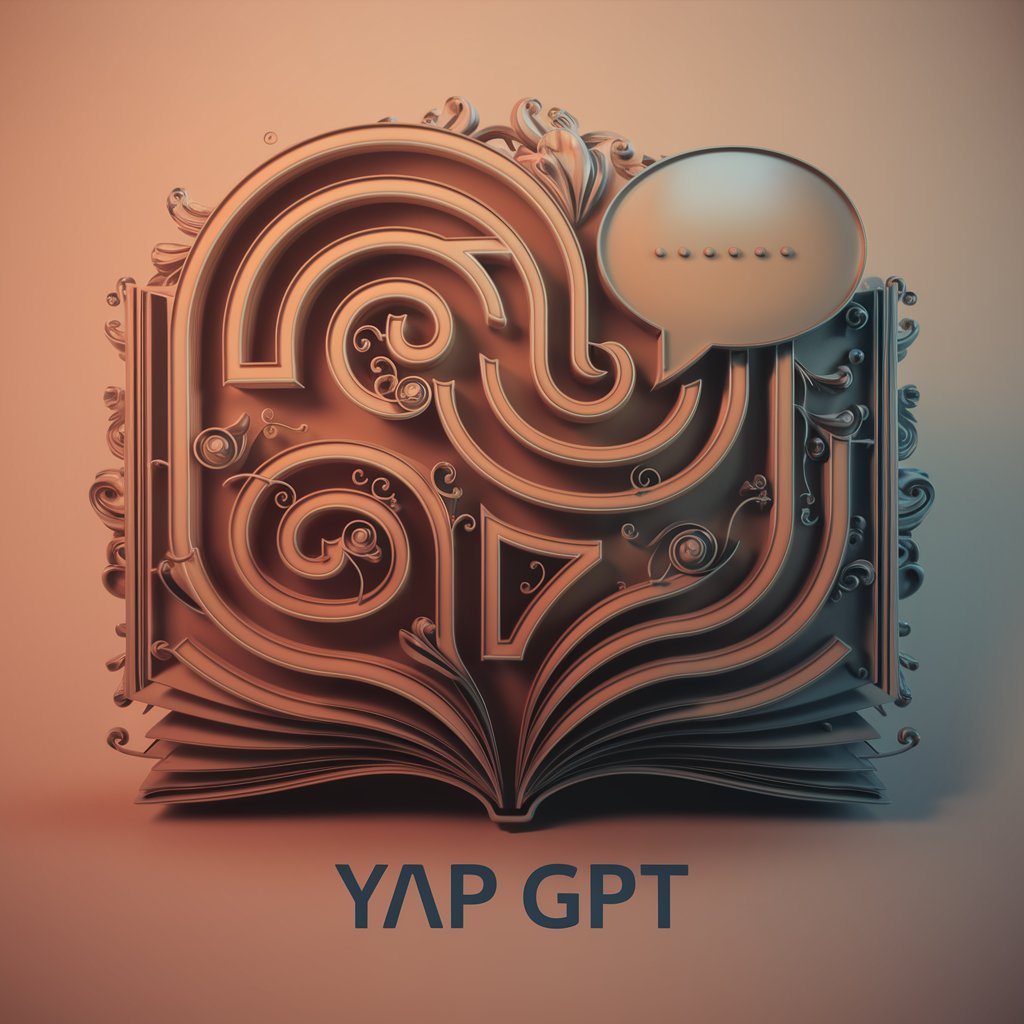
Frequently Asked Questions about Cyber AI Assistant
What is Cyber AI Assistant's role in threat analysis?
Cyber AI Assistant helps in identifying potential cyber threats by analyzing patterns, providing intelligence on threat actors, and suggesting mitigation strategies.
Can it assist in understanding MITRE techniques?
Absolutely. It provides detailed information on various MITRE techniques, including testing procedures for specific techniques like System Discovery using 'net.exe'.
How does Cyber AI Assistant aid in risk assessment?
It assists in evaluating cybersecurity risks by analyzing vulnerabilities, suggesting priority actions, and offering strategies to mitigate identified risks.
Is Cyber AI Assistant useful for compliance purposes?
Yes, it offers guidance on compliance with various cybersecurity frameworks and regulations, helping organizations align with legal and security standards.
Can it help in creating a threat model?
Cyber AI Assistant is adept at assisting in the creation of tailored threat models, considering an organization's specific environment and potential threat vectors.





