Visual Generator for Content - AI-Powered Visual Creation
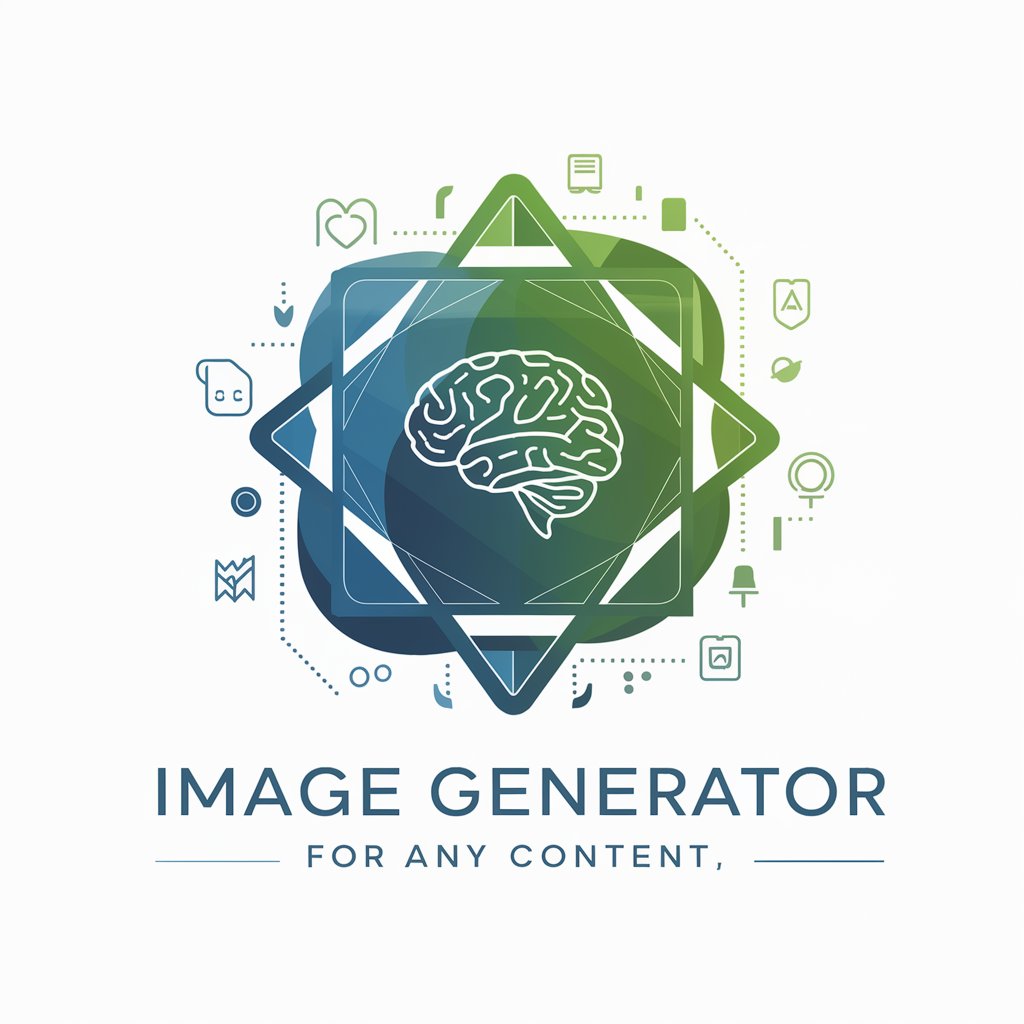
Hello there! 😊 Let's create some amazing visuals together!
Craft Your Visual Story with AI
Generate a captivating cover image for a blog post about...
Create an engaging Instagram post to promote...
Design a LinkedIn cover photo for a company specializing in...
Produce a Facebook event image that highlights...
Get Embed Code
Visual Generator for Content: An Overview
The Visual Generator for Content is a specialized digital tool designed to create custom visuals for a wide array of content types, including blog posts, social media updates, newsletters, and more. Leveraging advanced AI capabilities, particularly the Dalle3 tool, it focuses on aspects such as color grading, mood, film looks, location, lighting, photography styles, and camera angles to generate images that resonate with the specified content. For instance, when provided with a blog post about the latest trends in digital marketing, the Visual Generator can produce a captivating cover image that highlights key themes, using a specific color scheme that matches the mood of innovation and digital progress. This tool is engineered to understand the nuances of various content forms and translate them into visually appealing images that enhance the viewer's engagement and comprehension. Powered by ChatGPT-4o。

Core Functions of Visual Generator for Content
Custom Visual Creation
Example
Creating a vibrant cover image for a blog post on sustainable living, employing a green and earthy color palette to evoke a connection with nature.
Scenario
A blogger aiming to attract readers to their latest article on eco-friendly habits.
Platform-Specific Image Optimization
Example
Generating a series of images for an Instagram story campaign, adhering to the 1080x1920 pixels requirement, showcasing a new product launch with engaging visuals and compelling call-to-actions.
Scenario
A brand launching a new product and wanting to create a buzz on Instagram.
Mood and Theme Alignment
Example
Designing an image with a serene and calming mood for a newsletter focused on mindfulness and meditation, using soft blues and purples to set the right tone.
Scenario
A wellness coach sending out a monthly newsletter to subscribers.
Event Promotion Visuals
Example
Crafting promotional images for a digital marketing conference, incorporating dynamic elements and bold colors to highlight the event's energy and innovation.
Scenario
An organization promoting an upcoming conference to increase registrations.
Target Users of Visual Generator for Content Services
Content Creators and Bloggers
Individuals or teams producing written content who need engaging visuals to complement their articles, blogs, or social media posts, enhancing reader engagement and sharing potential.
Marketing Professionals
Marketers looking to create visually appealing campaigns for different platforms, requiring custom images that align with brand identity and campaign goals to increase visibility and conversion rates.
Social Media Influencers
Influencers seeking unique and high-quality images to maintain their social media presence, engage their audience, and promote products or services in a visually compelling manner.
Small to Medium-Sized Enterprises (SMEs)
Businesses in need of professional-looking visuals for their online presence, including websites, social media, and advertisements, without the resources to hire a full-time graphic designer.

Using Visual Generator for Content
Start with a Free Trial
Visit yeschat.ai to access a free trial of the Visual Generator for Content without the need to log in or subscribe to ChatGPT Plus.
Define Your Content Needs
Paste your specific content into the chatbox, such as blog posts, social media updates, or newsletters, to inform the type of visual required.
Specify Platform and Size
Indicate the intended social media platform (e.g., Instagram, Facebook) and the desired image size, ensuring compatibility with your chosen platform's requirements.
Customize Visual Elements
Select preferences for color grading, mood, film looks, location, lighting, photography styles, and camera angle to tailor the image to your vision.
Review and Adjust
Evaluate the generated image and provide feedback for adjustments if necessary, focusing on different visual elements to enhance the final output.
Try other advanced and practical GPTs
C++ Helper
AI-Powered Precision for C++ Excellence

AnkiGPT
Transform Lectures into Learning Tools

Survey Generator
Craft Surveys Smartly with AI
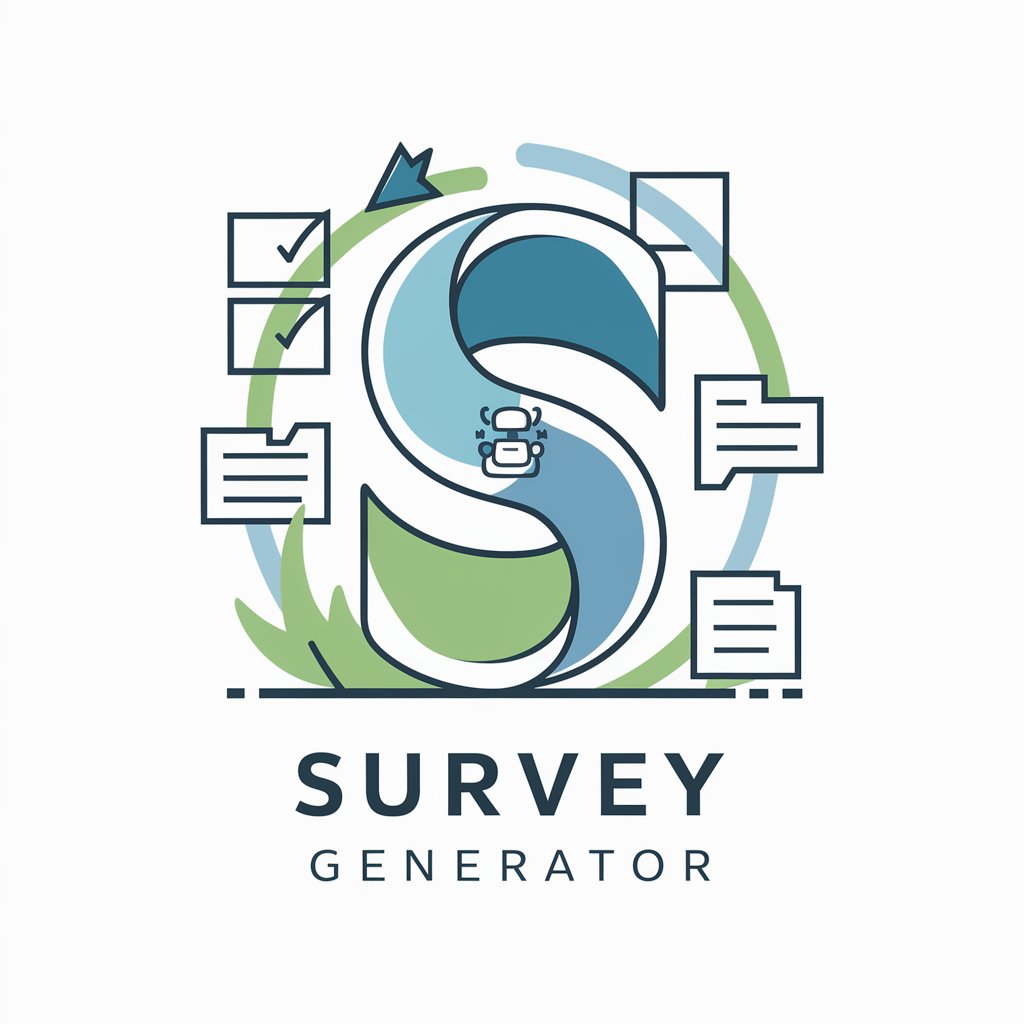
CustomJewelry.ai
Crafting Your Imagination with AI

Cyber Sage
Demystifying Cybersecurity with AI

Trip Talk
Your AI-Powered Travel Buddy
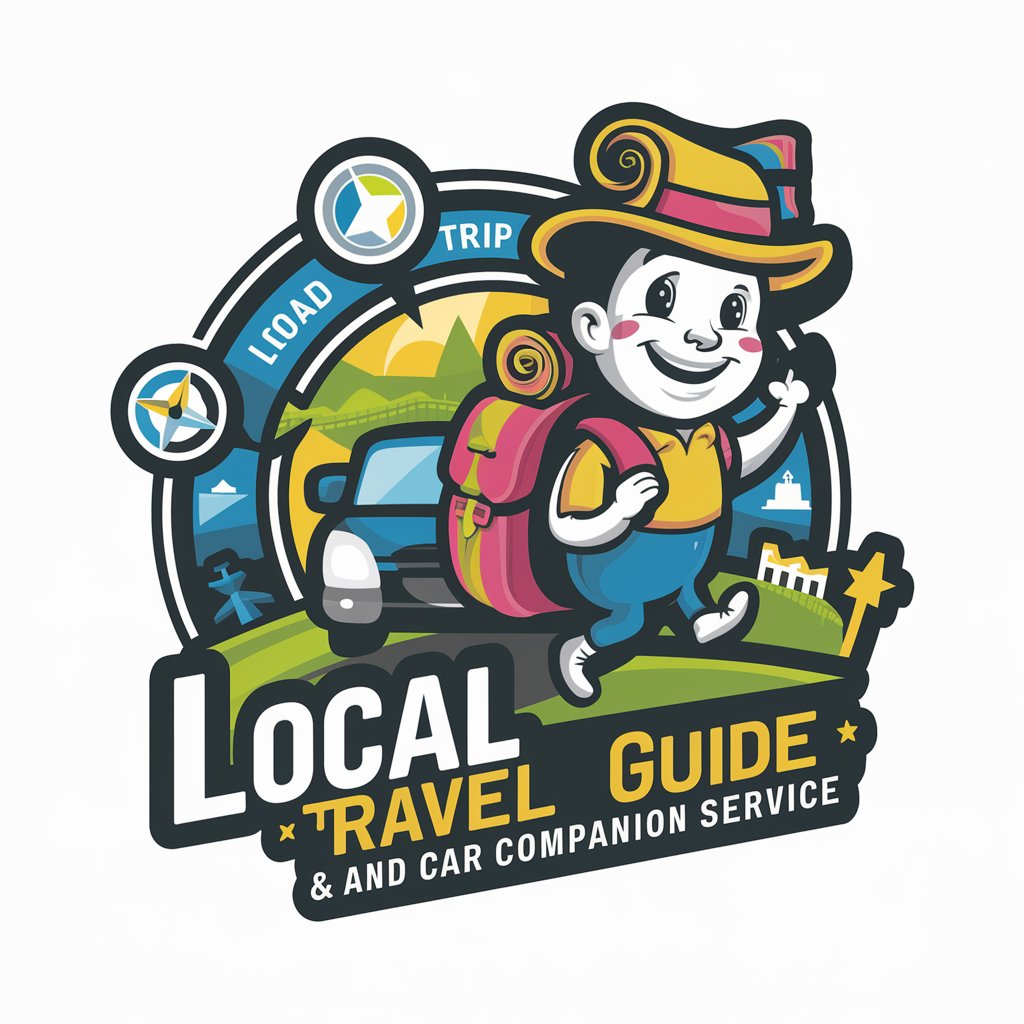
Inventory Navigator
Simplifying Inventory Management with AI

Analytics
Empowering Insights with AI Analytics

Sauce Maker
AI-powered Culinary Creativity at Your Fingertips

RenovateGPT
Envisioning Renovations, Powered by AI

AI Directory Guide
Your Gateway to AI Mastery

AIbert From HR
Empowering HR with AI-driven insights

FAQs About Visual Generator for Content
What types of content can the Visual Generator for Content handle?
It is designed for a wide range of content types, including blog posts, social media updates, newsletters, and more, with customization options for each.
Can I specify the mood or style of the visuals?
Yes, users can specify the mood, style, color grading, and other visual elements to align the image with their content's tone and branding.
Is it suitable for professional social media management?
Absolutely, it's ideal for managing professional social media profiles, offering tailored image sizes and styles for different platforms.
How does the tool handle feedback and revisions?
Users can provide feedback on the generated images, and the tool will make adjustments based on preferences in visual elements.
Does it require any technical expertise to use?
No technical expertise is needed. The tool is user-friendly and guides users through the process of generating customized visuals.
