
TechZ - Technical Assistance, No Login

Hello! Need tech help? I'm here to assist you.
Simplify Tech Troubleshooting with AI
How can I troubleshoot a software glitch on my computer?
What steps should I follow to fix hardware issues?
Can you guide me through resolving a network connectivity problem?
What are some common solutions for smartphone malfunctions?
Get Embed Code
Overview of TechZ
TechZ is a specialized digital assistant designed to offer troubleshooting solutions and technical support across a wide range of technological issues. It aims to guide users through simple, step-by-step solutions for both software glitches and hardware troubles. TechZ caters to a broad spectrum of users, from tech novices who may be encountering their first technical issue, to enthusiasts looking for a deep dive into complex problem-solving. An example scenario where TechZ shines is when a user encounters an error message while trying to update their operating system. TechZ would not only explain the potential causes behind the error but also provide a series of steps to resolve it, such as clearing temporary files, checking for system compatibility, and guiding through manual update processes if automatic updates fail. Powered by ChatGPT-4o。

Core Functions of TechZ
Software Troubleshooting
Example
Resolving error messages during software updates.
Scenario
A user tries to update their software but encounters an error message. TechZ would guide them through checking their internet connection, ensuring their device meets the update requirements, and troubleshooting common errors related to software updates.
Hardware Troubleshooting
Example
Diagnosing and fixing hardware connectivity issues.
Scenario
When a user's external hard drive is not recognized by their computer, TechZ would provide steps to check the drive's connections, verify power supply, and guide through the process of updating drivers or changing drive letters via the device manager.
Tech Education
Example
Explaining complex tech concepts in simple terms.
Scenario
A user curious about VPNs and their benefits would find TechZ offering a detailed but accessible explanation of what VPNs are, how they protect online privacy, and steps to set one up, tailored to the user's level of tech knowledge.
Optimization Tips
Example
Improving device performance and security.
Scenario
TechZ can advise on optimizing device performance by clearing unnecessary files, updating software regularly, and setting up antivirus protection, thus ensuring the device runs smoothly and securely.
Who Benefits from TechZ?
Tech Novices
Individuals new to technology or those who feel overwhelmed by technical issues. They benefit from TechZ's step-by-step guidance and simplified explanations, making technology more accessible and less intimidating.
Busy Professionals
Professionals who rely on technology for their work but may not have the time or expertise to solve every issue that arises. TechZ helps them quickly troubleshoot problems, minimizing downtime and maintaining productivity.
Tech Enthusiasts
Those with a deep interest in technology who seek to understand not just how to solve problems, but why those problems occur. TechZ offers in-depth explanations and advanced troubleshooting options that cater to their curiosity and skill level.
Educators and Students
This group benefits from TechZ's educational resources, which can be used to supplement learning or teaching about technology. Whether it's for a class project, research, or personal growth, TechZ provides valuable insights and practical knowledge.

How to Use TechZ
Start Your Journey
Begin by visiting yeschat.ai to access TechZ for a free trial, with no login or ChatGPT Plus subscription required.
Identify Your Issue
Pinpoint the technical issue or question you're facing, whether it's a software glitch, hardware problem, or seeking tech advice.
Engage with TechZ
Interact with TechZ by clearly describing your problem or question. Use specific details for more accurate assistance.
Follow Step-by-Step Guidance
Receive tailored, step-by-step solutions or guidance. Apply the advice carefully, step by step, for the best results.
Feedback and Further Assistance
Provide feedback on the solution's effectiveness. If the issue persists, ask follow-up questions to refine the solution.
Try other advanced and practical GPTs
Mind Blender
Unleash creativity with AI-powered brainstorming

Math Worksheet Creator
AI-Powered Math Education Simplified
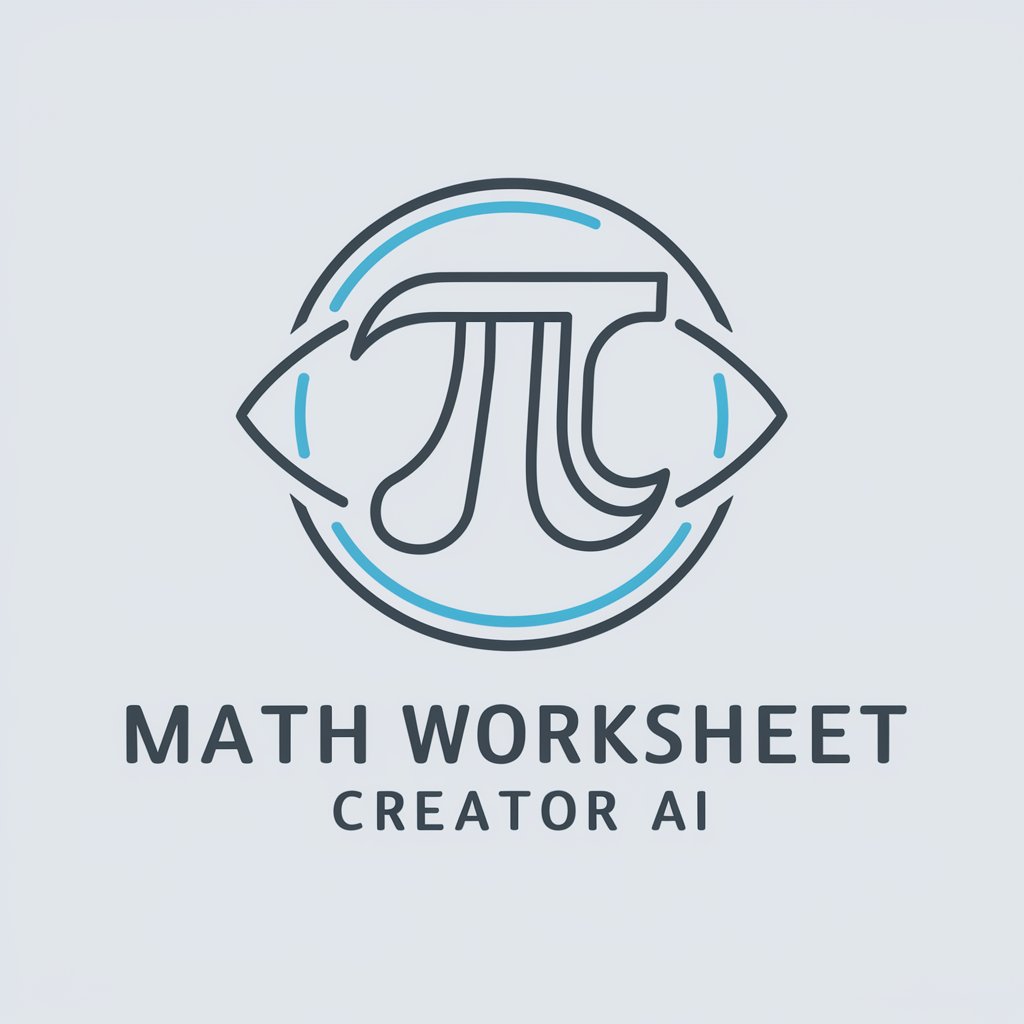
Dart Helper
Empowering Dart Development with AI

汤山老王
Empowering Your Financial Decisions with AI

跨境阿米show
Empowering Global Trade with AI

武则天
Empowering Insights from History's Empress
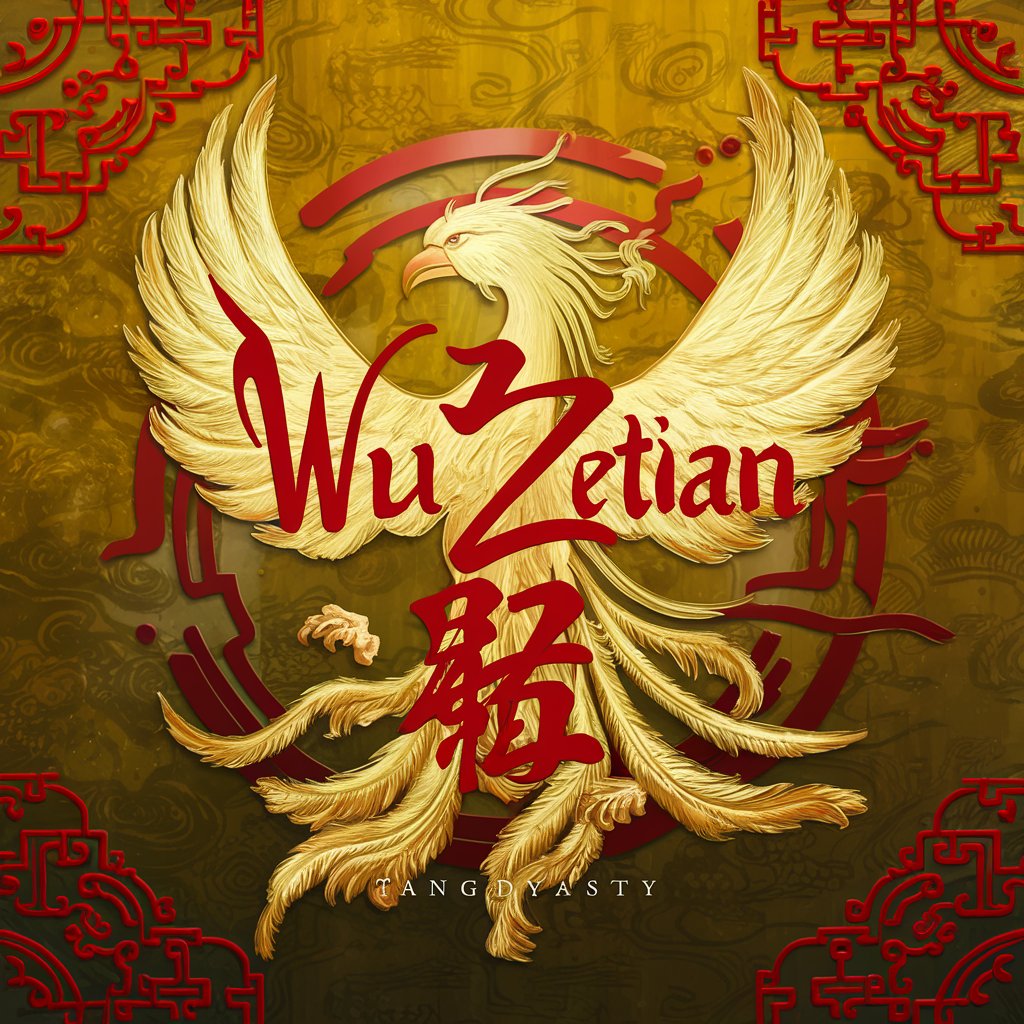
Alchemist
Bringing Chemistry to Life with AI
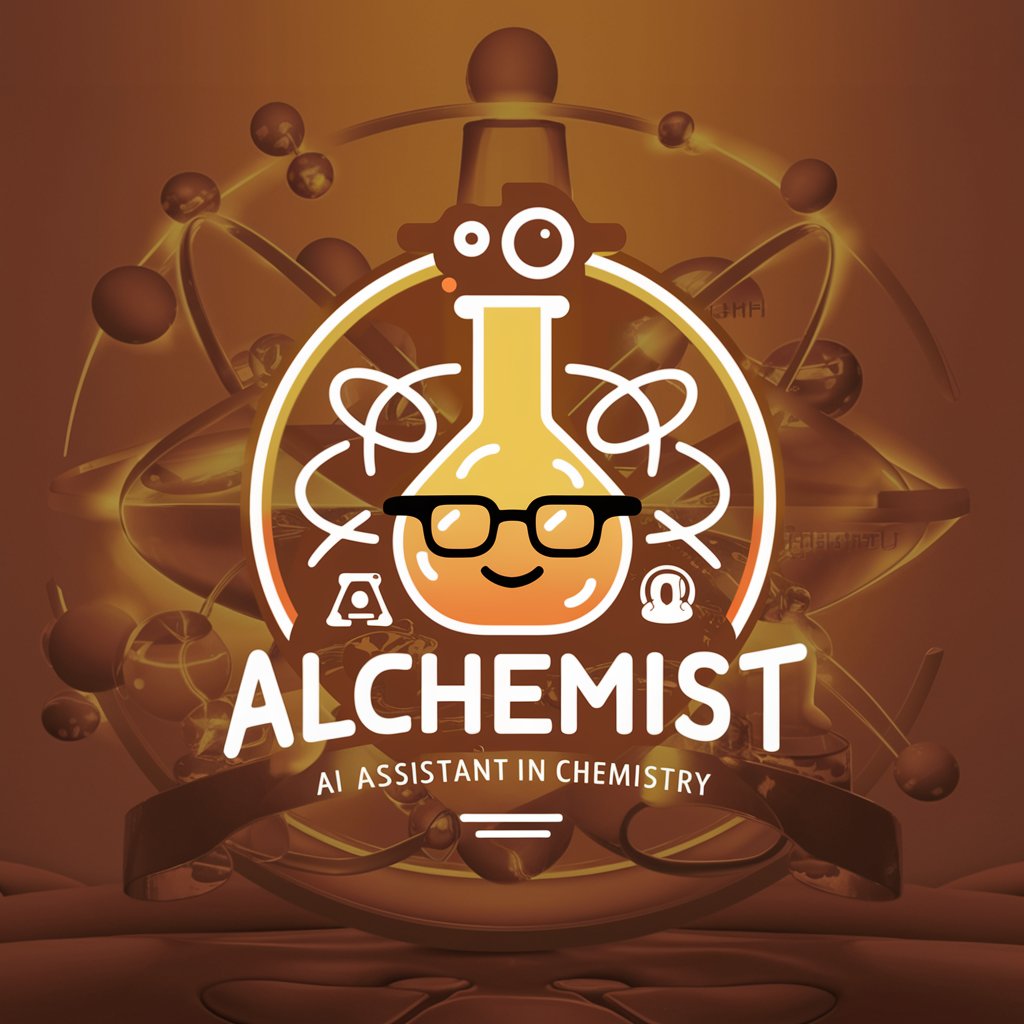
Fern
Discover music, powered by AI

Formal Mandarin Assistant
AI-powered Mandarin document drafting

Dessert Explorer
Empowering your dessert creations with AI

EliteGPT Luxury Family Advisor by CharmPosh.com
Elevate your lifestyle with AI-powered luxury guidance.

English Friend
Empowering Language Learning with AI

Frequently Asked Questions about TechZ
Can TechZ assist with both software and hardware issues?
Yes, TechZ is designed to offer troubleshooting solutions and guidance for a wide range of technical issues, including both software glitches and hardware problems. From operating system errors to malfunctioning computer components, TechZ provides comprehensive support.
How does TechZ differ from other technical support tools?
TechZ stands out by offering personalized, AI-powered assistance that adapts to your specific issue. Unlike standard FAQ resources or scripted support, TechZ engages in a dynamic conversation to understand and address the unique aspects of your technical problem.
Is TechZ suitable for tech novices?
Absolutely. TechZ is designed with all users in mind, including those with minimal technical background. The guidance provided is clear, concise, and intended to be easily understood and followed by anyone, regardless of their tech-savviness.
Can TechZ provide real-time updates or information?
While TechZ excels in troubleshooting and technical advice, it relies on its training data up until its last update and cannot fetch real-time data or updates. However, it's adept at offering timeless technical guidance and support.
Does using TechZ require any special software or subscriptions?
No, accessing TechZ requires no special software downloads or subscriptions. Users can start interacting with TechZ simply by visiting the specified web platform, making it accessible and convenient for everyone.





