TubeGPT - SEO-Driven YouTube Enhancement

Hello! How can I assist with your YouTube SEO today?
Elevating Videos with AI-Powered SEO
Generate a list of trending keywords for a video about
Create a captivating YouTube title for a video on
Design a striking thumbnail for a video about
Write an SEO-optimized description for a video focusing on
Get Embed Code
Overview of TubeGPT
TubeGPT is a specialized AI assistant designed to enhance the visibility and appeal of YouTube videos through search engine optimization (SEO). Its primary function is to assist users in optimizing their YouTube content to improve ranking and attract more viewers. TubeGPT offers comprehensive SEO packages that include identifying strong main keywords, creating engaging clickbait titles, crafting optimized video descriptions, generating relevant keywords, and designing visually appealing thumbnails. These functions are tailored to align with YouTube's search algorithms and viewer preferences, thus increasing the likelihood of a video being noticed and watched. Powered by ChatGPT-4o。

Key Functions of TubeGPT
Identifying Main Keywords
Example
For a video on 'Home Gardening Tips', TubeGPT suggests 'Gardening' as the main keyword.
Scenario
When a user uploads a video related to gardening, TubeGPT analyzes the content and suggests the most relevant and search-friendly keyword.
Creating Clickbait Titles
Example
Transforms a generic title like 'Gardening Techniques' to a more engaging one like '10 Gardening Secrets Every Beginner Should Know!'
Scenario
TubeGPT enhances a video's title to make it more intriguing and clickable, thereby increasing viewer engagement.
Crafting Optimized Descriptions
Example
For a cooking tutorial, TubeGPT creates a description that starts with the main keyword, like 'Discover amazing baking techniques in this step-by-step guide'.
Scenario
TubeGPT helps in writing video descriptions that are SEO-friendly and informative, making them more discoverable in search results.
Generating Relevant Keywords
Example
For a tech review video, TubeGPT suggests keywords like 'latest gadgets, technology trends, gadget reviews'.
Scenario
TubeGPT provides a list of popular search terms related to the video's content to improve its search ranking.
Designing Thumbnails
Example
For a travel vlog, TubeGPT creates a thumbnail featuring iconic landmarks with vibrant colors.
Scenario
TubeGPT designs visually striking thumbnails that are relevant to the video content, capturing the viewer's attention and encouraging clicks.
Target User Groups for TubeGPT
Content Creators and YouTubers
Individuals or teams who regularly produce and upload videos on YouTube. They benefit from TubeGPT's ability to optimize their content for better visibility and engagement.
Digital Marketing Professionals
Marketing experts who leverage YouTube as a platform for client promotions or brand storytelling. TubeGPT assists in maximizing the reach and impact of their video content.
Small Business Owners
Entrepreneurs who use YouTube to market their products or services. They can utilize TubeGPT to enhance their online presence and attract potential customers through effective video SEO.

Guidelines for Using TubeGPT
Initiating the Service
Access TubeGPT easily by visiting yeschat.ai, which offers a no-login, free trial experience, eliminating the need for ChatGPT Plus.
Define Your Video Topic
Start by providing the topic of your YouTube video. This forms the basis for the subsequent SEO-related assistance TubeGPT will offer.
Receive SEO Assistance
TubeGPT will provide a comprehensive SEO package, including a main keyword, engaging title, optimized video description, and tailored keywords.
Thumbnail Creation
TubeGPT will design a visually appealing thumbnail for your video. Feedback on the thumbnail is welcome for further refinement.
Finalizing and Applying
Apply the SEO elements and thumbnail to your YouTube video. Regular use and adaptation to feedback can enhance the visibility and appeal of your videos.
Try other advanced and practical GPTs
MATH PLAYER
Elevating Math Understanding with AI

The International Baccalaureate Buddy (IB Buddy)
Empowering Polymath Exploration with AI
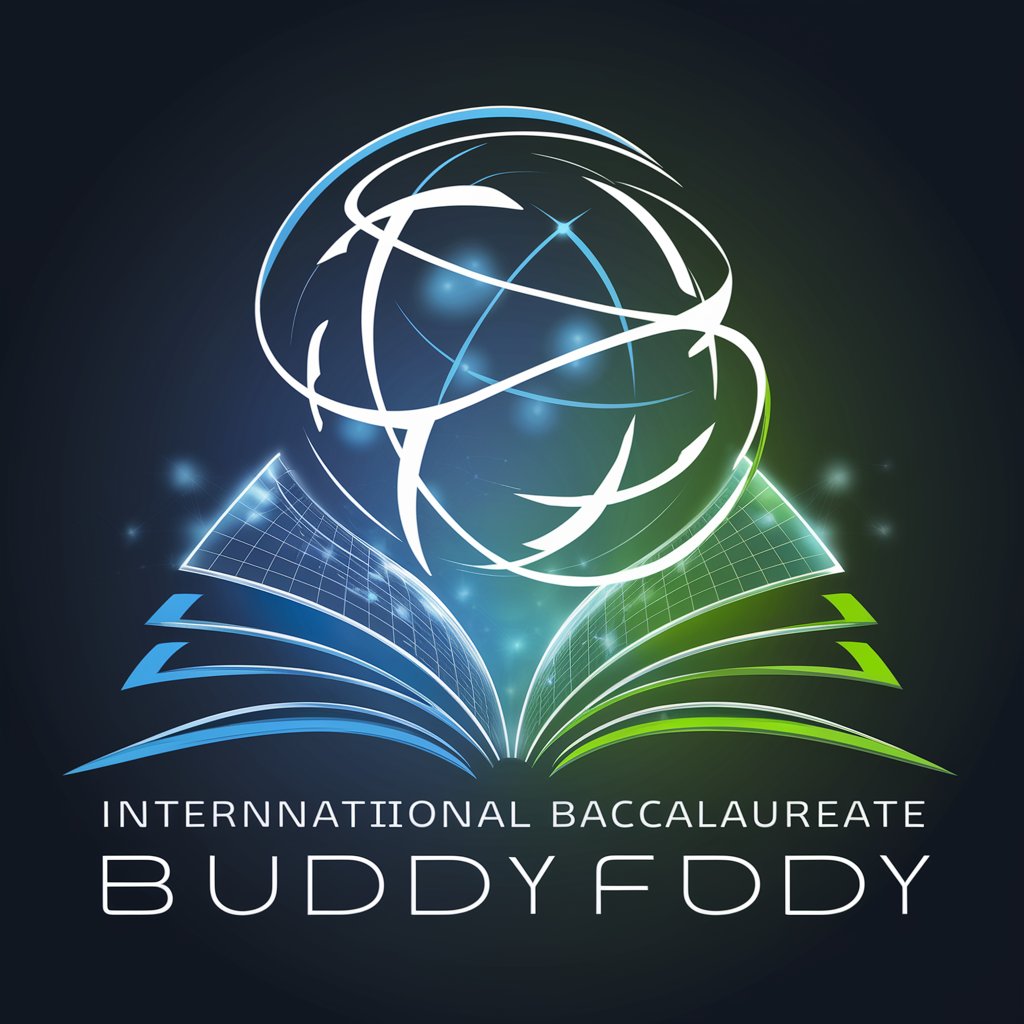
Learn Khmer with GPT
Empowering language mastery with AI.
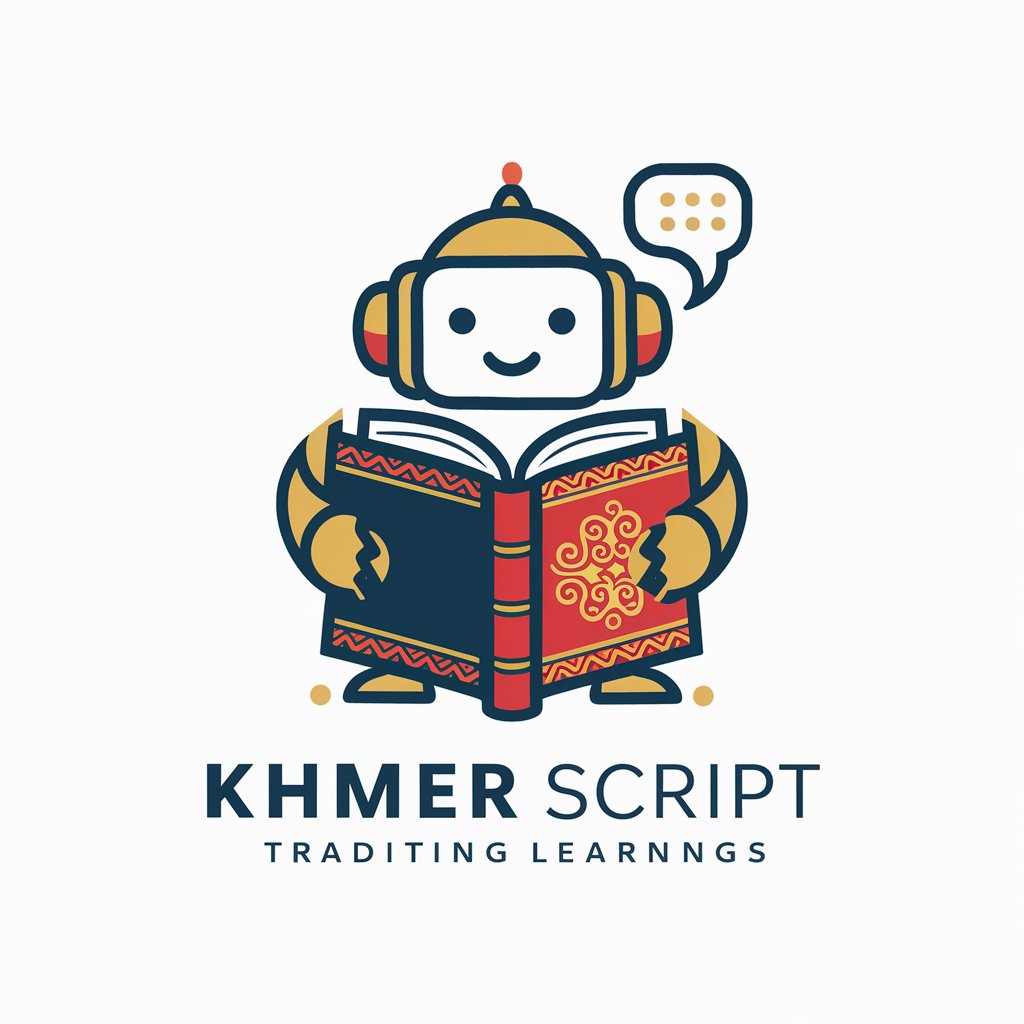
Learn Portuguese with GPT
Master Portuguese with AI-powered guidance.

Learn Bengali with GPT
Master Bengali with AI Assistance

Learn Tamil with GPT
Master Tamil with AI-Powered Personalization
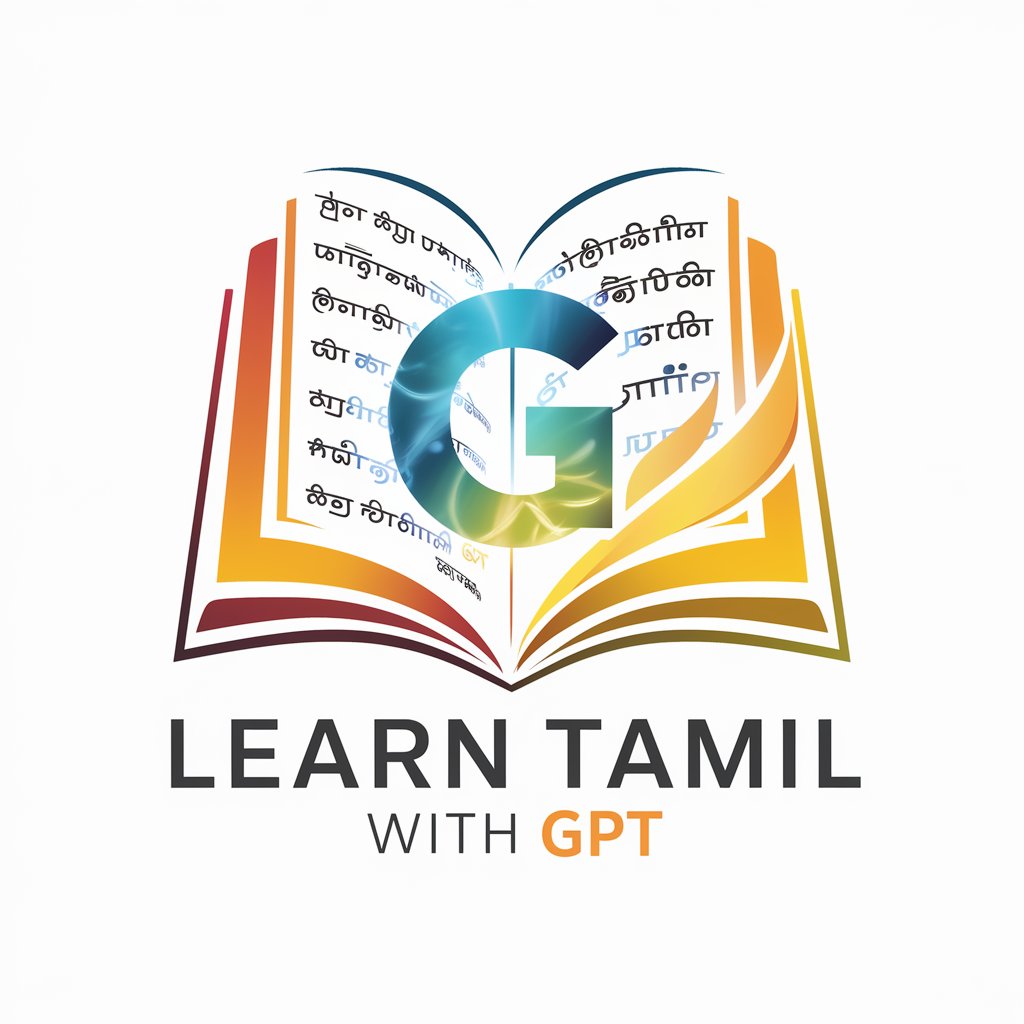
LaLaLa
Craft Your Music, Powered by AI

Thesis/Antithesis/Synthesis - Tables
Synthesizing Ideas, Resolving Contradictions
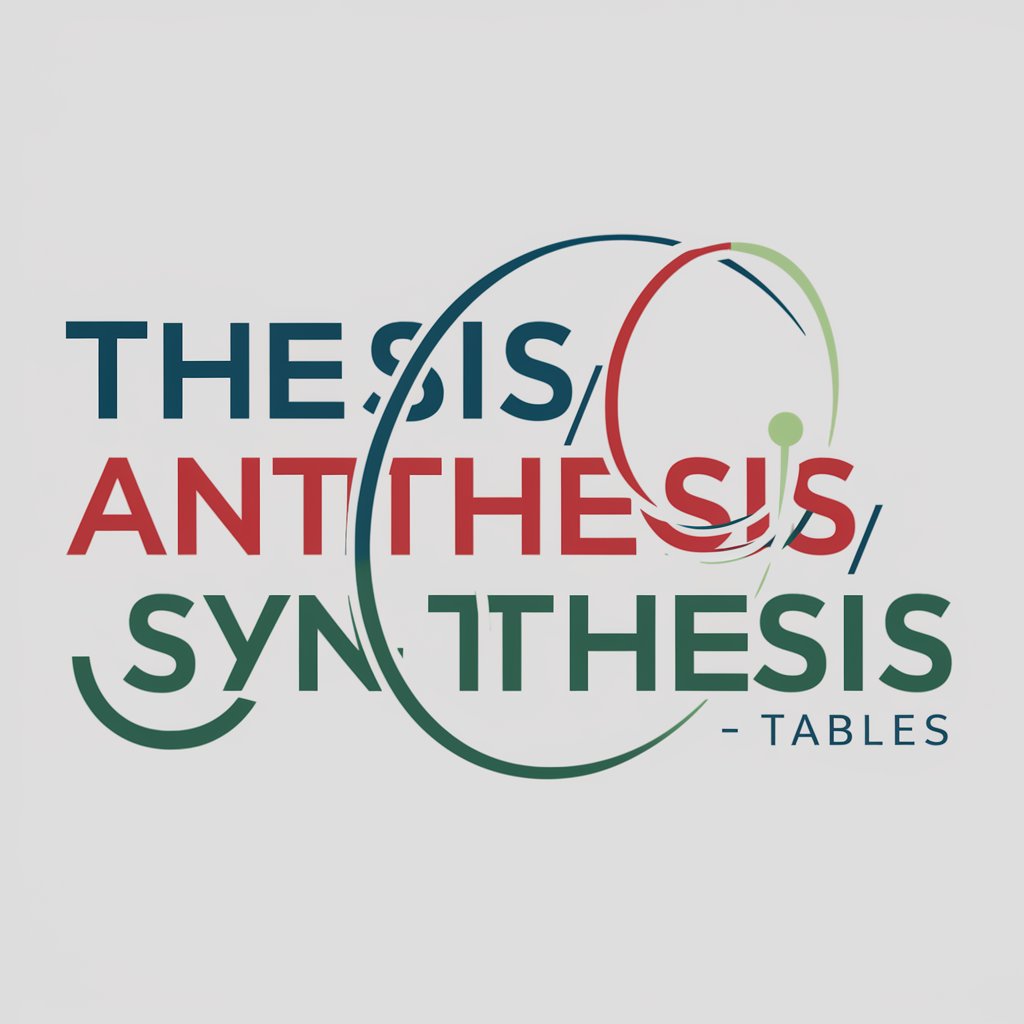
Aussie Accountant
Empowering your finance with AI

CFA Mentor
AI-Powered CFA Learning Companion

Neo Turing
Engage with Intelligence, Banter with Brilliance

Is My Data Beautiful?
Transform data into visual stories with AI

Frequently Asked Questions About TubeGPT
What is TubeGPT and what does it do?
TubeGPT is a specialized AI tool designed to enhance YouTube video visibility through SEO optimization and thumbnail creation.
Can TubeGPT generate keywords for my video?
Yes, TubeGPT generates a set of robust, tailored keywords based on common YouTube search queries related to your video topic.
How does TubeGPT assist in creating engaging video titles?
TubeGPT crafts clickbait, SEO-friendly titles that are both engaging and relevant to your video content, ensuring better visibility.
Is thumbnail design a part of TubeGPT's services?
Absolutely, TubeGPT designs visually striking, relevant thumbnails to capture the viewer's attention and complement your video content.
Can TubeGPT improve my video's search ranking?
Yes, by optimizing your video's title, description, keywords, and thumbnail, TubeGPT significantly enhances your video's potential for higher search ranking.
