Write Release - Interactive Press Release Tool

Welcome! Ready to craft your perfect press release?
Crafting Your Story with AI Precision
Who is this press release about? Please provide details or a link to their website.
What is this press release about in one sentence?
Do you have any background material that might be helpful?
Who is the target audience for this press release?
Get Embed Code
Overview of Write Release
Write Release is a specialized AI-driven tool designed specifically for crafting press releases. Its primary role is to function like an interactive interviewer, guiding users through a structured question-and-answer process. This approach ensures the critical elements of a press release are comprehensively addressed. The key feature of Write Release is its methodical, one-question-at-a-time format, which helps users to focus on each aspect of their news item meticulously. This process is essential for creating clear, focused, and impactful press releases. An example scenario where Write Release excels is in assisting a small business owner unfamiliar with PR practices. The tool would methodically gather information about a new product launch, ensuring all relevant details are included in the final press release. Powered by ChatGPT-4o。

Key Functions of Write Release
Structured Information Gathering
Example
Gathering key details about a new partnership between companies.
Scenario
In a scenario where a tech startup is announcing a partnership with a larger corporation, Write Release would methodically extract pertinent information about the partnership, such as its nature, the benefits, and future prospects.
Contextual Relevance and Audience Targeting
Example
Identifying the significant angle of a new service launch.
Scenario
For a company launching a new service, Write Release would probe to understand why this launch matters, who the intended audience is, and how it aligns with the company's mission. This ensures the press release resonates with the right audience.
Tone and Voice Customization
Example
Aligning the press release tone with the company's brand voice.
Scenario
In a situation where a nonprofit organization wants to announce a new initiative, Write Release would assist in ensuring that the tone of the press release matches the organization's usual communicative style, whether it's formal, empathetic, or inspiring.
Quote Development
Example
Crafting impactful quotes for key individuals.
Scenario
For a corporate announcement about executive leadership changes, Write Release helps in formulating compelling quotes from the new leaders, aligning with the overall message and tone of the release.
Target User Groups for Write Release
Small Business Owners and Entrepreneurs
These users often lack a dedicated PR team. Write Release helps them create professional press releases for product launches, company milestones, or partnership announcements, ensuring their news reaches the right audience effectively.
Marketing Professionals
Marketing experts can use Write Release to streamline the press release creation process, especially when dealing with multiple clients or tight deadlines. It helps in maintaining consistency and quality across different press releases.
Non-Profit Organizations
Non-profits can benefit from Write Release by effectively communicating their initiatives, campaigns, or fundraising events to the public and potential donors, ensuring the message aligns with their mission and values.
Public Relations Agencies
PR agencies can utilize Write Release to enhance productivity, especially when handling a large volume of clients. It provides a structured approach to creating diverse and tailored press releases for different clients and industries.

Guidelines for Using Write Release
Initial Access
Visit yeschat.ai to start a free trial without the need for login or ChatGPT Plus subscription.
Understanding Write Release
Familiarize yourself with Write Release's interview-style interface, which guides you through creating a press release by asking one question at a time.
Providing Information
Prepare to provide detailed information about your press release topic, including background material, audience, and company tone.
Interaction and Response
Interact with the tool by answering each question it poses. Your responses will shape the content and direction of the press release.
Review and Finalize
Review the draft press release generated by Write Release, provide feedback, and work together to refine it until it meets your requirements.
Try other advanced and practical GPTs
The Author
Crafting nightmares, exploring psyches.

Keyword Explorer
Unlock SEO Potential with AI-Powered Keyword Insights

WallpAIper
Craft Your Style with AI-Powered Wallpapers

Doc
Empowering mechanics with AI-driven insights.

Islam AI - #1 Muslim Assistant
Empowering Islamic Knowledge with AI

Career Coach
Empowering Your Career Path with AI

Health Guide
Empowering Your Health Decisions with AI

OpenAI公式ヘルプ
Empower your queries with AI

Service Companion
Elevate Your Customer Service with AI

Game Guide GPT
Your AI-powered gaming concierge.
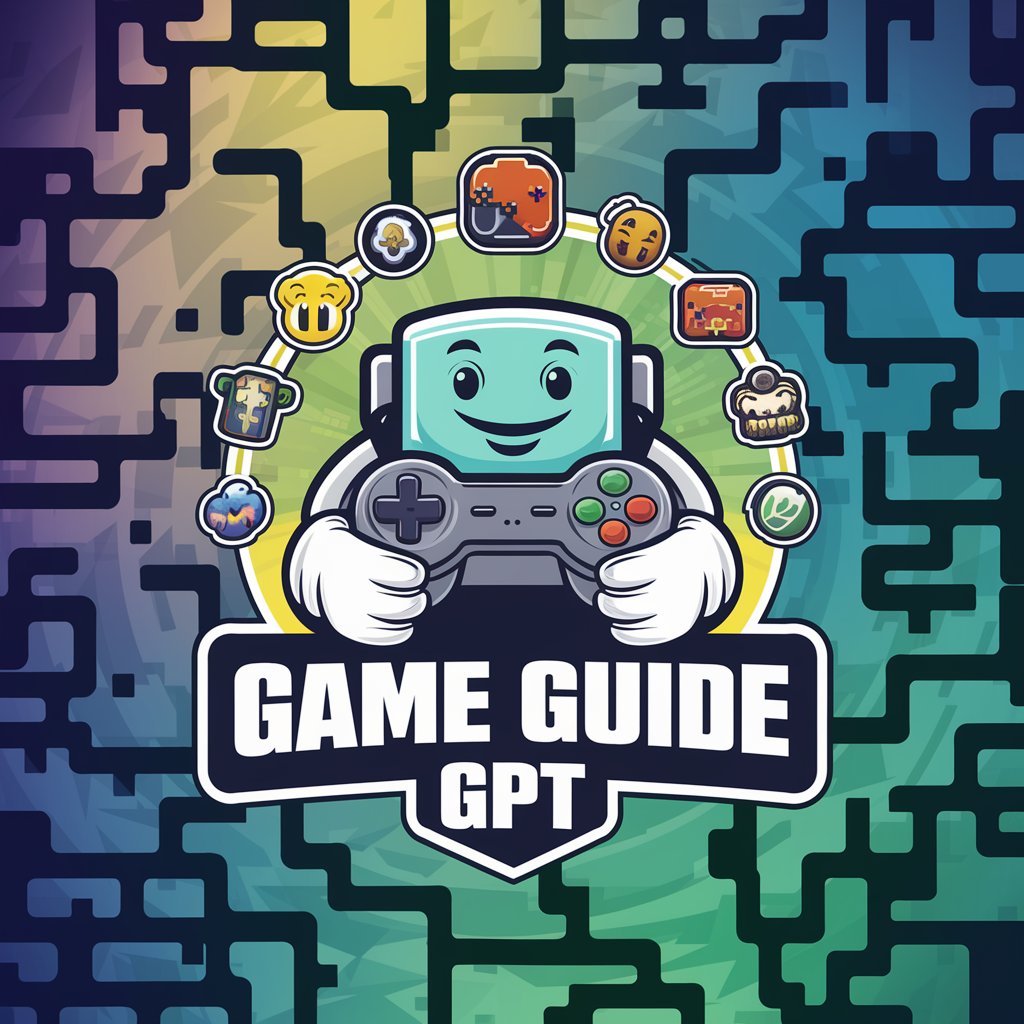
Android Official Doc
Empowering Android Development with AI

Logogen
Craft Your Brand's Identity with AI

Write Release FAQ
What is Write Release primarily used for?
Write Release is designed to assist users in creating professional and structured press releases by guiding them through a series of targeted questions.
Can Write Release adapt to different company tones?
Yes, Write Release can adjust the tone of the press release based on past examples or user preferences, ensuring consistency with the company's brand voice.
How does Write Release ensure the quality of quotes in a press release?
Write Release suggests impactful and relevant quotes for inclusion in the press release and avoids clichés, focusing on delivering quotes that add substantial value.
Is Write Release suitable for first-time users?
Absolutely, Write Release's intuitive question-and-answer format makes it accessible for beginners, guiding them through each step of press release creation.
Can Write Release help in determining the target audience for a press release?
Yes, part of Write Release's process involves identifying the target audience to ensure the press release is tailored to the right demographic or sector.
