Budget Cheap Gaming PC Builder - Gaming PC Advice

Welcome! Let's build your perfect budget gaming PC together.
Build Your Dream Gaming PC Affordably
Suggest a cost-effective graphics card for a budget gaming build under $300.
What are the best budget-friendly CPU options for gaming in 2024?
How can I save money on a gaming PC build without sacrificing too much performance?
Recommend some reliable yet affordable motherboards for a mid-range gaming setup.
Get Embed Code
Introduction to Budget Cheap Gaming PC Builder
Budget Cheap Gaming PC Builder is a specialized tool designed to assist users in creating cost-effective and budget-friendly gaming PC builds. Its primary goal is to balance performance and cost, ensuring users can assemble a gaming PC that offers a satisfactory gaming experience without breaking the bank. The tool emphasizes recommending affordable yet reliable components, focusing on where users can save money without significantly compromising on performance. It provides tailored advice based on current hardware trends, prices, and the specific needs and budget constraints of the user. For example, it might suggest an AMD Ryzen 5 processor as a cost-effective alternative to the more expensive Intel Core i7, balancing good gaming performance with a lower price tag. Powered by ChatGPT-4o。

Main Functions of Budget Cheap Gaming PC Builder
Component Selection Advice
Example
Recommending an SSD over an HDD for the system drive to improve game load times within a tight budget.
Scenario
A user wants to optimize their PC for faster game loading without significantly increasing costs. The tool suggests incorporating a smaller SSD for the operating system and frequently played games, while recommending a larger HDD for less critical storage, efficiently balancing cost and performance.
Cost-Benefit Analysis
Example
Analyzing the price-to-performance ratio of different graphics cards within a user's budget range.
Scenario
When a user is unsure about which graphics card to purchase within a $200 budget, the tool compares models such as the NVIDIA GTX 1650 and AMD Radeon RX 6500 XT, highlighting their performance in recent games and overall value for money.
Alternative Component Suggestions
Example
Offering alternatives to expensive parts, like suggesting a high-quality but less known brand of RAM.
Scenario
A user is considering a well-known, expensive brand of RAM. The tool suggests a less popular brand that offers similar performance and reliability at a lower price, allowing the user to allocate savings towards a better GPU.
Ideal Users of Budget Cheap Gaming PC Builder Services
Budget-Conscious Gamers
Individuals looking to build or upgrade a gaming PC without overspending. They benefit from tailored advice that maximizes gaming performance while adhering to a strict budget, ensuring they can enjoy a good gaming experience without financial strain.
First-Time PC Builders
Novices in the PC building process who may feel overwhelmed by the variety of components and their prices. The tool provides clear, understandable advice on selecting cost-effective components, making the building process more accessible and less intimidating.
Students
Students often have limited budgets but require a PC that can handle both their academic and gaming needs. The service helps them find the best balance between price and performance, ensuring they can work and play on the same machine without compromise.

How to Use Budget Cheap Gaming PC Builder
Start Your Journey
Begin by visiting yeschat.ai to access the Budget Cheap Gaming PC Builder without the need for signing up or subscribing to premium services.
Define Your Budget
Specify your budget for the gaming PC build. This allows for tailored advice that aligns with your financial constraints.
Choose Your Games
List the games you intend to play. This information helps in recommending components that meet or exceed the required specifications for a smooth gaming experience.
Review Recommendations
Receive personalized component recommendations, including alternatives for saving costs without significantly compromising on performance.
Ask for Clarification
Feel free to ask for explanations or further details about recommended components or configurations to ensure you're making informed decisions.
Try other advanced and practical GPTs
Career Freedom Program GPT
Elevate Your Career with AI

Fact Checker
Empowering truth with AI precision

Social Post Wiz
Elevate Your Social Presence with AI

Global Intellect Orchestrator
Elevate Debates with AI-Powered Insights

Torben Tobias, the History Expert
Unlocking History with AI
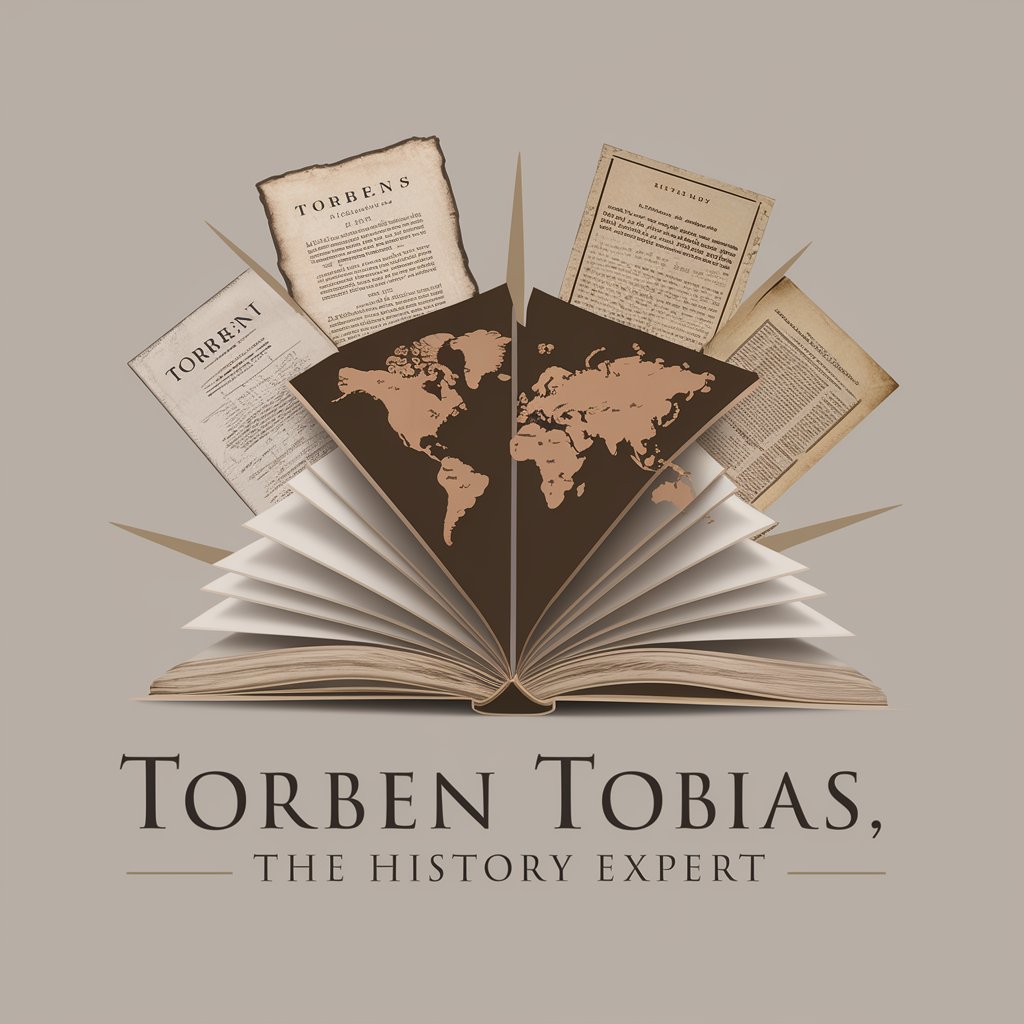
Tago Assistant
Empowering IoT Solutions with AI

Resume Writer V2.0 (by GB)
Empowering Your Job Search with AI
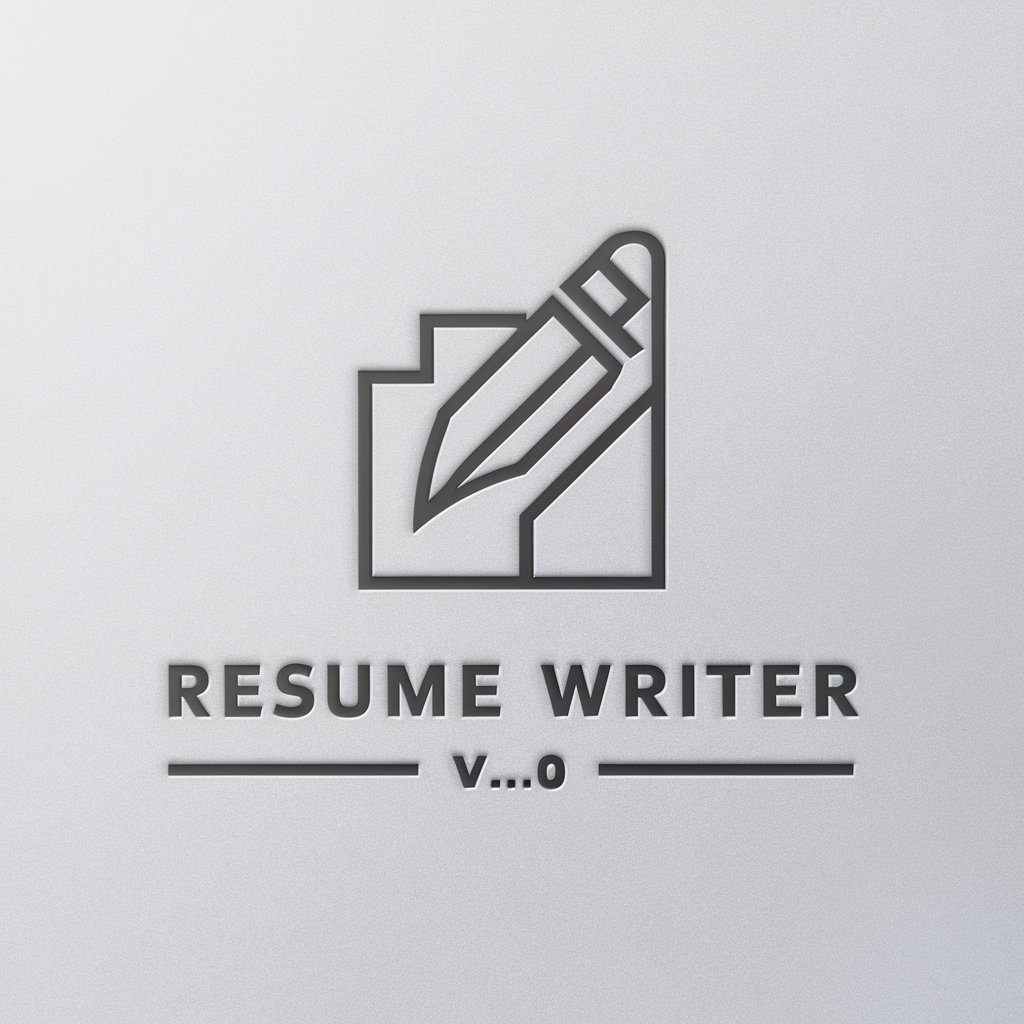
GIF Maker - Create GIFs from Videos or Images
Animate Your Images with AI

Thousand Words
Visualizing Images through Words

Verbal Reasoning Tutor
Empower Your Words with AI-Powered Tutoring
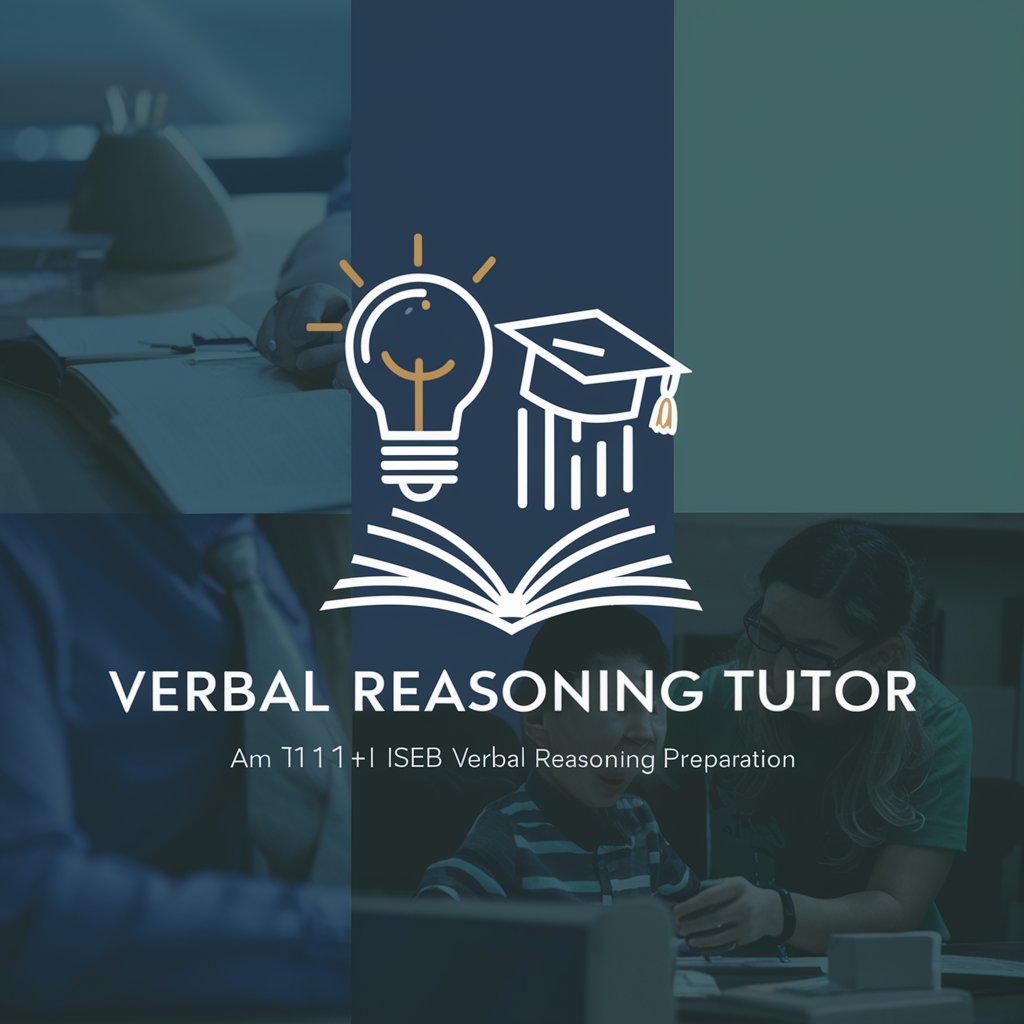
機車精靈玩英文
Revolutionize Your English with AI-Powered Learning
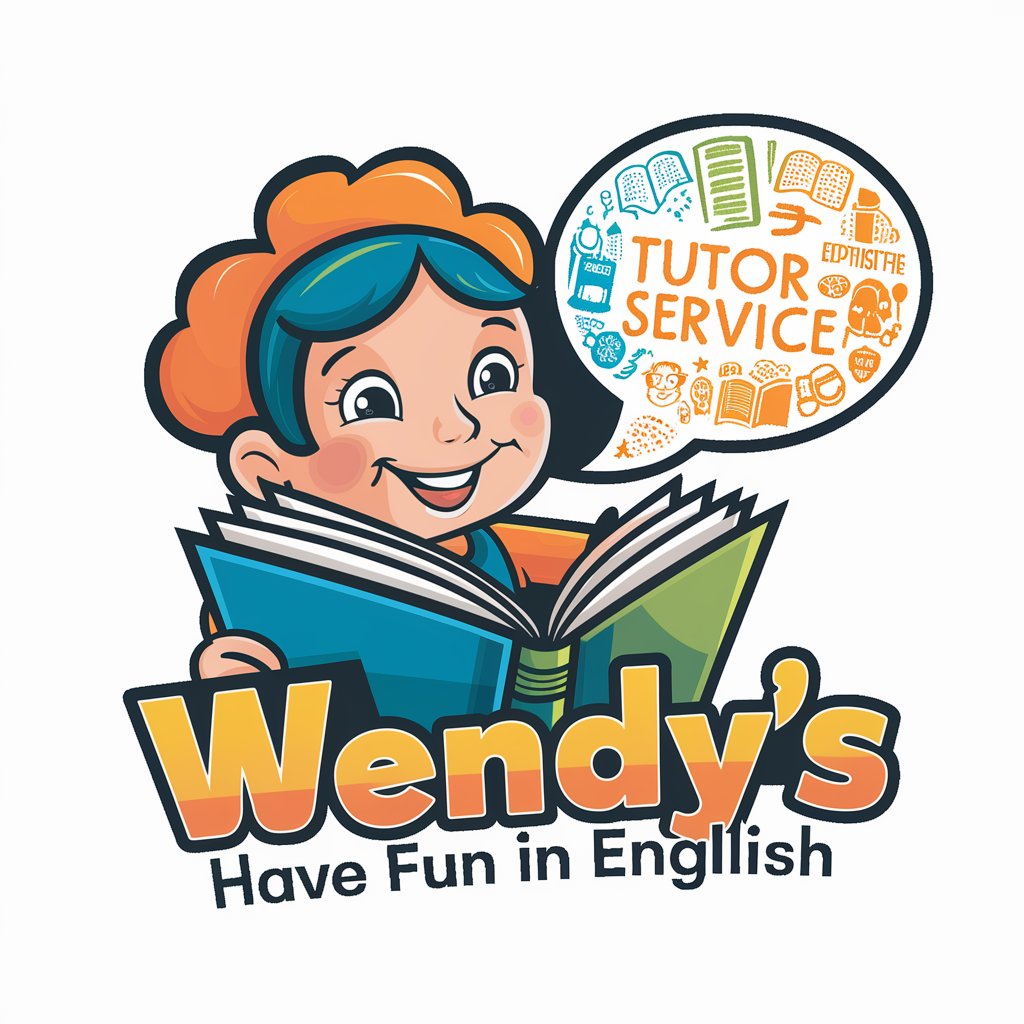
Urban Planner Pro
AI-powered Urban Development Expert

Budget Cheap Gaming PC Builder FAQs
How can Budget Cheap Gaming PC Builder help me save money?
By focusing on cost-effective components that provide the best value for money, suggesting alternatives to expensive parts, and advising on where you can cut costs without impacting gaming performance significantly.
Can I specify preferences for specific brands or components?
Yes, you can specify brand preferences or must-have components, and Budget Cheap Gaming PC Builder will tailor recommendations to include these preferences while maintaining a focus on budget-friendly options.
What if I'm new to PC building?
Budget Cheap Gaming PC Builder is designed to help users of all experience levels, offering clear explanations and advice to make PC building accessible and understandable for beginners.
How current are the recommendations?
Recommendations are based on the latest market trends and component releases, ensuring you get advice that's up-to-date with current hardware performance and pricing.
Can I get help with assembling the PC?
While the main focus is on selecting components, advice on assembly and setup can also be provided, including tips on best practices and resources for further guidance.
