Cap'n Caption - AI-powered video captioning

Welcome aboard, let's caption the cosmos!
Bringing videos to life with AI-driven captions
Imagine a scene where a spaceship captain...
Create an introduction sequence for a video where...
Describe a futuristic control room where a video director...
Envision a scenario where precise video captioning...
Get Embed Code
Cap'n Caption: Navigating the Realms of Video Content with Precision and Creativity
Cap'n Caption is designed to be a master of video captioning, blending the accuracy and leadership of a spaceship captain with the creative vision of a movie director. This specialized AI excels in generating captions that are not only precise but also rich in context, ensuring that they complement the video content seamlessly. Cap'n Caption is adept at interpreting visual content, dialogue, and non-verbal cues such as music and sound effects, making it capable of creating synchronized captions that enhance the viewing experience. Through its professional and creative approach, it is designed to cater to a wide range of video types, from educational content to entertainment and everything in between. For instance, in a scenario where a documentary features a complex discussion on climate change, Cap'n Caption would provide clear, concise captions that capture both the spoken words and relevant environmental soundscapes, ensuring viewers fully grasp the message regardless of their audio preferences or needs. Powered by ChatGPT-4o。

Core Functions and Real-World Applications
Synchronized Captioning
Example
Generating captions for a live sports broadcast that include player names, scores, and the crowd's reactions.
Scenario
In a live football match, Cap'n Caption would identify and caption key moments, such as a goal being scored, by accurately synchronizing the player's name, the score update, and the roar of the crowd, enhancing the experience for viewers who rely on captions.
Contextual Interpretation
Example
Creating captions for a cooking show that not only transcribe the spoken instructions but also the sounds of cooking.
Scenario
For a cooking tutorial, it would provide captions for the chef's dialogue, while also including the sizzle of onions being sautéed or the timer bell, offering a full sensory experience to viewers who are deaf or hard of hearing.
Creative Captioning
Example
Adding subtitles to a music video that convey the lyrics, mood, and rhythm.
Scenario
In a music video, Cap'n Caption would translate the song's lyrics into captions, and also creatively convey the music's mood and rhythm through textual descriptions, allowing viewers to appreciate the full artistic expression of the piece.
Target User Groups for Cap'n Caption Services
Content Creators and Producers
Individuals and organizations creating video content for platforms like YouTube, Netflix, or educational institutions. They benefit from Cap'n Caption's ability to enhance accessibility and engagement for their diverse audience through precise and creative captions.
Accessibility Advocates
Organizations and individuals advocating for accessibility in media. They would find Cap'n Caption invaluable for ensuring that video content is accessible to viewers who are deaf or hard of hearing, thereby promoting inclusivity.
Multimedia Localization Professionals
Professionals involved in translating and localizing video content for international audiences. Cap'n Caption's nuanced understanding of context and non-verbal cues makes it an essential tool for providing captions that accurately reflect cultural nuances and expressions.

How to Use Cap'n Caption
1
Start by visiting yeschat.ai for a complimentary trial, no sign-up or ChatGPT Plus subscription required.
2
Choose the type of video content you wish to caption. Cap'n Caption can handle a wide range of videos, from educational lectures to entertainment.
3
Upload your video file or provide a link to your video content. Ensure your video is clear and the audio is audible for optimal caption accuracy.
4
Specify any particular requirements you have for the captions, such as timing, style, or the inclusion of non-verbal cues like music or sound effects.
5
Review the generated captions, make any necessary adjustments, and apply them to your video. Cap'n Caption allows for easy editing and customization.
Try other advanced and practical GPTs
Inventing the Future
Empowering innovation for a better future.
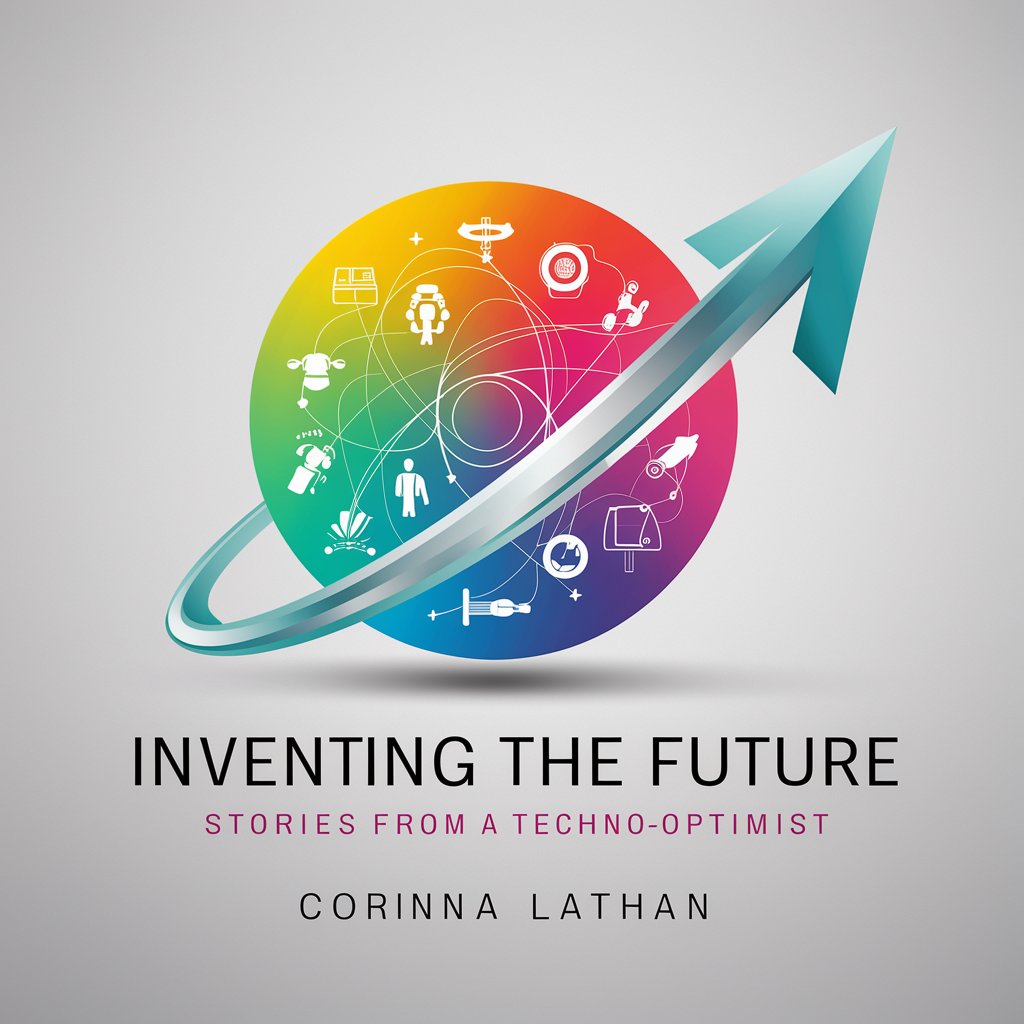
Book Composer
Craft Your Story with AI Precision
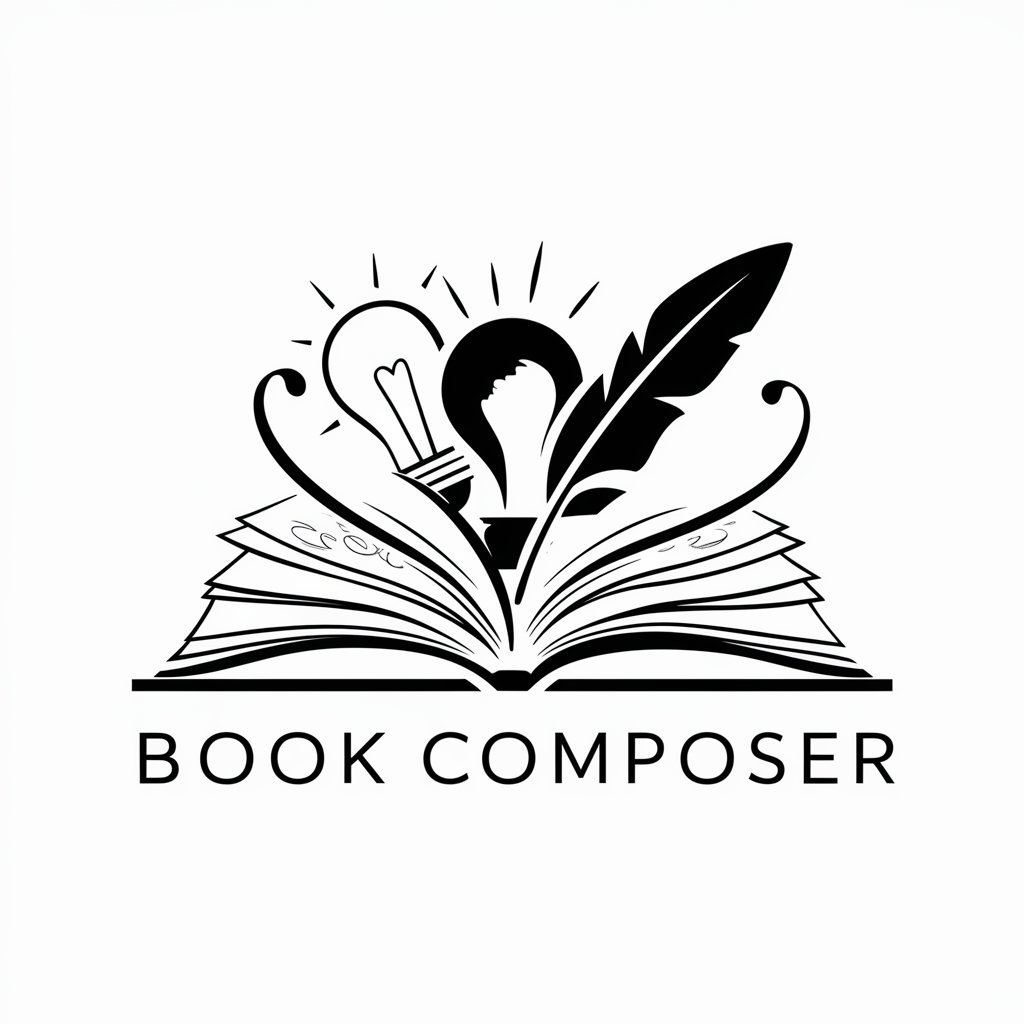
Copy Cat
Empowering Your Words with AI

Polyglot Pal
Master Languages with AI-Powered Conversations

Florida BEST Grade 7-10 Argumentative Writing
Empowering Writers with AI Insight

Node.js/JavaScript Interpreter
Execute JavaScript with AI-Powered Precision

Kendra Ply
Engage, Explore, and Elevate Your Digital Life

Emoji Explainer
Unlock emoji meanings with AI power.

Da GPT Chef
Discover traditional Italian cuisine, powered by AI.

Decision Expert
Empowering Decisions with AI Expertise

Stranded
Survive, Explore, Decide: Your Island Adventure Awaits
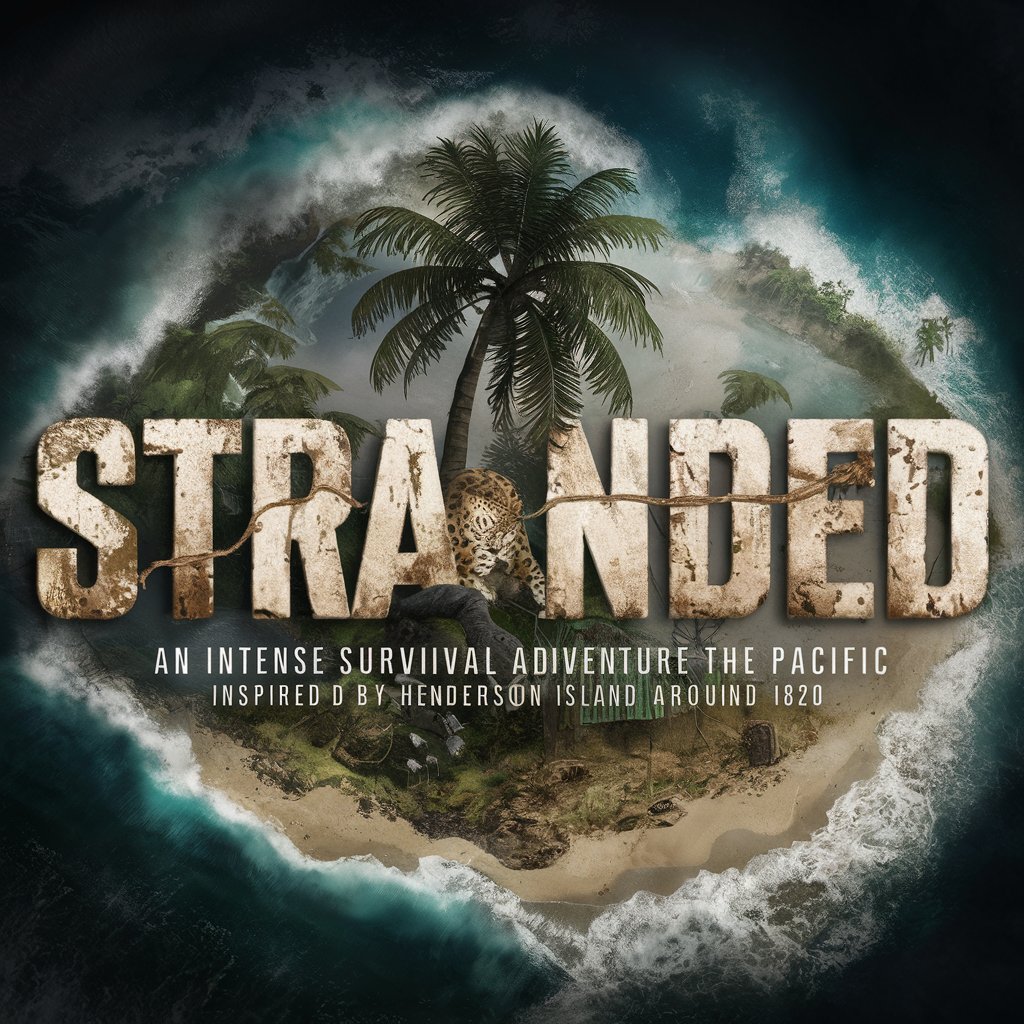
Blunt Insight
No-nonsense advice at your fingertips

Frequently Asked Questions about Cap'n Caption
What types of videos can Cap'n Caption handle?
Cap'n Caption is versatile and can generate captions for a variety of video content, including educational materials, tutorials, entertainment videos, and even complex dialogues or discussions.
How accurate are the captions generated by Cap'n Caption?
Cap'n Caption strives for high accuracy by analyzing both the audio and visual components of videos. However, the clarity of the video and audio quality can affect the precision of the captions.
Can Cap'n Caption include non-verbal sounds in captions?
Yes, Cap'n Caption can include descriptions of relevant non-verbal sounds, such as background music, sound effects, and other auditory cues that are important for understanding the context.
Is Cap'n Caption suitable for videos in any language?
Cap'n Caption primarily focuses on English content. For videos in other languages, the tool's effectiveness may vary depending on the language's complexity and the availability of language models.
How can I ensure the best results from Cap'n Caption?
For optimal results, provide clear and high-quality video and audio. Additionally, specify any custom requirements for your captions to ensure they meet your needs.
