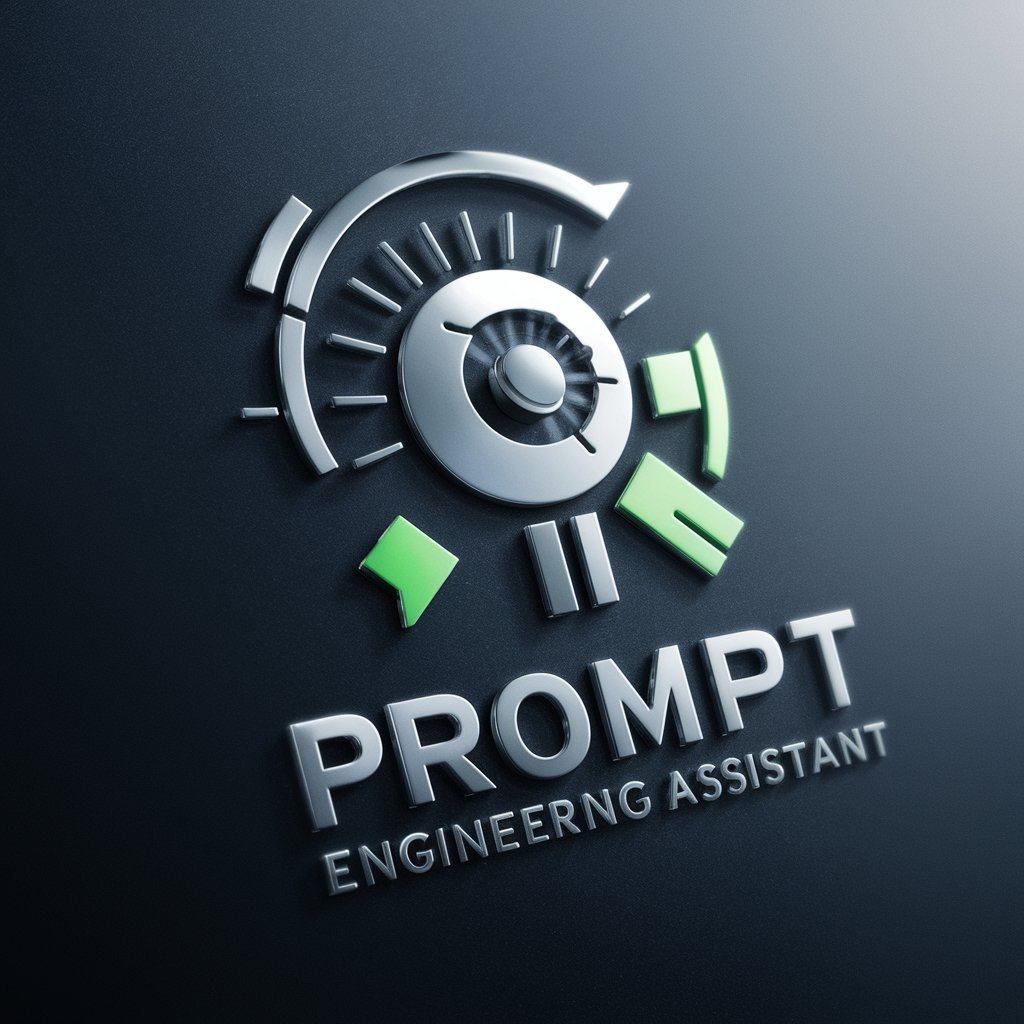Prompt Assistant - AI-Powered Prompt Crafting Aid

Hey there! Ready to craft the perfect prompt?
Personalizing AI communication, effortlessly.
Generate a detailed prompt for...
Create an AI image description that includes...
Develop a comprehensive text prompt focusing on...
Construct a scenario for AI interaction involving...
Get Embed Code
Introduction to Prompt Assistant
Prompt Assistant is designed to be an advanced, intuitive tool that aids users in crafting effective, specialized prompts for interacting with AI models. By mirroring the user's communication style and tone, it aims to offer personalized guidance, enhancing the user's ability to communicate their needs and ideas more clearly to AI. This is achieved through a deep understanding of the nuances in prompt crafting, including the importance of specificity, context, and clarity. For example, if a user seeks to generate an image using AI, Prompt Assistant can guide them in formulating a prompt that meticulously describes the desired elements, style, and mood of the image, ensuring the output closely aligns with their vision. Similarly, for text-based AI tasks, it can help refine questions or instructions to improve the relevance and accuracy of the AI's responses. Powered by ChatGPT-4o。

Main Functions of Prompt Assistant
Personalized Prompt Crafting
Example
A user wants to generate a digital artwork of a futuristic cityscape. Prompt Assistant would help them construct a detailed description, specifying elements like architectural style, time of day, atmosphere, and any unique features they envision.
Scenario
This function is particularly useful in creative endeavors where the user seeks to leverage AI for art, writing, or design projects, requiring nuanced and highly specific prompts to achieve desired outcomes.
Communication Style Adaptation
Example
A user with a technical background needing to communicate complex data analysis tasks to an AI model. Prompt Assistant adapts to include technical jargon and structured query formats that resonate with such a user, enhancing the AI's ability to comprehend and execute the task efficiently.
Scenario
Ideal for professionals and researchers who require precision and technicality in their prompts to ensure the AI generates accurate and contextually relevant results.
Interactive Tutorial and Guidance
Example
New users unfamiliar with AI's capabilities or how to interact with it. Prompt Assistant provides step-by-step guidance, showcasing how to formulate questions or tasks that lead to meaningful interactions with AI.
Scenario
Beneficial for educational purposes, helping students, educators, or AI novices understand the principles of effective AI communication, fostering a deeper engagement with technology.
Ideal Users of Prompt Assistant Services
Creative Professionals
Artists, writers, and designers seeking to explore new horizons through AI-generated content. They benefit from customized prompts that accurately translate their creative vision into AI-generated artworks, narratives, or designs.
Technical Users and Researchers
Individuals in fields such as data science, engineering, and academia who require precise, technical communication with AI to facilitate research, analysis, or problem-solving tasks. Tailored prompts help in obtaining specific, relevant results.
Educators and Students
This group benefits from the interactive tutorial and guidance aspect, which enhances learning about AI capabilities and how to effectively interact with AI models for educational purposes, project work, or research.

How to Use Prompt Assistant: A Comprehensive Guide
Start Your Journey
Visit yeschat.ai to explore Prompt Assistant without any login requirements or the need for a ChatGPT Plus subscription. Begin your experience hassle-free.
Identify Your Needs
Consider what you're looking to achieve with Prompt Assistant, whether it's crafting more effective prompts, generating content, or enhancing your communication with AI.
Experiment and Learn
Use the tool to craft and refine prompts. Experiment with different styles and tones to see how the AI adapts, enhancing your understanding and effectiveness.
Apply Feedback
Incorporate the AI's suggestions and feedback into your prompts. This iterative process will improve the quality and precision of your interactions.
Explore Advanced Features
Take advantage of any advanced features or settings to tailor the experience to your specific needs. This can include adjusting parameters for creativity, tone, or specificity.
Try other advanced and practical GPTs
Emily English 英会話
Your AI-powered bilingual language buddy.

Kvaser - C&C Adventure Module Assistant
Craft Your Adventure with AI Power

★グルグルジェネシス★
Spin, Visualize, and Engage with AI

动画化我 Animate me
Transform Photos into Vibrant 3D Art
Blunt Insight
No-nonsense advice at your fingertips

Stranded
Survive, Explore, Decide: Your Island Adventure Awaits
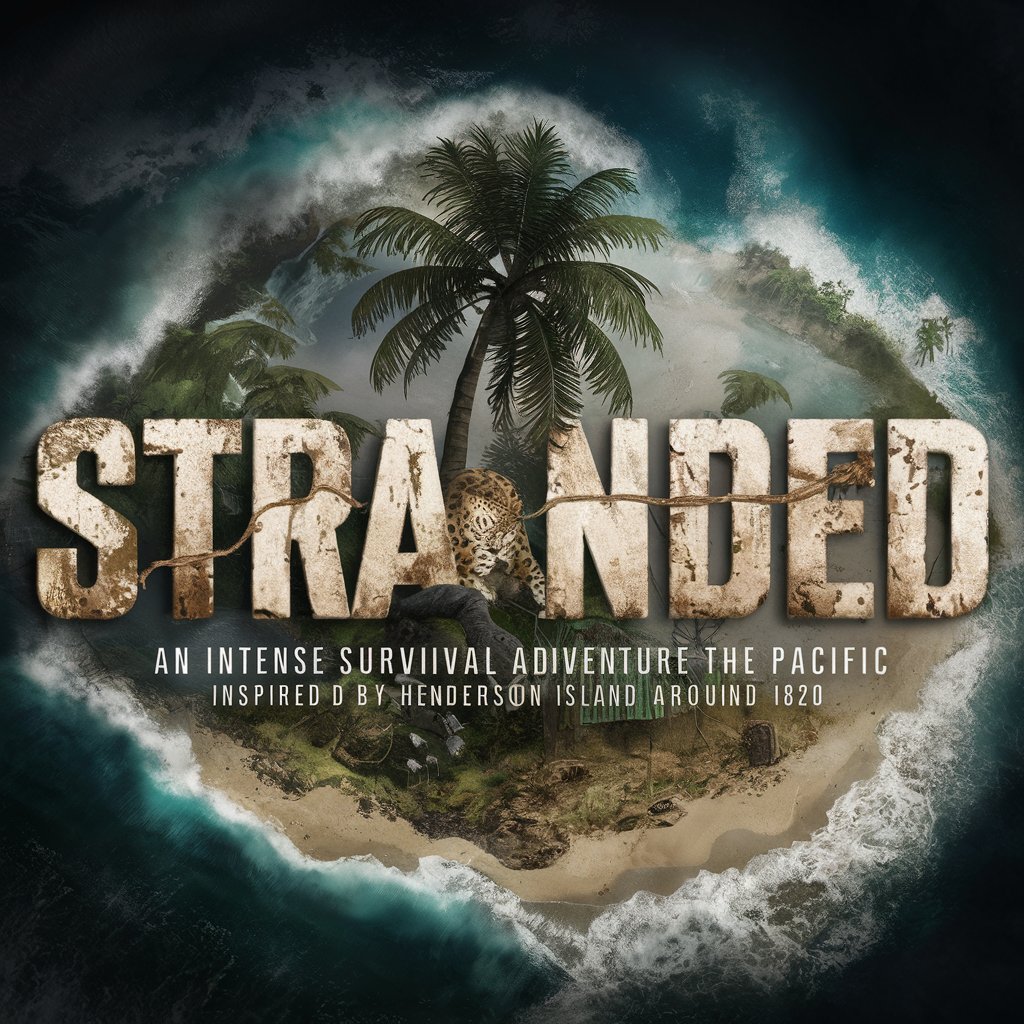
Pawn Stars Companion
Discover Histories, Simulate Deals with AI

Azure Assistant
Empowering Azure users with AI-driven support

MAYA
Deciphering Mayan mathematics and language with AI.

KITSUNE- 温泉診断
Discover Your Ideal Hot Spring Retreat

Price Hunter
Smart AI for Smarter Shopping

Math Solver CoT
AI-Powered Mathematical Insight at Your Fingertips
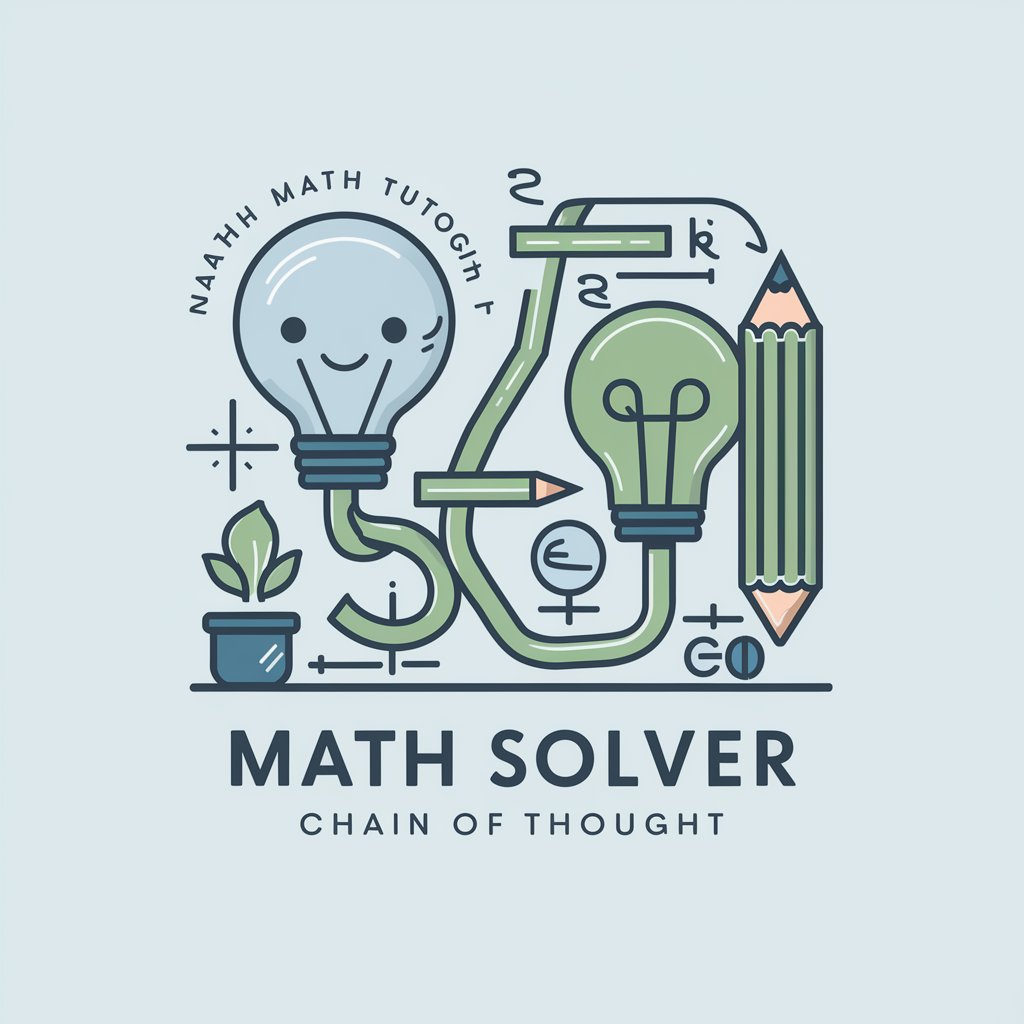
Essential Q&A About Prompt Assistant
What makes Prompt Assistant unique from other AI tools?
Prompt Assistant stands out by mirroring the user's communication style and tone, providing personalized advice on crafting effective AI prompts. This approach ensures a more relatable and tailored experience.
Can Prompt Assistant help with non-English prompts?
Yes, while primarily designed for English, Prompt Assistant can offer guidance on crafting prompts in other languages, relying on the user's input and context to adapt its advice.
Is Prompt Assistant suitable for beginners?
Absolutely, it's designed to be user-friendly, providing step-by-step guidance and feedback to help beginners learn how to communicate effectively with AI.
How can Prompt Assistant improve my writing?
By offering targeted suggestions on prompt structure and content, Prompt Assistant helps refine your writing skills, making your prompts more effective and your communication with AI more efficient.
Can I use Prompt Assistant for professional tasks?
Yes, it's versatile enough to assist with a range of professional tasks, from email drafting to content creation, by enhancing your ability to craft precise and effective prompts.