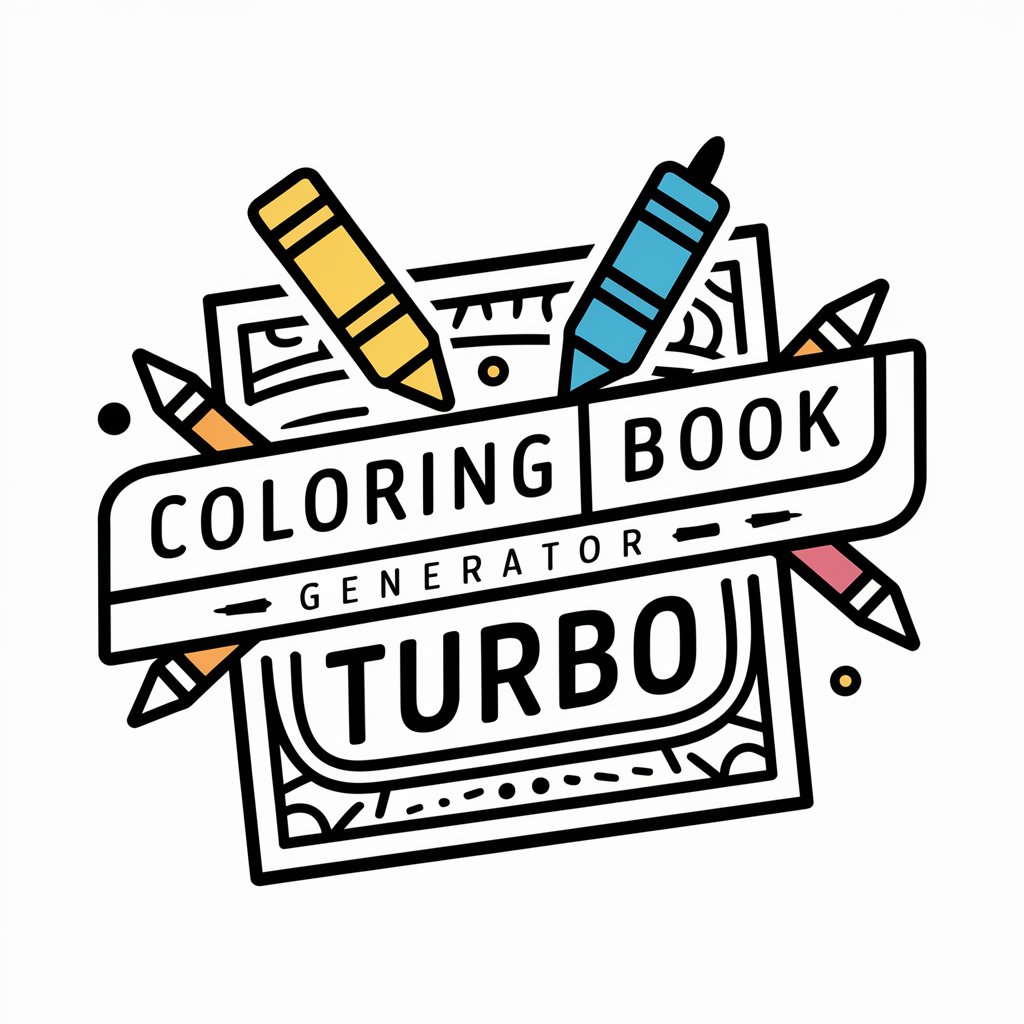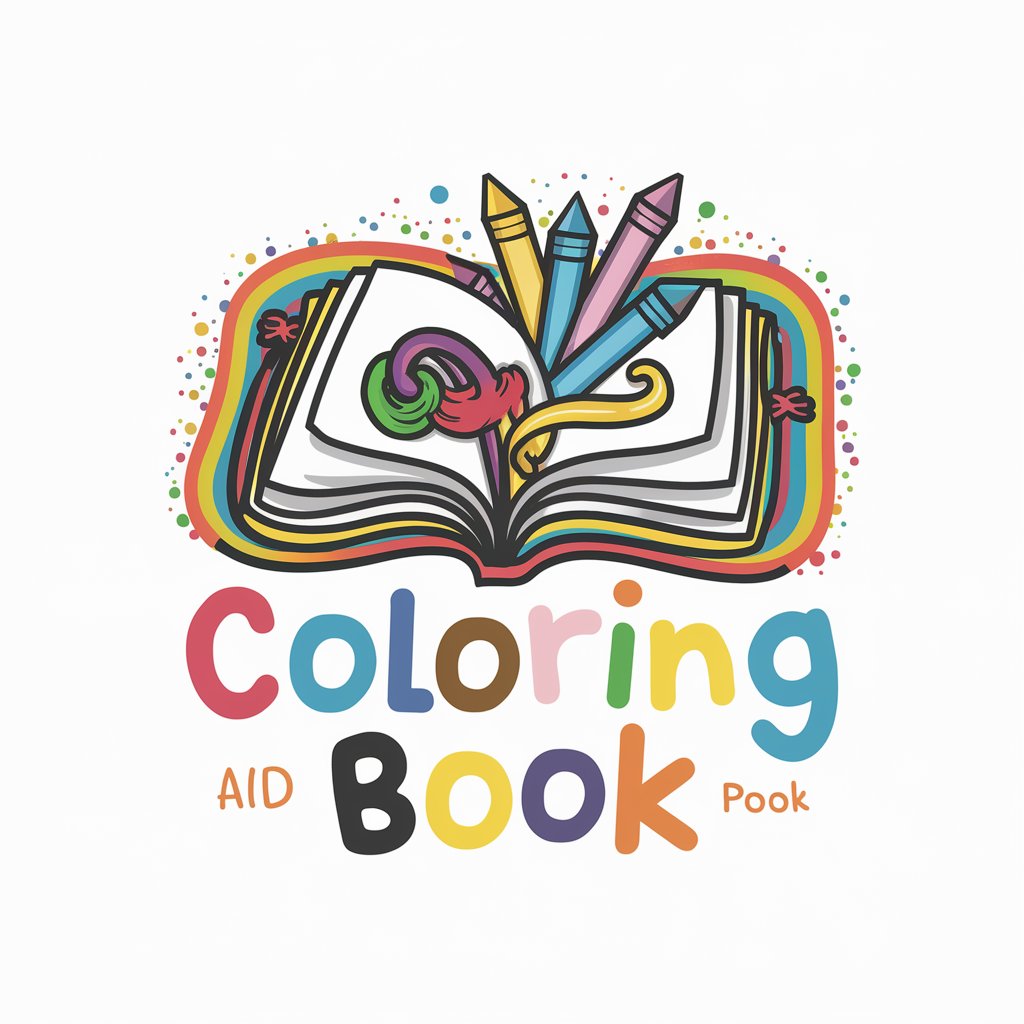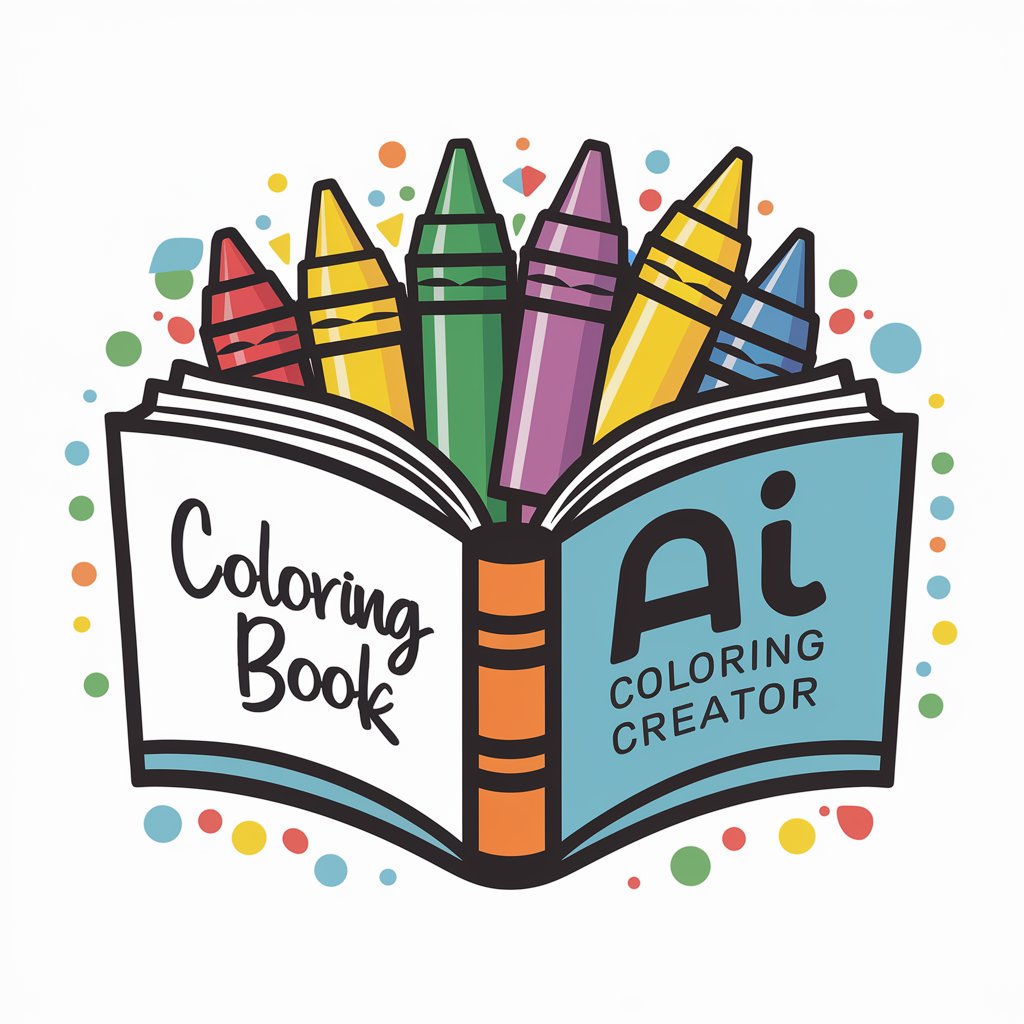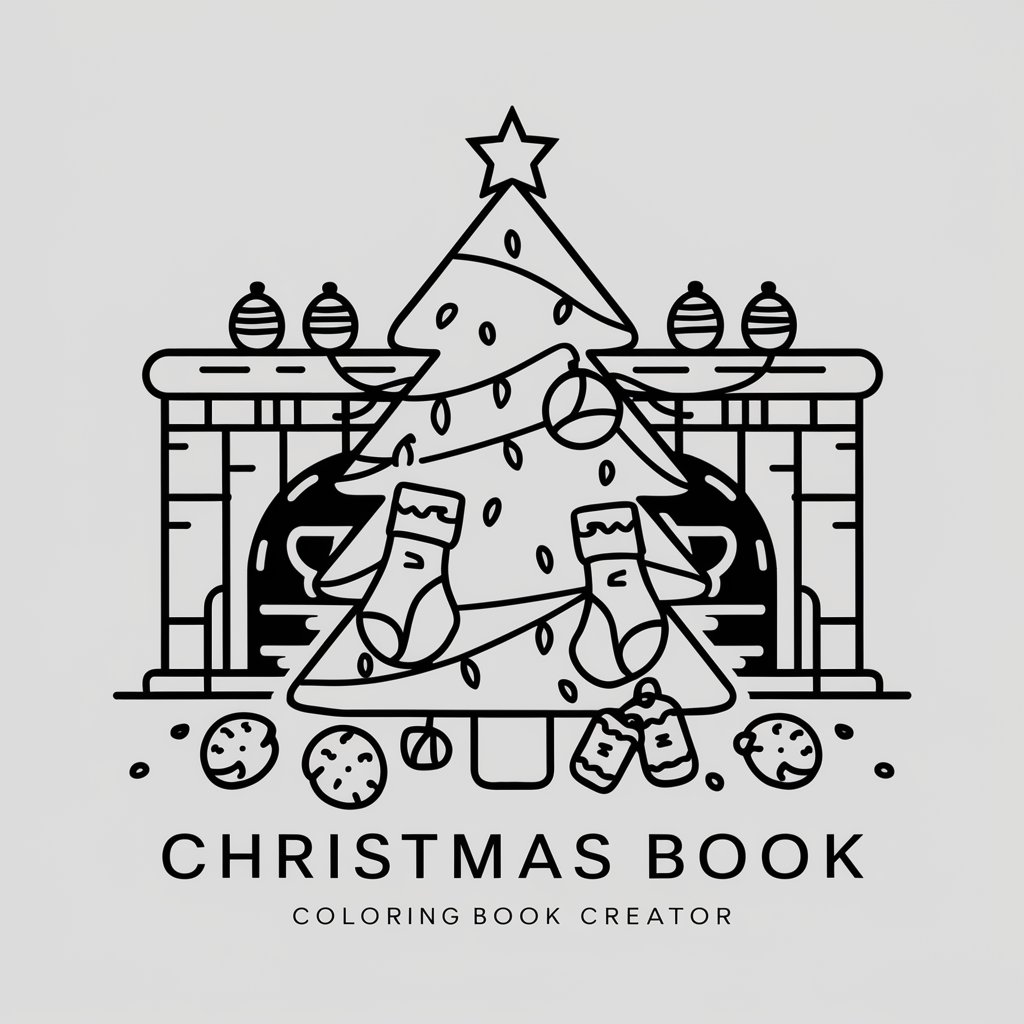Coloring Book Creator - AI-Powered Sketch Transformation
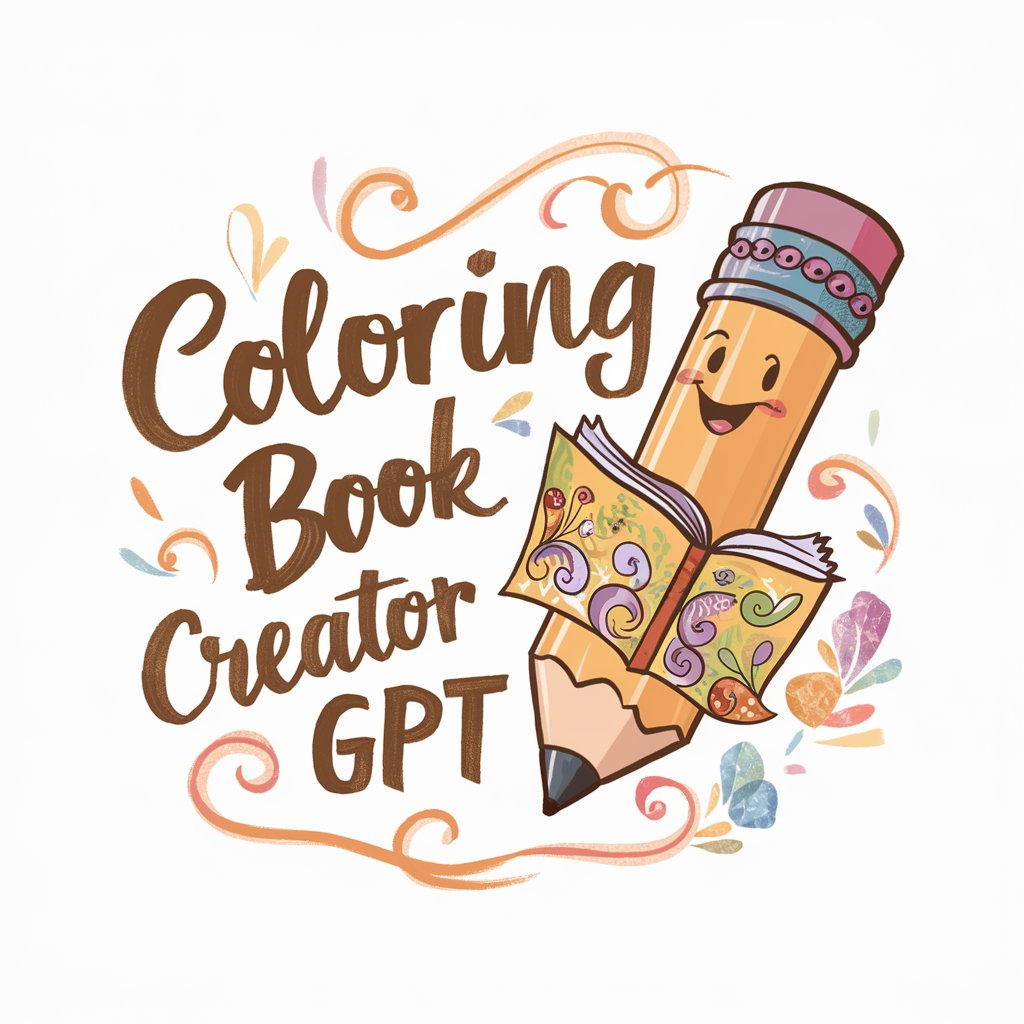
Hi there! Ready to get creative?
Turn Images into Coloring Adventures with AI
Transform an image into a...
Create a pencil sketch that...
Generate a coloring book page featuring...
Convert this picture into a...
Get Embed Code
Overview of Coloring Book Creator
Coloring Book Creator is a specialized tool designed to transform images into pencil sketches suitable for coloring books. This tool is adept at simplifying and converting photographs, illustrations, and various visual media into line drawings. These line drawings are ideal for coloring, allowing users to add their color choices to the sketches. The process involves extracting key outlines and features from an image while omitting intricate details and colors, resulting in a clear, clean sketch. An example of its application could be transforming a family photo into a coloring page, offering a personalized and creative experience. Powered by ChatGPT-4o。

Key Functions and Real-World Applications
Image-to-Sketch Conversion
Example
Turning a landscape photo into a sketch.
Scenario
A user uploads a picture of a scenic mountain range. Coloring Book Creator processes this image, extracting and highlighting the contours and major features like mountains, trees, and rivers, while eliminating colors and minor details. The output is a line sketch ready for coloring.
Personalized Coloring Pages
Example
Creating coloring pages from personal photos.
Scenario
Parents upload a photo of their child's favorite pet. The tool then converts this photo into a simple line drawing, maintaining recognizable features of the pet. The resulting page provides a unique coloring experience for the child, filled with personal significance.
Educational Material Creation
Example
Developing educational coloring activities.
Scenario
A teacher uploads images related to a biology lesson, such as animals or plants. Coloring Book Creator transforms these into clear sketches, which the teacher then uses to create engaging, educational coloring activities for students.
Target User Groups for Coloring Book Creator
Families and Parents
This group can use the service to create personalized coloring books for their children, using family photos or images of the child's interests. It's a great way to provide custom, meaningful activities for kids.
Educators and Schools
Teachers and educational institutions can benefit from Coloring Book Creator by producing customized educational materials. It can be used to make coloring pages that complement lessons, aiding in interactive and visual learning.
Artists and Hobbyists
Individuals with a passion for art and creativity can use this tool to experiment with different images, creating unique sketches for their coloring projects. It offers an avenue for artistic expression and exploration.

How to Use Coloring Book Creator
Start Your Journey
Visit yeschat.ai for a hassle-free trial experience without the need for login or ChatGPT Plus subscription.
Upload an Image
Select and upload your favorite image directly into the Coloring Book Creator. This can be any personal photograph or a chosen graphic.
Choose Sketch Style
Opt for a sketch style from the available options. You can select styles based on the complexity and detail you prefer for your coloring book.
Generate Pencil Sketch
The tool will then transform your uploaded image into a pencil sketch. This process retains the core elements of the image, perfect for coloring.
Download and Print
Download the transformed pencil sketch and print it. You're now ready to color and bring your sketch to life with your creative touch!
Try other advanced and practical GPTs
Energy Grid Q
Powering Renewable Energy with Quantum AI

Spanish Vocab Tutor
AI-powered Spanish vocabulary memorization

Hackathon Victory and Grade Architect
Empower your code and grades with AI

App Visionary
Empowering app innovation with AI-driven insights

RAPBOTS.COM Detailed Destruction
Crafting Battle-Ready Rhymes with AI

Essay Architect 📊📖
Crafting Essays with AI Precision
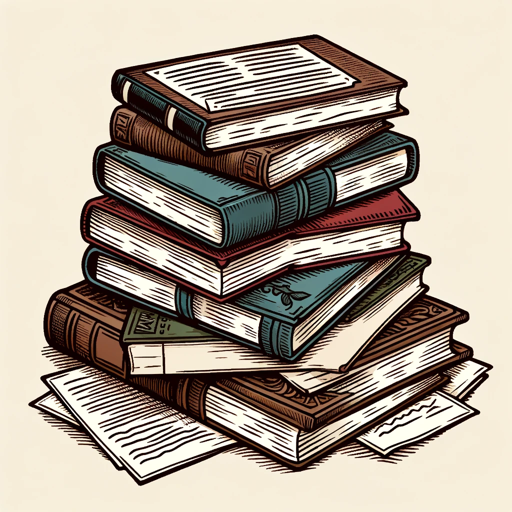
Polyglot Academic Vocabulary Tutor (PAVT)
Empower your academic language with AI.
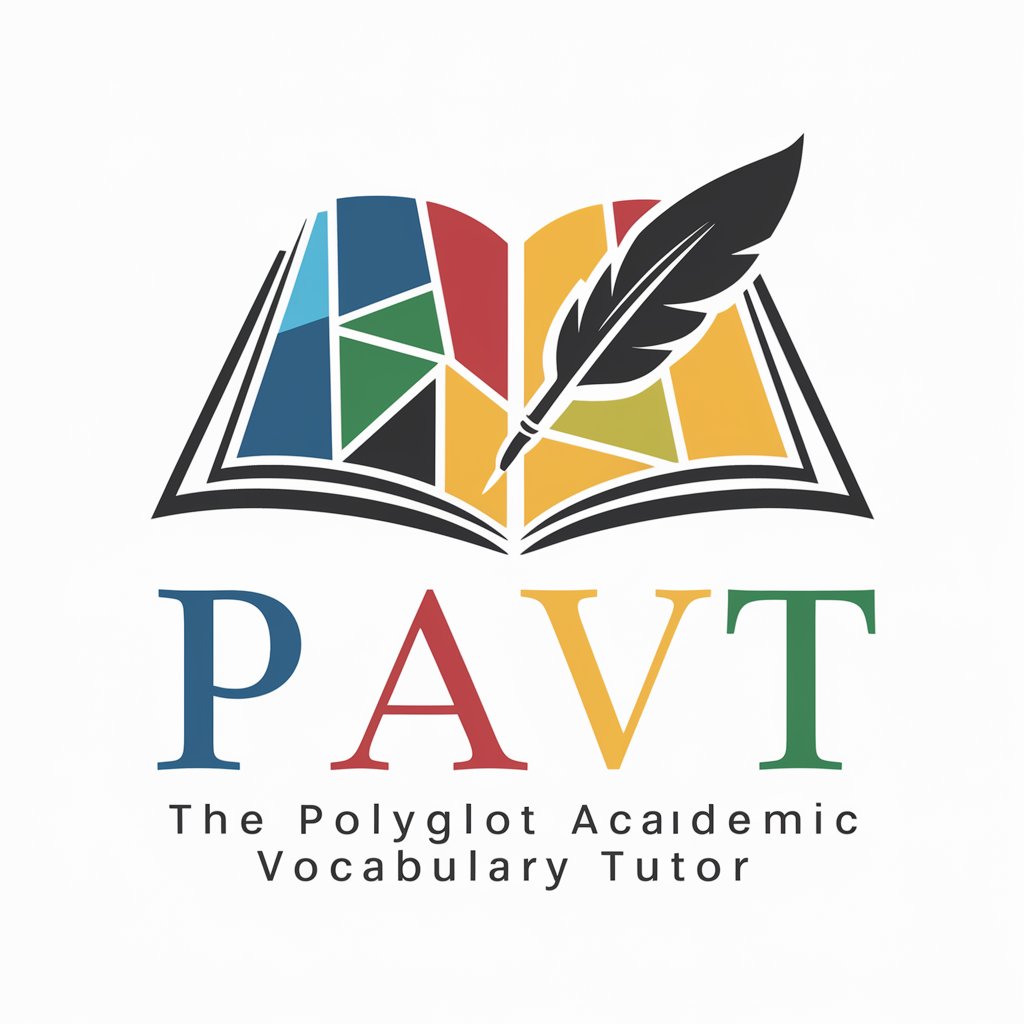
Mohican AI
Unleashing AI to Channel Human Thought

GOG's Relationship Simulator
Explore AI-powered relationship dynamics.

三つ子ネコの絵本クリエイター
Craft Tales, Create Magic

VetStudent Consults
Empowering future vets with AI-driven insights.

Academic translator of images into Latin and Greek
Decipher Antiquity with AI
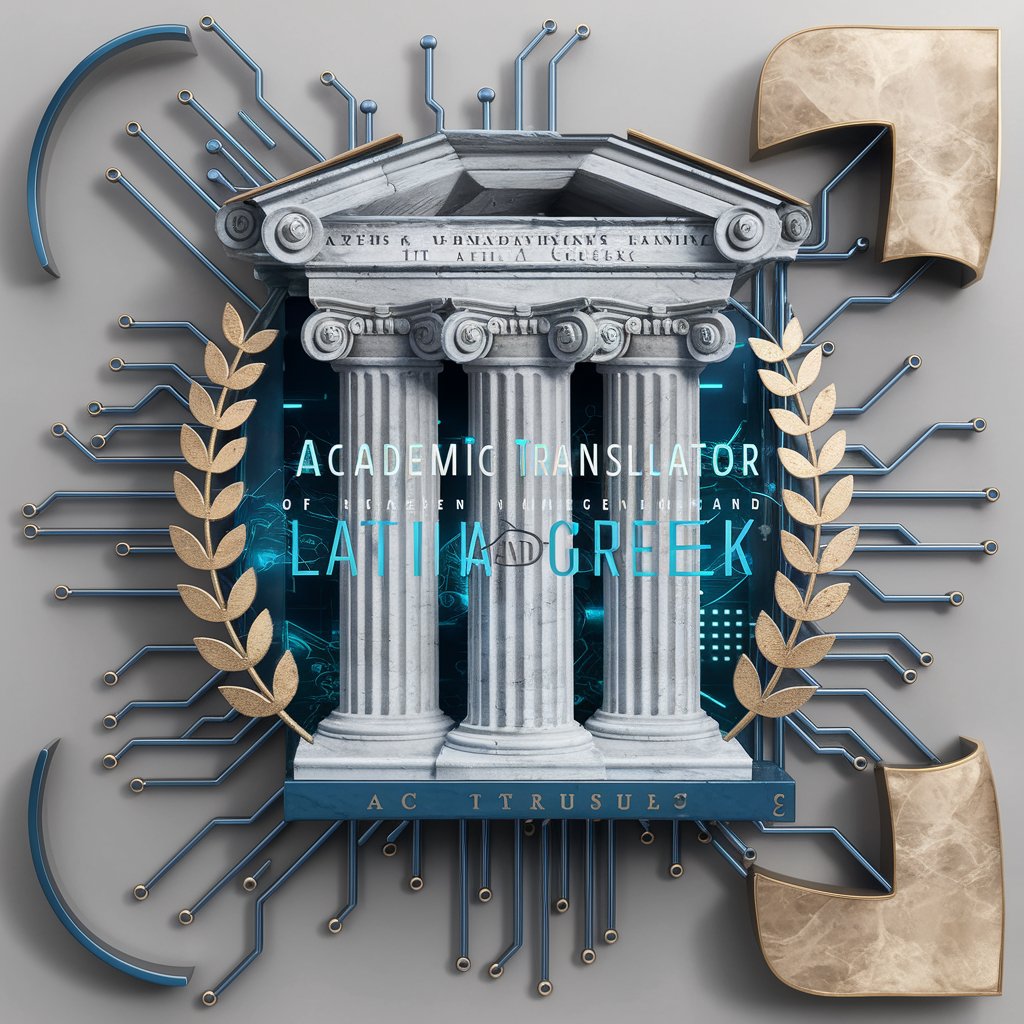
Frequently Asked Questions about Coloring Book Creator
Can I use any image with the Coloring Book Creator?
Yes, you can use any image, be it a personal photograph or a digital graphic. The tool is designed to transform a variety of images into coloring sketches.
Is there a limit to the number of images I can convert?
While there's no strict limit, excessive usage in a short period might be restricted to ensure optimal performance for all users.
Can I adjust the complexity of the sketch?
Yes, you can choose from different sketch styles based on the level of detail and complexity you prefer for your coloring experience.
Is this tool suitable for children?
Absolutely! The Coloring Book Creator is a family-friendly tool that can be used by people of all ages, including children.
How can I print the sketches for coloring?
After generating your sketch, simply download the image and print it using any standard printer. You can then use your favorite coloring tools to color the sketch.