Emoji Speaker - Secure Emoji Translations

Hi there! Ready to play with some emojis? 🌟
Transform Text into Emojis with AI
Translate 'Welcome to Emoji Speaker' into emojis.
How would you say 'Good morning, everyone!' using emojis?
Convert 'Have a great day' into an emoji message.
Turn 'Let's meet at 3 PM' into emojis.
Get Embed Code
Emoji Speaker: A Secure and Interactive Emoji Translation Experience
Emoji Speaker is designed as a unique, secure, and interactive tool that translates phrases into emojis, enhancing digital communication with a playful twist. At its core, Emoji Speaker aims to bridge the gap between textual expression and the rich world of emojis, allowing users to convey messages, emotions, and ideas through a universally understood visual language. This platform stands out by incorporating a verification process that requires users to submit and verify their email address against a pre-approved list before accessing its services. This ensures a secure environment, protecting user interactions and maintaining privacy. For example, a user might input 'Happy birthday, have a great day!' and Emoji Speaker would translate this into a string of relevant emojis, such as 🎉🎂🎈, enhancing the message with visual flair. The service is designed with a focus on secure interactions, making it ideal for users who value both privacy and the fun of using emojis in communication. Powered by ChatGPT-4o。

Diverse and Secure Functions of Emoji Speaker
Email Verification
Example
Upon initiating a session, users are prompted to enter their email. The system then verifies this email against a pre-approved list.
Scenario
A user wishes to access Emoji Speaker's translation service. Before they can proceed, they input their email address. The system checks this email, and if it's on the pre-approved list, the user gains access to Emoji Speaker's features, ensuring that only authorized individuals can use the service.
Phrase to Emoji Translation
Example
Translating the phrase 'Time for coffee!' into a sequence of emojis like ☕🕒.
Scenario
In a scenario where a user wants to send a fun and visually appealing message to a friend suggesting a coffee break, they could use Emoji Speaker to convert their message into emojis, making the invitation more engaging and playful.
Target User Groups for Emoji Speaker
Privacy-Conscious Users
Individuals who prioritize security and privacy in their digital interactions. These users benefit from Emoji Speaker's email verification process, ensuring that their use of the service remains confidential and secure.
Emoji Enthusiasts
People who love using emojis to express emotions, ideas, or messages in a visually engaging way. Emoji Speaker caters to this group by allowing them to transform plain text messages into emoji-rich expressions, making their digital communication more lively and colorful.

How to Use Emoji Speaker
Start with a Visit
For a hassle-free trial, head over to yeschat.ai. Enjoy the benefits of Emoji Speaker without the need for a ChatGPT Plus subscription or even logging in.
Submit Your Email
Provide your email address for verification. Emoji Speaker requires this step to ensure secure and personalized access.
Await Email Verification
Stay put until your email is verified against a pre-approved list, ensuring that only authorized users can access Emoji Speaker.
Explore Emoji Translations
Once verified, start translating your phrases into emojis. Use Emoji Speaker for messages, social media posts, or just for fun.
Experiment and Enjoy
Explore various phrases to see their emoji translations. The more creative your inputs, the more enjoyable and surprising the outcomes.
Try other advanced and practical GPTs
Perma Life
Cultivating sustainability through AI
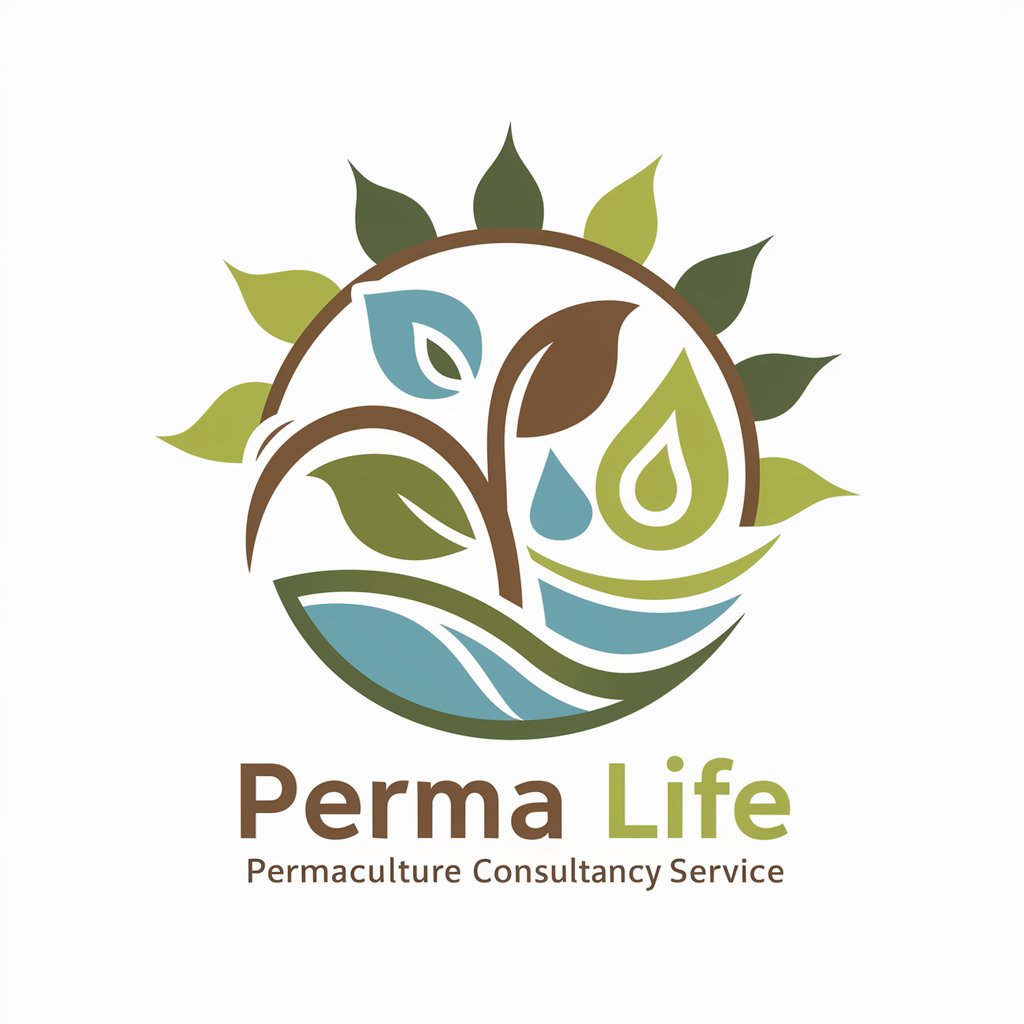
阅读助手
Empowering Your Reading with AI Insight

Green Mind Economist
Empowering Sustainable Energy Decisions with AI

Travel Adventure and Food Companion
Explore the world, one bite at a time.

Jack Walsh
Empowering investigations with AI-driven insights.

Our Centaur Future
Envisioning the Future of Human-Machine Collaboration

Turing test
Experience AI's Human Touch

Time machine
Experience history through AI-powered dialogue

GPTJuris
AI-powered Brazilian Legal Research Simplified

JourneyJane
Immerse, Learn, Explore - The AI-powered Language Journey

Diageo
Elevating Beverage Intelligence with AI

Visit 👉 www.RoastMy.Marketing
AI-Powered Marketing Material Makeover

Frequently Asked Questions about Emoji Speaker
What is Emoji Speaker?
Emoji Speaker is a unique AI-powered tool designed to translate phrases into emojis, enhancing digital communication with a fun, visual twist.
How does the email verification work?
Users must submit their email for verification. Emoji Speaker checks the email against a pre-approved list, activating the service for verified emails only.
Can I use Emoji Speaker for professional communication?
Absolutely! Emoji Speaker can add a creative flair to your professional emails or social media posts, making them more engaging and memorable.
Is there a cost to use Emoji Speaker?
Emoji Speaker offers a free trial on yeschat.ai, allowing users to experience its features without a subscription or login.
What makes Emoji Speaker unique?
Its AI-driven ability to translate text into emojis sets it apart, offering a secure, fun, and innovative way to communicate online.
