Living Room Visual Designer - Easy-to-Use Interior Design Tool

Hi there! Let's create your perfect living room.
Design your dream living room with AI
Describe your ideal living room style and main color palette.
What are the key furniture pieces you'd like to feature in your living room?
Do you prefer a minimalist, traditional, or eclectic living room design?
What kind of atmosphere or mood do you want your living room to have?
Get Embed Code
Introduction to Living Room Visual Designer
Living Room Visual Designer is an advanced digital assistant designed to help users visualize and design their living spaces with ease and precision. By leveraging AI technology, it offers personalized design suggestions, generates visual representations of living room designs based on user preferences, and provides advice on furniture placement, color schemes, lighting, and decor. For example, if a user wants to see how a mid-century modern aesthetic would look in their space, Living Room Visual Designer can create a detailed image incorporating elements such as a sleek sofa, geometric patterns, and warm wood tones, complete with accessories and lighting that complement the theme. Powered by ChatGPT-4o。

Main Functions of Living Room Visual Designer
Personalized Design Recommendations
Example
For a user desiring a cozy, rustic living room, the tool suggests incorporating rich leather furniture, warm earth tones, and natural wood accents.
Scenario
A user unsure about the style that suits their taste and space. The tool asks questions about preferences and existing decor to offer tailored suggestions.
Visual Representation Creation
Example
Transforming a user's idea of a contemporary living room into a visual image showcasing a minimalist color palette, streamlined furniture, and modern art pieces.
Scenario
A user wants to see how proposed changes will look before committing to purchases or rearrangements. The tool generates detailed images based on the user's specifications.
Furniture Placement and Layout Planning
Example
Providing a user with a layout plan that optimizes the flow and functionality of a small living room, including suggestions for furniture that saves space.
Scenario
A user struggles with arranging furniture in a limited space. The tool offers layout options that enhance usability and aesthetic appeal.
Ideal Users of Living Room Visual Designer Services
Homeowners and Renters
Individuals looking to refresh or redesign their living spaces can use the tool to explore different styles, layouts, and decor options, making informed decisions before making any changes.
Interior Design Enthusiasts
Those passionate about home decor and design, seeking inspiration and practical tools to implement their ideas, can leverage the visual designer to experiment with various concepts.
Real Estate Professionals
Agents and stagers can use the tool to visualize and present potential living room designs to clients, enhancing property appeal and aiding in the sale process.

How to Use Living Room Visual Designer
Start Your Design Journey
Begin by visiting a designated platform offering a free trial, requiring no sign-in or subscription to premium services.
Define Your Style
Select preferences such as theme, color scheme, and furniture type to outline your desired living room aesthetic.
Upload Room Dimensions
Provide the dimensions of your living room space to ensure the design fits perfectly within your physical constraints.
Customize Your Design
Adjust your design by experimenting with different furniture arrangements, color schemes, and decor items.
Visualize and Iterate
View a 3D visualization of your designed living room, make any necessary adjustments, and iterate until you achieve your ideal layout.
Try other advanced and practical GPTs
ScaffoldETHgpt
Elevating Blockchain Development with AI

Latent Dark Castle
Reviving Classic Adventure with AI

XANAの新春運試しおみくじ
Blending tradition with AI for your fortune

Much Better GPT Builder
Empower Your Ideas with AI

Melody Muse
Craft Your Music with AI

Open Source Alternative
Discover AI-Powered Open Source Alternatives

Villain GPT
Empowering Your Inner Villain with AI

おしゃべりギャルさん v3.52
Revolutionizing Chat with AI-Powered Fashion Insights

発明提案書 逆展開
Decipher Patents with AI-Powered Precision
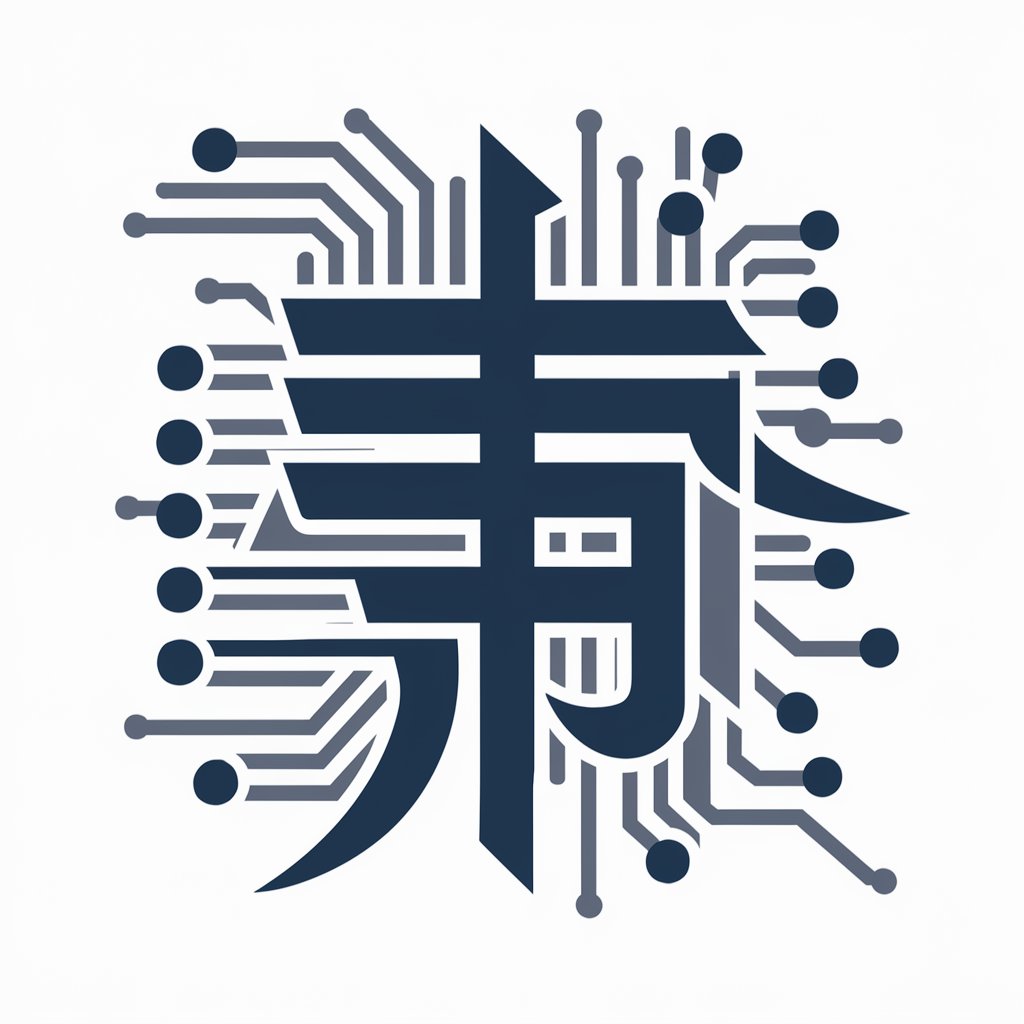
키보드 워리어
Mastering Debates with AI-Powered Korean Wit

Socratic Scribe
Deepen Your Ideas with AI-Powered Inquiry
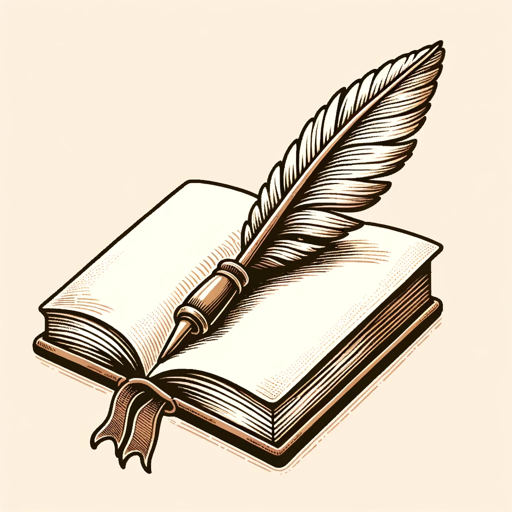
フレームワークくん
AI-Powered Framework Analysis
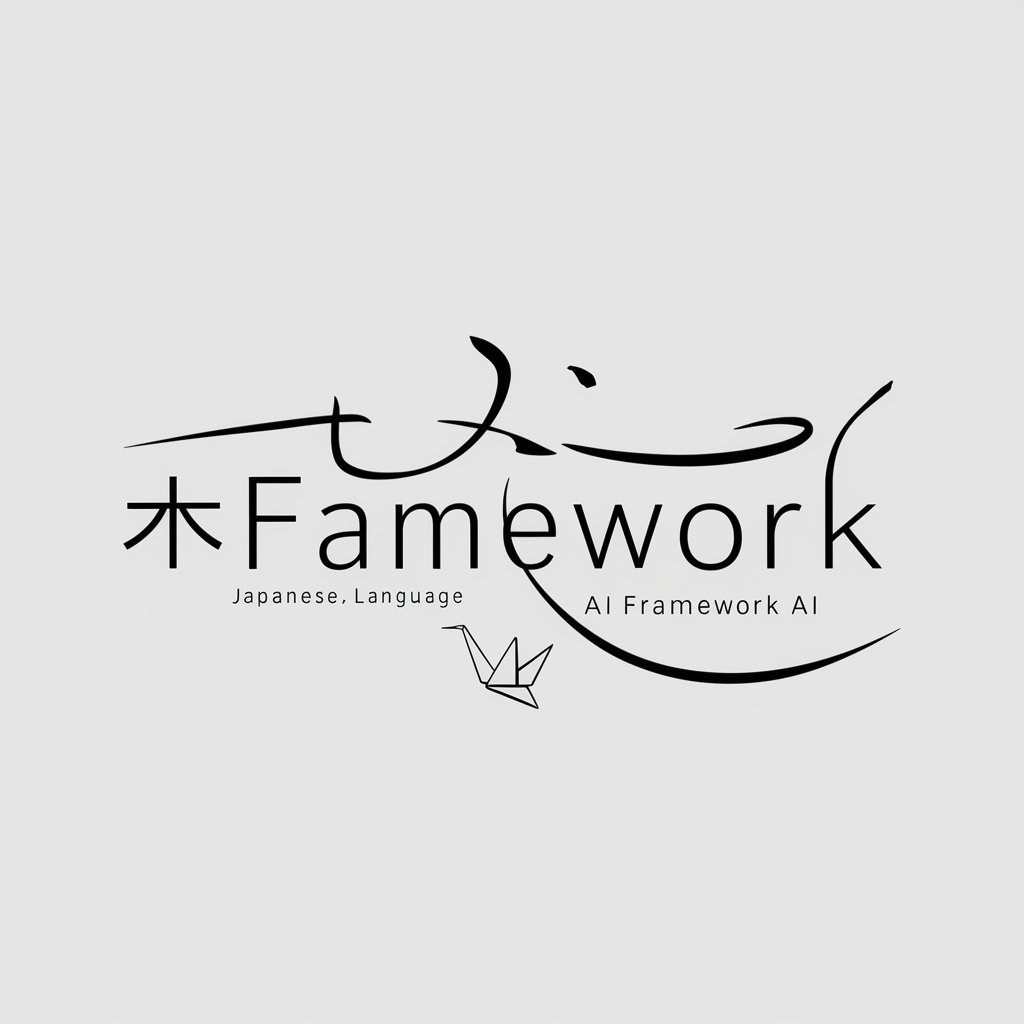
Frequently Asked Questions about Living Room Visual Designer
Can I use Living Room Visual Designer without any design experience?
Absolutely. The tool is designed for users of all skill levels, offering intuitive guidance and suggestions to help you create a living room that matches your style and preferences.
Is it possible to visualize my living room in 3D?
Yes, one of the key features is the ability to generate a 3D visualization of your living room, allowing you to see how different elements come together in your space.
How can I share my living room designs with others?
The tool provides options to share your designs through various platforms, enabling you to get feedback from friends, family, or a professional designer.
What if I need to adjust my design?
You can easily modify any aspect of your design at any time, from rearranging furniture to changing the color scheme, ensuring your final design meets your exact needs.
Does the tool suggest furniture and decor items?
Yes, based on your style preferences and room dimensions, the tool will suggest a range of furniture and decor items that fit your design theme and spatial constraints.
