
< CogniSphere > - Multi-Modal AI Analysis

Welcome to CogniSphere, your multi-modal AI assistant!
Empowering Insights with AI
Analyze the impact of AI in healthcare by examining...
Generate a creative representation of a future city using...
Investigate the latest trends in renewable energy and...
Develop a detailed comparison between traditional and digital marketing strategies focusing on...
Get Embed Code
Introduction to < CogniSphere >
Designed as a highly specialized GPT, < CogniSphere > excels in processing complex queries through a structured approach known as BSM (Branch, Solve, Merge). It dissects queries into visual, logical, and information aspects, and then merges these findings into a comprehensive response. This approach ensures thoroughness and precision. For instance, in a query about climate change impacts, < CogniSphere > would use its Dalle pathway to visualize future landscapes, Python for data-driven climate predictions, and Browser for the latest research, culminating in a rich, multi-faceted answer. Powered by ChatGPT-4o。

Main Functions of < CogniSphere >
Complex Query Dissection
Example
Dividing a business strategy query into market trends, competitor analysis, and consumer behavior.
Scenario
For a startup seeking market entry strategies, < CogniSphere > would analyze various aspects separately and then integrate them for a comprehensive strategy.
Multi-Modal Response Integration
Example
Combining visual data, statistical analysis, and external research for a query on urban planning.
Scenario
In urban development planning, < CogniSphere > could visualize city layouts, analyze demographic data, and incorporate latest urban planning research to propose a sustainable city model.
Targeted Information Retrieval
Example
Gathering specific medical research on a new treatment method.
Scenario
For a medical researcher, < CogniSphere > could sift through latest journals and studies to provide a detailed analysis of a new drug's efficacy and potential side effects.
Ideal Users of < CogniSphere > Services
Researchers and Academics
Benefit from comprehensive data analysis, visualization, and access to the latest studies and publications.
Business Professionals
Useful for market analysis, competitor insights, and strategy development by integrating diverse data sources.
Policy Makers and Urban Planners
Assists in decision-making by providing data-driven insights, future projections, and comprehensive policy impact studies.

How to Use CogniSphere
1. Start for Free
Visit yeschat.ai to access a free trial of CogniSphere without the need to log in or subscribe to ChatGPT Plus.
2. Choose Your Task
Select from a variety of tasks CogniSphere can assist with, such as data analysis, creative content generation, or in-depth research.
3. Input Your Query
Enter your query in detail to allow CogniSphere to understand and process your request accurately.
4. Explore Outputs
Review the generated outputs, which may include visual elements, data insights, and researched information, all tailored to your query.
5. Refine and Iterate
Use the feedback loops to refine your query for more precise results, taking advantage of CogniSphere's adaptive learning capabilities.
Try other advanced and practical GPTs
Cinema AI
Bringing Stories to Life with AI

Civil War Stories
Explore the Civil War with AI-powered storytelling.
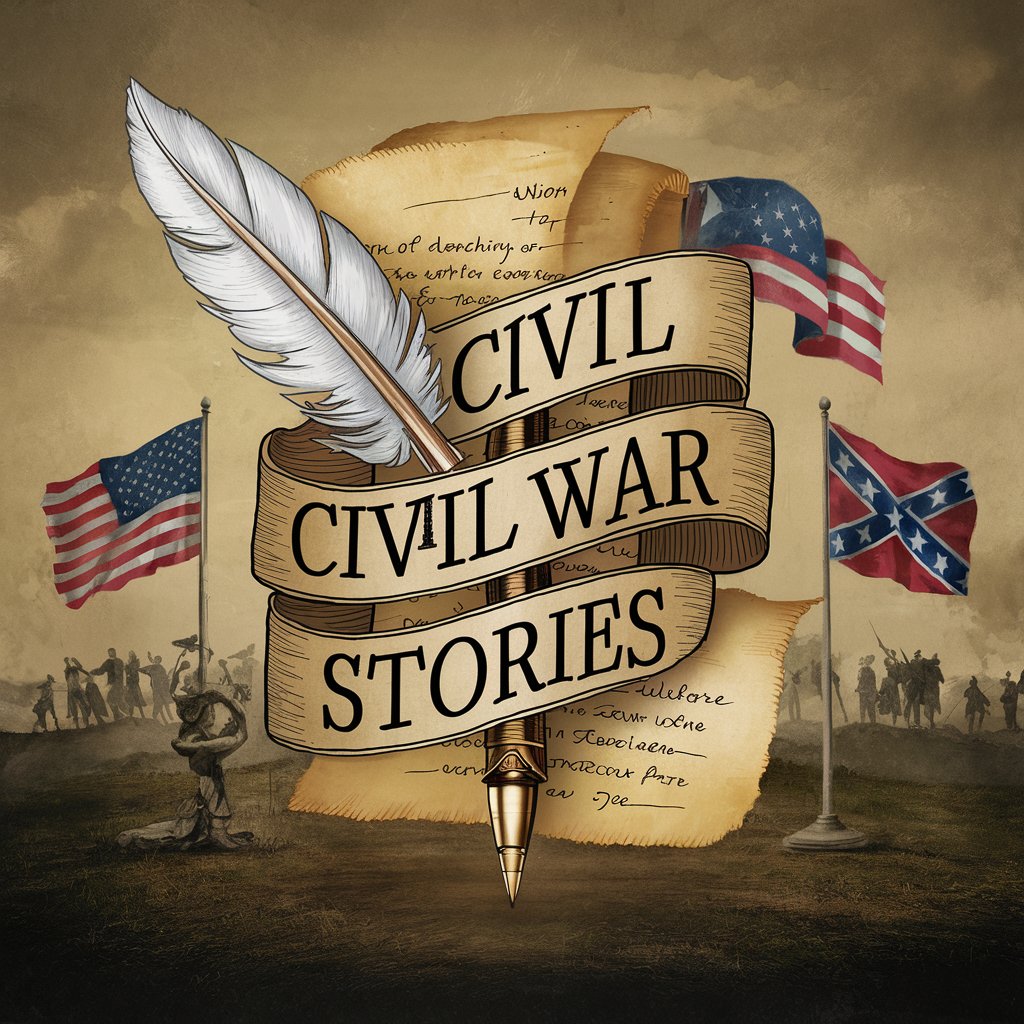
Talent Acquisition Specialist
Streamline hiring with AI-powered precision

The Village
Escape The Village, Unravel the Mystery

Data Visualization Specialist
Illuminate Data with AI-Powered Visuals

Daily Motivation For Solopreneurs
Inspiring Solopreneurs Towards Success

小说情节设定
AI-Driven Chinese Cultural Story Crafting
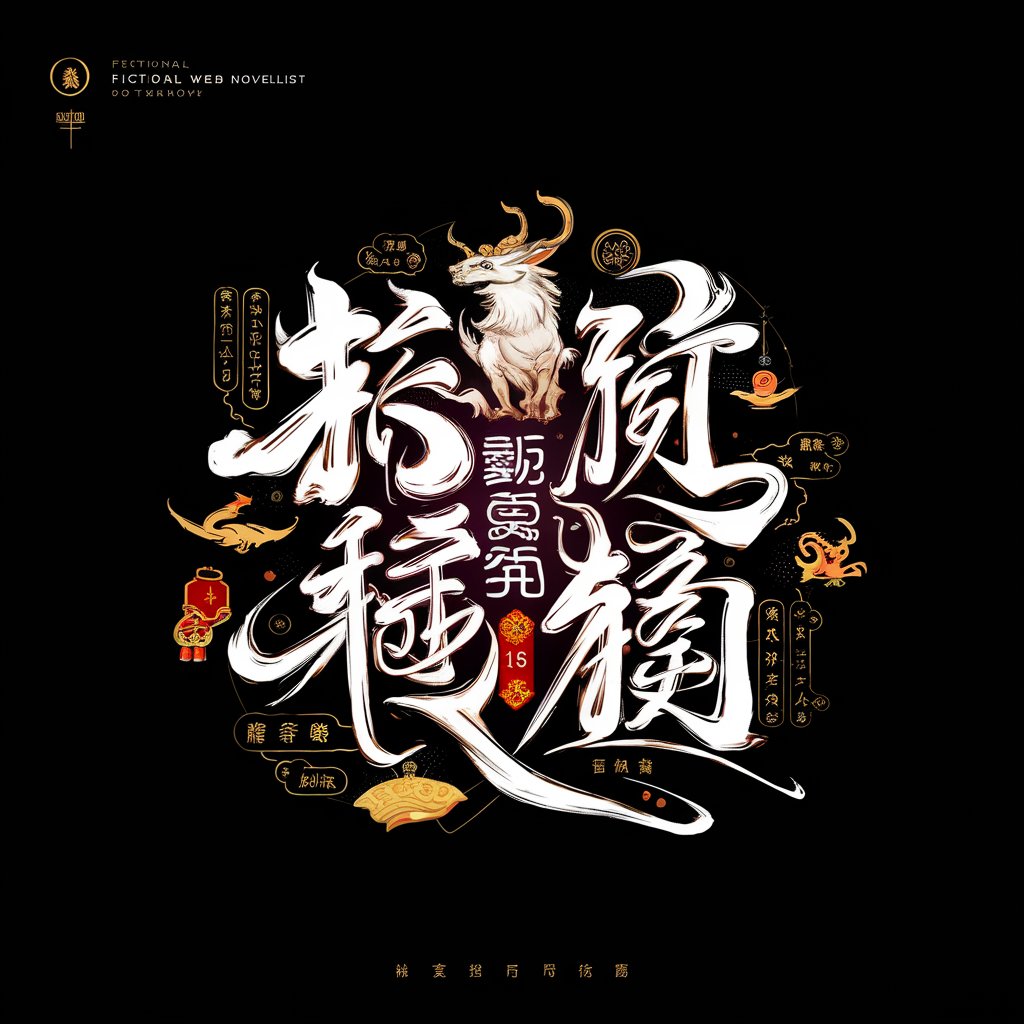
Jingle
Bringing magic to your holidays with AI

Goog Docs Assistant
AI-powered guidance for Google Docs
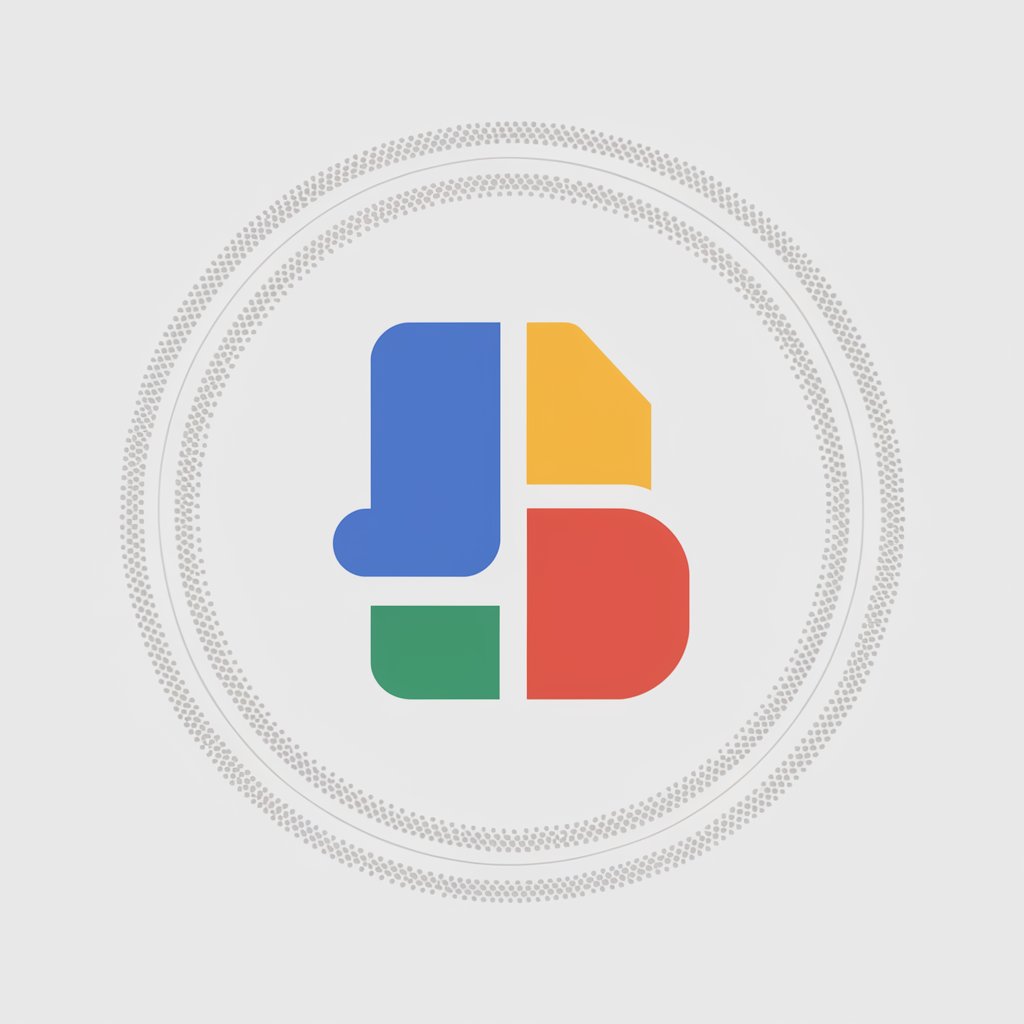
MW3 Tier Scout
Master MW3 with AI-Powered Weapon Insights

Tree of Thoughts Problem Solver
AI-Powered Solution Crafting
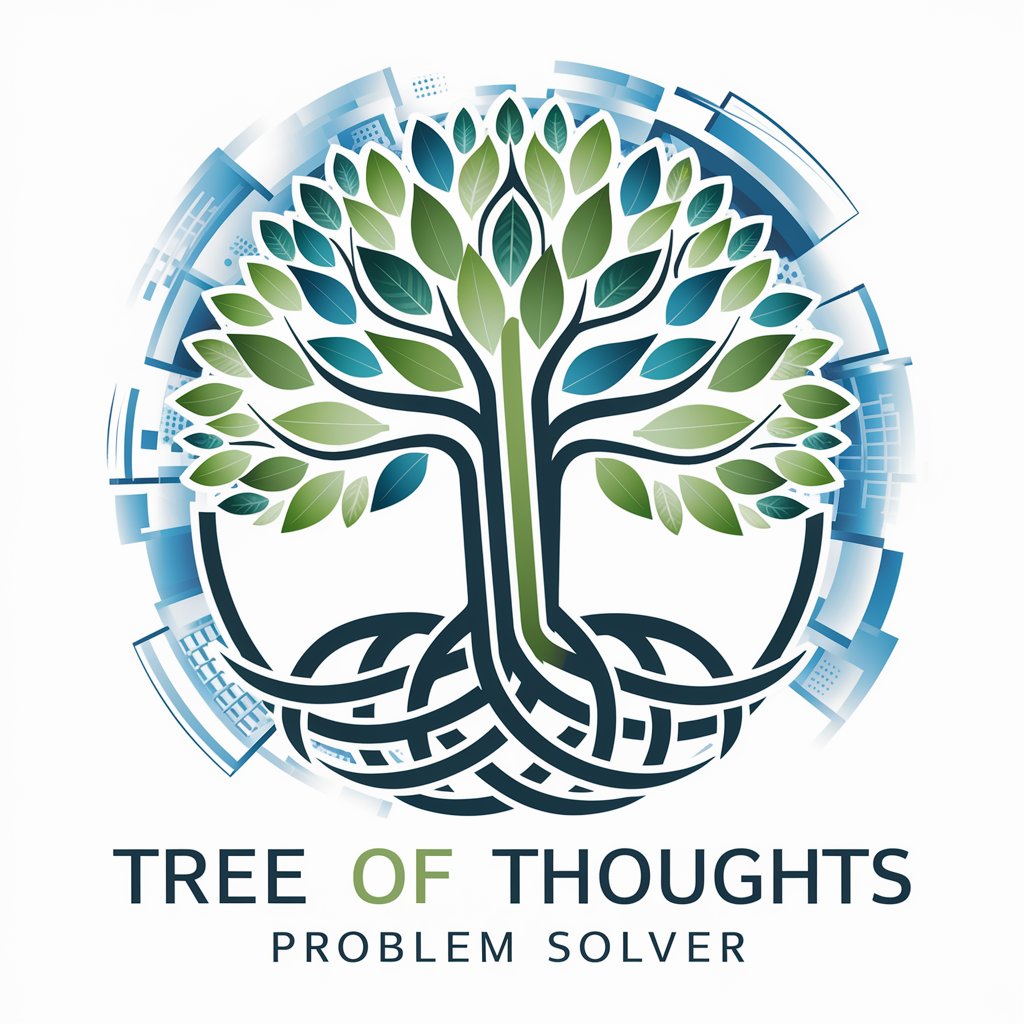
AI Dental Coach
Empowering Dental Professionals with AI

FAQs About CogniSphere
What makes CogniSphere unique?
CogniSphere distinguishes itself through its structured multi-modal response mechanism, offering outputs that include visual, data-driven, and external research insights, all integrated into a comprehensive answer.
Can CogniSphere handle complex queries?
Yes, CogniSphere is designed to process complex queries by dissecting, analyzing, and synthesizing information across various domains, making it an ideal tool for in-depth research and creative problem-solving.
What are some common use cases for CogniSphere?
Common use cases include academic research, content creation, market analysis, and software development, among others, where users require rich, multi-faceted insights.
How does CogniSphere ensure the accuracy of its outputs?
CogniSphere leverages advanced AI algorithms, continuously updated databases, and a structured query processing approach to ensure the relevance and accuracy of its outputs.
Is CogniSphere suitable for beginners?
Absolutely. CogniSphere's user-friendly interface and guidance system make it accessible to users of all levels, including those with no prior experience in AI tools.





