Alipay Transaction Parser - Alipay CSV Data Parser

Welcome! Ready to process your Alipay transactions?
Streamline Your Alipay Data with AI
Analyze the following Alipay transaction data...
Clean up this transaction CSV file...
Convert the following financial data...
Identify and correct errors in this transaction record...
Get Embed Code
Alipay Transaction Parser: An Overview
The Alipay Transaction Parser is a specialized tool designed to interpret, organize, and manage financial transaction data exported from Alipay, one of the world's leading mobile and online payment platforms. This parser is adept at handling .csv files encoded in GB-18030 to accommodate Chinese characters, ensuring that the data is accurately read and processed. Its design purpose revolves around facilitating users to clean and transform their transaction data into a more usable format. This involves trimming unnecessary spaces, correctly identifying and formatting data types (e.g., converting transaction amounts to floats and dates to a proper datetime format), marking transaction amounts based on the cash flow direction indicated by the transaction status, and removing non-transactional information. An example scenario might involve a user downloading their transaction history from Alipay and using this parser to prepare the data for financial analysis or bookkeeping. Powered by ChatGPT-4o。

Core Functions of Alipay Transaction Parser
Encoding Handling
Example
Reading .csv files encoded in GB-18030 and exporting them in UTF-8.
Scenario
A user exports their Alipay transaction history, which includes Chinese characters. The parser accurately reads and processes these characters, ensuring no data is misrepresented due to encoding issues.
Data Cleaning and Formatting
Example
Trimming spaces, identifying headers, and formatting data types.
Scenario
Upon receiving a transaction file, the parser trims unnecessary spaces, identifies the correct header row (typically the 5th row), and formats columns into their appropriate data types for easier data analysis.
Transaction Amount Adjustment
Example
Marking transaction amounts as positive or negative based on the cash flow direction.
Scenario
For each transaction, the parser checks the '资金状态' column to determine if the transaction is an income ('已收入') or an expense ('已支出'), then adjusts the amount accordingly, facilitating financial analysis and budget tracking.
Data Integrity Maintenance
Example
Discarding rows without necessary transaction information and non-transactional summaries.
Scenario
The parser removes any entries lacking a '资金状态' value and discards summary rows at the end of the file, ensuring the dataset only contains valid transaction records.
Who Benefits from Alipay Transaction Parser?
Individuals Managing Personal Finances
Individual users who frequently use Alipay for daily transactions and wish to analyze their spending habits, budget more effectively, or integrate transaction data with personal finance management tools.
Small Business Owners
Small business owners who utilize Alipay as a payment method in their operations can benefit from streamlined bookkeeping, financial analysis, and reconciliation processes with their accounting software.
Financial Analysts
Financial analysts working with data from Alipay transactions, either for market research or client financial analysis, can leverage the parser to efficiently process and analyze large volumes of transaction data.
Accountants and Bookkeepers
Professionals tasked with managing and reconciling financial records will find the parser invaluable for transforming raw Alipay transaction data into a format that's ready for accounting and financial reporting.

How to Use Alipay Transaction Parser
1
Visit yeschat.ai for a complimentary trial, accessible instantly without the need for a login or ChatGPT Plus subscription.
2
Upload your Alipay transaction .csv file, ensuring it's encoded in GB-18030 to accurately capture Chinese characters.
3
Specify any particular requirements you have for the data parsing, such as marking transactions as income or expenses based on the '资金状态' column.
4
Let the tool process your file. It will clean up the data by removing unnecessary headers, trailing spaces, and summarizing rows that are not part of the transaction table.
5
Download the cleaned-up .csv file, now encoded in UTF-8, which is more universally compatible and easier to use in various applications.
Try other advanced and practical GPTs
Finance Advisor GPT
Empowering Your Financial Decisions with AI

QRio - Top QR Code generator
Create dynamic QR codes with AI-powered precision.

Library Comparer
Empowering Your Code with AI-Powered Library Insights

UK Education Dejargoniser
Decoding education jargon with AI

职业规划师 Career planner
Navigate Your Career Path with AI-Powered Guidance
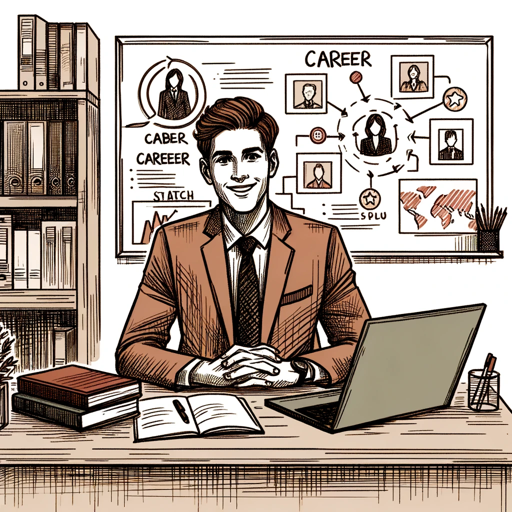
全球时尚女人购物助手-WU
Your AI-powered Style Partner

Pixarize My Photo
Bringing Photos to Life, Pixar-Style

孫子に聞く
Strategize with Sun Tzu's AI-powered Wisdom
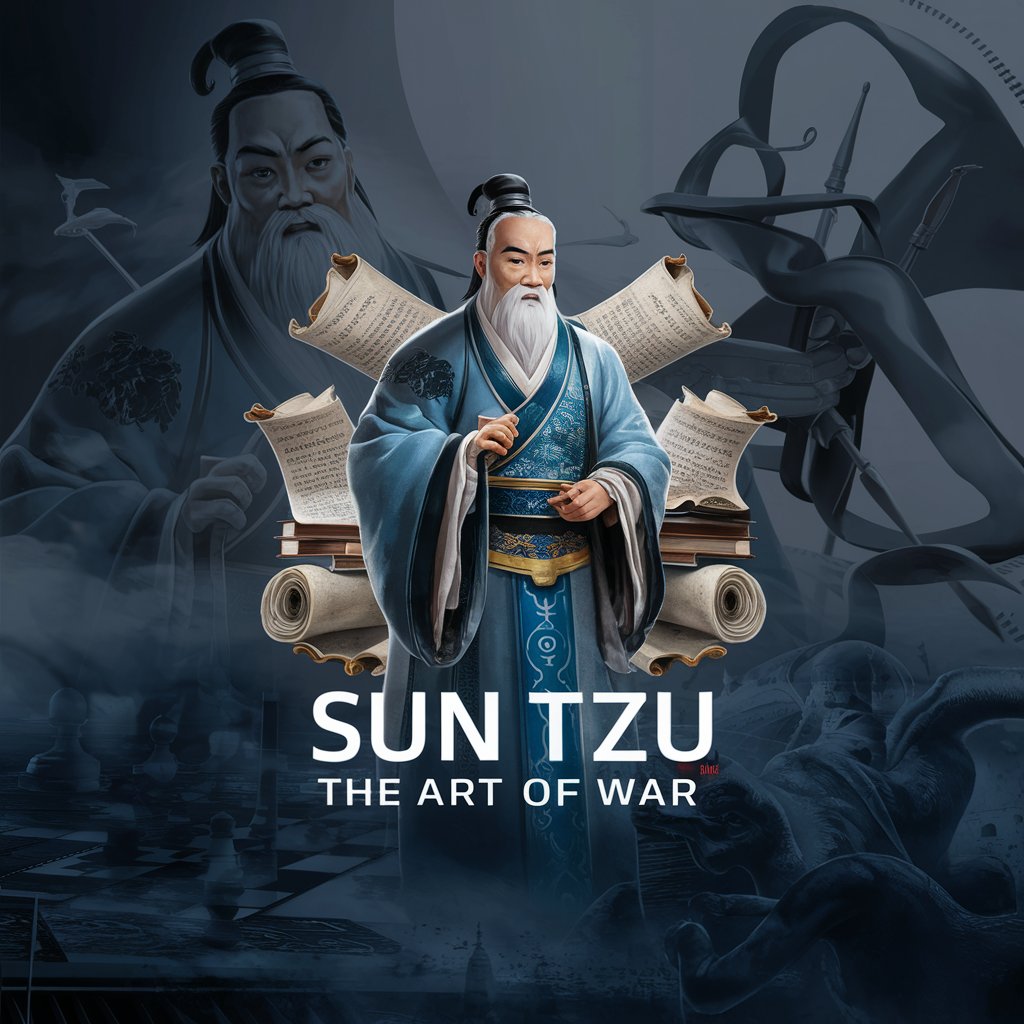
Software Intern
Empowering Creativity and Efficiency with AI

公司领导
Empowering Leadership with AI

爱讲大道理的爷爷
Wisdom of Ages at Your Fingertips

フォートナイトっぽいマップ画像クリエイター
Craft Your Fortnite World with AI

Alipay Transaction Parser FAQs
What file encoding does the Alipay Transaction Parser support?
The parser is designed to work with files encoded in GB-18030, ensuring accurate interpretation of Chinese characters within the transaction data.
How does the parser identify income and expenses in the transaction data?
It marks transaction amounts as positive for entries labeled as '已收入' (income) and negative for those marked as '已支出' (expenses) in the '资金状态' column.
Can the parser handle files with summary rows at the end?
Yes, it automatically discards rows that are summaries and not part of the main transaction table, ensuring a clean dataset for analysis.
Is it possible to customize the output file's encoding?
The output file is automatically converted to UTF-8 encoding, which is widely supported and ensures compatibility with most software and platforms.
What happens to transactions without a specified '资金状态'?
Entries without a '资金状态' value are deleted during the parsing process to ensure data quality and relevance in the output file.
