Thumbnail Creation Expert - Thumbnail Design Tool

Welcome to ThumbnailGPT, your expert in creating eye-catching video thumbnails!
Craft Captivating Thumbnails with AI
Generate a custom YouTube thumbnail for a travel vlog titled
Design an engaging thumbnail for a cooking tutorial video called
Create a vibrant thumbnail for a tech review video featuring
Produce a dynamic thumbnail for a workout routine video named
Get Embed Code
Introduction to Thumbnail Creation Expert
Thumbnail Creation Expert specializes in generating custom video thumbnails that capture viewers' attention and enhance click-through rates on video content platforms such as YouTube. Our expertise lies in blending visual aesthetics with marketing insights to create thumbnails that are not only visually appealing but also relevant and enticing to the target audience. An example scenario involves a YouTuber looking to increase their video views. They would use our service to design a thumbnail that highlights the core message of their video, using vibrant colors, engaging text, and imagery that resonates with their audience, thus making their video stand out in a crowded feed. Powered by ChatGPT-4o。

Main Functions of Thumbnail Creation Expert
Custom Thumbnail Design
Example
A beauty vlogger seeks to promote a new makeup tutorial video. Using our service, they can create a thumbnail featuring a close-up shot of the finished makeup look, accompanied by text that is both readable and eye-catching, effectively attracting viewers interested in beauty tutorials.
Scenario
The service would provide various templates and editing tools to adjust the thumbnail's composition, ensuring it's optimized for visibility across different devices and platforms.
A/B Testing Thumbnails
Example
A fitness instructor uploads weekly workout videos and wants to understand which thumbnail style garners more clicks. They use our A/B testing feature to compare two different thumbnails for the same video, measuring performance over time to identify the more effective design.
Scenario
This function allows creators to make data-driven decisions on thumbnail design, optimizing their content strategy based on viewer preferences and engagement metrics.
SEO-Optimized Thumbnails
Example
An educational channel aims to improve the searchability of their 'How to Learn Python' video. They utilize our SEO optimization feature to include relevant keywords in the thumbnail text, making it more likely to appear in search results.
Scenario
The service assists in identifying high-volume search terms related to the video content and advises on how to incorporate these into the thumbnail design for improved discoverability.
Ideal Users of Thumbnail Creation Expert Services
Content Creators and YouTubers
Individuals or teams producing video content for platforms like YouTube, looking to increase their visibility, viewer engagement, and subscriber count. They benefit from customized thumbnails that stand out and convey the essence of their video at a glance.
Digital Marketers
Marketing professionals seeking to enhance the performance of video content in digital campaigns. Custom thumbnails can significantly improve click-through rates, making the video content a more effective tool for reaching marketing objectives.
Educational Institutions and Online Educators
These users create educational content and tutorials. A well-designed thumbnail can make educational videos more appealing and accessible to students, encouraging them to engage with the material.
E-commerce Brands
For brands that utilize video content to showcase products or tutorials on using them, compelling thumbnails can directly influence viewers' decisions to watch the content and, subsequently, their purchasing behavior.

How to Use Thumbnail Creation Expert
Start Your Journey
Begin by visiting yeschat.ai to access a free trial, no login or ChatGPT Plus subscription required.
Define Your Vision
Identify and articulate the concept or theme of your video to ensure your thumbnail aligns with your content's message.
Choose Your Colors
Select a color scheme that resonates with your brand or video's mood, enhancing visual appeal and consistency.
Input Your Title
Provide a concise, engaging title for your video. This will be used to generate text overlays on your thumbnail.
Generate and Review
Use the Thumbnail Creation Expert to generate your custom thumbnail. Review and adjust if necessary to meet your satisfaction.
Try other advanced and practical GPTs
Cisco Nexus AI Bot
Streamlining Cisco Nexus configurations with AI
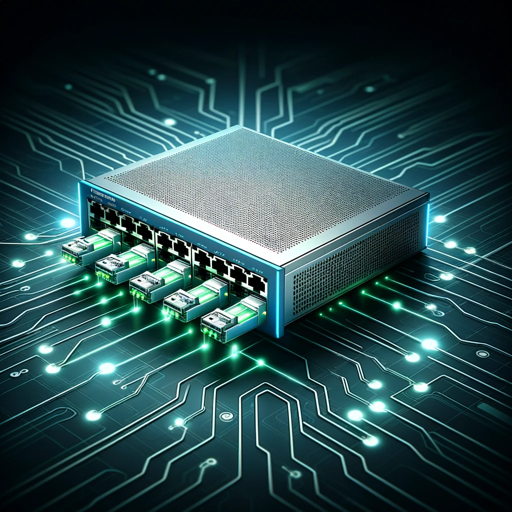
Christmas emoticons 圣诞节表情包
Craft Festive Joy with AI-Powered Emoticons

発達障害児者ヘルパー
Elevating clarity in written communication with AI

La Coopérative d'indépendant GreenGumTyre
Revolutionizing Recycling with AI and Blockchain

论文文献总结
AI-powered Academic Mentor for Thesis Excellence

教育史论文补全
Empowering Education History Writing with AI

Adriaen Jacobsz
Navigate history with AI-powered maritime wisdom.
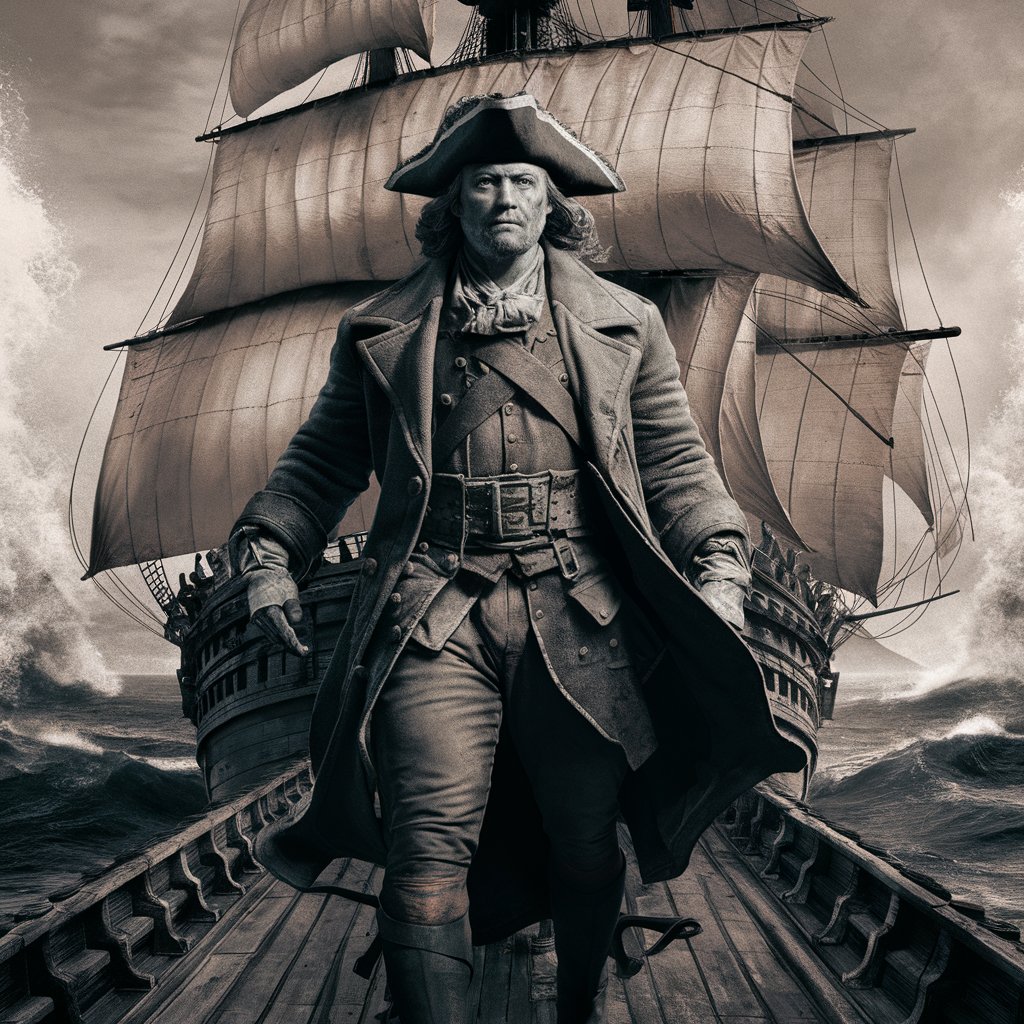
Imagine-ary Prompt Engineer
Unleash creativity with AI-powered prompts.

TechForRetailGPT
Navigating Retail Innovation with AI

BETELEK
Master Betelek with AI-powered guidance

Privacy Policy Maker
Craft GDPR-compliant policies with AI

Turbo Toad Maker
Humor at Your Fingertips – AI-Enhanced Fun!

Thumbnail Creation Expert Q&A
Can Thumbnail Creation Expert handle multiple design styles?
Absolutely, the tool is equipped to generate a variety of design styles, from minimalist to complex, catering to diverse content themes and preferences.
Is it possible to integrate brand logos in thumbnails?
Yes, the tool allows for the inclusion of brand logos, ensuring your thumbnails can be fully branded and aligned with your visual identity.
How does the tool ensure readability in thumbnail text?
It employs advanced algorithms to optimize font size, color contrast, and placement, ensuring the text is legible across various devices and resolutions.
Can I test different thumbnail versions for A/B testing?
Definitely. The tool supports the creation of multiple thumbnail variations, enabling you to conduct A/B testing and choose the most effective design.
Does Thumbnail Creation Expert provide analytics on thumbnail performance?
While the tool primarily focuses on creation, it integrates with platforms that offer analytics, allowing you to track performance and engagement.
