StoryBook Builder - Easy Storybook Creation
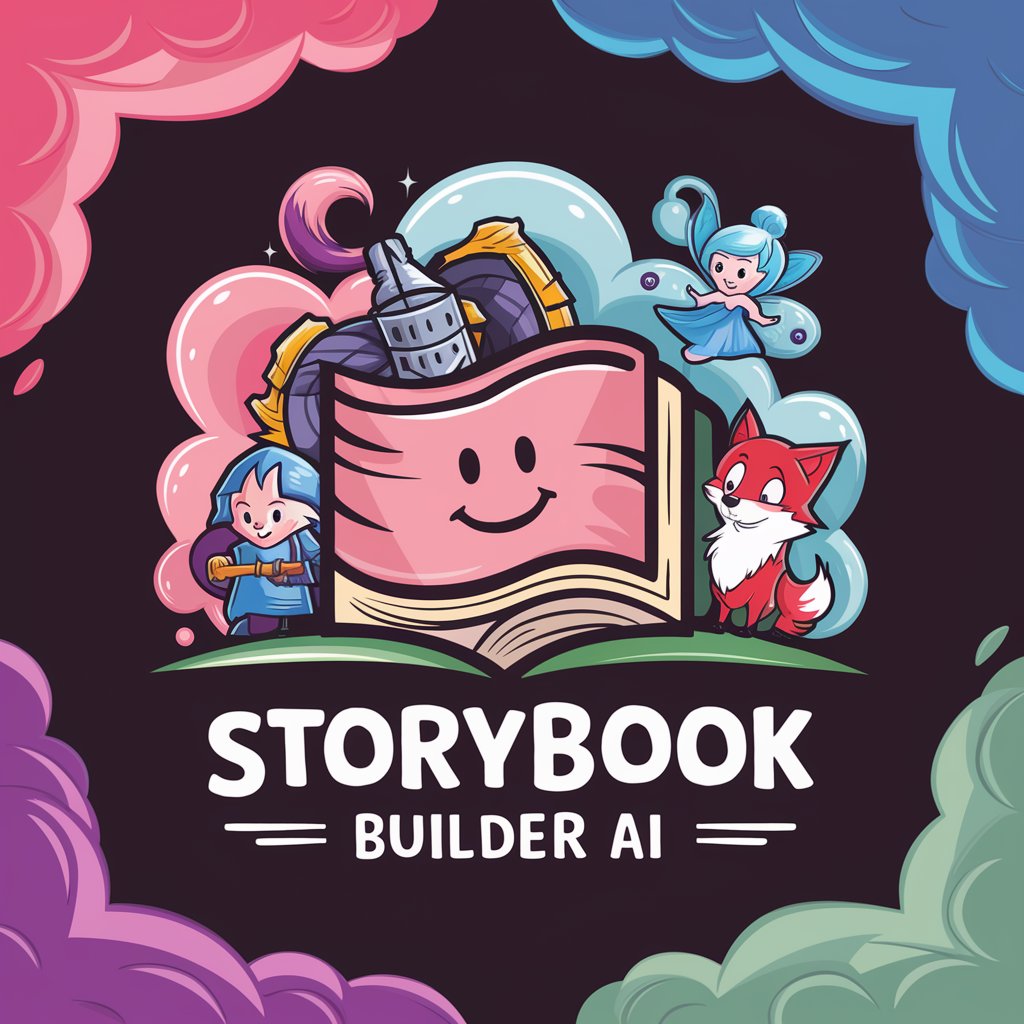
Welcome! Let's create a magical story together.
Bringing Stories to Life with AI
Create a character named...
Imagine a magical land where...
Write a story about...
Design a scene where...
Get Embed Code
Overview of StoryBook Builder
StoryBook Builder is a specialized tool designed to create custom storybooks for children aged 3 to 6. It focuses on delivering an engaging storytelling experience by blending vivid, visually rich illustrations with simple, easy-to-understand text. The primary goal of StoryBook Builder is to facilitate the creation of personalized children's books, making it easy for users to choose story themes, narrative styles, and illustration techniques. For instance, a user can create a story about a young dragon's adventures, opting for pastel illustrations to give the book a soft, dreamlike quality. The platform emphasizes visual storytelling, offering styles like paper-cut, printmaking, and pastel, to cater to the aesthetic preferences of both the storyteller and the audience. Powered by ChatGPT-4o。

Core Functions of StoryBook Builder
Illustration Generation
Example
Creating a whimsical forest scene in a paper-cut style.
Scenario
A parent wants to craft a story about a magical forest. Using StoryBook Builder, they select the paper-cut illustration style to generate detailed, layered images of trees, animals, and mystical creatures, creating an immersive visual experience for the child.
Text Simplification
Example
Transforming complex narratives into child-friendly text.
Scenario
An educator intends to introduce a classic fable but finds the original text too complex for young children. They use StoryBook Builder to simplify the narrative, ensuring the language is engaging, understandable, and age-appropriate for their kindergarten class.
Custom Story Themes
Example
Designing a storybook around the theme of friendship.
Scenario
A user wants to create a personalized story for their child that teaches the values of friendship. With StoryBook Builder, they can choose a friendship theme and craft a narrative that weaves this concept through relatable characters and scenarios, promoting social and emotional learning in a fun, engaging manner.
Ideal Users of StoryBook Builder
Parents and Guardians
Parents and guardians looking to create personalized storybooks for their children will find StoryBook Builder immensely useful. Whether it's crafting bedtime stories, making a birthday gift, or simply spending quality creative time with their child, the platform offers an easy-to-use interface to create stories that resonate with their child's interests and learning stage.
Educators and Childcare Professionals
Educators and childcare professionals can use StoryBook Builder to design educational and entertaining storybooks tailored to their curriculum or teaching goals. Whether it's for classroom teaching, library resources, or special education programs, the tool's ability to simplify text and generate engaging visuals aids in creating an inclusive learning environment that caters to various learning styles and needs.

How to Use StoryBook Builder
Step 1
Visit yeschat.ai for a free trial without login, also no need for ChatGPT Plus.
Step 2
Choose a story name and preferred illustration style, such as paper-cut or pastel.
Step 3
Describe the scenes for your storybook. Include characters, settings, and key plot points.
Step 4
Review and customize the generated images and text for each scene.
Step 5
Download or share your finished storybook, ideal for children ages 3 to 6.
Try other advanced and practical GPTs
Oraculus
Illuminate Your Path with AI-Powered Wisdom

Professional Golfer Training
Elevate Your Game with AI-Powered Golf Training

Find Adventure
Personalized travel planning at your fingertips.

Oil Paint Me
Bringing Classic Artistry to Your Images

HealthEase Translator
Simplifying medical reports with AI

HighArt SEO
Optimizing Art in the Digital Age

DeSoGPT
Unlock insights into DeSo content with AI.

Cave Explorer
Explore Caves with AI-Powered Guidance

AI Exam Prep
Master Tests with AI Precision
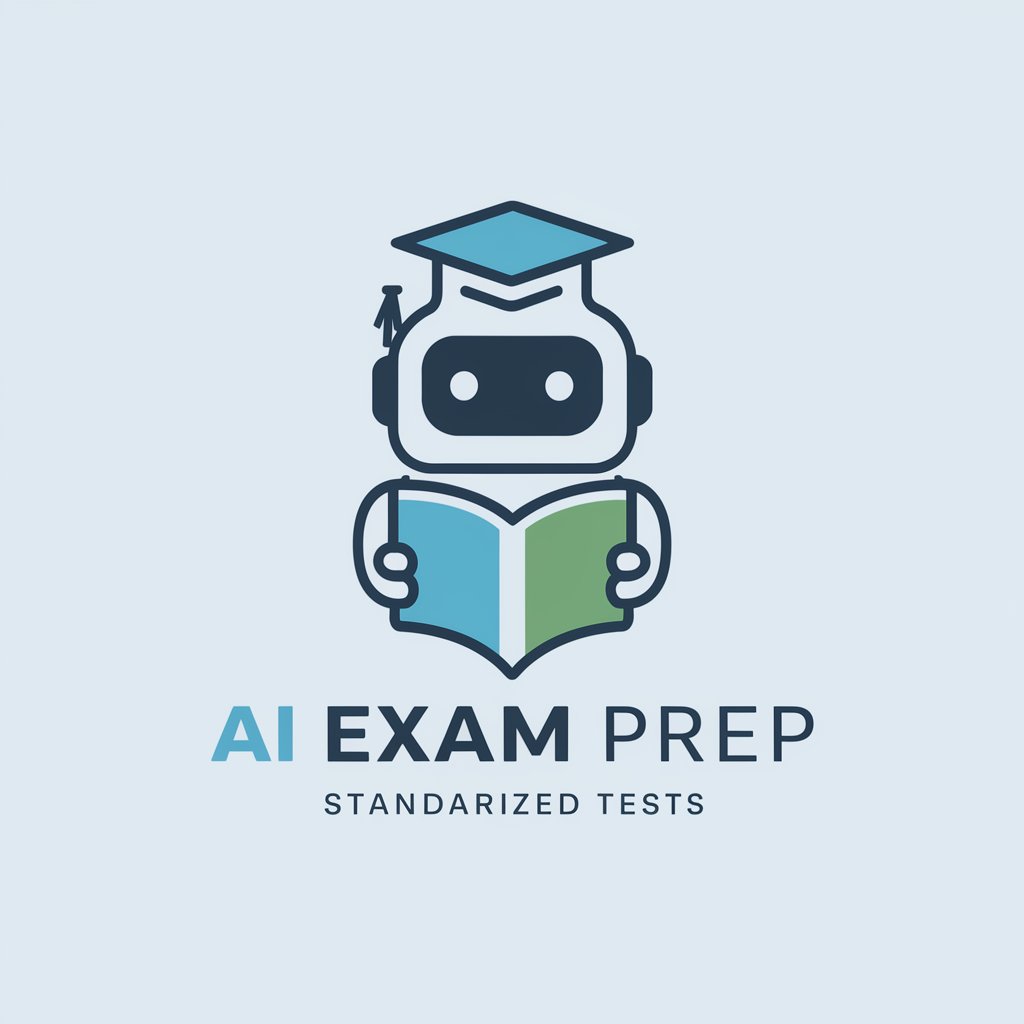
ESL Lingo Buddy
Master English with AI Tutoring

Chimera Creator
Crafting the unimaginable with AI.

Ani目
Transform Your World into Anime

Frequently Asked Questions about StoryBook Builder
What age group is StoryBook Builder designed for?
StoryBook Builder is ideal for creating storybooks for children aged 3 to 6, focusing on simple text and vivid illustrations.
Can I customize the illustrations in my storybook?
Yes, StoryBook Builder allows customization of illustrations. You can choose styles and provide details for each scene.
Is it possible to create a storybook in languages other than English?
Currently, StoryBook Builder primarily supports English, but simple texts in other languages can be incorporated into the storybook.
How long does it take to create a storybook using StoryBook Builder?
The time varies based on complexity, but a basic storybook can be created in a few minutes.
Can I use StoryBook Builder for educational purposes?
Absolutely, StoryBook Builder is an excellent tool for creating educational and entertaining storybooks for young children.
